
前言介紹
- 這款 WordPress 外掛「Sticky Button – Click to Chat」是 2021-02-04 上架。 目前已經下架不再更新,不建議安裝使用。
- 目前有 400 個安裝啟用數。
- 上一次更新是 2021-02-05,距離現在已有 1548 天。超過一年沒更新,安裝要確認版本是否可用。以及後續維護問題!
- 外掛最低要求 WordPress 3.7 以上版本才可以安裝。
- 尚未有人給過這款外掛評分。
- 還沒有人在論壇上發問,可能目前使用數不多,還沒有什麼大問題。
外掛協作開發者
asmbrw |
外掛標籤
chat button | whatsapp button | WP Sticky Button | Button for frontend | WhatsApp Sticky Button |
內容簡介
Sticky Chat Button 是一個免費且極簡的 WordPress 外掛程式,可在 WordPress 前端顯示美觀的固定聊天按鈕。
按下 Sticky Chat Button 後,將帶您到已設定的應用程式或聊天頁面。
管理設置面板
Sticky Chat Button – 設置
啟用/停用 Sticky Chat Button
將 Sticky Chat Button 的位置更改為上方左側/上方右側/下方左側/下方右側
添加連結以打開 (Whatsapp、Tidio Chat、Talkto Chat)
自定義圖示寬度
自定義圖示高度
自定義圖示邊距
將圖示類型更改為預設 WhatsApp 圖示/自定義圖示圖像
選擇自定義圖示
保存並享受!!!
原文外掛簡介
Sticky Chat Button is a Free & Minimal WordPress plugin that displays the beautiful Sticky Chat Button on the WordPress frontend.
After clicking on the Sticky Chat Button, It will bring you to the configured application or chat page.
Admin Setting Panel
Sticky Chat Button – Settings
Activate/Deactivate Sticky Chat Button
Change the Position of Sticky Chat Button to Top-Left/Top-Right/Bottom-Left/Bottom-Right
Add Link to Open (Whatsapp, Tidio Chat, Talkto Chat
Customize Icon Width
Customize Icon Height
Customize Icon Margin
Change Icon Type to Default WhatsApp Icon/Custom Icon Image
Select Custom Icon
Save & Enjoy!!!
各版本下載點
- 方法一:點下方版本號的連結下載 ZIP 檔案後,登入網站後台左側選單「外掛」的「安裝外掛」,然後選擇上方的「上傳外掛」,把下載回去的 ZIP 外掛打包檔案上傳上去安裝與啟用。
- 方法二:透過「安裝外掛」的畫面右方搜尋功能,搜尋外掛名稱「Sticky Button – Click to Chat」來進行安裝。
(建議使用方法二,確保安裝的版本符合當前運作的 WordPress 環境。
1.0 |
延伸相關外掛(你可能也想知道)
 Floating Chat Widget: Contact Chat Icons, Telegram Chat, Line Messenger, WeChat, Email, SMS, Call Button, WhatsApp – Chaty 》主要功能:, , 透過各大訊息應用程式,例如 WhatsApp 聊天、Facebook Messenger 等,與訪客進行互動聊天來增加潛在客戶及來電數量。並在網站底部顯示聊天按鈕...。
Floating Chat Widget: Contact Chat Icons, Telegram Chat, Line Messenger, WeChat, Email, SMS, Call Button, WhatsApp – Chaty 》主要功能:, , 透過各大訊息應用程式,例如 WhatsApp 聊天、Facebook Messenger 等,與訪客進行互動聊天來增加潛在客戶及來電數量。並在網站底部顯示聊天按鈕...。 Chat Button & Custom ChatGPT-Powered Bot by GetButton.io 》GetButton 的聊天按鈕可直接連結至訊息應用程式,如 Facebook Messenger 或 WhatsApp,讓訪客能夠隨時隨地與您聯絡,繼續對話。這個功能讓您可以與顧客方便地...。
Chat Button & Custom ChatGPT-Powered Bot by GetButton.io 》GetButton 的聊天按鈕可直接連結至訊息應用程式,如 Facebook Messenger 或 WhatsApp,讓訪客能夠隨時隨地與您聯絡,繼續對話。這個功能讓您可以與顧客方便地...。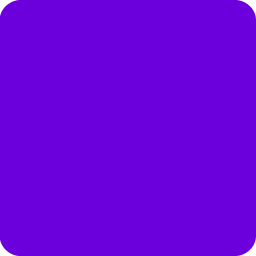 Chat Widget: Customer Support Button with SMS Call Button, Click to Chat Messenger, Live Chat Support Chat Button – Bit Assist 》Bit Assist 將您的網站訪客轉化成潛在客戶, ♻ 這個外掛如何運作?, 使用訪客最喜歡的 Facebook Messenger、WhatsApp、Tawk to、Telegram、Viber、Slack 等來...。
Chat Widget: Customer Support Button with SMS Call Button, Click to Chat Messenger, Live Chat Support Chat Button – Bit Assist 》Bit Assist 將您的網站訪客轉化成潛在客戶, ♻ 這個外掛如何運作?, 使用訪客最喜歡的 Facebook Messenger、WhatsApp、Tawk to、Telegram、Viber、Slack 等來...。 Sticky Chat Widget: Chat Icons, Contact form, Email, SMS, Call Button, Click to Chat, Social Chat Widget, Sticky Chat Buttons 》ite" href="https://www.gingerplugins.com/sticky-chat-widget/" rel="nofollow ugc">https://www.gingerplugins.com/sticky-chat-widget/., , 使用 Sticky ...。
Sticky Chat Widget: Chat Icons, Contact form, Email, SMS, Call Button, Click to Chat, Social Chat Widget, Sticky Chat Buttons 》ite" href="https://www.gingerplugins.com/sticky-chat-widget/" rel="nofollow ugc">https://www.gingerplugins.com/sticky-chat-widget/., , 使用 Sticky ...。 Call Now and Chat Buttons 》- "Call Now and Chat Button" 外掛能夠讓您的網站訪客輕鬆與您聯繫,非常適合企業、電子商店、部落客以及任何重視客戶溝通的網站。, - 功能:, -...。
Call Now and Chat Buttons 》- "Call Now and Chat Button" 外掛能夠讓您的網站訪客輕鬆與您聯繫,非常適合企業、電子商店、部落客以及任何重視客戶溝通的網站。, - 功能:, -...。 Connect Form to Chat Apps with Contact Form 7, WPForms, Gravity Forms, Fluent Forms | Welcome Popup & Multi-agent Live Chat – FormyChat 》RES, , , WhatsApp chatbot: Social Contact Form Ultimate provides the feature to create a WhatsApp chatbot that interacts with your subscribers. You...。
Connect Form to Chat Apps with Contact Form 7, WPForms, Gravity Forms, Fluent Forms | Welcome Popup & Multi-agent Live Chat – FormyChat 》RES, , , WhatsApp chatbot: Social Contact Form Ultimate provides the feature to create a WhatsApp chatbot that interacts with your subscribers. You...。Chat Button Ninetyseven Infotech 》Chat Button for WordPress 可讓您的客戶直接從您的網站打開對話框,與您的電話號碼進行交流。此外,此外掛還包含一個按鈕,您可以在其中包含預設訊息,這將...。
 Poly Support 》總結:這個 WordPress 外掛可幫助管理員和網站/部落格開發人員管理和分佈支援圖示、貼紙、標誌和促銷物品,透過簡單的拖放功能將它們放置在頁面任何位置。, ,...。
Poly Support 》總結:這個 WordPress 外掛可幫助管理員和網站/部落格開發人員管理和分佈支援圖示、貼紙、標誌和促銷物品,透過簡單的拖放功能將它們放置在頁面任何位置。, ,...。 Live Chat by OggFlow 》Live Chat by OggFlow 是 WordPress 的插件,讓您簡單地在網站或部落格上增加美觀的即時聊天功能。OggFlow 讓您可以在一個簡單且熟悉的介面中,處理所有客戶...。
Live Chat by OggFlow 》Live Chat by OggFlow 是 WordPress 的插件,讓您簡單地在網站或部落格上增加美觀的即時聊天功能。OggFlow 讓您可以在一個簡單且熟悉的介面中,處理所有客戶...。Live Chat by cSupport 》注意:此外掛需要 cSupport Live Chat 帳號。您可以在 csupporthq.com/pricing 註冊免費的 30 日試用帳號。, 增加人性化的接觸。直接與您的網站訪客交談!, ...。
AI Chatbot – Automate Customer Support with ChatGPT 》### 總結:, Transform your WordPress site into an interactive hub with FindWise - the ultimate AI Chatbot for WordPress. Elevate your website'...。
 ZS Social Chat by ZS Software Studio 》ZS Social Chat是一個WordPress插件,它可以在您的網站上添加WhatsApp聊天按鈕,使您的使用者可以通過WhatsApp和WhatsApp Business與您聯繫。, , 您可以將按...。
ZS Social Chat by ZS Software Studio 》ZS Social Chat是一個WordPress插件,它可以在您的網站上添加WhatsApp聊天按鈕,使您的使用者可以通過WhatsApp和WhatsApp Business與您聯繫。, , 您可以將按...。
