
前言介紹
- 這款 WordPress 外掛「Step-By-Step Ordering System for WooCommerce」是 2017-07-03 上架。
- 目前有 20 個安裝啟用數。
- 上一次更新是 2022-10-23,距離現在已有 924 天。超過一年沒更新,安裝要確認版本是否可用。以及後續維護問題!
- 外掛最低要求 WordPress 4.7 以上版本才可以安裝。
- 有 5 人給過評分。
- 還沒有人在論壇上發問,可能目前使用數不多,還沒有什麼大問題。
外掛協作開發者
外掛標籤
ordering | shopping | e-commerce | woocommerce | step-by-step |
內容簡介
提供顧客卓越的購物體驗
Step-By-Step Ordering System For WooCommerce 是一款與 WooCommerce 一起協同運作的全功能電子商務外掛,它可以把你的 WordPress 購物系統帶到全新的高度。我們的系統主要聚焦在購物體驗上,為您的線上買家提供透過逐步引導的方式進入您的線上商店。
示範
我們製作了幾個示範網站,以展示這個外掛的功能。快去試試它們:
Flying Ninja Music and Clothing – SBS LIGHT 的範例
Chicagoman – SBS LIGHT 的範例
Chicagoman Pro – SBS PRO 的範例
Pizza Restaurant – SBS PRO 的範例
Aquarium Service – SBS PRO 的範例
如何運作
Step-By-Step 系統透過逐步購物的方式帶動體驗。這種購物方式對於有打包產品或是賣 "附加項目" 產品的商家來說非常適用,它為買家提供了以打包、分組或是交叉推銷的方式購買產品的機會。只需安裝外掛並閱讀提供的說明來開始使用這個電商系統,你將看到它是多麼容易與 WooCommerce 的介面整合。建立你的銷售包裝,列出銷售產品,然後就可以開始了!
卓越的可擴充性
透過逐步引導顧客,您為他們提供了更清晰的選擇和更強大的購買力。Step-By-Step 讓您的顧客能夠清晰、方便地購買商品,這意味著您的銷售額將會增加。
Step-By-Step Ordering System For WooCommerce 可以幫助您的顧客在購物時不會"迷失"。它非常適用於依賴交叉推銷商品、打包商品或分組商品等幾乎所有行業。流行透過逐步引導的行業包括餐廳、餐飲承包商、婚禮策劃師、花商、研討會和工作坊主持人、營銷人員、推廣人員、培訓師、顧問、生活/商業教練、治療師、醫療保健專業人員、批發商、零售商等等!
創建定制的封裝和逐步購物分類。與 WooCommerce 系統配合使用 Step-By-Step 可以為您的顧客提供出色的購物體驗,同時為您提供您所需要的電商系統的信心。它易於設置,您可以為線上購物者創建無限的可能性和配置!
入門指南
開始之前,請先下載 Step-By-Step (SBS) Ordering Light Version,它提供了很多有用的工具,可以增強您當前的 WooCommerce 網站體驗。如果您想為購買者提供更多福利,我們還提供了 SBS 系統的高級版本,名為 SBS Pro。您可以免費嘗試此版本,方法是前往 Step-By-Step Main
Step-By-Step 系統 for Woo Commerce 的特點
能夠選擇 "包裝" 頁面,並自動配置 SBS 系統
能夠選擇 "訂購" 頁面,並自動配置 SBS 系統
能夠創建 Packages 分類
部件分類計算器
計算器部件標籤
特色商品 / 特色商品可見性
特色和必需部分標籤(使用 Premium版本)
原文外掛簡介
Offer Your Customers an Enhanced Shopping Experience
The Step-By-Step Ordering System For WooCommerce is a fully functional e-commerce plugin that works in conjunction with WooCommerce and takes your WordPress shopping system to a whole new level. Our system was built to focus on the shopping experience by offering online buyers a guided step-by-step visit through your online store.
Demos
We’ve made a few example sites to demonstrate the plugin. Try them out here:
Flying Ninja Music and Clothing – Example of SBS LIGHT
Chicagoman – Example of SBS LIGHT
Chicagoman Pro – Example of SBS PRO
Pizza Restaurant – Example of SBS PRO
Aquarium Service – Example of SBS PRO
How It Works
The Step-By-Step system works by offering step-by-step shopping. This style of shopping is great for those who have packaged products or those who sell products in “layers” or “add-ons.” It offers buyers an opportunity to purchase products in a packaged, grouped or cross-promoted fashion. Simply install the plugin and read the instructions provided. As you begin to work with the Step-By-Step e-commerce system, you will see how easily it integrates into the WooCommerce interface. Create your sales packages, list your products for sale, and you’re ready to roll!
Great Scalability
By guiding your customers Step-By-Step, you provide them with clearer choices and stronger buying power. Step-By-Step allows your customers to purchase items clearly and easily, which means increased sales for you.
The Step-By-Step Ordering System For WooCommerce helps keep your customers from getting “lost in space” while shopping. It’s perfect for nearly any industry that relies on cross-promoted products, packaged products or grouped products. Industries that thrive off of Step-By-Step include restaurants, caterers, wedding planners, florists, seminar and workshop leaders, marketers, promoters, trainers, consultants, life/business coaches, healers, health care professionals, wholesalers, retailers, and more!
Create tailored packages and Step-By-Step shopping categories. Working with the WooCommerce system in conjunction with Step-By-Step offers your customers a great shopping experience, while offering you the confidence you’re looking for in an e-commerce system. It’s easy to set up and there are endless possibilities and configurations you can create for your online shoppers!
Getting Started
Start by downloading the Step-By-Step (SBS) Ordering Light Version. It offers many useful tools to enhance your current WooCommerce site experience. If you want to extend the shopper even more perks, we offer a Premium version of the SBS system called SBS Pro. You can try the pro version for FREE by going to Step-By-Step Main
Features of Step-By-Step System for Woo Commerce
Ability to Choose “Package” Page, auto-configured for the SBS system
Ability to Choose “Ordering” Page, auto-configured for the SBS system
Ability to Create Packages Category
Widget Category Calculator
Calculator Widget Label
Featured Items / Featured Items Visibility
Featured & Required Sections Labels (with Premium)
Unlimited Package Set-up (with Premium) 1 Package Package Set-up (with Light Version)
Ability to Toggle Packages On/Off
Package Page Builder
Add-To-Cart Behavior
Package Selection Appearance
Merchandise Credit Capabilities – Label it Any Way You Want (i.e. rebate, discount, etc.)
Step-By Step-Builder – Unlimited Steps/Sub-categories (Premium Version) 3 steps with 2 sub-categories per step (Light Version)
Navbar Navigation – Control the Customer Experience with Easy-to-Strict Navigation Rules
Options and Fees Step Section (Premium Version) – Allows for different product types and add-ons to be sold
Options and Fees builder
Display Features
Color Schemes – A Variety of Color Schemes to Choose From. Or use your own Default Theme CSS
Navbar Step Numbers and Name Shapes – Create Your Step Navigation to appear in the shape of Squares, Circles, Stars, Hearts, etc.
Variety of Font Settings for various areas of SBS Display, or use Default CSS from Your Theme
Drop Shadow and Hover Effects
Integrates Seamlessly with WooCommerce
Compatible with Themes that Support WooCommerce
Compatible with Woo Themes Storefront Theme
Compatible with the Elegant Themes DIVI Theme
Compatible with WordPress 2015, 2016, 2017 themes
Note: We suggest using a theme that designates support for WooCommerce.
Built For Developers
Extend your customer’s WooCommerce capabilities. Give their stores the enhancement of a shopper guided experience.
Great For Store Owner’s Needs
Combined with the power of WooCommerce, the Step-By-Step E-Commerce Ordering System combines integrates our product with theirs. You can’t go wrong!
Step-By-Step Ordering System for WooCommerce – SBS Light Version
The light version of the Step-By-Step Ordering System is a fully-functional plugin, which you can download from WordPress.org and directly from our site. Examine all of the core features. If you like it as much as we think you will, consider upgrading to our Premium Version to unlock the awesome features we offer, which will enhance the step-by-step shopping experience.
Step-By-Step Ordering System for WooCommerce – SBS Premium
Go the the next level with the Step-By-Step Ordering Premium Version. Our Premium Version offers you countless enhanced tools tailored to drive your customer’s purchasing experience to the next level. People who shop on your site will be specifically guided to purchase your packages you offer for sale, along with add-on products you wish to cross-promote. Your buyers will be given the opportunity to buy products in an organized, grouped, cross-promoted fashion. The SBS system offers you the ability to help drive sales while offering the customer a great shopping experience in the process.
For more information on SBS Premium click here to visit our website.
Go Premium with SBS Pro and Receive
Unlimited Steps
Unlimited Packages
Unlimited Categories
Store Credit Function
Required Products
Either / Or Products
Auto-Added Products
Multiple Color Schemes
Multiple Navigation Steps
Custom Labels
Options & Fees Page
Shadow Effects
Premium Support
& Much More
Custom Set-up
Need some help setting up your Step-By-Step System For WooCommerce? Contact us for a custom quote. We provide custom setups and design for Premium customers. The SBS system is a very powerful tool. When set up correctly, SBS can help enhance online sales traffic, which translates to enhanced profitability. Visit our site for more info.
各版本下載點
- 方法一:點下方版本號的連結下載 ZIP 檔案後,登入網站後台左側選單「外掛」的「安裝外掛」,然後選擇上方的「上傳外掛」,把下載回去的 ZIP 外掛打包檔案上傳上去安裝與啟用。
- 方法二:透過「安裝外掛」的畫面右方搜尋功能,搜尋外掛名稱「Step-By-Step Ordering System for WooCommerce」來進行安裝。
(建議使用方法二,確保安裝的版本符合當前運作的 WordPress 環境。
1.2.0 | 1.2.1 | 1.2.2 | 1.2.5 | 1.2.6 | 1.2.7 | 1.2.8 | 1.2.9 | 1.3.1 | 1.3.2 | 1.3.3 | 1.3.4 | 1.3.5 | 1.3.6 | 1.3.7 | 1.3.8 | 1.3.9 | trunk | 1.2.10 |
延伸相關外掛(你可能也想知道)
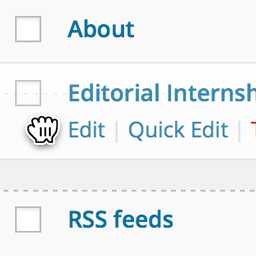 Simple Page Ordering 》這個外掛可以用簡單的拖放操作,讓您對頁面、樹狀自訂文章類型或是擁有「頁面屬性」的自訂文章類型進行排序,只需要使用內建的頁面列表就能完成。, 只要簡單...。
Simple Page Ordering 》這個外掛可以用簡單的拖放操作,讓您對頁面、樹狀自訂文章類型或是擁有「頁面屬性」的自訂文章類型進行排序,只需要使用內建的頁面列表就能完成。, 只要簡單...。 Order Your Posts Manually 》此外掛是一個簡單的外掛,可以完全使用手動排序您的文章。, 主要功能, 透過以下方式更改設置:WP管理面板» 設置 » 文章順序選項, 啟動外掛方式:...。
Order Your Posts Manually 》此外掛是一個簡單的外掛,可以完全使用手動排序您的文章。, 主要功能, 透過以下方式更改設置:WP管理面板» 設置 » 文章順序選項, 啟動外掛方式:...。 Sendle Shipping Plugin 》Sendle 是一家屢獲殊榮的全碳中和門到門貨運承運商,旨在透過提供簡單、可靠且價格實惠的貨運,幫助小型企業蓬勃發展。, 此外掛(經 Sendle 測試及核准)為 W...。
Sendle Shipping Plugin 》Sendle 是一家屢獲殊榮的全碳中和門到門貨運承運商,旨在透過提供簡單、可靠且價格實惠的貨運,幫助小型企業蓬勃發展。, 此外掛(經 Sendle 測試及核准)為 W...。 Food Online for WooCommerce 》這是一款為 WooCommerce 打造的餐廳點菜系統插件,簡潔易用,不論在桌面端和行動裝置上都呈現優美的外觀。, 您可以透過短代碼 [foodonline] 或 [foodonline2]...。
Food Online for WooCommerce 》這是一款為 WooCommerce 打造的餐廳點菜系統插件,簡潔易用,不論在桌面端和行動裝置上都呈現優美的外觀。, 您可以透過短代碼 [foodonline] 或 [foodonline2]...。Custom Post Order 》Order Up!, 這是一系列的 WordPress 外掛,可以透過簡單易用的拖放介面來協助使用者排序頁面、文章以及分類(taxonomy),而且還使用了 WordPress 提供的載...。
Custom Page Order 》Order Up!, 這是一系列針對 WordPress 的外掛,透過簡單的拖曳介面,使用 WordPress 可用的樣式及程式碼, 進行頁面、文章和分類的排序。該外掛極其輕巧,並未...。
Limit Orders for WooCommerce 》儘管許多商店會很高興擁有不斷增長的訂單佇列,但有些店主面臨相反的問題:如何確保訂單不會太多而導致不堪重負?, 「Limit Orders for WooCommerce」讓您限...。
Custom Taxonomy Order 》Order Up!, 這是一系列 WordPress 外掛,透過簡單易用的拖曳界面,提供管理者對頁面、文章,以及分類進行排序。, 這些外掛非常輕量,並未載入不必要的腳本到...。
 Custom Posts Order 》Custom Posts Order 外掛可以藉由簡單的拖曳排序功能為文章排序。在頁面、文章、文字小工具或範本檔案中放置捷徑以顯示在前端,使用起來非常簡單。, , 快速且...。
Custom Posts Order 》Custom Posts Order 外掛可以藉由簡單的拖曳排序功能為文章排序。在頁面、文章、文字小工具或範本檔案中放置捷徑以顯示在前端,使用起來非常簡單。, , 快速且...。 Custom Users Order 》Custom Users Order 外掛可根據拖放排序的能力,對管理員、編輯、作者、訂閱者、貢獻者等使用者進行排序。將短碼放在頁面、文章、文字小工具或模板檔案中即可...。
Custom Users Order 》Custom Users Order 外掛可根據拖放排序的能力,對管理員、編輯、作者、訂閱者、貢獻者等使用者進行排序。將短碼放在頁面、文章、文字小工具或模板檔案中即可...。The Taxonomy Sort 》大多數分類排序外掛程式會建立新介面,供使用者拖曳或排序其詞彙。這個外掛程式則使用內建的檢視介面,讓使用者更輕鬆。只需拖曳詞彙至新位置,不再需額外點...。
Smart Category Ordering 》Smart Category Ordering 是一個外掛,讓你可以按照分類對文章內容進行排序。你可以將排序應用到單個分類,或者將設定應用到一個分類樹,包括父分類和子分類...。
 ChowNow 》此外掛程式是為 ChowNow 餐廳所設計,可協助其整合點餐小工具至 WordPress 網站中。, 如果您目前並非 ChowNow 合作夥伴,您可以在此了解更多資訊:get.chowno...。
ChowNow 》此外掛程式是為 ChowNow 餐廳所設計,可協助其整合點餐小工具至 WordPress 網站中。, 如果您目前並非 ChowNow 合作夥伴,您可以在此了解更多資訊:get.chowno...。 Plugin Name:Woo Quick Order Table View 》此為一個靈活的 WordPress 外掛,可讓所有使用者透過搜尋、排序方式以及點擊彈出視窗來顯示產品列表資料。使用者可以透過快捷方式 [woo_qotv_code category=&...。
Plugin Name:Woo Quick Order Table View 》此為一個靈活的 WordPress 外掛,可讓所有使用者透過搜尋、排序方式以及點擊彈出視窗來顯示產品列表資料。使用者可以透過快捷方式 [woo_qotv_code category=&...。 Quote Generator 》報價生成外掛允許使用者(客戶、員工或兩者)在網站上創建報價或預約並查看即時的可用性日曆。, 報價生成外掛適用於現場服務、安裝、服務承包公司等。, 通過...。
Quote Generator 》報價生成外掛允許使用者(客戶、員工或兩者)在網站上創建報價或預約並查看即時的可用性日曆。, 報價生成外掛適用於現場服務、安裝、服務承包公司等。, 通過...。
