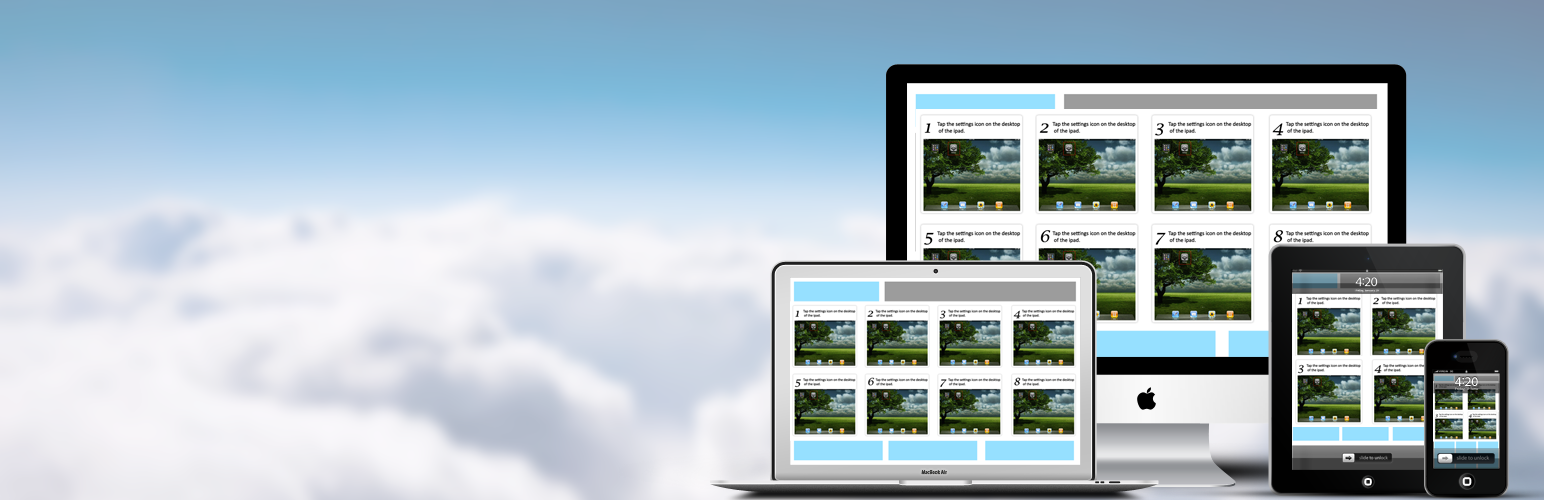
前言介紹
- 這款 WordPress 外掛「Step by Step」是 2014-05-18 上架。 目前已經下架不再更新,不建議安裝使用。
- 目前有 50 個安裝啟用數。
- 上一次更新是 2020-06-09,距離現在已有 1789 天。超過一年沒更新,安裝要確認版本是否可用。以及後續維護問題!
- 外掛最低要求 WordPress 3.6.1 以上版本才可以安裝。
- 有 13 人給過評分。
- 還沒有人在論壇上發問,可能目前使用數不多,還沒有什麼大問題。
外掛協作開發者
kmb40 |
外掛標籤
steps | training | documents | step-by-step | documentation |
內容簡介
使用圖片將您的數據以步驟方式顯示,並在短時間內輕鬆地在文章或頁面上顯示。將標準的所見即所得內容與您的逐步說明分開,以便輕鬆進行編輯。
逐步說明功能
輕鬆創建逐步說明。
每個步驟都在自己的單獨模塊中創建。
使用單獨的界面創建步驟。
使用標準的所見即所得編輯器編寫背景資訊。
指定每個步驟的特定圖片。
指定每個步驟的特定文本。
為您的逐步說明添加自定義描述。
使用簡碼在頁面或文章上放置“步驟”。
可用於顯示任何需要逐步說明的內容。
例如:手冊、操作程序、指南、操作說明、數學說明、食譜等。
###Pro – 功能###
使用模態窗口放大圖片。
使用本機的 WordPress 圖片功能上傳和存儲圖片。
在瀏覽器內進行標註和編輯圖片。
將步驟的前端布局更改為類似於 wikihow.com 的垂直布局。
在正文區域添加豐富的元數據(鏈接、粗體等)。
直接發布獨立的指南頁面而不使用簡碼。
響應式佈局。
定制網址的類別和別名。
獲取專業版。
原文外掛簡介
Display your data step-by-step style with images and display them on your post or pages in minutes with ease. Keep the standard WYSIWYG content separate from your step-by-step instructions for easy editing.
Step by Step Features
Create step-by-step instructions with ease.
Each step is created in its own separate module.
Separate interface for creating steps.
Use the standard WYSIWYG editor for background type of information.
Specify a specific image per step.
Specify a specific text per step.
Add a custom description for you step-by-step instructions.
Place “steps” on pages or post using shortcodes.
Can be used to display anything requiring step-by-step instructions.
E.g. Manuals, procedures, guidelines, How-to’s, math instructions, recipes, and more.
###Pro – Features###
Enlarge images with modal windows.
Use the native WordPress image feature to upload and store images.
Annotate and edit images inside of the browser.
Change the front end layout of the steps to vertical similar to wikihow.com
Add rich meta (links, bold, etc) to the body area.
Publish directly to stand alone guide pages without using shortcodes.
Responsive layout.
Custom categories and slugs in the url.
Get the Pro version.
各版本下載點
- 方法一:點下方版本號的連結下載 ZIP 檔案後,登入網站後台左側選單「外掛」的「安裝外掛」,然後選擇上方的「上傳外掛」,把下載回去的 ZIP 外掛打包檔案上傳上去安裝與啟用。
- 方法二:透過「安裝外掛」的畫面右方搜尋功能,搜尋外掛名稱「Step by Step」來進行安裝。
(建議使用方法二,確保安裝的版本符合當前運作的 WordPress 環境。
0.1.0 | 0.1.1 | 0.2.0 | 0.2.2 | 0.2.3 | 0.2.4 | 0.2.5 | 0.2.6 | 0.2.7 | 0.2.8 | 0.2.9 | 0.3.0 | 0.3.2 | 0.3.3 | 0.3.5 | 0.4.4 |
延伸相關外掛(你可能也想知道)
Dark Visitors 》, ,
總結:您網站的一半訪問量是您看不見的,來自AI助手、網頁刮取器、搜索爬蟲和其他機器人在互聯網上橫行。Dark Visitor...。
YOGO Booking 》這個外掛可以在你的 WordPress 網站上啟用 YOGO 整合功能。, 官方說明文件。
 Runners Log 》, , 此外掛可讓您將您的博客轉換為訓練日誌,並讓您跟踪您的活動。可以获取先进的统计数据和运动有关的计算器。請參閱屏幕截圖。, 追踪您的距離、脈搏、卡路...。
Runners Log 》, , 此外掛可讓您將您的博客轉換為訓練日誌,並讓您跟踪您的活動。可以获取先进的统计数据和运动有关的计算器。請參閱屏幕截圖。, 追踪您的距離、脈搏、卡路...。 Training – Courses 》Training是一款全面的WordPress學習管理系統外掛。此培訓外掛可用於輕鬆創建課程。每個課程課綱可以帶有模組、課程和練習,由任何人管理。, 此外掛的功能包括...。
Training – Courses 》Training是一款全面的WordPress學習管理系統外掛。此培訓外掛可用於輕鬆創建課程。每個課程課綱可以帶有模組、課程和練習,由任何人管理。, 此外掛的功能包括...。 Tamkeen TMS Integration 》這是 Tamkeen TMS 的官方 WordPress 外掛程式。如需更多資訊,請造訪:tamkeentms.com。
Tamkeen TMS Integration 》這是 Tamkeen TMS 的官方 WordPress 外掛程式。如需更多資訊,請造訪:tamkeentms.com。JaJaDi Training 》透過這個外掛,您可以在 WordPress 網站中新增「訓練」與相關「課程」。, 透過小工具,您可以按日期順序獲得訓練的排序清單。, 在更新的版本中,這個外掛提供...。
 Inline Manual 》Inline manual 是一個在線文檔工具,讓所有人都能輕鬆地為您的 WordPress 最終用戶創建、更新和重複使用文檔。通過應用內步驟演示、工具提示和主題啟動器,教...。
Inline Manual 》Inline manual 是一個在線文檔工具,讓所有人都能輕鬆地為您的 WordPress 最終用戶創建、更新和重複使用文檔。通過應用內步驟演示、工具提示和主題啟動器,教...。 TrainingPress 》TrainingPress 是一個適用於 WordPress 的在線課程管理系統外掛。這個外掛可以幫助輕鬆地建立課程。每個課程可以透過模組、章節和練習來進行課程編排,任何人...。
TrainingPress 》TrainingPress 是一個適用於 WordPress 的在線課程管理系統外掛。這個外掛可以幫助輕鬆地建立課程。每個課程可以透過模組、章節和練習來進行課程編排,任何人...。TIVWP-DEMIA Check prerequisites 》此外掛是 TIVWP Academia 系列的其中一部分,它展示了一個外掛如何檢查前置條件並通知管理員。。
