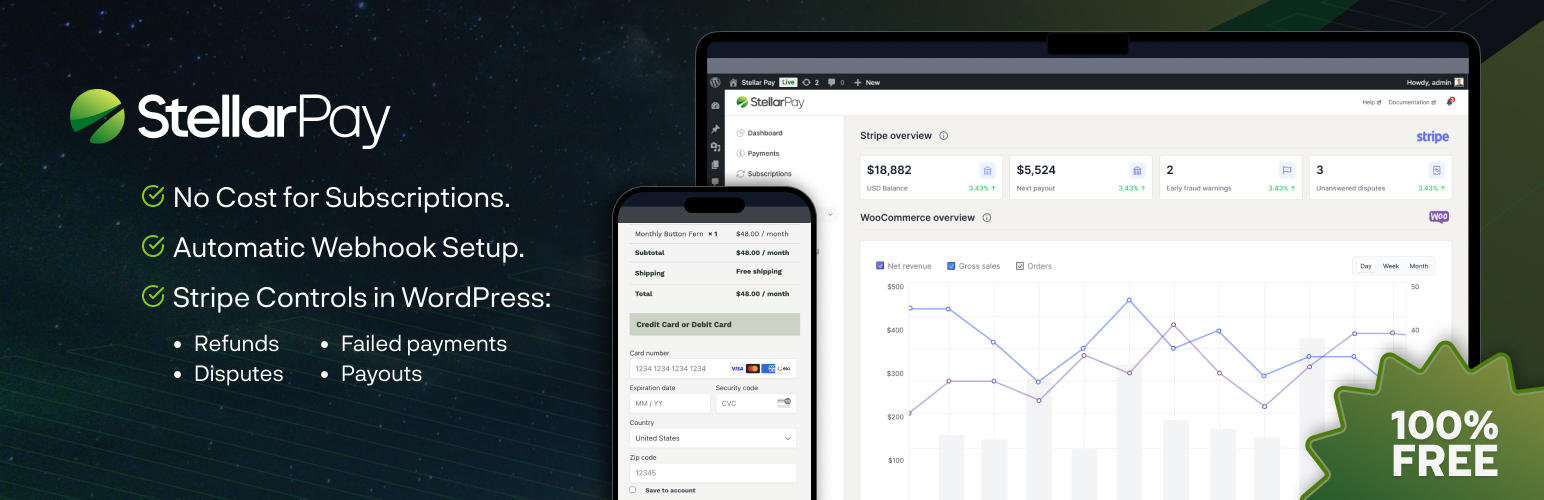
前言介紹
- 這款 WordPress 外掛「StellarPay – Stripe Payment Gateway for WooCommerce」是 2024-11-13 上架。
- 目前有 100 個安裝啟用數。
- 上一次更新是 2025-04-14,距離現在已有 19 天。
- 外掛最低要求 WordPress 6.2 以上版本才可以安裝。
- 外掛要求網站主機運作至少需要 PHP 版本 7.4 以上。
- 有 1 人給過評分。
- 論壇上目前有 17 個提問,問題解答率 59%
外掛協作開發者
外掛標籤
stripe | gateway | payment | woocommerce | stripe payment gateway |
內容簡介
StellarPay 是一個先進的支付閘道,旨在通過與Stripe無縫集成WooCommerce商店,協助網頁設計師和代理商為其客戶提供優質的支付體驗。StellarPay讓您可以透過簡單易用的界面接受各種支付方式,包括主要信用卡、Apple Pay、Google Pay和各種本地支付選項。
- 什麼是 StellarPay 提供的主要特色?
- StellarPay提供全面控制權,讓設計師可以自定外觀和功能,確保結帳頁面符合客戶品牌和安全需求。
- 商店所有者可以直接從WordPress儀表板與Stripe帳戶互動,輕鬆管理交易、檢視支付分析和處理退款,一站式解決。
- StellarPay 適用於哪些網站建設需求?
- 無論您為小型企業還是大企業建立電子商務網站,StellarPay都提供所需的靈活性和安全性,滿足當今線上購物者的需求。
- 以提升用戶體驗為重點,StellarPay是WordPress網頁設計師和代理商提升客戶電子商務能力的理想解決方案。
- 為什麼選擇 StellarPay?
- StellarWP了解WordPress代理面臨的挑戰。您的目標是協助客戶無縫增長其在線業務,但有限的財務可見性和處理失敗支付或爭議的複雜工作流可能給他們帶來挫折,也會增加您的支援請求。
- StellarPay是為了解決這些問題而建構的。
原文外掛簡介
StellarPay is an advanced payment gateway designed to seamlessly integrate WooCommerce stores with Stripe, empowering web designers and agencies to deliver an exceptional payment experience for their clients. With StellarPay, you can accept a wide range of payment methods, including major credit cards, Apple Pay, Google Pay, and various local payment options, all from a single, user-friendly interface.
One of the standout features of StellarPay is the full control it offers over the checkout process. Designers can customize the appearance and functionality of the checkout page, ensuring a branded and secure experience that aligns with their client’s identity. Additionally, store owners benefit from direct interaction with their Stripe account right from the WordPress dashboard, making it easier to manage transactions, view payment analytics, and handle refunds—all in one place.
Whether you’re building e-commerce sites for small businesses or larger enterprises, StellarPay provides the flexibility and security needed to meet the demands of today’s online shoppers. With an emphasis on enhancing the user experience, StellarPay is the ideal solution for WordPress web designers and agencies looking to elevate their clients’ e-commerce capabilities.
StellarPay is the ultimate Stripe payment gateway for WooCommerce, designed to help you accept payments seamlessly. With StellarPay, you can process payments from all major credit cards, Apple Pay, Google Pay, and more, ensuring a smooth checkout experience for your customers.
WooCommerce can be complex, but managing payments doesn’t have to be.
Why Choose StellarPay?
At StellarWP, we understand the challenges WordPress agencies face. Your goal is to help your clients grow their online businesses seamlessly, but limited financial visibility and complex workflows for handling failed payments or disputes can create frustration for them—and more support requests for you.
StellarPay was built with agencies in mind.
Performance & Accessibility: Optimized for speed and accessibility to ensure a reliable and secure payment process.
Conversion Optimization: Designed with the latest best practices to maximize your store’s conversion rates.
Easy Integration: Seamlessly integrates with WooCommerce, making setup quick and hassle-free.
Customer Convenience: Features like saved payment methods and multiple payment options enhance customer experience.
Comprehensive Support: Access to detailed documentation and dedicated support channels for assistance.
Regular Updates: Continuous improvements and updates to ensure compatibility with the latest WooCommerce and Stripe versions.
StellarPay is also a Stripe Verified Partner.
Key Features of StellarPay
Saved Payment Methods: Enable customers to save their payment details for future purchases, streamlining the checkout process.
Payment Management: Access a powerful list table of your store’s transactions with full filtering, exporting, and refund capabilities.
Automatic Webhooks: Simplify webhook management and ensure your store’s data is always up to date.
Automatic Domain Validation: Simplify payment method domain validation and get hassle-free, instant access to Apple Pay, Google Pay, Link, PayPal, and Amazon Pay.
Dispute Management: Monitor and manage disputes efficiently, increasing your chances of winning disputes.
Test with Confidence: Use test mode to thoroughly test your integration before going live.
Advanced Reporting: Gain comprehensive insights into your store’s performance from both Stripe and WooCommerce perspectives.
Payout Management: Easily track and manage your payouts, with support for exporting and filtering.
Stripe’s Email Element: (Planned): Integrate seamlessly with the Payment Element to enhance your checkout experience.
Stripe’s Payment Element: Utilize a modern UI component that supports 40+ payment methods, with built-in input validation and error handling.
Subscription Products: Offer flexible subscription options and provide customers with tools to manage their subscriptions effortlessly.
See all of our StellarPay features.
Stripe Integration and Data Handling
StellarPay relies on Stripe as a third-party service to process payments and manage financial transactions. By using StellarPay, you are agreeing to share certain data with Stripe under the following circumstances:
When connecting your WordPress site to Stripe through StellarPay
During payment processing for transactions on your WooCommerce store
When managing subscriptions, refunds, or disputes
While using Stripe’s Payment Element for checkout experiences
For more information about Stripe and its services, please visit:
Stripe’s main website: https://stripe.com
Stripe’s Terms of Service: https://stripe.com/legal/ssa
Stripe’s Privacy Policy: https://stripe.com/privacy
Additionally, StellarPay uses Stripe’s JavaScript library to enhance functionality:
Stripe.js: https://stripe.com/docs/stripe-js
By using StellarPay, you acknowledge and agree to Stripe’s terms of service and privacy policy. It’s important to review these documents to understand how your data and your customers’ data will be handled.
Built by StellarWP
StellarWP is a dedicated team of WordPress developers, designers, and contributors committed to providing tools to help agencies succeed. Your growth and satisfaction are our top priorities.
Don’t just take our word for it: our work speaks for itself. Here are some of our other tools you may have heard of:
GiveWP
IconicWP
KadenceWP
LearnDash
MemberDash
Restrict Content Pro
The Events Calendar
各版本下載點
- 方法一:點下方版本號的連結下載 ZIP 檔案後,登入網站後台左側選單「外掛」的「安裝外掛」,然後選擇上方的「上傳外掛」,把下載回去的 ZIP 外掛打包檔案上傳上去安裝與啟用。
- 方法二:透過「安裝外掛」的畫面右方搜尋功能,搜尋外掛名稱「StellarPay – Stripe Payment Gateway for WooCommerce」來進行安裝。
(建議使用方法二,確保安裝的版本符合當前運作的 WordPress 環境。
1.0.0 | 1.0.1 | 1.1.0 | 1.2.0 | 1.3.0 | 1.4.0 | 1.4.1 | 1.5.0 | 1.6.0 | 1.7.0 | trunk |
延伸相關外掛(你可能也想知道)
 Payment Gateway Based Fees and Discounts for WooCommerce 》Payment Gateway Based Fees and Discounts for WooCommerce 外掛擴充了 WooCommerce 的功能,並添加了根據客戶選擇的付款方式設置費用或折扣的選項。, 此付...。
Payment Gateway Based Fees and Discounts for WooCommerce 》Payment Gateway Based Fees and Discounts for WooCommerce 外掛擴充了 WooCommerce 的功能,並添加了根據客戶選擇的付款方式設置費用或折扣的選項。, 此付...。 Easy PayPal & Stripe Buy Now Button 》概述, 這個 PayPal 外掛能讓您在網站上使用 PayPal 購買按鈕來出售產品或服務。, 觀看這個 1 分鐘的影片,了解這個外掛的操作方式:, , 您可以在想要銷售產品...。
Easy PayPal & Stripe Buy Now Button 》概述, 這個 PayPal 外掛能讓您在網站上使用 PayPal 購買按鈕來出售產品或服務。, 觀看這個 1 分鐘的影片,了解這個外掛的操作方式:, , 您可以在想要銷售產品...。 Pix para WooCommerce 》這是一個透過 PIX 在 WooCommerce 上收款的外掛程式。, 此外掛的功能包括:, , 為 WooCommerce 新增一個付款的 Gateway。, 透過消除中介,使您的付款變得更加...。
Pix para WooCommerce 》這是一個透過 PIX 在 WooCommerce 上收款的外掛程式。, 此外掛的功能包括:, , 為 WooCommerce 新增一個付款的 Gateway。, 透過消除中介,使您的付款變得更加...。ЮKassa для WooCommerce 》的 виджет для своего сайта или воспользуйтесь готовым шаблоном., * Официальные модули для CMS. Наш плагин – один из них. Установите модуль на свой ...。
PayU India – Official Plugin 》註冊: 點擊此處, 關於 PayU India , PayU 是印度領先的線上支付解決方案提供商,受到印度儲備銀行監管,並擁有先進的解決方案,滿足印度市場的數字支付需求...。
 Cashfree for WooCommerce 》這是 WooCommerce 的官方 Cashfree 付款網關外掛程式。透過整合此外掛程式至您的 WooCommerce 商店,您可以接受100多種國內外付款方式,並使用進階功能例如線...。
Cashfree for WooCommerce 》這是 WooCommerce 的官方 Cashfree 付款網關外掛程式。透過整合此外掛程式至您的 WooCommerce 商店,您可以接受100多種國內外付款方式,並使用進階功能例如線...。Revolut Gateway for WooCommerce 》Revolut WooCommerce 外掛可讓您輕鬆、免費接受 WooCommerce 電子商店的線上信用卡付款。以下是安裝並配置 Revolut Gateway for WooCommerce 插件的指南。, ...。
 Barion Payment Gateway for WooCommerce 》此外掛允許您的顧客在 WooCommerce 線上商店使用Barion 智慧閘道進行付款。, 功能, , 將 Barion 加入到 WooCommerce 結帳頁面的付款選項中, 結帳後將使用者重...。
Barion Payment Gateway for WooCommerce 》此外掛允許您的顧客在 WooCommerce 線上商店使用Barion 智慧閘道進行付款。, 功能, , 將 Barion 加入到 WooCommerce 結帳頁面的付款選項中, 結帳後將使用者重...。WooCommerce Quickpay 》使用 WooCommerce QuickPay,您可以將 QuickPay 收款門戶整合到您的 WooCommerce 安裝中。該插件具有多種 API 功能,包括從 WooCommerce 訂單總覽中直接安全...。
 RY Tools for WooCommerce 》讓您的 WooCommerce 商店支援綠界科技(ECPay)/藍新支付(NewebPay)/燦坤支付(SmilePay)。, 讓您的 WooCommerce 商店更貼近台灣的習慣。, 貢獻者, 您可以...。
RY Tools for WooCommerce 》讓您的 WooCommerce 商店支援綠界科技(ECPay)/藍新支付(NewebPay)/燦坤支付(SmilePay)。, 讓您的 WooCommerce 商店更貼近台灣的習慣。, 貢獻者, 您可以...。 Eway Payments for Woo 》WooCommerce 的 Eway 擴充套件讓你能夠在你的商店直接收取信用卡付款,而不需要將客戶重新導向到第三方網站進行付款。支援 WooCommerce 訂閱、WooCommerce 退...。
Eway Payments for Woo 》WooCommerce 的 Eway 擴充套件讓你能夠在你的商店直接收取信用卡付款,而不需要將客戶重新導向到第三方網站進行付款。支援 WooCommerce 訂閱、WooCommerce 退...。 PayPlug for WooCommerce (Official) 》PayPlug 對商家的幫助, PayPlug 的主要目標是為您提供所需的工具,讓您在任何地方都能向客戶銷售。, , , 簡單的設置和管理, , , 安全性, , , 優化轉換率, , ,...。
PayPlug for WooCommerce (Official) 》PayPlug 對商家的幫助, PayPlug 的主要目標是為您提供所需的工具,讓您在任何地方都能向客戶銷售。, , , 簡單的設置和管理, , , 安全性, , , 優化轉換率, , ,...。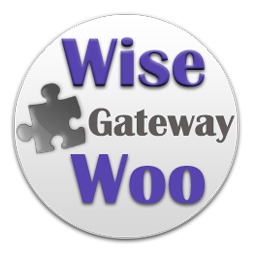 Gateway for Wise on WooCommerce 》Wise 在 WooCommerce 上的 Gateway 是一個簡單的付款 Gateway,不依賴 API。使用這種付款方式時,賣方的銀行帳戶詳細信息會顯示在感謝頁面和電子郵件中,這樣...。
Gateway for Wise on WooCommerce 》Wise 在 WooCommerce 上的 Gateway 是一個簡單的付款 Gateway,不依賴 API。使用這種付款方式時,賣方的銀行帳戶詳細信息會顯示在感謝頁面和電子郵件中,這樣...。Pronamic Pay 》Pronamic Pay 是一款最佳的外掛,支援各式各樣的付款方法,例如:iDEAL(荷蘭)、Bancontact(比利時)、Sofort(歐洲)和信用卡等等。您只需要加入您的付款...。
 Cecabank WooCommerce Plugin 》 Cecabank plugin for WooCommerce allows you to collect payments from your customers using the Cecabank TPV (virtual point of sale)., More informat...。
Cecabank WooCommerce Plugin 》 Cecabank plugin for WooCommerce allows you to collect payments from your customers using the Cecabank TPV (virtual point of sale)., More informat...。
