
前言介紹
- 這款 WordPress 外掛「Statify」是 2011-03-15 上架。
- 目前有 100000 個安裝啟用數。
- 上一次更新是 2024-11-11,距離現在已有 173 天。
- 外掛最低要求 WordPress 4.7 以上版本才可以安裝。
- 外掛要求網站主機運作至少需要 PHP 版本 5.2 以上。
- 有 48 人給過評分。
- 論壇上目前有 3 個提問,問題解答率 67% ,不低,算是個很有心解決問題的開發者團隊了!
外掛協作開發者
外掛標籤
stats | privacy | analytics | pageviews | statistics |
內容簡介
Statify 提供了一個簡單明瞭且節省空間的網站瀏覽次數查詢功能。它是隱私友好的,因為它既不使用 Cookies,也不使用第三方。
一個互動圖表後面會顯示參照來源和目標頁面的清單。在儀表板小工具中,統計期間和清單長度可以直接設定。
資料隱私
與 Google Analytics、WordPress.com Stats 和 Matomo (Piwik) 等統計服務相比,Statify 不會處理和儲存個人資料,例如 IP 位址 - Statify 只會計算瀏覽次數,而不是訪客數。
完全符合隱私法規合規要求,並採用透明的程序:在 WordPress 中創建一個本地化的資料庫表,只包含四個欄位 (ID、日期、來源、目標),管理員可以隨時查看、清除和清空它。
由於這種跟踪方法,Statify 全面符合 GDPR,並且是其他跟踪服務的輕量級替代品。
小工具的顯示
插件配置可以在儀表板上的 Statify 小工具中透過點擊「配置」鏈接進行更改。
顯示在 Statify 小工具中的連結數量可以設定,並且可以選擇僅計算今天的瀏覽次數。當然,在更改此設置時,舊的記錄不會被刪除。
儀表板小工具的統計數據會被緩存四分鐘。
資料儲存時間
Statify 僅儲存有限期間內的資料 (默認: 兩週),可以在小工具中選擇更長的時間間隔。比所選時間間隔更老的資料會被每天定期的 Cron job 刪除。
由於所有统计值都在本地的 WordPress 資料庫中收集和管理,因此應預期資料庫容量會增加 (特別是如果您增加了資料儲存期間)。
JavaScript 跟踪以實現緩存相容性
為了與 Cachify 等緩存插件相容,Statify 提供了可選的可切換 JavaScript 跟踪。此功能可以可靠地計算緩存的博客頁面數量。
為了使其正常工作,活動主題必須調用 wp_footer() ,通常在名為 footer.php 的文件中。
跳過垃圾郵件推薦者跟踪
可以啟用評論黑名單,以跳過在評論黑名單中列出的引薦網址而被視為垃圾郵件的檢視次數跟踪。
支援
如果您有問題或認為發現了錯誤 (例如,您遇到了預期之外的行為),請在支援論壇發布。
貢獻
該插件的積極開發在GitHub上進行。
歡迎提出經過證明的錯誤的 Pull 要求。
如果您想要幫助我們翻譯此插件,請在WordPress 翻譯上進行翻譯。
原文外掛簡介
Statify provides a straightforward and compact access to the number of site views. It is privacy-friendly as it uses neither cookies nor a third party.
An interactive chart is followed by lists of the most common reference sources and target pages. The period of statistics and length of lists can be set directly in the dashboard widget.
Data Privacy
In direct comparison to statistics services such as Google Analytics, WordPress.com Stats and Matomo (Piwik) Statify doesn’t process and store personal data as e.g. IP addresses – Statify counts site views, not visitors.
Absolute privacy compliance coupled with transparent procedures: A locally in WordPress created database table consists of only four fields (ID, date, source, target) and can be viewed at any time, cleaned up and cleared by the administrator.
Due to this tracking approach, Statify is 100% compliant with GDPR and serves as an lightweight alternative to other tracking services.
Display of the widget
The plugin configuration can be changed directly in the Statify Widget on the dashboard by clicking the Configure link.
The amount of links shown in the Statify Widget can be set as well as the option to only count views from today. Of course, older entries are not deleted when changing this setting.
The statistics for the dashboard widget are cached for four minutes.
Period of data saving
Statify stores the data only for a limited period (default: two weeks), longer intervals can be selected as option in the widget. Data which is older than the selected period is deleted by a daily cron job.
An increase in the database volume can be expected because all statistic values are collected and managed in the local WordPress database (especially if you increase the period of data saving).
JavaScript tracking for caching compatibility
For compatibility with caching plugins like Cachify Statify offers an optional switchable tracking via JavaScript. This function allows reliable count of cached blog pages.
For this to work correctly, the active theme has to call wp_footer(), typically in a file named footer.php.
Skip tracking for spam referrers
The comment blacklist can be enabled to skip tracking for views with a referrer URL listed in comment blacklist, i. e. which considered as spam.
Support
If you’ve problems or think you’ve found a bug (e.g. you’re experiencing unexpected behavior), please post at the support forums.
Contribute
Active development of this plugin is handled on GitHub.
Pull requests for documented bugs are highly appreciated.
If you want to help us translate this plugin you can do so on WordPress Translate.
各版本下載點
- 方法一:點下方版本號的連結下載 ZIP 檔案後,登入網站後台左側選單「外掛」的「安裝外掛」,然後選擇上方的「上傳外掛」,把下載回去的 ZIP 外掛打包檔案上傳上去安裝與啟用。
- 方法二:透過「安裝外掛」的畫面右方搜尋功能,搜尋外掛名稱「Statify」來進行安裝。
(建議使用方法二,確保安裝的版本符合當前運作的 WordPress 環境。
0.7 | 0.8 | 0.9 | 1.0 | 1.2.8 | 1.3.0 | 1.4.0 | 1.4.1 | 1.4.2 | 1.4.3 | 1.5.0 | 1.5.1 | 1.5.2 | 1.5.3 | 1.5.4 | 1.6.0 | 1.6.1 | 1.6.2 | 1.6.3 | 1.7.0 | 1.7.1 | 1.7.2 | 1.8.0 | 1.8.1 | 1.8.2 | 1.8.3 | 1.8.4 | 1.8.5 | trunk |
延伸相關外掛(你可能也想知道)
 GA Google Analytics – Connect Google Analytics to WordPress 》t connects your WordPress website to Google Analytics. It supports Universal Analytics (analytics.js), Global Site Tag (gtag.js), and Google Analyt...。
GA Google Analytics – Connect Google Analytics to WordPress 》t connects your WordPress website to Google Analytics. It supports Universal Analytics (analytics.js), Global Site Tag (gtag.js), and Google Analyt...。 Burst Statistics – Privacy-Friendly Analytics for WordPress 》使用 Really Simple Plugins 的 Burst Statistics,可以獲得訪客行為的詳細洞察。這是一個隱私友好的分析儀表板。, 功能, , 基本指標:瀏覽量、訪客人數、會...。
Burst Statistics – Privacy-Friendly Analytics for WordPress 》使用 Really Simple Plugins 的 Burst Statistics,可以獲得訪客行為的詳細洞察。這是一個隱私友好的分析儀表板。, 功能, , 基本指標:瀏覽量、訪客人數、會...。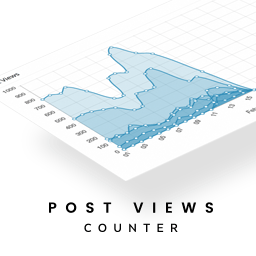 Post Views Counter 》Post Views Counter 讓您能使用這個簡單、快速且易於使用的外掛程式來顯示文章、頁面或自訂文章類型已被檢視的次數。, 欲了解更多資訊,請瀏覽 dFactory 的外...。
Post Views Counter 》Post Views Counter 讓您能使用這個簡單、快速且易於使用的外掛程式來顯示文章、頁面或自訂文章類型已被檢視的次數。, 欲了解更多資訊,請瀏覽 dFactory 的外...。 Matomo Analytics – Ethical Stats. Powerful Insights. 》已經使用 Matomo On-Premise 或 Matomo Cloud 的使用者?您需要使用 WP-Matomo 外掛而非此外掛。, 對於所有想要以更輕鬆的方式獲取顧客洞察資訊以發展自己的...。
Matomo Analytics – Ethical Stats. Powerful Insights. 》已經使用 Matomo On-Premise 或 Matomo Cloud 的使用者?您需要使用 WP-Matomo 外掛而非此外掛。, 對於所有想要以更輕鬆的方式獲取顧客洞察資訊以發展自己的...。SlimStat Analytics 》追蹤回訪客戶和註冊用戶,監控 JavaScript 事件,偵測入侵,分析電子郵件廣告活動。已有成千上萬的 WordPress 網站在使用它。, 主要功能, , 即時訪問日誌:測...。
 Connect Matomo (WP-Matomo, WP-Piwik) 》如果您尚未使用Matomo On-Premise、Matomo Cloud或自己的Matomo實例,請使用 Matomo for WordPress 外掛。, 此外掛程式使用 Matomo API 在 WordPress 儀表板...。
Connect Matomo (WP-Matomo, WP-Piwik) 》如果您尚未使用Matomo On-Premise、Matomo Cloud或自己的Matomo實例,請使用 Matomo for WordPress 外掛。, 此外掛程式使用 Matomo API 在 WordPress 儀表板...。StatCounter – Free Real Time Visitor Stats 》官方 StatCounter WordPress 外掛為您的 WordPress 網誌帶來所有有力的 StatCounter 功能。, 包括但不限於以下功能:, , 隱形計數器選項, 可配置計數器, 可配...。
Independent Analytics – Google Analytics Alternative for WordPress 》nge to see data for a specific time period., If you're looking for a Google Analytics alternative that's easy to use, privacy-friendly, and fully i...。
 Analyticator 》檢查最新的 WordPress 優惠,適用於您的網站。, Google Analyticator 讓您輕鬆在 WordPress 儀表板中查看 Google Analytics 數據。這樣就不需要編輯您的佈景...。
Analyticator 》檢查最新的 WordPress 優惠,適用於您的網站。, Google Analyticator 讓您輕鬆在 WordPress 儀表板中查看 Google Analytics 數據。這樣就不需要編輯您的佈景...。Koko Analytics 》Koko Analytics 是一款針對 WordPress 的隱私友好型分析外掛程式。它不使用任何外部服務,所以您的訪客資料永遠不會與任何第三方公司分享。, 此外,它不會收...。
 Visitor Traffic Real Time Statistics 》Visitor Traffic Real Time Statistics是一款WordPress的統計數據外掛,可顯示WordPress網站的統計數據和流量。從總體統計到特定的訪問者分析,該外掛可以幫...。
Visitor Traffic Real Time Statistics 》Visitor Traffic Real Time Statistics是一款WordPress的統計數據外掛,可顯示WordPress網站的統計數據和流量。從總體統計到特定的訪問者分析,該外掛可以幫...。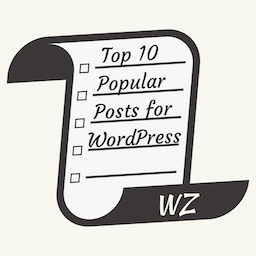 Top 10 – WordPress Popular posts by WebberZone 》WordPress 沒有內建的系統可以追蹤網頁瀏覽量或顯示熱門文章。 Top 10 是一個易於使用、功能強大的 WordPress 外掛程式,可以計算您的文章、頁面和任何自訂文...。
Top 10 – WordPress Popular posts by WebberZone 》WordPress 沒有內建的系統可以追蹤網頁瀏覽量或顯示熱門文章。 Top 10 是一個易於使用、功能強大的 WordPress 外掛程式,可以計算您的文章、頁面和任何自訂文...。 Search Meter 》如果您的博客有一個搜尋方塊,Search Meter 外掛會自動紀錄人們正在搜尋什麼,以及他們是否找到了他們想要的答案。Search Meter 的管理介面會顯示近幾天、週...。
Search Meter 》如果您的博客有一個搜尋方塊,Search Meter 外掛會自動紀錄人們正在搜尋什麼,以及他們是否找到了他們想要的答案。Search Meter 的管理介面會顯示近幾天、週...。 Statify – Extended Evaluation 》這個外掛程式評估了使用隱私友好的Statify外掛所收集的數據。Statify僅儲存每個頁面瀏覽的日期、引薦人和目標網址。, 這個外掛程式根據以下標準進行評估:, ,...。
Statify – Extended Evaluation 》這個外掛程式評估了使用隱私友好的Statify外掛所收集的數據。Statify僅儲存每個頁面瀏覽的日期、引薦人和目標網址。, 這個外掛程式根據以下標準進行評估:, ,...。Clicky by Yoast 》將Clicky網站分析服務整合到您的部落格中。, , 自動在所有地方添加您的Clicky追踪代碼。, 忽略管理員的選項。, 儲存評論者名稱的選項。, 停用使用Cookie的選...。
