
前言介紹
- 這款 WordPress 外掛「Synchronize your staging site with your live site!」是 2022-09-20 上架。 目前已經下架不再更新,不建議安裝使用。
- 目前尚無安裝啟用數,是個很新的外掛。如有要安裝使用,建議多測試確保功能沒問題!
- 上一次更新是 2022-09-21,距離現在已有 955 天。超過一年沒更新,安裝要確認版本是否可用。以及後續維護問題!
- 外掛最低要求 WordPress 5.2 以上版本才可以安裝。
- 外掛要求網站主機運作至少需要 PHP 版本 7.2 以上。
- 有 2 人給過評分。
- 還沒有人在論壇上發問,可能目前使用數不多,還沒有什麼大問題。
外掛協作開發者
外掛標籤
live | sync | staging | copy posts |
內容簡介
這個外掛是為了解決很多設計師和開發人員在重新設計網站時常遇到的問題而開發的。
使用這個外掛,您可以在您正在使用的工具上,同步任何在現場網站上發生的新內容更新到您的暫存站點上。
不用再像以前那樣從現場站點複製新的網誌文章和評論到暫存站點,從現在開始,您的暫存站點將始終保持最新狀態,使推動您的暫存站點上線變得更快更輕鬆!
如何使用 Staging Sync?
安裝並啟用 Staging Sync
在 Staging Sync 設定中,點擊「這是當前接收實時流量的站點」或「這是您正在開發的站點」,讓這個外掛知道您要從哪裡同步
在歡迎頁面上填寫所有基本信息,! important:私有密鑰(必須相同,用於暫存和現場站點)
您可能需要檢查是否要獲得同步通知
完成!點擊“保存更改”
特點
您可以在您正在使用的工具上同步任何在現場網站上發生的新內容更新到您的暫存站點上。
您不必再複製新的網誌文章和評論,這些文章和評論是在您使用暫存站點時在現場站點上發生的。
原文外掛簡介
This plugin was developed because we saw this as a common but solvable problem that many designers and developers face when doing things like redesigning websites.
With this plugin, you’ll be able to sync any new content changes that happen on the live site to your staging site while you are working on it.
Gone are the days where you have to copy over new blog posts and comments that happened on the live site while you were working on the staging site, from now on your staging site will always remain up to date making it faster and easier than ever to push your staging site live!
How to Use Staging Sync?
Install & Activate Staging Sync
In Staging Sync Settings Click on This is the site receiving live traffic currently or This is the site you are developing to tell the plugin from where you want to sync
Fill all the basic info on welcome page, !important: private key (must be same for both staging and live site)
You may want to check if you want to get notification for Syncing
Done! Click save changes
Features
You’ll be able to sync any new content changes that happen on the live site to your staging site while you are working on it.
You never have to copy over new blog posts and comments that happened on the live site while you were working on the staging site
各版本下載點
- 方法一:點下方版本號的連結下載 ZIP 檔案後,登入網站後台左側選單「外掛」的「安裝外掛」,然後選擇上方的「上傳外掛」,把下載回去的 ZIP 外掛打包檔案上傳上去安裝與啟用。
- 方法二:透過「安裝外掛」的畫面右方搜尋功能,搜尋外掛名稱「Synchronize your staging site with your live site!」來進行安裝。
(建議使用方法二,確保安裝的版本符合當前運作的 WordPress 環境。
延伸相關外掛(你可能也想知道)
 Duplicate Post 》立即在您的免費測試網站上試用:按此 => https://tastewp.com/plugins/copy-delete-posts., (這個技巧對於 WP 存儲庫中所有的外掛都有效 - 只需將 URL 中...。
Duplicate Post 》立即在您的免費測試網站上試用:按此 => https://tastewp.com/plugins/copy-delete-posts., (這個技巧對於 WP 存儲庫中所有的外掛都有效 - 只需將 URL 中...。 Duplicator Post Page – One-Click Duplicator, Page & Post Copier, Content Duplicator 》總結:Duplicator Post Page 外掛讓你只需一個點擊就能複製任何文章或頁面,方便且迅速地建立現有文章或頁面的副本,包括所有的元數據和分類。, , 問題和答案...。
Duplicator Post Page – One-Click Duplicator, Page & Post Copier, Content Duplicator 》總結:Duplicator Post Page 外掛讓你只需一個點擊就能複製任何文章或頁面,方便且迅速地建立現有文章或頁面的副本,包括所有的元數據和分類。, , 問題和答案...。 Copy Move Posts 》Copy Move Posts 是一個簡單易用的 WordPress 外掛,它的功能是讓您從一種文章類型複製或移動到另一種文章類型。, 透過此外掛,您可以複製或移動文章、標題、...。
Copy Move Posts 》Copy Move Posts 是一個簡單易用的 WordPress 外掛,它的功能是讓您從一種文章類型複製或移動到另一種文章類型。, 透過此外掛,您可以複製或移動文章、標題、...。 Copy Post 》iPressGo Copy Post 可以讓您把任何已啟用 REST API 的 WordPress 博客文章,複製到您自己的 WordPress 博客中,並發布成草稿或已發布文章。此外,您可以創建...。
Copy Post 》iPressGo Copy Post 可以讓您把任何已啟用 REST API 的 WordPress 博客文章,複製到您自己的 WordPress 博客中,並發布成草稿或已發布文章。此外,您可以創建...。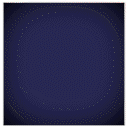 Duplicate Post and Clone Page 》總結:「Duplicate Post and Clone Page」是一個易用的解決方案,可以輕鬆地複製您的WordPress網站的文章和頁面。這款直覺式的外掛簡化了內容管理流程,讓您...。
Duplicate Post and Clone Page 》總結:「Duplicate Post and Clone Page」是一個易用的解決方案,可以輕鬆地複製您的WordPress網站的文章和頁面。這款直覺式的外掛簡化了內容管理流程,讓您...。copy-me 》使用 copy-me,您可以在 WordPress 多站點中將任何文章、頁面或自訂文章類型複製到另一個網站中。。
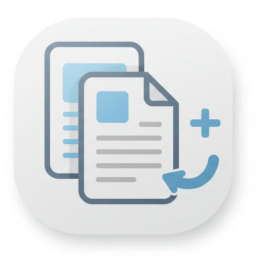 Copy Pages and Posts by DMUK 》總結:這個WordPress外掛適合用來修改或開發新內容,同時保留原始內容的可見性,直到準備好更新後再發布。也適用於將頁面轉換為文章或文章轉換為頁面,以及創...。
Copy Pages and Posts by DMUK 》總結:這個WordPress外掛適合用來修改或開發新內容,同時保留原始內容的可見性,直到準備好更新後再發布。也適用於將頁面轉換為文章或文章轉換為頁面,以及創...。site2site 》使用Site2Site,您可以在多站點安裝中將任何文章、頁面或自訂文章類型從一個站點複製到另一個站點。您可以選擇要複製的文章類型,以及保留原始內容的作者還是...。
 Multisite Network Repost 》這個外掛可以在多網站網路中轉發你的故事到選定的網站,保留附件、自訂欄位、分類、標籤等。目前,當發佈文章時,這個外掛只會複製文章一次。這是一個單向而...。
Multisite Network Repost 》這個外掛可以在多網站網路中轉發你的故事到選定的網站,保留附件、自訂欄位、分類、標籤等。目前,當發佈文章時,這個外掛只會複製文章一次。這是一個單向而...。
