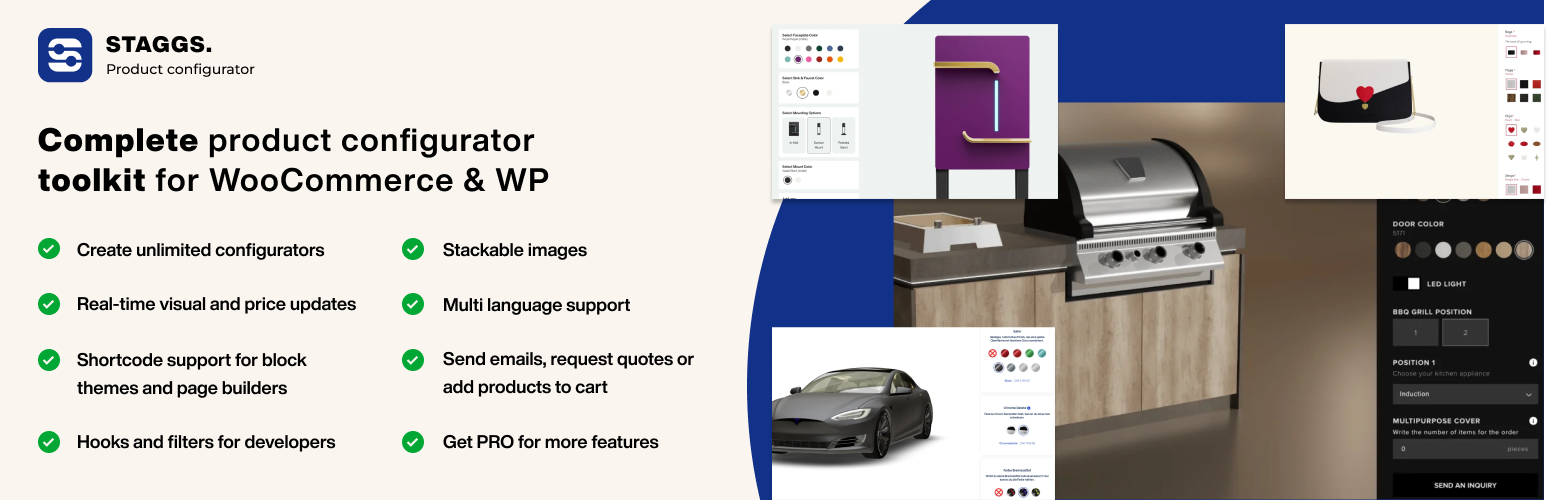
前言介紹
- 這款 WordPress 外掛「STAGGS – Product Configurator Toolkit」是 2022-08-28 上架。
- 目前有 300 個安裝啟用數。
- 上一次更新是 2025-04-05,距離現在已有 30 天。
- 外掛最低要求 WordPress 5.5 以上版本才可以安裝。
- 外掛要求網站主機運作至少需要 PHP 版本 7.4 以上。
- 有 22 人給過評分。
- 還沒有人在論壇上發問,可能目前使用數不多,還沒有什麼大問題。
外掛協作開發者
外掛標籤
AR | cpq | 3D Configurator | product customizer | Product Configurator |
內容簡介
figurator to work properly.
After you've created your images, it's time to set up the configurator using the Staggs Product Configurator plugin. You can create different product groups and set up the product items for each group. Then, you can add steps to the configurator and link them to the appropriate product groups and items.
The Staggs Product Configurator plugin for WooCommerce is a powerful tool that can help you create unique and personalized products for your customers. With its stackable image concept and easy-to-use configurator builder, you can transform your simple product pages into product configurators with ease. Try it out today!
Note: The Staggs Product Configurator for WooCommerce plugin requires WooCommerce to be installed and activated on your WordPress website.
原文外掛簡介
The STAGGS – Product Configurator Toolkit has everything you need to create stunning product configurators in WordPress and WooCommerce, right from your WordPress dashboard! The visual product configurators included 2D or 3D rendered images. The PRO version allows you to upload 3D GLB and GLTF models for the complete visual experience, including AR support.
The product configurator plugin comes with stunning pre-built templates that you can use and customize to make your own! Apply your own brand logo, fonts, colors and icons to make the configurator truly yours.
Getting started is really simple: create attributes, create a theme and build your configurable product.
👉 Interactive Guide: Get started using our guided tutorial
👉 Official Demo Links: Try out multiple Staggs configurator demos
👉 Learn More About Staggs (PRO): All the features of the Staggs product configurator
PRODUCT CONFIGURATOR FOR WOOCOMMERCE
If you have WooCommerce installed, you can create any configurator you like based on WooCommerce Simple products. Simply check the box ‘Enable Staggs Product Configurator’ and you can start building your configurator using the attributes and template.
With WooCommerce installed, you can use the WooCommerce checkout system to let the customer directly pay at checkout.
Read more about product configurators for WooCommerce
PRODUCT CONFIGURATOR FOR WORDPRESS
You can use the Staggs product configurator in WordPress too! WooCommerce is not required. In WordPress, you can build any configurator you like.
We have created our own build-in product type for WordPress that you can use to create product configurators.
Learn how you can build a product configurator in WordPress
Note: there is no checkout system, so you can only create product configurators on a request quote basis using forms. You can also let customers directly send emails with the configured values.
CUSTOM PRODUCT FIELDS FOR WOOCOMMERCE
With STAGGS you don’t have to create full-fledged product configurators. You can also extend your simple products with custom product fields.
Learn more about Product add-ons for WooCommerce by Staggs
PLUGIN FEATURES
The STAGGS Product Configurator Toolkit is packed with a lot of features:
Stackable images: stack images on top of each other so you don’t have to create all possible variation product images yourselves
Multiple product views: display your product from multiple angles
Real-time price calculation: Charge additional costs for attribute options
Collapsible attributes: Reduce configurator space by making your configurator attributes collapsible
Configurator builder: easily create configurable products with attributes using our product configurator builder
Customizer: make the product configurator truly blend in with the webshop. Customize the configurator template, colors, fonts, icons and apply custom CSS
Shortcodes: Output your Staggs configurator anywhere on the product page you like
Request quotes: link the configurator to a form (support for GravityForms, Contact Form 7, WP Forms, Ninja Forms and Fluent Forms)
Contact via email: Directly open email client with selected configuration for inquiries
Partial payments: Only charge a part of your total configuration costs at checkout
Multi-language support: Translate your Staggs attributes into multiple languages
Analytics: Track your most popular product configurations in the Staggs Analytics module
5+ ATTRIBUTE TYPES
The configurator supports various types of attributes, including labels, user inputs, colors, fonts, links and even linked products.
Image
Input
Color
Font
URL
Linked product (pro)
10+ CUSTOM ATTRIBUTE FIELD TYPES
The different attribute types can be paired with a display template to control how the options or inputs appear in the configurator form:
Dropdown
Option list
Cards
Image swatches
Color swatches
True/False
Checkboxes
Button group
Text inputs
Date input
Number inputs
Image upload (PRO)
Related products (PRO)
PRO FEATURES
Our PRO features include:
Conditional logic: Add conditional logic to your configurator attributes
Inventory management: manage your inventory for individual attribute items
Linked products: allow users to link WooCommerce products to your attribute options
Multi-step configurator: Split up your configurator form into steps
Advanced price calculations: Perform advanced price calculations based on formula’s and table prices
Sharable links: Share active configuration as a link
PDF downloads: Download active configuration as PDF
Additional templates: horizontal popup and stepper template
Image uploads: allow users to upload images and use preview in product image
Related products add-on: allow users to add WooCommerce products to your configurable product
Build 3D configurators: Use 3D product models in the product configurator (GLB and glTF)
Change texture, color and variant of the 3D model
Show/hide particular 3D model parts
Update 3D camera zoom on option update
Play 3D model animations
Apply text or images
AR view support
Import/Export Tool: Easily import and export product attributes and edit attribute data in a sheet editor for convenient management
PRE-BUILT CONFIGURATOR TEMPLATES
The configurator plugin comes with four pre-built configurator templates for free
Classic Template
Full Template
Floating Template
Popup Template
CUSTOM BLOCK FOR BLOCK THEMES
The STAGGS configurator plugin comes with its own Gutenberg Block to add product configurator to your page. You will find the block in the Media category.
Simply add the block to the page, select your configurable product and update the page. Now the configurator should be displayed.
SHORTCODE SUPPORT FOR PAGE BUILDERS
If you are using a page builder, you can use the following shortcodes to output the configurator on product pages:
[staggs_configurator] to display complete configurator code;
[staggs_configurator_popup_button] to display the popup trigger button (the popup is not visible by default).
You can also choose to ‘design’ your own template, using each of the following shortcodes:
[staggs_configurator_gallery] to display configurator image gallery;
[staggs_configurator_form] to display the form containing all option groups and values;
[staggs_configurator_totals] to display the add to cart or request invoice button;
Learn how to display the product configurator in page builders
Note: you can also use shortcodes on regular posts and pages, but you have to pass the product id as a parameter to the shortcode, like this: [staggs_configurator product_id="POST_ID"]
You can find the POST_ID in your URL: post.php?post=[POST_ID]
3-STEP SETUP
Getting started with the Staggs product configurator is simple and straight forward:
Create your configuration attributes;
Build your configuration using the created attributes on the product page;
Change the configurator design by adding a template.
RESPONSIVE DESIGN
The Staggs product configurator templates are fully responsive and are embedded directly onto the page.
You can build your configurator right from your WordPress dashboard and the configurator loads directly on the page. No need for embedded iframes.
IMPROVED PRODUCT VISUALIZATION
The Staggs product configurator can help you visualize changes in the product in multiple ways. You can add regular images that stack upon each other, display the image from multiple angles using multiple gallery images, use 3D rendered images of a product, or maximize the visualizations by creating a 3D configurator with AR support!
STACKABLE IMAGES
Save countless hours creating and uploading images for all of your product variations. Simply use our layered image preview that stacks all the images on top of each other. You even have control over where the image should go: always on top, at the bottom or maybe on layer four. You are in full control of how the product preview is going to look!
SUPPORT FOR 3D CONFIGURATORS & AR MODE
The Staggs product configurator comes with a lot of different visualization options. One of the PRO features is the support for 3D models and AR views.
If you are looking for ways to take your product visualizations to the next level, you can create a 3D product configurator in WooCommerce with Staggs!
WORKS WELL WITH OTHER PLUGINS
We have added support for various other WordPress plugins, and we will keep expanding the list. Plugins we support at the moment of writing:
Advanced Custom Fields PRO: Supercharge your Staggs admin panel with ACF PRO fields
Contact Form 7, Gravity Forms, WP Forms, Ninja Forms and Fluent Forms: link configurator to a form to request quotes
Yoast Duplicate Post: Duplicate attributes to speed up your configurator building process
WPML and Polylang: Translate configurator attributes
Deposit & Partial payments: Charge a partial amount of the total configuration costs at checkout
TablePress: manage price tables for attributes (pro version)
Find complete list on our website.
BUILT-IN ANALYTICS MODULE
The best way to get to know your customers is to find out what they like most. The Staggs product configurator comes with a built-in analytics module that collects all the configurable products from the WooCommerce orders, so you get more insights in your customers. Note: this feature is not available for WordPress-only installations.
A RELIABLE GROWING PLATFORM
We have scheduled monthly updates to ensure the plugin stays up-to-date with the latest developments in the WordPress environment. You can read more about the latest updates on our updates page.
We are also open to feature requests; so if you have ideas in mind, feel free to reach out!
Getting Started
Building a product configurator with Staggs is relatively simple:
Create Staggs configurator attributes
Go to the ‘Staggs’ tab in the admin menu
Open the “Attributes” page and create configurator attributes
Build your configurable product with the attributes
For WordPress, go to ‘Staggs’ > Products and create new product
For WooCommerce, go to ‘Products’ and add new WooCommerce Simple product. Also tick the box “Enable Staggs product configurator”
Create a configurator template and customize its settings to complete the look
Go to Staggs > Templates and create new template
Go to your configuratable product and select template in the configurator builder
Publish the product and enjoy!
Need help? Read the documentation for a detailed guide
各版本下載點
- 方法一:點下方版本號的連結下載 ZIP 檔案後,登入網站後台左側選單「外掛」的「安裝外掛」,然後選擇上方的「上傳外掛」,把下載回去的 ZIP 外掛打包檔案上傳上去安裝與啟用。
- 方法二:透過「安裝外掛」的畫面右方搜尋功能,搜尋外掛名稱「STAGGS – Product Configurator Toolkit」來進行安裝。
(建議使用方法二,確保安裝的版本符合當前運作的 WordPress 環境。
2.0.0 | 2.1.0 | 2.2.0 | 2.3.0 | 2.4.0 | 2.4.1 | 2.5.0 | 2.5.1 | 2.6.0 | 2.6.1 | 2.7.0 | 2.8.0 | 2.8.1 | 2.9.0 | trunk | 1.10.0 | 1.11.0 | 1.12.0 | 1.12.1 | 1.12.2 | 1.12.3 | 1.12.4 | 2.10.0 | 2.10.1 |
延伸相關外掛(你可能也想知道)
 3D viewer by Visody 》總結:, Visody 的 3D 觀看器允許您無縫添加 3D 模型到您的 WooCommerce 產品庫和 WordPress 頁面中!您可以選擇將 3D 產品觀看器顯示為覆蓋在默認產品庫上,...。
3D viewer by Visody 》總結:, Visody 的 3D 觀看器允許您無縫添加 3D 模型到您的 WooCommerce 產品庫和 WordPress 頁面中!您可以選擇將 3D 產品觀看器顯示為覆蓋在默認產品庫上,...。 AR Model Viewer 》AR Model Viewer 是一個外掛程式,可以讓你在你的網站上顯示 3D 模型,並且允許使用者在擴增實境中觀看。此外掛支援的 3D 模型檔案格式包括.glb 和.gltf。此...。
AR Model Viewer 》AR Model Viewer 是一個外掛程式,可以讓你在你的網站上顯示 3D 模型,並且允許使用者在擴增實境中觀看。此外掛支援的 3D 模型檔案格式包括.glb 和.gltf。此...。 AR for WordPress 》Augmented Reality for WordPress 外掛是一個全方位的解決方案,可以讓您在 iOS 和 Android 設備上直接在瀏覽器中呈現互動的 3D 模型查看器和 AR 查看器,而...。
AR for WordPress 》Augmented Reality for WordPress 外掛是一個全方位的解決方案,可以讓您在 iOS 和 Android 設備上直接在瀏覽器中呈現互動的 3D 模型查看器和 AR 查看器,而...。 PausAR – 3D and AR for Elementor 》HTML bulleted list:, ,
PausAR – 3D and AR for Elementor 》HTML bulleted list:, , - ,
- 使用 PausAR 外掛擴展 Elementor 頁面功能,在網站上直接創建虛擬增強實境內容和互動式 3D 模型查看器,僅...。
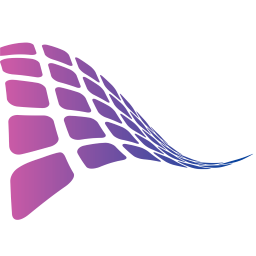 SwiftXR (3D/AR/VR) Viewer 》- 支援WooCommerce和直接網頁嵌入- 產品的3D、增強和虛擬現實查看- 自動3D文件壓縮和優化:不要擔心文件大小- 3D文件轉換器:將.FBX、.OBJ、.STL轉換為.GLB- ...。
SwiftXR (3D/AR/VR) Viewer 》- 支援WooCommerce和直接網頁嵌入- 產品的3D、增強和虛擬現實查看- 自動3D文件壓縮和優化:不要擔心文件大小- 3D文件轉換器:將.FBX、.OBJ、.STL轉換為.GLB- ...。 3D Product configurator for WooCommerce 》這個外掛可以讓你的 Woocommerce 網店在一個 3D 環境中展示你的產品。這是一個 Expivi 平台的整合,在使用前,你需要在Expivi.com註冊帳戶。, 你需要使用線上...。
3D Product configurator for WooCommerce 》這個外掛可以讓你的 Woocommerce 網店在一個 3D 環境中展示你的產品。這是一個 Expivi 平台的整合,在使用前,你需要在Expivi.com註冊帳戶。, 你需要使用線上...。 MkRapel Provincias y Ciudades de Argentina para WC 》這款外掛提供更新至 2020 年的阿根廷省市資訊,使您可以在 WooCommerce 的「貨運選項」設定中使用城市來設定送貨區域。同時在結帳時移除了郵遞區號和地址第二...。
MkRapel Provincias y Ciudades de Argentina para WC 》這款外掛提供更新至 2020 年的阿根廷省市資訊,使您可以在 WooCommerce 的「貨運選項」設定中使用城市來設定送貨區域。同時在結帳時移除了郵遞區號和地址第二...。 AR for WooCommerce 》Augmented Reality for WooCommerce 外掛是一個全方位的解決方案,讓您可以在您的 WooCommerce 購物車中直接以互動式 3D 模型觀看器和 AR 檢視方式呈現您的 3...。
AR for WooCommerce 》Augmented Reality for WooCommerce 外掛是一個全方位的解決方案,讓您可以在您的 WooCommerce 購物車中直接以互動式 3D 模型觀看器和 AR 檢視方式呈現您的 3...。 Augmented Reality & 3D Visualizer for WooCommerce 》使用擴增實境 (AR) 來改造您的 WooCommerce 網站!, 研究顯示,讓客戶在擴增實境 (AR) 中體驗產品,會顯著提高銷售轉換率。現在,有了 OGMO,您的客戶可以輕...。
Augmented Reality & 3D Visualizer for WooCommerce 》使用擴增實境 (AR) 來改造您的 WooCommerce 網站!, 研究顯示,讓客戶在擴增實境 (AR) 中體驗產品,會顯著提高銷售轉換率。現在,有了 OGMO,您的客戶可以輕...。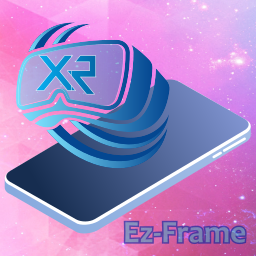 EZ Aframe 》一個簡單的 WordPress 外掛,讓您可以在 WordPress 中創建、查看和管理 AFrame 內容。內容存儲在數據庫中,使用短碼查看。包括內容編輯器和創建工具。, AFram...。
EZ Aframe 》一個簡單的 WordPress 外掛,讓您可以在 WordPress 中創建、查看和管理 AFrame 內容。內容存儲在數據庫中,使用短碼查看。包括內容編輯器和創建工具。, AFram...。Wallnament 》Wallnament 是一個工具,利用擴增實境技術讓您的客戶在自己的空間中可視化您的藝術作品。, 此外掛程式簡化並引導您完成小工具的安裝程序,該小工具是一個按鈕...。
 Mazing AR Shortcode 》「Mazing Augmented Reality for WordPress」外掛是一個全方位解決方案,讓您可以在瀏覽器上的桌面、iOS 和 Android 裝置上以互動式的 3D/AR 檢視呈現 Mazing...。
Mazing AR Shortcode 》「Mazing Augmented Reality for WordPress」外掛是一個全方位解決方案,讓您可以在瀏覽器上的桌面、iOS 和 Android 裝置上以互動式的 3D/AR 檢視呈現 Mazing...。 GRAB AR 》輕鬆將 GRAB AR Code 插入您的 WordPress 網站, GRAB AR 插件是一個簡單的插件,可讓您在 WordPress 網站/線上商店中插入 GRAB AR 按鈕。這個插件能夠與 GRAB...。
GRAB AR 》輕鬆將 GRAB AR Code 插入您的 WordPress 網站, GRAB AR 插件是一個簡單的插件,可讓您在 WordPress 網站/線上商店中插入 GRAB AR 按鈕。這個插件能夠與 GRAB...。 AR Model Viewer for WooCommerce 》AR模型查看器是一個WordPress外掛,允許您在網站產品中顯示3D模型,讓人們可以在擴增實境中查看。此外掛支援.glb和.gltf等3D模型文件。此外掛非常簡單易用。,...。
AR Model Viewer for WooCommerce 》AR模型查看器是一個WordPress外掛,允許您在網站產品中顯示3D模型,讓人們可以在擴增實境中查看。此外掛支援.glb和.gltf等3D模型文件。此外掛非常簡單易用。,...。 Reality shop – 3D for Elementor and WooCommerce 》總結文案:, Reality Shop 3D 是一個強大的 WordPress 外掛,讓使用者能夠上傳、管理和展示 GLB 3D 模型在 WooCommerce 產品和 Elementor 中。, , 問題與回答...。
Reality shop – 3D for Elementor and WooCommerce 》總結文案:, Reality Shop 3D 是一個強大的 WordPress 外掛,讓使用者能夠上傳、管理和展示 GLB 3D 模型在 WooCommerce 產品和 Elementor 中。, , 問題與回答...。
