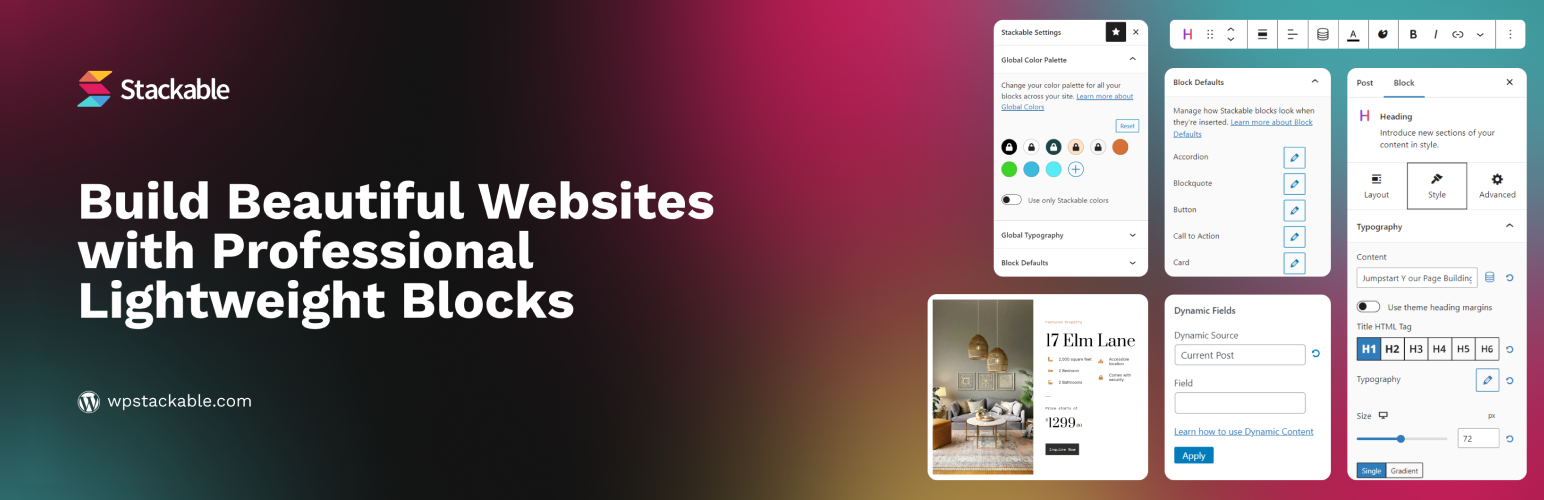
前言介紹
- 這款 WordPress 外掛「Stackable – Page Builder Gutenberg Blocks」是 2018-02-16 上架。
- 目前有 100000 個安裝啟用數。
- 上一次更新是 2025-04-17,距離現在已有 15 天。
- 外掛最低要求 WordPress 6.5.5 以上版本才可以安裝。
- 外掛要求網站主機運作至少需要 PHP 版本 7.3 以上。
- 有 483 人給過評分。
- 論壇上目前有 8 個提問,問題解答率 38%
外掛協作開發者
bfintal | freemius | gambitph |
外掛標籤
blocks | gutenberg | page builder | gutenberg blocks | wordpress blocks |
內容簡介
終極與古鐸版衣搭檔
Stackable 是您一直在等待的終極可靠古鐸版衣搭檔。使用堅強、輕便的自訂區塊、現成設計、UI套件、全域設定和高級自訂選項建立動態網站,同時保證快速效能。使用古鐸版衣的新頁面建立體驗,輕鬆自信地設計出專業的網站,使它們脫穎而出。
將古鐸版衣變成頁面建立者。透過 WordPress 區塊編輯器,發掘全新的網頁設計體驗。
Stackable 是創造令人驚艷的網站的全方位解決方案,將古鐸版衣變成頁面建立者。擁有超過 100K 個使用 Stackable 的網站(並持續增加),Stackable 幫助成千上萬的博客作者、商家、設計師和網頁開發專業人員透過快速、強大和直覺的功能充分利用 WordPress 區塊編輯器。
試試我們的現場展示
現成的區塊設計和 UI 套件
享受令人印象深刻的設計庫特色 UI 套件、區塊設計和分隔符,以快速啟動設計過程。不要從頭開始,並借助我們令人驚嘆且專業製作的設計專業設計。
數十種 UI 套件設計
數百個現成的區塊設計
數十種區塊佈局變化
各種內建的分隔符設計
堅強自訂區塊
獲得 41 個靈活的自訂古鐸版衣區塊,具備功能豐富且符合外觀標準,即使沒有一行代碼,也可為任何網站提供堅實的基礎。
根據工作流程,您可以選擇需要的這些區塊。
必要區塊
– 高級欄位區塊 — 查看區塊
– 高級標題區塊 — 查看區塊
– 高級文本區塊 — 查看區塊
– 高級圖片區塊
– 圖示列表區塊 — 查看區塊
– 按鈕區塊 — 查看區塊
– 圖示按鈕區塊
– 圖示區塊 — 查看區塊
特殊區塊
– 橫向滾動區塊 — 查看區塊
– 倒計時區塊 — 查看區塊
– 目錄區塊 — 查看區塊
̵
原文外掛簡介
The Ultimate Companion to the WordPress Block Editor
Stackable is the ultimate trusted block plugin you’ve been waiting for. Build dynamic websites with our powerful yet lightweight custom WordPress blocks, global design system, ready-made designs, UI Kits, global settings, and advanced customization options all whilst boasting speedy performance. Have the confidence to easily design professional websites that stand out using a new page building experience for Gutenberg – the WordPress Block Editor.
Try our live demo | Join the Facebook Community
Transform Gutenberg into a Page Builder.
Stackable is the all-in-one block plugin for creating stunning websites by transforming the WordPress Block Editor into a Page Builder. Stackable has helped thousands of bloggers, merchants, marketers, designers and web development professionals make the most out of the WordPress Block Editor through fast, powerful and intuitive features.
Ready Made Templates, Block Designs and Wireframes
Enjoy an impressive Design Library to jumpstart your designing process. Never start from scratch and design like a pro with the help of our stunning and professionally-made designs.
Dozens of UI Kit designs
Hundreds of ready-made block designs
Dozens of block layouts
Various shape separator designs
Powerful Custom Blocks
Get 42 flexible custom WordPress blocks that are feature-rich and look good out of the box, and provide a robust foundation for any website even without a single line of code.
You can choose which of these blocks you need, depending on your workflow. You can also disable blocks if you don’t need them.
Essential Blocks
Advanced Columns Block — View Block
Advanced Heading Block – View Block
Advanced Text Block – View Block
Advanced Image Block
Icon List Block — View Block
Button Block — View Block
Icon Button Block
Icon Block — View Block
Special Blocks
Carousel Block – View Block
Horizontal Scroller Block – View Block
Tabs Block – View Block
Countdown Block – View Block
Timeline Block – View Block
Table of Contents Block – View Block
Posts Block — View Block
Image Box Block — View Block
Video Popup Block — View Block
Progress Circle Block — View Block
Progress Bar Block — View Block
Accordion Block — View Block
Map Block — View Block
Icon Label Block
Social Buttons Block
Card Block — View Block
Count Up Block — View Block
Number Box Block — View Block
Notification Block — View Block
Expand / Show More Block — View Block
Separator Block — View Block
Subtitle Block
Price Block
Divider Block
Spacer Block
Section Blocks
Hero Block — View Block
Call to Action Block — View Block
Feature Block — View Block
Feature Grid Block — View Block
Pricing Box Block — View Block
Icon Box Block
Testimonial Block — View Block
Team Members Block — View Block
Blockquote Block — View Block
Page Builder-like Design Options
Turn the WordPress Block Editor into a page builder. Fine-tune your creations with a wide range of familiar web design options.
Global Design System
Multiple Block Layouts
Flexbox Controls
Image and Video Lightbox
Save Block Defaults
Customize block hover styles
Block Background and Image Color Settings
Block Typography Settings
Image Shapes and Settings
Advanced Gradient Color Picker
Advanced Icon Options
Advanced Column and Spacing Settings
Global Colors & Typography Settings
Responsiveness
Tablet and Mobile Column Arrangement
Live Responsive Editing
Ability to tweak designs for Tablet and Mobile views
Specify how Columns collapse in Tablet and Mobile
Hide / Show Specific Blocks on Desktop, Tablet or Mobile
Custom Tablet and Mobile breakpoints
Custom data-* attributes
Fast Page Loading Speed
Optimize your website’s performance, and get lightning fast page loading to make your site visitors stay. Have the chance to maximize your page speed insights and achieve high Core Web Vitals and higher SEO rankings.
Loads the smallest file size possible of CSS and JS files in the frontend, ~ only 7.8kb total
Adds almost no PHP server overhead for fast page loads
Zero Bloat, no jQuery, no dependencies
Optimized page loading with focus on Core Web Vitals
Responsive image loading for faster browsing speeds in mobile devices
Compatible with Optimization Plugins and use optimization techniques such as combining CSS and JS files and minification
Integrations & Compatibility
Make your page building experience more well-rounded by using other popular tools. We’ve seamlessly integrated with these essential third-party plugins and tools:
WPML
Weglot
Blocksy
Toolset
Font Awesome
Google Fonts
see our full list of integrations and compatibility
Premium Features
Take web designing to the next level. Stackable Premium helps you unlock the full potential of the WordPress Block Editor with awesome advanced features that will give you the ability to create high-end websites.
Dynamic Content (Premium)
Create dynamic WordPress websites that cater to the specific interests of visitors.
Dynamic content
Fully customize your query loops
Site Custom Fields
Conditionally display blocks
More Integrations (Premium)
In premium, you get more integrations.
WooCommerce
ACF
Metabox
JetEngine
Agency Tools (Premium)
Cater to more clients effectively and efficiently with our Agency Tools, which were specially made for web design professionals.
Block CSS Customizer
Role Manager
Motion Effects (Premium)
Add animations that will bring your site to life and make it more visually engaging.
Scroll Animations
Entrance Animations
Transform & Transition Effects
More Blocks (Premium)
Load More Block (for the Blog Posts Block)
Pagination Block (for the Blog Posts Block)
Try our live demo | Learn more
News Article Updates
v3.15 Global Design System
v3.14 Icon Library & Granular Plugin Settings
v3.13 Improved Stackable Server Performance
v3.12 WooCommerce Integration and Enhanced Color, Gradient and Opacity Settings
v3.11 New Timeline Block
v3.10 New Tabs Block
v3.9 New Carousel Block
v3.8 New Stackable UI
v3.7 New Horizontal Scroller and Countdown Blocks
v3.6 New Progress Circle and Progress Bar Blocks
v3.5 No Bloat & Improved Performance
v3.4 Map Block
v3.3 Saving Block Defaults
v3.2 Table of Contents Block
v3.1 Wireframes
v3.0 How To Shift From Version 2 to Version 3
v2.17 Custom Attributes and Optimization
v2.16 Clickable Containers and Pagination
v2.15 Introducing Dynamic Content
v2.14 Copy and Paste Block Styles
v2.13 UI Kits, Borders & Improved Performance
v2.12 Better User Interface and User Experience
v2.11 Introducing Global Colors and Global Typography
v2.10 Better Responsive Controls, Better List Block Icons and Low-Highlight Effect
v2.9 Live Responsive Editing
v2.8 Role Manager for Gutenberg
v2.7 New Icon Block, Amazing Icons and Font Awesome Pro
v2.6 New Advanced Blocks and Load More Blog Posts Button
v2.5 Better Onboarding for First Time Users
v2.4 Introducing the Advanced Columns & Grid Block
v2.3 Introducing the Design Library and New Block Designs
v2.2 Welcome Video, Better Separators and Auto-Block Recovery
v2.1 Help Video Snippets and Auto-Expand Settings
v2.0 Version 2 is Out!
Learn More About Stackable – Page Builder Gutenberg Blocks & Designs
Read our documentation and tutorials
Visit our site wpstackable.com
Subscribe to our newsletter
Enjoying Stackable Blocks?
Join the Stackable Community in Facebook
Follow us in Twitter @wpstackable
Leave us a rating
** Those marked with asterisks are part of Stackable Premium
各版本下載點
- 方法一:點下方版本號的連結下載 ZIP 檔案後,登入網站後台左側選單「外掛」的「安裝外掛」,然後選擇上方的「上傳外掛」,把下載回去的 ZIP 外掛打包檔案上傳上去安裝與啟用。
- 方法二:透過「安裝外掛」的畫面右方搜尋功能,搜尋外掛名稱「Stackable – Page Builder Gutenberg Blocks」來進行安裝。
(建議使用方法二,確保安裝的版本符合當前運作的 WordPress 環境。
0.1 | 0.2 | 0.3 | 0.4 | 0.5 | 0.6 | 0.7 | 1.0 | 1.1 | 1.2 | 1.3 | 1.4 | 1.5 | 1.6 | 1.7 | 1.8 | 1.9 | 1.10 | 1.11 | 0.3.1 | 1.0.1 | 1.1.1 | 1.1.2 | 1.2.1 | 1.5.1 | 1.8.1 | 1.9.1 | 2.0.0 | 2.0.1 | 2.0.2 | 2.0.3 | 2.0.4 | 2.1.0 | 2.2.0 | 2.2.1 | 2.3.0 | 2.3.1 | 2.3.2 | 2.4.0 | 2.5.0 | 2.5.1 | 2.6.0 | 2.6.1 | 2.7.0 | 2.8.0 | 2.9.0 | 2.9.1 | 3.0.0 | 3.0.1 | 3.0.2 | 3.0.3 | 3.0.4 | 3.0.5 | 3.0.6 | 3.0.7 | 3.1.0 | 3.1.1 | 3.1.2 | 3.1.3 | 3.1.4 | 3.1.5 | 3.2.0 | 3.3.0 | 3.3.1 | 3.3.2 | 3.3.3 | 3.3.4 | 3.3.5 | 3.4.0 | 3.4.1 | 3.4.2 | 3.4.3 | 3.4.4 | 3.4.5 | 3.5.0 | 3.6.0 | 3.6.1 | 3.6.2 | 3.6.3 | 3.6.4 | 3.6.5 | 3.7.0 | 3.7.1 | 3.7.2 | 3.8.0 | 3.8.1 | 3.8.2 | 3.9.0 | 3.9.1 | trunk | 1.12.0 | 1.12.1 | 1.13.0 | 1.13.1 | 1.13.2 | 1.13.3 | 1.14.0 | 1.15.0 | 1.15.1 | 1.15.2 | 1.15.3 | 1.15.4 | 1.15.5 | 1.15.6 | 1.16.0 | 1.17.0 | 1.17.1 | 1.17.2 | 1.17.3 | 2.10.0 | 2.10.1 | 2.10.2 | 2.10.3 | 2.10.4 | 2.11.0 | 2.11.1 | 2.11.2 | 2.11.3 | 2.11.4 | 2.12.0 | 2.12.1 | 2.12.2 | 2.13.0 | 2.13.1 | 2.13.2 | 2.13.3 | 2.13.4 | 2.14.0 | 2.14.1 | 2.14.2 | 2.15.0 | 2.15.1 | 2.15.2 | 2.15.3 | 2.16.0 | 2.17.0 | 2.17.1 | 2.17.2 | 2.17.3 | 2.17.4 | 2.17.5 | 3.10.0 | 3.10.1 | 3.10.2 | 3.10.3 | 3.11.0 | 3.11.3 | 3.11.4 | 3.11.5 | 3.11.6 | 3.12.0 | 3.12.3 | 3.12.4 | 3.12.5 | 3.12.6 | 3.12.7 | 3.12.8 | 3.12.9 | 3.13.0 | 3.13.1 | 3.13.2 | 3.13.3 | 3.13.4 | 3.13.5 | 3.13.6 | 3.13.7 | 3.13.8 | 3.13.9 | 3.14.0 | 3.14.1 | 3.14.2 | 3.15.0 | 3.15.1 | 3.15.2 | 3.15.3 | 3.12.10 | 3.12.11 | 3.12.12 | 3.12.13 | 3.12.14 | 3.12.15 | 3.12.16 | 3.13.10 | 3.13.11 | 3.13.12 | 3.13.13 |
延伸相關外掛(你可能也想知道)
 Page Builder Gutenberg Blocks – CoBlocks 》, 注意:對於已受 CoBlocks 3.0.0 版本影響的使用者,請查看我們在 WordPress.org 支援論壇文章,如果您需要支援,請建立新的主題帖。, , CoBlocks 是新版 Gu...。
Page Builder Gutenberg Blocks – CoBlocks 》, 注意:對於已受 CoBlocks 3.0.0 版本影響的使用者,請查看我們在 WordPress.org 支援論壇文章,如果您需要支援,請建立新的主題帖。, , CoBlocks 是新版 Gu...。Getwid – Gutenberg Blocks 》Getwid 是包含 40 多個古騰堡區塊的系列,大大擴展了現有核心 WordPress 區塊庫和 35 多個獨特的預製區塊模板,專為區塊編輯器而設計。, , 查看演示, 視頻教...。
Gutentor – Gutenberg Blocks – Page Builder for Gutenberg Editor 》Gutentor | 文件 | 影片教學 | Gutenberg 範本, , 你可能會對一開始的所有功能感到意外,但當你習慣後就無法再少它們了。, 現在是使用 Gutentor - 可自由設計...。
 Gutenberg Block Editor Toolkit – EditorsKit 》EditorsKit提供了一系列網頁建立選項和新 WordPress Gutenberg 編輯器的工具包。, 您現在可以通過使用 EditorsKit 外掛所提供的工具,獲得更好的控制、文本格...。
Gutenberg Block Editor Toolkit – EditorsKit 》EditorsKit提供了一系列網頁建立選項和新 WordPress Gutenberg 編輯器的工具包。, 您現在可以通過使用 EditorsKit 外掛所提供的工具,獲得更好的控制、文本格...。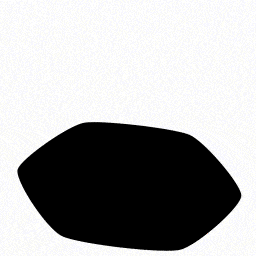 GutenKit – Page Builder Blocks, Patterns, and Templates for Gutenberg Block Editor 》總結:GutenKit for Gutenberg 是一個在 WordPress 區塊編輯器中提供輕鬆網頁建置體驗的終極解決方案,讓您無需編碼技能就能設計令人驚艷的專業網頁內容。, ,...。
GutenKit – Page Builder Blocks, Patterns, and Templates for Gutenberg Block Editor 》總結:GutenKit for Gutenberg 是一個在 WordPress 區塊編輯器中提供輕鬆網頁建置體驗的終極解決方案,讓您無需編碼技能就能設計令人驚艷的專業網頁內容。, ,...。 Nexter Blocks – WordPress Gutenberg Blocks & 1000+ Starter Templates 》「Gutenberg」外掛 「The Plus Addons for Block Editor」提供了85多個高級WordPress區塊、300多個預建UI區塊和模板,具有強大的功能,如Blog Builder、WooCo...。
Nexter Blocks – WordPress Gutenberg Blocks & 1000+ Starter Templates 》「Gutenberg」外掛 「The Plus Addons for Block Editor」提供了85多個高級WordPress區塊、300多個預建UI區塊和模板,具有強大的功能,如Blog Builder、WooCo...。 Smart Blocks 》SmartBlocks 是一個輕量級的 WordPress 外掛,可添加進階且功能強大的 Gutenberg Blocks,為使用者在不需要動一行程式碼的情況下,讓任何人快速創建自己想像...。
Smart Blocks 》SmartBlocks 是一個輕量級的 WordPress 外掛,可添加進階且功能強大的 Gutenberg Blocks,為使用者在不需要動一行程式碼的情況下,讓任何人快速創建自己想像...。 SKT Blocks – Gutenberg based Page Builder 》可自訂的 SKT Blocks 外掛可讓您使用預設的古騰堡編輯器,並在經過幾分鐘的時間內輕鬆地創建具創意的網站,並通過可重複使用的區塊在頁面和文章中使用。, , S...。
SKT Blocks – Gutenberg based Page Builder 》可自訂的 SKT Blocks 外掛可讓您使用預設的古騰堡編輯器,並在經過幾分鐘的時間內輕鬆地創建具創意的網站,並通過可重複使用的區塊在頁面和文章中使用。, , S...。 Gutena Kit – Gutenberg Blocks and Templates 》Gutena Kit(又名Gutena模板套件)為您提供高級控件、強大的塊和漂亮的預製模板,幫助您節省建立網站的時間!這些模板只需要幾個點擊即可導入。, 功能, , 6種...。
Gutena Kit – Gutenberg Blocks and Templates 》Gutena Kit(又名Gutena模板套件)為您提供高級控件、強大的塊和漂亮的預製模板,幫助您節省建立網站的時間!這些模板只需要幾個點擊即可導入。, 功能, , 6種...。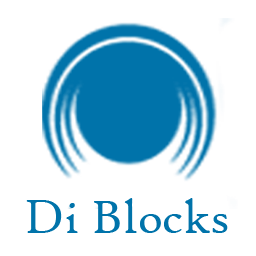 Di Blocks – Awesome WordPress Blocks for Gutenberg Editor 》Di Blocks是專為新版WordPress編輯器Gutenberg設計的外掛程式,它允許博客作者、專業人員或企業使用Gutenberg編輯器設計自己的創意區塊。, 它讓你能夠添加帶...。
Di Blocks – Awesome WordPress Blocks for Gutenberg Editor 》Di Blocks是專為新版WordPress編輯器Gutenberg設計的外掛程式,它允許博客作者、專業人員或企業使用Gutenberg編輯器設計自己的創意區塊。, 它讓你能夠添加帶...。 Advanced Blocks – WordPress Page Building Blocks 》這個外掛將高級區塊帶到新的 WordPress Gutenberg 編輯器中。, 使用高級區塊製作美麗的網頁, 可用的區塊:, , 倒數計時, 團隊成員, 進度條, 手風琴, 定價表, ...。
Advanced Blocks – WordPress Page Building Blocks 》這個外掛將高級區塊帶到新的 WordPress Gutenberg 編輯器中。, 使用高級區塊製作美麗的網頁, 可用的區塊:, , 倒數計時, 團隊成員, 進度條, 手風琴, 定價表, ...。 Blocks 》這是一個簡單且靈活的內容管理區塊外掛。可以生成 [shortcode] 用於在網站的不同區域重複顯示內容。只需編輯一次,之後就可以在任何您想顯示的地方貼上您的 [...。
Blocks 》這是一個簡單且靈活的內容管理區塊外掛。可以生成 [shortcode] 用於在網站的不同區域重複顯示內容。只需編輯一次,之後就可以在任何您想顯示的地方貼上您的 [...。 CM Blocks 》, , , , , , ...。
CM Blocks 》, , , , , , ...。 BlockWheels 》,
BlockWheels 》, - ,
- BlockWheels提供WordPress區塊編輯器內的互動Gutenberg區塊。通過使用包括文章網格、文章區塊等多種功能,輕鬆創建...。
 Solo Blocks – Page Builder Gutenberg Blocks 》總結:, Solo Blocks 透過引入自訂區塊和額外功能,加強了Gutenberg的編輯潛力,簡化了製作視覺引人注目的網站的過程 - 一切都不需要編程專業知識。 Solo Blo...。
Solo Blocks – Page Builder Gutenberg Blocks 》總結:, Solo Blocks 透過引入自訂區塊和額外功能,加強了Gutenberg的編輯潛力,簡化了製作視覺引人注目的網站的過程 - 一切都不需要編程專業知識。 Solo Blo...。
