前言介紹
- 這款 WordPress 外掛「sqrip.ch」是 2021-08-30 上架。
- 目前有 100 個安裝啟用數。
- 上一次更新是 2024-05-21,距離現在已有 347 天。
- 外掛最低要求 WordPress 4.7 以上版本才可以安裝。
- 外掛要求網站主機運作至少需要 PHP 版本 7.0 以上。
- 有 4 人給過評分。
- 還沒有人在論壇上發問,可能目前使用數不多,還沒有什麼大問題。
外掛協作開發者
sqrip |
外掛標籤
qr | sqrip | qrcode | payment | woocommerce |
內容簡介
2022 年 9 月底,瑞士的傳統繳費單(ISR)將停用。取而代之的是「QR 賬單」(https://www.einfach-zahlen.ch/),該賬單在 2020 年 7 月推出。
為了在未來提供這種成本效益高、優點明顯的付款選項,我們開發了 sqrip。sqrip for WooCommerce 由通用 API(http://api.sqrip.ch/)和 WordPress 插件組成,可以與 WooCommerce 無縫連接,並提供各種選項。插件是「開源的」(https://github.com/netmex/sqrip-woocommerce),因此可以適應其他商店系統。
功能
在 WooCommerce 中,sqrip 被列為附加付款方式,可以在那裡進行配置。為了識別和計費,以及出於安全考慮,插件通過 API 金鑰/令牌連接到 sqrip 帳戶。 QR 發票由 API 創建、傳送並以所需的格式保存在媒體庫中。從那裡,文件可以集成在各種地方(例如作為確認電子郵件中的插入項)並隨時重新打開。如果發票有變動,則可以使用一個點擊更新 QR 付款部分。訂單中的參考號碼顯示突出,因此可以快速進行調解。
需知
WooCommerce 的發票不會被修改。QR 發票是獨立的 PDF 文件。
可以使用正常的 IBAN 或新的 QR-IBAN 作為收款人帳戶。使用 QR-IBAN,只有在指定了 QR 參考號(號碼)的情況下才能進行付款。這樣,每筆存款都可以唯一地分配給一個客戶/訂單。因此,可以進一步實現(部分)自動化。
一個 sqrip 帳戶可以連接到多個商店。可以使用多個 API 金鑰。
每個 API 金鑰應在選定的時間段後更換。因此,可以定義到期日期。在此日期之後,如果未經商店所有者調整,則不能再提供 QR 發票。必須創建新的 API 金鑰並進行關聯。
選項
sqrip 提供了幾個選項:
a) 付款方式的名稱和描述
將付款方式命名為「銀行轉帳」、「存款」或您想要的其他內容。
b) 收款人
收款人自動從 sqrip 帳戶或 WooCommerce 設置中取得。可以進行手動調整。
c) (QR-)IBAN
應將發票金額轉支付到的銀行帳戶。如果有意或無意地更改此帳號,sqrip 帳戶的所有者將通過電子郵件收到有關此更改的通知。他可以積極確認更改或被動地允許更改。
d) (QR)參考號碼
參考號碼隨機生成或根據訂單號計算。可以為更輕鬆的識別定義初始 6 位數字。它會自動適應所使用的 IBAN 格式。
e) 額外信息
可以在最多三行中向 QR 發票添加額外信息。這包括:
– 到期日(給付款人支付發票的時間可能作為文本在支付部分中傳達)。
– 訂單號(請注意:sqrip 不使用插件「WoCommerce Sequential Order Numbers」的訂單號)。
– 任何其他文字(例如網店的 URL、感謝信息)。
此字段支持 WPML。
f) 集成
定義附加 QR 發票的電子郵件。
它也可以在確認頁面上提供下載。
如果您通常需要調整價格或 q。
原文外掛簡介
At the end of September 2022, the traditional inpayment slips (ISR) for bank transfers in Switzerland have disappeared. The replacement is the “QR bill” (https://www.einfach-zahlen.ch/), which was introduced in July 2020.
In order to offer this cost-effective payment option with all its advantages in the future, we have developed sqrip. sqrip for WooCommerce consists of a universal API (http://api.sqrip.ch/) and a WordPress plugin, which connects seamlessly with WooCommerce and comes up with various options. The plugin is “open source” (https://github.com/netmex/sqrip-woocommerce) and can thus be adapted for other store systems.
Functionality
sqrip is listed as an additional payment method in WooCommerce and can be configured there. For identification and billing purposes, but also for security aspects, the plugin is connected to the sqrip account via an API key/token. The QR invoice is created by the API, delivered and saved in the desired format in the media library. From there, the file can be integrated in various places (e.g. as an insert in the confirmation email) and reopened at any time. If the invoice has been changed, the QR payment part can be updated with one click. The reference number is prominently displayed with the order so that reconciliation is quickly possible.
Good to know
The invoice from WooCommerce is not touched. The QR invoice is a separate PDF document.
The normal IBAN or the new QR-IBAN can be used as the recipient account. With a QR-IBAN, payments can only be executed with the specification of a QR reference (number). This allows each individual deposit to be uniquely assigned to a customer / order. Automatic matching of payments received with orders is thus possible. This is the basis for further (partial) automation.
One sqrip account can be connected to multiple stores. Multiple API keys are possible.
Each API key should be replaced after a self-selected duration. Therefore, it is possible to define an expiration date. After this date, QR Invoice can no longer be offered without adjustments from the store owner. A new API key must be created and linked.
Options
sqrip offers several options:
a) Name and description of payment method
Name the payment method ‘Bank Transfer’ or ‘Deposit’ or whatever you want.
b) b) Payee
The payee is automatically taken from the sqrip account or the WooCommerce settings. A manual adjustment is possible.
c) (QR-)IBAN
The bank account to which the invoice amount should be transferred. If this account number is changed intentionally or unintentionally, the owner of the sqrip account will be informed of this change by e-mail. He can actively confirm the change or passively allow it.
d) (QR) reference number
The reference number is either created randomly or calculated on the basis of the order number. Inital 6 digits can be defined for easier identification. It automatically adapts to the IBAN format used.
e) additional information
On up to five lines or 140 characters additional information can be added to the QR invoice. This includes
– the due date (The time given to the payer to settle the invoice may be communicated as text on the payment part.).
– the order number (Be aware: sqrip not use the order# of the plugin “WoCommerce Sequential Order Numbers”)
– any additional text (e.g. URL of webshop, thank you message)
This field supports WPML.
f) Integration
Define the e-mail to which the qr-invoice will be attached to.
It can also be offered for download on the confirmation page.
If you generally need to adjust pricing or quantity after an order has been placed, you can suppress a QR invoice generation at the checkout and generate it manually later.
g) E-mail enclosure
The QR invoice can be enclosed with the e-mail in two ways:
– page A4 (blank) with payment section at the bottom
– only the payment section (formerly “payment slip”) in A6 format.
h) Language
– The default language to be used on the QR invoice (de, fr, it, en) can be set per store.
– WPML is supported. For multilanguage sites, it’s possible to display the QR invoice in the language selected by the customer.
i) Test e-mail
With one click, you can test the settings and see how the QR invoice is received by your customers.
j) Add sqrip payment method manually
– Suppress the creation of the QR invoice at checkout and define the status of the order.
– Add sqrip as payment method for manually created orders.
k) Use sqrip QR-Codes for Refunds
Scan the QR-Code with your Banking App to initiate refunds. Remember: IBAN of client required!
l) Manual payment comparison
Once an order has a defined order status you can confirm that the payment was done by the client and the status of the order can be changed to another status. If there is no suitable status available, you can create one in seconds. You can confirm the payments either on the list of orders or on the order detail page.
m) Payer Name
For corporate payers, choose to show either the Company name or the Firstname / Name. Or show all names together.
n) File Name
The QR invoice file names can be defined individually. Add date, order number and any other information as shop name to make the QR invoice more personal.
o) Delete unneeded QR invoice automatically
Keeps the size of the media library small. sqrip deletes all QR invoice files if
– certain status of the order are met (e.g. Cancelled);
– x days after the creation have passed.
p) Adjustable to your process
sqrip is flexible enough to be adopted to your individual process.
– Define your own order status for payments made with sqrip;
– Define the moment you expect the payment to arrive (prior to shipment or thereafter);
– Define the status after payment has arrived.
q) Shows when something is wrong, turns off automatically
Instead of showing technical, unuseful error messages to your clients, we turn the service off automatically and show you where to look at for resolving the issue.
Requirements
Besides a current WordPress and WooCommerce installation, an account on sqrip.ch is required.
You need a (QR-)IBAN of a Swiss/Liechtenstein bank.
Customers must be able to transfer payments using this method.
Invoice amounts must be in CHF or EUR.
Privacy
The data transmitted to sqrip for the purpose of creating the QR invoice (e.g. payer, amount) will be deleted within a defined period.
On https://api.sqrip.ch each production/delivery is recorded in a logbook with date/time, origin (e.g. WooCommerce), API key called and product delivered.
各版本下載點
- 方法一:點下方版本號的連結下載 ZIP 檔案後,登入網站後台左側選單「外掛」的「安裝外掛」,然後選擇上方的「上傳外掛」,把下載回去的 ZIP 外掛打包檔案上傳上去安裝與啟用。
- 方法二:透過「安裝外掛」的畫面右方搜尋功能,搜尋外掛名稱「sqrip.ch」來進行安裝。
(建議使用方法二,確保安裝的版本符合當前運作的 WordPress 環境。
1.0 | 1.1 | 1.2 | 1.3 | 1.4 | 1.5 | 1.7 | V1.6 | V1.8 | 1.0.2 | 1.1.1 | 1.1.2 | 1.1.4 | 1.2.1 | 1.2.2 | 1.2.3 | 1.2.4 | 1.2.5 | 1.2.6 | 1.3.1 | 1.5.1 | 1.5.3 | 1.5.4 | 1.7.1 | 1.7.2 | 1.7.3 | 1.7.4 | 1.8.3 | V1.5.5 | V1.5.6 | V1.8.1 | V1.8.2 | V1.8.4 |
延伸相關外掛(你可能也想知道)
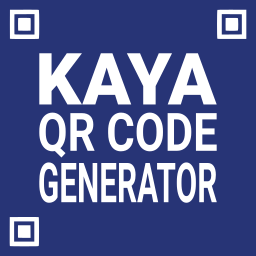 Kaya QR Code Generator 》為什麼要使用「Kaya QR Code Generator」外掛?, 這款外掛可以透過小工具或短碼方便地在頁面、文章、側邊標籤、WooCommerce 產品等加入 QR Code (快速反應碼)...。
Kaya QR Code Generator 》為什麼要使用「Kaya QR Code Generator」外掛?, 這款外掛可以透過小工具或短碼方便地在頁面、文章、側邊標籤、WooCommerce 產品等加入 QR Code (快速反應碼)...。 VietQR 》VietQR 現在支援 50 家銀行收款。任何參與全天 24/7 銀行轉賬系統的銀行都可以創建 QR 碼來收款。, 截至目前,越南有 37 家銀行已經支援在應用程式中掃描 Vie...。
VietQR 》VietQR 現在支援 50 家銀行收款。任何參與全天 24/7 銀行轉賬系統的銀行都可以創建 QR 碼來收款。, 截至目前,越南有 37 家銀行已經支援在應用程式中掃描 Vie...。 QR code MeCard/vCard generator 》這個外掛可以產生以你的聯絡資訊為基礎的 vCard 或 MeCard 格式 QR 碼。, 使用 shortcode、小工具,或者直接連結,透過 QR 碼分享你的聯絡資訊,像是電子郵件...。
QR code MeCard/vCard generator 》這個外掛可以產生以你的聯絡資訊為基礎的 vCard 或 MeCard 格式 QR 碼。, 使用 shortcode、小工具,或者直接連結,透過 QR 碼分享你的聯絡資訊,像是電子郵件...。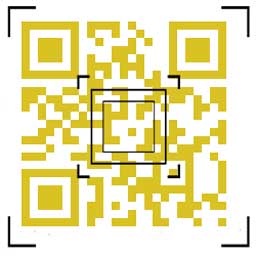 QR Code Composer – Dynamic QR Code Generator 》QR Code Composer 是一個用於生成 URL 的 QR 代碼的 WordPress 外掛。它會自動為當前頁面的 URL 生成一個 QR 代碼。, QR 代碼會自動顯示在內容之後,作為當前...。
QR Code Composer – Dynamic QR Code Generator 》QR Code Composer 是一個用於生成 URL 的 QR 代碼的 WordPress 外掛。它會自動為當前頁面的 URL 生成一個 QR 代碼。, QR 代碼會自動顯示在內容之後,作為當前...。 UPI QR Code Payment Gateway 》這個外掛讓 WooCommerce 店主能夠透過 UPI 應用程式(例如 Google Pay、Whatsapp、Amazon Pay、Paytm、BHIM、PhonePe 或任何銀行 UPI 應用程式)直接且立即收...。
UPI QR Code Payment Gateway 》這個外掛讓 WooCommerce 店主能夠透過 UPI 應用程式(例如 Google Pay、Whatsapp、Amazon Pay、Paytm、BHIM、PhonePe 或任何銀行 UPI 應用程式)直接且立即收...。 Razorpay Payment Links for WooCommerce 》針對 WooCommerce 的 Razorpay 付款連結外掛程式, 這個外掛程式是基於 Razorpay 付款連結 所開發的 WooCommerce 付款網關外掛程式,可讓您使用 WooCommerce ...。
Razorpay Payment Links for WooCommerce 》針對 WooCommerce 的 Razorpay 付款連結外掛程式, 這個外掛程式是基於 Razorpay 付款連結 所開發的 WooCommerce 付款網關外掛程式,可讓您使用 WooCommerce ...。 QRCode Payment for Vietnam 》本外掛針對 WooCommerce 使用者發展,讓個人客戶可以使用快速支付方式,包括VietQR、Momo、Zalo Pay、AirPay、Viettel Pay、Moca 等。這可以縮短付款流程,降...。
QRCode Payment for Vietnam 》本外掛針對 WooCommerce 使用者發展,讓個人客戶可以使用快速支付方式,包括VietQR、Momo、Zalo Pay、AirPay、Viettel Pay、Moca 等。這可以縮短付款流程,降...。 QR Code Woocommerce 》示範, 最新更新 - 2021 年 8 月 16 日, * 新增 QR 設計選項,包括顏色、文字和圖像浮水印等選項。, 更新 - 2021 年 7 月 22 日, * 完全重寫代碼。使用 WooCom...。
QR Code Woocommerce 》示範, 最新更新 - 2021 年 8 月 16 日, * 新增 QR 設計選項,包括顏色、文字和圖像浮水印等選項。, 更新 - 2021 年 7 月 22 日, * 完全重寫代碼。使用 WooCom...。QR Code Tag 》QR Code Tag 外掛可為您的部落格建立 QR Code。, 功能:, , 可選擇 QR Code 產生器: Google Chart API(需要在線連接)或 QR Code Lib(內建), 如果禁用 allo...。
Add coupon by link / URL coupons / Add coupon by Qr Code for Woocommerce 》WooCommerce URL Coupons 可讓您提供客戶一條優惠券的連結,讓他們可以透過訪問該連結應用優惠券。您可以在按鈕、圖片和文字上使用 WooCommerce URL Coupons...。
 PAY by square pre WooCommerce 》Pay by Square Payment Gateway umožňuje plaťby prevodom na účet pomocou QR kódov., Tento plugin vygeneruje QR kód pre sumu objednávky, ktorý sa vlož...。
PAY by square pre WooCommerce 》Pay by Square Payment Gateway umožňuje plaťby prevodom na účet pomocou QR kódov., Tento plugin vygeneruje QR kód pre sumu objednávky, ktorý sa vlož...。QR Code Generator 》使用這個 QR Code 的 WordPress 外掛,在你的 WordPress 安裝的任何網站上都可以創建 QR Code。內容可以是任何文本或嵌入的當前網站的 URL。, 如何使用:, , ,...。
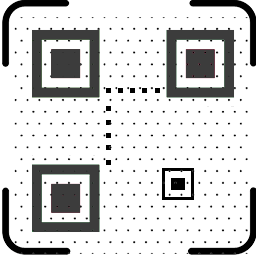 Master QR Code Generator – Easy QR Code for page,post ,product and custom 》m post can now be easily accessed through QR codes by using this WordPress plugin! Each QR code is unique and can be scanned by users from their sm...。
Master QR Code Generator – Easy QR Code for page,post ,product and custom 》m post can now be easily accessed through QR codes by using this WordPress plugin! Each QR code is unique and can be scanned by users from their sm...。 QRCode 》透過短代碼生成QR碼,使用內嵌的Base64 SVG圖像,無需額外生成圖像檔案,使用本地生成器,無需使用 Google 的線上服務。, 使用方法, 使用 [qrcode]範例字串[/...。
QRCode 》透過短代碼生成QR碼,使用內嵌的Base64 SVG圖像,無需額外生成圖像檔案,使用本地生成器,無需使用 Google 的線上服務。, 使用方法, 使用 [qrcode]範例字串[/...。 Wooplatnica 》這款 WooCommerce 支付門戶外掛可生成塞爾維亞的普通付款單和 NBS IPS QR 代碼以進行支付。🇷🇸, , 訂單完成後,用戶將收到一封帶有 PDF 格式的生成繳費單的電...。
Wooplatnica 》這款 WooCommerce 支付門戶外掛可生成塞爾維亞的普通付款單和 NBS IPS QR 代碼以進行支付。🇷🇸, , 訂單完成後,用戶將收到一封帶有 PDF 格式的生成繳費單的電...。
