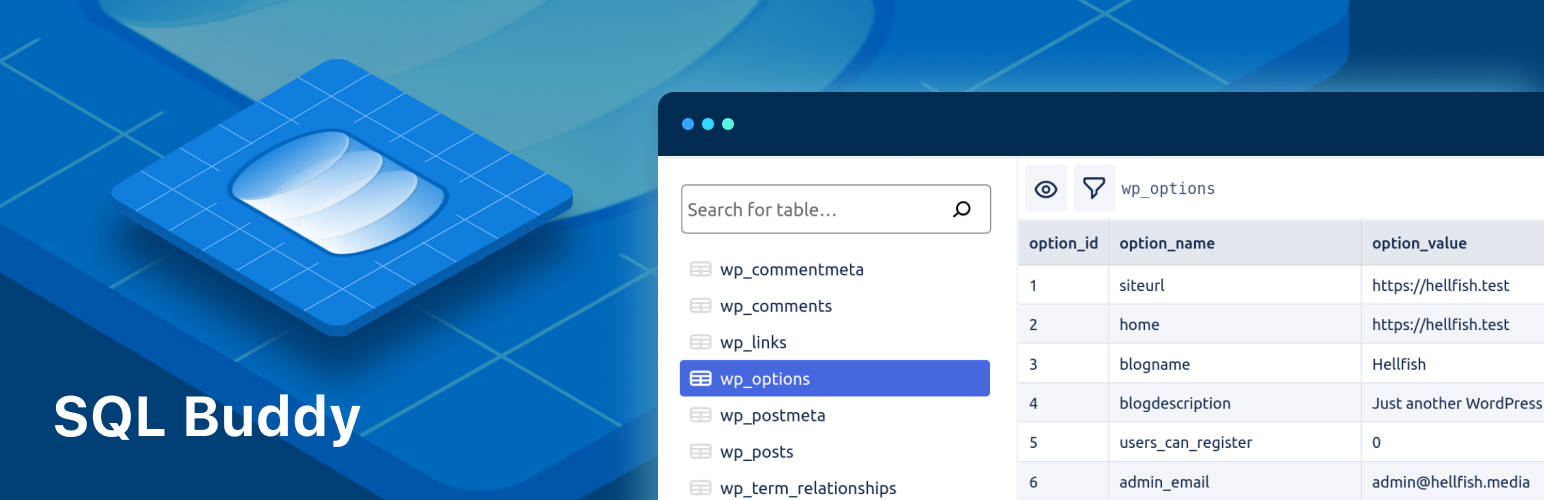
前言介紹
- 這款 WordPress 外掛「SQL Buddy – Database Management Made Easy」是 2022-01-11 上架。
- 目前有 6000 個安裝啟用數。
- 上一次更新是 2023-11-08,距離現在已有 543 天。超過一年沒更新,安裝要確認版本是否可用。以及後續維護問題!
- 外掛最低要求 WordPress 5.3 以上版本才可以安裝。
- 外掛要求網站主機運作至少需要 PHP 版本 5.6 以上。
- 有 14 人給過評分。
- 還沒有人在論壇上發問,可能目前使用數不多,還沒有什麼大問題。
外掛協作開發者
外掛標籤
sql | database | Database Browser | database queries | database management |
內容簡介
SQL Buddy 是一款 WordPress 外掛,提供一站式的 WordPress 數據庫管理解決方案,並提供乾淨直觀的用戶界面,讓您更輕鬆地編輯您的數據表格內容,一切在 WordPress 控制面板上搞定。
儀表板畫面提供您詳盡的 WordPress 數據表格概覽,以及有用的數據,如記錄數量和表格大小。
表格畫面讓您能夠快速搜尋特定表格,或查看表格行。點擊一行將顯示編輯和保存列值或刪除該行的選項。您還可以控制顯示哪些表格列,以及篩選表格數據的選項。
每個畫面都有翻頁控制,以便於查看大量的表格或行。
功能
查看所有數據庫表格的清單,包括每個表格的記錄數,數據使用和索引使用情況。
快速導航表格記錄,或通過名稱搜索特定表格。
使用自定義查詢條件篩選表格記錄
根據每個表格選擇要顯示的表格列
一鍵查看單個表格記錄的所有內容。
更輕鬆地編輯記錄內容或刪除數據表格中的記錄。
為什麼要使用數據庫管理外掛?
儘管不常見,但有時您可能需要更改 WordPress 數據庫。也許您從一個場地環境移到了實時環境,需要更新您的站點 URL,或需要清除被刪除的外掛留下的某些數據。無論出於何種原因,瀏覽和編輯您的 WordPress 數據庫的堅實解決方案是任何站點所有者的重要工具。
您可以使用網站主機提供的數據庫管理工具,但其常常是基於 PHPMyAdmin,界面複雜並不直觀。您可以嘗試 Navicat、SQLyog 或 TablePlus 等應用程序,但這些應用程序需要您知道自己的數據庫訪問憑證。
SQL Buddy 是 WordPress 插件,可讓您直接從 WordPress 控制台管理數據庫,而不需要擔心數據庫憑證、安裝第三方應用程序或運營混亂的用戶界面。
由 WordPress 數據庫專家打造
我們是 Delicious Brains 團隊,開發了 WP Migrate DB 和 WP Migrate DB Pro。在過去15年中,我們幫助 WordPress 開發人員在多個不同的環境之間遷移其數據庫、站點文件和主題和插件。我們以成為 WordPress 數據庫專家為傲,因此您不必成為。SQL Buddy 是我們從 WordPress 數據庫管理插件中獲取的一切:美麗、直觀的界面,加上簡單而強大的功能。
原文外掛簡介
Your one-stop solution for WordPress database management. Edit your table data with a clean and straightforward user interface.
SQL Buddy is a WordPress plugin that makes it easy to manage your database table contents right from your WordPress dashboard.
The Dashboard screen gives you a detailed overview of all your WordPress tables, along with useful data like the number of records, and the size of the table.
The Tables screen allows you to search for a specific table, or view the table rows. Clicking on a row presents options to edit and save the column values, or delete the row. You are also able to control which table columns to display, as well as options to filter the table data.
Each screen has pagination controls for navigating through a large number of tables or rows.
Features
View a list of all your database tables, including details like number of records, data usage, and index usage per table.
Navigate through table records quickly, or search for specific tables by name.
Filter table records using custom query conditions
Choose which table columns to display on a per-table basis
View the full contents of a single table record with one click.
Easily edit the record contents or delete a table record
Why Use a Database Management Plugin?
While not common, there are often situations where you might need to make changes to your WordPress database. Perhaps you’ve moved from a staging environment to live, and you need to update your site URL, or you need to clean up some data left behind by a deleted plugin. Whatever the reason, a solid solution for browsing and editing your WordPress database is a vital tool in any site owner’s belt.
You could use the database management tool your web host provides, which is typically based on PHPMyAdmin, but the user interface is clumsy and not all that intuitive. You could try an application like Navicat, SQLyog, or TablePlus, but these require you to know your database access credentials.
SQL Buddy is the WordPress plugin that gives you the ability to manage your database directly from your WordPress dashboard, without needing to worry about database credentials, installing third-party applications, or navigating a confusing user interface.
Built by WordPress Database Experts
We’re Delicious Brains, the team behind WP Migrate DB and WP Migrate DB Pro. For the last 15 years, we’ve helped WordPress developers migrate their database, site files and themes, and plugins between multiple different environments. We pride ourselves on being WordPress database experts, so you don’t have to be.
SQL Buddy is everything we require from a WordPress database management plugin. A beautiful, intuitive interface, coupled with straightforward yet powerful features.
各版本下載點
- 方法一:點下方版本號的連結下載 ZIP 檔案後,登入網站後台左側選單「外掛」的「安裝外掛」,然後選擇上方的「上傳外掛」,把下載回去的 ZIP 外掛打包檔案上傳上去安裝與啟用。
- 方法二:透過「安裝外掛」的畫面右方搜尋功能,搜尋外掛名稱「SQL Buddy – Database Management Made Easy」來進行安裝。
(建議使用方法二,確保安裝的版本符合當前運作的 WordPress 環境。
延伸相關外掛(你可能也想知道)
 Search Regex 》Search Regex 提供了強大的搜尋和替換函數,可用於 WordPress 文章、頁面、自定義文章類型等數據源的搜尋與替換,這些功能超越了標準搜尋功能,讓你可以搜尋...。
Search Regex 》Search Regex 提供了強大的搜尋和替換函數,可用於 WordPress 文章、頁面、自定義文章類型等數據源的搜尋與替換,這些功能超越了標準搜尋功能,讓你可以搜尋...。 Optimize Database after Deleting Revisions 》這個外掛是一個「一鍵式」WordPress資料庫清理/優化器。, 主要功能, , 刪除文章、頁面和/或自訂文章類型的修訂版本(您可以選擇保留最近的「X」個修訂版本,...。
Optimize Database after Deleting Revisions 》這個外掛是一個「一鍵式」WordPress資料庫清理/優化器。, 主要功能, , 刪除文章、頁面和/或自訂文章類型的修訂版本(您可以選擇保留最近的「X」個修訂版本,...。 BackUpWordPress 》BackupWordPress 最初由 Human Made 團隊開發,現在已經有新的負責人。我們會一直支持開源與 WordPress,並且為 BackupWordPress 的粉絲們提供免費的支援。, ...。
BackUpWordPress 》BackupWordPress 最初由 Human Made 團隊開發,現在已經有新的負責人。我們會一直支持開源與 WordPress,並且為 BackupWordPress 的粉絲們提供免費的支援。, ...。 Advanced Database Cleaner 》>, 透過刪除孤立的項目,例如「舊版本」、「垃圾註解」等進行數據庫清理、優化數據庫等操作,以及其他更多功能。, 如果您已經使用 WordPress 一段時間,那麼...。
Advanced Database Cleaner 》>, 透過刪除孤立的項目,例如「舊版本」、「垃圾註解」等進行數據庫清理、優化數據庫等操作,以及其他更多功能。, 如果您已經使用 WordPress 一段時間,那麼...。Database Backup for WordPress 》立即備份您的資料庫、透過電子郵件發送備份,或設定備份自動執行。, Database Backup for WordPress 可以讓您快速備份 WordPress 核心資料庫表格,並將備份下...。
 Go Live Update Urls 》一鍵更改網站網址, 這個外掛可以透過搜尋整個網站,把所有舊的網址取代成新的網址。這個功能通常用來更改網站網址。, 要獲得更多功能,如支援外掛建立的資料...。
Go Live Update Urls 》一鍵更改網站網址, 這個外掛可以透過搜尋整個網站,把所有舊的網址取代成新的網址。這個功能通常用來更改網站網址。, 要獲得更多功能,如支援外掛建立的資料...。 Advanced Contact form 7 DB 》p>這是一個簡單易用的外掛程式,可儲存透過 Contact Form 7 表單收到的所有查詢詳細資料。只需安裝並啟用此外掛程式,就可以在 wp-admin 中存儲所有詢問。, ...。
Advanced Contact form 7 DB 》p>這是一個簡單易用的外掛程式,可儲存透過 Contact Form 7 表單收到的所有查詢詳細資料。只需安裝並啟用此外掛程式,就可以在 wp-admin 中存儲所有詢問。, ...。WP-DBManager 》允許您優化資料庫、修復資料庫、備份資料庫、還原資料庫、刪除備份資料庫、刪除/清空資料表和運行選定查詢。支援自動備份、優化和修復資料庫的排程。, 一般使...。
 WP phpMyAdmin 》[ ✅ 由 Puvox 提供的安全插件 ] :, , • 漏洞研究已驗證。, • 對網站不造成額外負載和減慢速度。, • 不會收集和分享私人資料。, , 外掛描述, 這是著名的...。
WP phpMyAdmin 》[ ✅ 由 Puvox 提供的安全插件 ] :, , • 漏洞研究已驗證。, • 對網站不造成額外負載和減慢速度。, • 不會收集和分享私人資料。, , 外掛描述, 這是著名的...。 Better Find and Replace 》p>這個外掛提供了一個簡單的方式,可以搜尋目標字詞並且以你想要的字詞替換它。搜尋與替換的過程發生在網站在瀏覽器中呈現之前,不會影響到任何其他檔案或資...。
Better Find and Replace 》p>這個外掛提供了一個簡單的方式,可以搜尋目標字詞並且以你想要的字詞替換它。搜尋與替換的過程發生在網站在瀏覽器中呈現之前,不會影響到任何其他檔案或資...。 WPS Cleaner 》繁體中文, WPS Cleaner 外掛可完全清理您的 WordPress 網站,提供兩種方法:一鍵清理或逐項清理。, WPS Cleaner 可清理文章、評論、術語、選項、擴展、佈景主...。
WPS Cleaner 》繁體中文, WPS Cleaner 外掛可完全清理您的 WordPress 網站,提供兩種方法:一鍵清理或逐項清理。, WPS Cleaner 可清理文章、評論、術語、選項、擴展、佈景主...。 Docket Cache – Object Cache Accelerator 》Docket Cache 是一個持久性的 WordPress 物件快取,以純 PHP 代碼的形式儲存。旨在為那些無法使用 Redis 或 Memcached 伺服器的人提供替代選擇。, 此外採用將...。
Docket Cache – Object Cache Accelerator 》Docket Cache 是一個持久性的 WordPress 物件快取,以純 PHP 代碼的形式儲存。旨在為那些無法使用 Redis 或 Memcached 伺服器的人提供替代選擇。, 此外採用將...。 Advanced WordPress Reset – Debug, Recover & Reset WP 》注意:如果您要清除數據庫中的孤立的內容,請使用我們的插件:Advanced Database Cleaner。, 'Advanced WordPress Reset' 插件可重置和還原您的 WordPress 數...。
Advanced WordPress Reset – Debug, Recover & Reset WP 》注意:如果您要清除數據庫中的孤立的內容,請使用我們的插件:Advanced Database Cleaner。, 'Advanced WordPress Reset' 插件可重置和還原您的 WordPress 數...。 Search & Replace Everything by WPCode – Find and Replace Media, Text, Links, and More 》```html,
Search & Replace Everything by WPCode – Find and Replace Media, Text, Links, and More 》```html, - ,
- WPCode 的 Search & Replace Everything 讓您可以直接從 WordPress 管理員有效管理網站的內容。這個工具對於網站遷移、...。
 Plugins Garbage Collector (Database Cleanup) 》Database Cleanup 插件掃描數據庫並顯示超出核心 WordPress 安裝的表格。某些 WordPress 外掛會創建並使用自己的數據庫表格。, 這些表格通常在外掛停用和刪除...。
Plugins Garbage Collector (Database Cleanup) 》Database Cleanup 插件掃描數據庫並顯示超出核心 WordPress 安裝的表格。某些 WordPress 外掛會創建並使用自己的數據庫表格。, 這些表格通常在外掛停用和刪除...。
