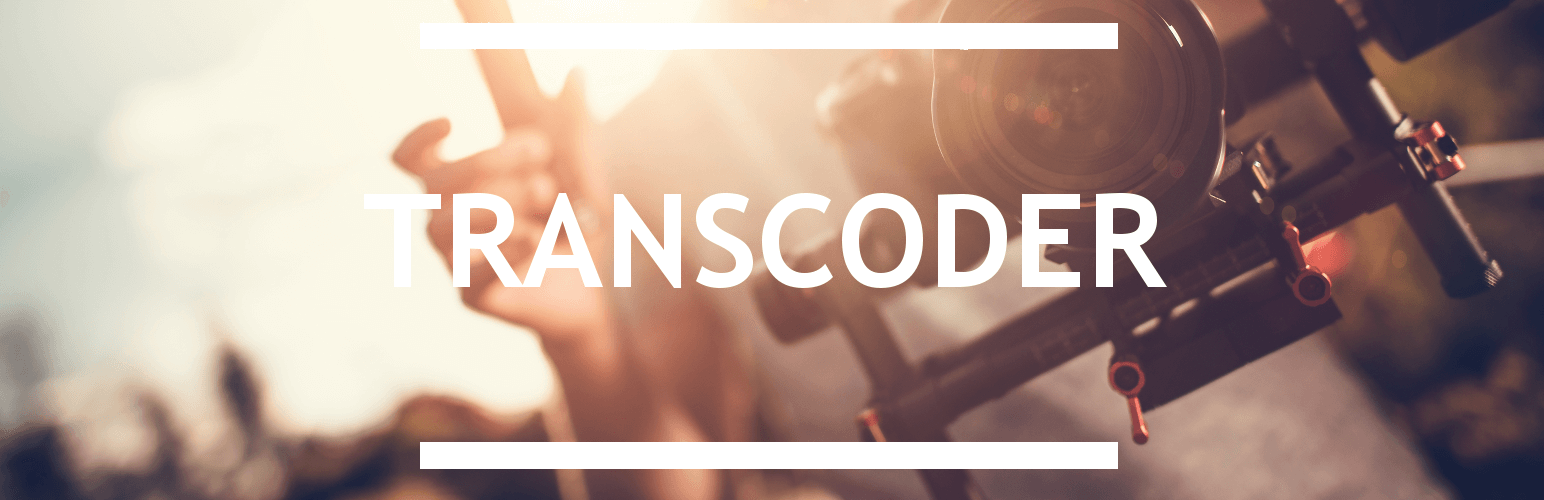
前言介紹
- 這款 WordPress 外掛「Spreebie Transcoder – Resize, Compress and Store Video」是 2019-03-25 上架。
- 目前有 40 個安裝啟用數。
- 上一次更新是 2019-03-26,距離現在已有 2229 天。超過一年沒更新,安裝要確認版本是否可用。以及後續維護問題!
- 外掛最低要求 WordPress 4.1 以上版本才可以安裝。
- 外掛要求網站主機運作至少需要 PHP 版本 5.5 以上。
- 有 1 人給過評分。
- 還沒有人在論壇上發問,可能目前使用數不多,還沒有什麼大問題。
外掛協作開發者
外掛標籤
video | ffmpeg | resizing | compression | google cloud storage |
內容簡介
2019年,影片已成為通訊和資訊傳輸的首要方式,這一點已經不容爭辯。影片影響著我們生活的方方面面,從如何與摯愛溝通到廣播電台向聽眾提供內容。當前,內容提供者的巨大挑戰在於以一種對所有人可達的方式提供視頻,不提供視頻是絕對不可行的。
當然,這在很大程度上是由自2005年以來出現的基於互聯網的媒體分發平台推動的。影片已成為如此重要和有效的工具,甚至引發了人類歷史上最大的學習週期。因此,對於內容提供者來說,重要的考驗與訪問 – 全球訪問 – 相關。關於互聯網基礎設施,世界各地的不同地方處於不同的發展階段 – 所有這些人都必須訪問相同的內容。以處理這些情況的分辨率提供視頻可能是區別內容提供者和他們的競爭對手的因素。
MP4視頻格式和FFmpeg在過去15年中得到了極大的成熟。MP4已成為網頁上的事實標準視頻格式,而FFmpeg是一些全球最大的視頻分發平台的轉碼工具。僅僅因為在2019年的現狀,使用視頻與訪問者互動以方式讓他們能夠理解是非常重要的。使用MP4視頻格式以標準方式進行通信並確保這些視頻可以以個別用戶的需求和情況的大小和速率提供是必要的。
WordPress現在運行在所有網站的30% - 從某種程度上說,它已經成為一種網絡操作系統。這意味著它已經成為不可避免的,考慮為WordPress創建新產品和現有產品進行專門的實施是必要的。
更好的視頻轉碼技術,標準(流行的)視頻容器,雲存儲服務和由非常強大的WordPress主導的網絡的結合是創建Spreebie Transcoder的肥沃土壤。
特點:
1. 调整大小 - Spreebie Transcoder将视频调整为较低的分辨率。例如,360p视频将获得240p和144p的副本。
2. 压缩 - Spreebie Transcoder具有可调整的设置,以确定视频质量以及转码发生的速度。这会导致不同程度的压缩,具体取决于所选择的设置。
3. 谷歌云储存 - 如果您选择,转码视频可以备份到Google云存储中。
4. 文件夹 - Spreebie Transcoder支持WP Real Media Library,使文件夹功能進入WordPress媒體。
5. 支持和手冊 - Spreebie Transcoder提供支持選項卡,用戶可以通過該選項卡向Spreebie代表請求支持。還提供廣泛的手冊,以幫助用戶解決大多數可能出現的問題。
此外,此外掛需要使用FFmpeg。
第三方產品和服務注意事項:當使用此外掛在雲端存儲上存儲已轉碼視頻時,使用了稱為Google Cloud Storage(https://cloud.google.com/storage/)的第三方服務進行存儲。許多來自各種來源的開源PHP庫被打包在Spreebie Transcoder中的“vendor”文件夾中,以方便Google Cloud Storage功能。此外掛中的Google Cloud Storage僅用於雲存儲 - 其餘部分可以在沒有Google Cloud Storage的情況下運行。
另一個不包含在此外掛中但是是其核心的第三方產品是FFmpeg(https://www.ffmpeg.org/)- 用於執行所有視頻分析和轉碼工作的工具。
原文外掛簡介
The role of video as the premier mode of communication and information transmission in the year 2019 has now become uncontested. Video informs all aspects of our lives, from how we communicate with our loved ones to how radio stations stream content to their ‘listeners’. The monumental task for content providers today is to provide video in a manner in which it is accessible to everyone – not providing video is totally out of the question.
A large part of this is of course driven by the all internet-based media distribution platforms that have sprouted up since 2005. Video has become so instrumental and so effective that it has even triggered the biggest learning cycle in human history. So, the important test for content providers is fundamentally related to access – global access. Pertaining to internet infrastructure, different places in the world are at different stages of development – all those people have to have access to the same content. Providing video at resolutions that deal with these scenarios can be what separates a content providers from their competition.
The MP4 video format and FFmpeg have matured tremendously over the past 15 years. MP4 has become the de facto video format on the web and FFmpeg is the goto transcoding tool for some of the biggest video distribution platforms in the world. Just because of the lay of the land in 2019, it is important to use video on your site to interact with your visitors in ways that they can relate to and understand. Communicating in a standard way using the MP4 video format and making sure those videos can be provided in sizes and rates that respond to individual users’ needs and circumstances is imperative.
WordPress is now running on 30% of all websites – in a way, it has become a kind of web operating system. This means that it has become unavoidable and thinking about creating new products and dedicated implementations of existing products for WordPress is imperative.
The combination of better video transcoding technology, standard (popular) video containers, cloud storage services and a web dominated by a very powerful WordPress was fertile soil to create Spreebie Transcoder.
Features
Resizing – Spreebie Transcoder resizes video to lesser resolutions. For example, a 360p video will get 240p and 144p copies.
Compression – Spreebie Transcoder has adjustable settings to determine the quality of video and the speed at which transcoding happens. This results in compression to varying degrees depending on what settings have been chosen.
Google Cloud Storage – If you choose to, transcoded video can be stored on Google Cloud Storage as a backup.
Folders – Spreebie Transcoder supports WP Real Media Library that brings folder functionality to WordPress media.
Support and Manual – Spreebie Transcoder provides a support tab through which users can request support from Spreebie representatives. A comprehensive manual is also provided to help users with most of the questions they may have.
This plugin requires FFmpeg to work.
THIRD PARTY PRODUCT AND SERVICE NOTE: When storing already transcoded video on the cloud with this plugin, a third party service called Google Cloud Storage (https://cloud.google.com/storage/) is used for storage. A number of open-source PHP libraries from various sources are packaged within Spreebie Transcoder in the folder “vendor” in order to facilitate Google Cloud Storage functionality. Google Cloud Storage in this plugin ONLY works for cloud storage – the rest of the plugin can function without it.
Another third party product which is not included with this plugin but is its centre is FFmpeg is (https://www.ffmpeg.org/) – this is used to perform all the video analysis and transcoding. Without FFmpeg, this plugin cannot function.
The last third party product that can be used in tandem with this plugin but is not included with it is WP Real Media Library (https://matthias-web.com/wordpress/real-media-library/). This can be used to organise your transcoded media into folders. Spreebie Transcoder does not need WP Real Media Library to function.
各版本下載點
- 方法一:點下方版本號的連結下載 ZIP 檔案後,登入網站後台左側選單「外掛」的「安裝外掛」,然後選擇上方的「上傳外掛」,把下載回去的 ZIP 外掛打包檔案上傳上去安裝與啟用。
- 方法二:透過「安裝外掛」的畫面右方搜尋功能,搜尋外掛名稱「Spreebie Transcoder – Resize, Compress and Store Video」來進行安裝。
(建議使用方法二,確保安裝的版本符合當前運作的 WordPress 環境。
延伸相關外掛(你可能也想知道)
WP-Stateless – Google Cloud Storage 》使用 WP-Stateless 外掛,您可以將 WordPress 媒體從 Google Cloud Storage (GCS) 上傳和提供服務。只需兩分鐘,您就可以從 Google Cloud 的分佈式伺服器中受...。
 Google Cloud Storage plugin 》Google Cloud Storage 外掛讓您能將媒體檔案上傳至 Google Cloud Storage , 的儲存桶中。。
Google Cloud Storage plugin 》Google Cloud Storage 外掛讓您能將媒體檔案上傳至 Google Cloud Storage , 的儲存桶中。。WP-Stateless – Gravity Forms Addon 》
外掛介紹總結:
,這個外掛提供了 Gravity Forms 和 WP-Stateless 外掛之間的相容性,特色包括將使用 Gravity Forms 上傳的檔...。
WP-Stateless – Elementor Website Builder Addon 》
這個外掛提供了 Elementor 網站建置者和 WP-Stateless 外掛之間的相容性。它的功能包括將 Elementor 網站建置者生成的 CSS 文件同步到 Google Cloud...。
WP-Stateless – WooCommerce Addon 》總結:此外掛提供了 WooCommerce 與 WP-Stateless 兩種外掛之間的相容性,並提供了跳過 WooCommerce 匯出模板緩存清除的功能。, , 問題與答案:, , 問題:這...。
WP-Stateless – LiteSpeed Cache Addon 》**外掛簡介:**這個外掛確保 LiteSpeed Cache 和 WP-Stateless 能夠互相兼容,並提供多項功能,包括將 LiteSpeed Cache 優化的圖片同步至 Google Cloud Stora...。
WP-Stateless – Divi Theme Addon 》總結:這款外掛提供了 Divi 佈景主題和 WP-Stateless 外掛之間的相容性,並具有在導出時排除隨機文件名以及跳過頁面構建器的快取破壞的功能。已在 Divi 佈景...。
WP-Stateless – WPForms Addon 》總結:這個外掛提供了 WPForms(或 WPForms Lite)和 WP-Stateless 外掛之間的相容性,同時在後台管理面板中禁用了 WPForms Builder 的檔案名稱隨機化。, , ...。
WP-Stateless – SiteOrigin Widgets Bundle Addon 》
總結:這個外掛提供了 SiteOrigin Widgets Bundle 和 WP-Stateless 兩個外掛之間的相容性,並可將 SiteOrigin Widgets Bundle 外掛生成的 CSS 檔案...。
WP-Stateless – Polylang Pro Addon 》, , ,
WordPress外掛 Polylang Pro 與 WP-Stateless 的相容性介紹
, ,此外掛提供 Polylang Pro 與 W...。
WP-Stateless – BuddyPress Addon 》總結:, 這個外掛提供了 BuddyPress 和 WP-Stateless 兩個外掛之間的相容性, 讓使用者可以在 BuddyPress 上上傳頭像、群組頭像和附件時使用 WP-Stateless 的...。
WP-Stateless – Easy Digital Downloads Addon 》總結:這個外掛提供 Easy Digital Downloads 和 WP-Stateless 外掛的相容性,並新增直接下載 Google Cloud Storage 文件和 Stateless 模式下的圖片裁剪支持。...。
WP-Stateless – SiteOrigin CSS Addon 》總結:此外掛提供了 SiteOrigin CSS 與 WP-Stateless 外掛之間的相容性,可以將 SiteOrigin CSS 外掛產生的 CSS 檔案同步至 Google Cloud Storage。, , 問題...。
WP-Stateless – Gravity Forms Signature Addon 》總結:此外掛可提供 Gravity Forms Signature 與 WP-Stateless 外掛之間的相容性,讓使用者將 Gravity Forms Signature 創建的簽名檔同步至 Google Cloud Sto...。
WP-Stateless – BuddyBoss Platform Addon 》總結文案:, 這個 WordPress 外掛提供了 BuddyBoss 平台和 WP-Stateless 外掛之間的相容性,它的功能包括跳過對 BuddyBoss 資源進行快取刷新。, , 問題與答案...。
