
前言介紹
- 這款 WordPress 外掛「Spreadsheet block」是 2022-03-02 上架。
- 目前有 10 個安裝啟用數。
- 上一次更新是 2022-04-08,距離現在已有 1121 天。超過一年沒更新,安裝要確認版本是否可用。以及後續維護問題!
- 尚未有人給過這款外掛評分。
- 還沒有人在論壇上發問,可能目前使用數不多,還沒有什麼大問題。
外掛協作開發者
sjeiti |
外掛標籤
csv | xls | xlsx | block | spreadsheet |
內容簡介
這個試算表區塊可以讀取 xlsx 檔案並將其轉換成一個動態表格。
您可以指定哪些儲存格是可編輯的。編輯欄位會影響現有儲存格的計算。
由於某些原因,WordPress 不允許上傳 xslx 檔案。目前的解決方案是將檔案重新命名為 xls。
使用方式
只需在頁面或文章中新增一個區塊,並選擇「試算表區塊」。您可以從側邊欄上傳一個 xls 或 xlsx 試算表檔案。
從儲存格選項 (在區塊中) 可以設置哪些儲存格可以編輯,哪些儲存格將顯示為表格標題。
點擊表格名稱後面的眼睛,可以讓特定的表格工作表不可見。
版本控制和問題回報
這個外掛的主要版控存儲庫 在 Github 上。WordPress 上的版本是所有主要標籤的縮凝版本。
如有任何問題或建議,請在 Github 上回報。
原文外掛簡介
The spreadsheet block reads xlsx files and converts it into a live table.
You can specify what cells should be editable. Editing fields will affect existing cell calculations.
For some reason WordPress prohibits the upload of xslx files. You can workaround this issue by renaming the file to xls (for now).
Usage
To use simply add a block to a page or post and choose ‘Spreadsheet block’. Upload an xls or xlsx spreadsheet file from the sidebar.
From the cell options (in the block) you can set which cells are editable and which cells will be rendered as table head.
Click the eye behind a sheet name to make specific sheets invisible.
Versioning and issues
The main CVS repo for this plugin is on Github. The version up on WordPress is a distilled build of the major tags.
If you have any issues or suggestions please put them on Github.
各版本下載點
- 方法一:點下方版本號的連結下載 ZIP 檔案後,登入網站後台左側選單「外掛」的「安裝外掛」,然後選擇上方的「上傳外掛」,把下載回去的 ZIP 外掛打包檔案上傳上去安裝與啟用。
- 方法二:透過「安裝外掛」的畫面右方搜尋功能,搜尋外掛名稱「Spreadsheet block」來進行安裝。
(建議使用方法二,確保安裝的版本符合當前運作的 WordPress 環境。
延伸相關外掛(你可能也想知道)
 Import Spreadsheets from Microsoft Excel 》「從 Microsoft Excel 匯入試算表」是一款 WordPress 的外掛,它可以讓您將 Microsoft Excel 中的即時計算試算表匯入到 WordPress 的博客或網站中。該外掛是...。
Import Spreadsheets from Microsoft Excel 》「從 Microsoft Excel 匯入試算表」是一款 WordPress 的外掛,它可以讓您將 Microsoft Excel 中的即時計算試算表匯入到 WordPress 的博客或網站中。該外掛是...。Export to Excel 》如果您能夠將您的部落格或網站匯出到 MS Excel,這將會非常方便,現在您可以使用 Export 2 Excel 來轉換您的數據成為本機 MS Excel 格式,並體驗真正的可攜性...。
 Shine PDF Embeder 》此外掛可以讓您從 Google Drive 新增 PDF、XLSX、PPT 和圖像檔案。您也可以輕鬆地使用 ID 將圖片上傳至 Imgur 圖像主機,以及嵌入來自 YouTube、Vimeo 及 Dai...。
Shine PDF Embeder 》此外掛可以讓您從 Google Drive 新增 PDF、XLSX、PPT 和圖像檔案。您也可以輕鬆地使用 ID 將圖片上傳至 Imgur 圖像主機,以及嵌入來自 YouTube、Vimeo 及 Dai...。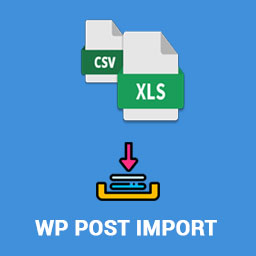 WP Post Import 》這個外掛可以讓你使用 CSV/XLS/XLSX 檔案匯入新文章或更新現有的自訂文章。, 如果你想要使用 XLS/CSV 檔案匯入任何文章,那麼請使用這個外掛!!!。
WP Post Import 》這個外掛可以讓你使用 CSV/XLS/XLSX 檔案匯入新文章或更新現有的自訂文章。, 如果你想要使用 XLS/CSV 檔案匯入任何文章,那麼請使用這個外掛!!!。 XLSXviewer 》這是一個 WordPress 外掛,讓使用者可以上傳 XLSX 檔案並在網站頁面上顯示。外掛將上傳的 XLSX 檔案轉換成 HTML 表格,若檔案包含多個工作表,就會顯示導覽按...。
XLSXviewer 》這是一個 WordPress 外掛,讓使用者可以上傳 XLSX 檔案並在網站頁面上顯示。外掛將上傳的 XLSX 檔案轉換成 HTML 表格,若檔案包含多個工作表,就會顯示導覽按...。Import Excel 》這個外掛可以用來將 xlsx 格式的表格匯入到網站資料庫中。, 最基本的功能,可以降低網站的負載。, , 一般設定, 。
