
前言介紹
- 這款 WordPress 外掛「Increase average cart value with Cross-Sell – Splendid Sales Booster for WooCommerce」是 2023-03-28 上架。
- 目前有 20 個安裝啟用數。
- 上一次更新是 2025-04-14,距離現在已有 19 天。
- 外掛最低要求 WordPress 5.3 以上版本才可以安裝。
- 外掛要求網站主機運作至少需要 PHP 版本 7.4 以上。
- 有 3 人給過評分。
- 還沒有人在論壇上發問,可能目前使用數不多,還沒有什麼大問題。
外掛協作開發者
piotr_gk | stary_pop | crosssellsupport |
外掛標籤
conversion | cross-sell | add to cart | cross sells | notification |
內容簡介
總結:使用Splendid Sales Booster外掛,您可以在WooCommerce中建立交叉銷售促銷,從而提高商店購物車的價值。
問題與答案:
問題:我可以在哪裡找到Splendid Sales Booster外掛?
答案:您可以在WordPress官方網站的外掛市場中尋找Splendid Sales Booster。
問題:使用Splendid Sales Booster需要付費嗎?
答案:是的,使用此外掛需要付費。
問題:Splendid Sales Booster可以幫助我做什麼?
答案:Splendid Sales Booster可以幫助您在WooCommerce中建立交叉銷售促銷,從而提高商店購物車的價值。
問題:Splendid Sales Booster提供哪些促銷功能?
答案:Splendid Sales Booster提供多種促銷功能,包括“買一送一”、“固定金額減免”、“發送禮品”等。
問題:我需要擁有編程技能才能使用Splendid Sales Booster嗎?
答案:不需要。Splendid Sales Booster提供簡單易用的圖形化界面,讓使用者可以輕鬆地建立促銷活動。
原文外掛簡介
Check out the Splendid Sales Booster plugin, with which you can create cross-selling promotions in WooCommerce. Increase the shopping value of the cart in the store!
The plugin allows you to select products promoted in the cross-selling section. That is, recommending complementary goods to it at a convenient point in the purchase process. In the section, we can specify any number of complementary products.
We hope that you will give our plugin a chance
Sure, our plugin has only few installations on WordPress.org, but it’s highly reliable and has been extensively tested in hundreds of client shops. Our PRO version is on the market since February 2020 and has received positive feedback from clients.
We believe that our experience can benefit users of both the free and PRO versions, and we welcome any feedback or suggestions for improvement. So, we hope that you will give our plugin a chance!
How to set up cross-selling for products?
You can set up cross-sells for products in the Splendid Sales Booster section on the specific product page.
Choosing where to display cross-sell products
You can display the cross-selling section in two modes: in a slide-out drawer or statically on the product page.
The location selection is located in the WooCommerce > Settings > Products > Splendid Sales Booster > Display cross-sells section menu.
Main settings
The plugin configuration is located in the WooCommerce > Settings > Products > Splendid Sales Booster menu. A link to this page is also on the list of installed plugins.
Displaying the Splendid Sales Booster cross-sells section
The place where the Splendid Sales Booster cross-sells section will be displayed.
“In a drawer” – On any page, in the form of a slide-out drawer as a confirmation of adding a product to the cart.
“On the product page” – On the product page, just above the Add to Cart button.
In the drawer, after adding a product to the cart
The Splendid Sales Booster cross-sells section is displayed on any subpage in the form of a slide-out drawer immediately after adding the product to the cart.
The module appears as a notification about adding a product to the cart. Therefore, it will be displayed on any subpage, e.g., on the homepage, product page, store page, cart page, post page.
If no products are configured in the Splendid Sales Booster cross-sells section for the added product to the cart, the drawer will display only a notification of adding this product to the cart, without recommending additional products.
The REST API module must be enabled for the module to work correctly, which is enabled by default in WooCommerce.
On the product page, before adding to the cart
The Splendid Sales Booster cross-sells section is displayed on the product page, just above the Add to Cart button.
Default title of the Splendid Sales Booster cross-sells section
The function allows you to set a common title for the section for all products in which the Splendid Sales Booster cross-sells section is active. Moreover, from each of the products, you can choose an individual title, overwriting this default value.
If you leave this field blank, the section title will not be displayed on any product (unless specified for a specific product).
Product images
Depending on the needs and layout of elements on the page, we can enable or disable the visibility of product images in the Splendid Sales Booster section.
This option will be applied globally, for all products.
Cross-selling settings on the product editing page
Selecting promoted products
To add a complementary product to the Splendid Sales Booster cross-sells section, go to the settings for that product.
The Splendid Sales Booster cross-sells section configuration on the product page is located in the Product data panel, in the Linked Products tab.
We start the configuration by clicking the Add product button.
The Product field is configured as a search engine. You must enter at least three characters of the searched product.
Note! Only simple products, variable products, specific variable product variations, subscriptions or specific variable subscription variations can be selected for the section.
Managing the order of displayed products
We can manage the order of products by changing their position using the Drag & Drop method. To do this, hover over the product title bar, then click and drag the product card up or down.
The order selected on the product edit page reflects the order in which they are displayed, which the customer sees on the product page.
In addition, when hovering over the product title bar, a button to remove that product from the Splendid Sales Booster cross-sells section is displayed.
Product Call-to-Action – subtitle for a product added to the Splendid Sales Booster cross-sells section
For each of the attached products, an additional title – call-to-action – can be set. This helps to strengthen the marketing message or explain why it is worth buying this product as well.
For example, a store selling contact lenses also proposes to add lens solution to the order. Above the solution, the CTA title e.g. “67% of customers choose lens solution when purchasing contact lenses” will appear.
Supported product types
The Splendid Sales Booster cross-sells section can only be added to products of the following types:
Simple,
Variable,
Subscription,
Variable Subscription.
In the Splendid Sales Booster cross-sells section, only the following products can be promoted:
Simple,
Variable,
Specific Variation of the Variable Product,
Subscription,
Specific Variation of the Variable Subscription
各版本下載點
- 方法一:點下方版本號的連結下載 ZIP 檔案後,登入網站後台左側選單「外掛」的「安裝外掛」,然後選擇上方的「上傳外掛」,把下載回去的 ZIP 外掛打包檔案上傳上去安裝與啟用。
- 方法二:透過「安裝外掛」的畫面右方搜尋功能,搜尋外掛名稱「Increase average cart value with Cross-Sell – Splendid Sales Booster for WooCommerce」來進行安裝。
(建議使用方法二,確保安裝的版本符合當前運作的 WordPress 環境。
1.0.0 | 1.0.1 | 1.0.2 | 1.1.0 | 1.1.1 | 1.1.2 | 1.1.3 | 1.2.0 | 1.2.1 | 1.2.2 | 1.2.3 | 1.2.4 | 1.2.5 | 1.3.0 | 1.3.1 | 1.3.2 | 1.3.3 | trunk |
延伸相關外掛(你可能也想知道)
 Beeketing for WooCommerce – Marketing Automation to Boost Sales 》Beeketing是一個與WooCommerce無縫整合的全方位電商行銷自動化平台。我們的平台具有10多個強大的功能,可幫助電商店面優化轉換率,提高平均訂單價值,防止購...。
Beeketing for WooCommerce – Marketing Automation to Boost Sales 》Beeketing是一個與WooCommerce無縫整合的全方位電商行銷自動化平台。我們的平台具有10多個強大的功能,可幫助電商店面優化轉換率,提高平均訂單價值,防止購...。 One Click Upsell Funnel for WooCommerce 》ers regardless of the category or product they purchased from your online store., 5) Pre-defined Templates for Offer Pages, One Click Upsell Funnel...。
One Click Upsell Funnel for WooCommerce 》ers regardless of the category or product they purchased from your online store., 5) Pre-defined Templates for Offer Pages, One Click Upsell Funnel...。 Bulk Assign Linked Products For WooCommerce 》此外掛提供了一鍵快速批次指定 WooCommerce 的產品交叉銷售和上銷產品功能,可以節省您在每個產品的多個介面上花費的大量時間。, 其功能包括:, , 選擇不同分...。
Bulk Assign Linked Products For WooCommerce 》此外掛提供了一鍵快速批次指定 WooCommerce 的產品交叉銷售和上銷產品功能,可以節省您在每個產品的多個介面上花費的大量時間。, 其功能包括:, , 選擇不同分...。 Cross Sell Product Display For Woocommerce 》使用 WooCommerce Cross Sell Products Display 外掛程式,透過小工具和簡碼,可提高您的 WooCommerce 產品銷售量並提高轉換率。, WooCommerce Cross Sell Pr...。
Cross Sell Product Display For Woocommerce 》使用 WooCommerce Cross Sell Products Display 外掛程式,透過小工具和簡碼,可提高您的 WooCommerce 產品銷售量並提高轉換率。, WooCommerce Cross Sell Pr...。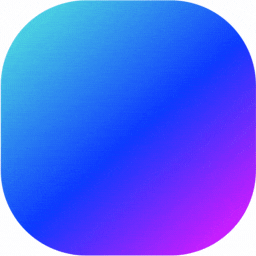 SparkRVP – WooCommerce Recently Viewed Products 》SparkRVP是一款功能強大的WordPress外掛,旨在通過向訪客推廣最近瀏覽的產品來增強您的網店。使用SparkRVP,您可以為用戶創造個性化且吸引人的購物體驗,從而...。
SparkRVP – WooCommerce Recently Viewed Products 》SparkRVP是一款功能強大的WordPress外掛,旨在通過向訪客推廣最近瀏覽的產品來增強您的網店。使用SparkRVP,您可以為用戶創造個性化且吸引人的購物體驗,從而...。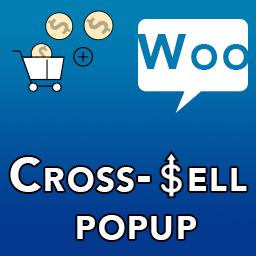 WooCommerce Cross-sell Popup 》WooCommerce Cross-sell Popup 提供了一個功能,當消費者加入新產品到購物車時,可以顯示套餐、組合或產品組合,並提供更低的價格供消費者購買,以增加電子商...。
WooCommerce Cross-sell Popup 》WooCommerce Cross-sell Popup 提供了一個功能,當消費者加入新產品到購物車時,可以顯示套餐、組合或產品組合,並提供更低的價格供消費者購買,以增加電子商...。 Sales UP for WooCommerce – Boost Your sales with Cross Sells 》Sales UP for WooCommerce是一個WooCommerce擴充套件,可通過向客戶建議具有折扣的Up-selling和Cross-selling產品,幫助您增加每個訂單的收入。, Sales UP fo...。
Sales UP for WooCommerce – Boost Your sales with Cross Sells 》Sales UP for WooCommerce是一個WooCommerce擴充套件,可通過向客戶建議具有折扣的Up-selling和Cross-selling產品,幫助您增加每個訂單的收入。, Sales UP fo...。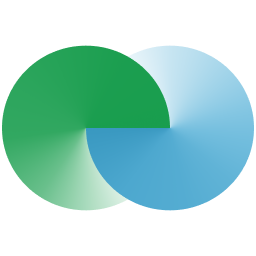 Engage for WooCommerce 》部署像素和追踪器, 網站通常使用多個廣告像素進行廣告活動。通常情況下,Facebook 和 Google 像素被部署以運行廣告。Engage 讓您僅需點擊幾下就可以設置和集...。
Engage for WooCommerce 》部署像素和追踪器, 網站通常使用多個廣告像素進行廣告活動。通常情況下,Facebook 和 Google 像素被部署以運行廣告。Engage 讓您僅需點擊幾下就可以設置和集...。 BeRocket Custom Thank You Page 》自訂感謝頁面是一個必要的解決方案,讓商店所有者有機會感謝顧客的訂單。, 一般感謝頁面, 選擇一個頁面,將在所有客戶訂單後顯示。, 顯示訂單詳細內容, 隱藏...。
BeRocket Custom Thank You Page 》自訂感謝頁面是一個必要的解決方案,讓商店所有者有機會感謝顧客的訂單。, 一般感謝頁面, 選擇一個頁面,將在所有客戶訂單後顯示。, 顯示訂單詳細內容, 隱藏...。 Appsell for WooCommerce: Upsell, Cross Sell, Frequently Bought Together, Discounts, Coupons & Bundles 》AppSell 是一個 WordPress 外掛,能在客戶下單前後迅速進行捕捉和再次推薦商品,最大化每次購買的價值,並增加訂單平均金額;讓您的商店的轉化率有大幅提升。...。
Appsell for WooCommerce: Upsell, Cross Sell, Frequently Bought Together, Discounts, Coupons & Bundles 》AppSell 是一個 WordPress 外掛,能在客戶下單前後迅速進行捕捉和再次推薦商品,最大化每次購買的價值,並增加訂單平均金額;讓您的商店的轉化率有大幅提升。...。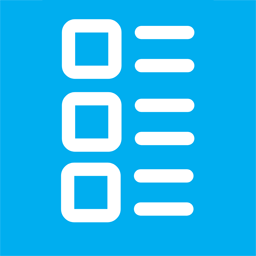 RIACO Frequently Bought Together for WooCommerce 》,
RIACO Frequently Bought Together for WooCommerce 》, 總結:
,- ,
- RIACO Frequently Bought Together for WooCommerce 在 WooCommerce 產品頁面上增加了...。
 SmartSalesBoost 》總結:SmartSalesBoost 是一款強大的 WooCommerce 擴充功能,讓商店所有者可以建立和管理動態的交叉銷售活動,透過在購買前後提供有針對性的產品推薦,增加平...。
SmartSalesBoost 》總結:SmartSalesBoost 是一款強大的 WooCommerce 擴充功能,讓商店所有者可以建立和管理動態的交叉銷售活動,透過在購買前後提供有針對性的產品推薦,增加平...。 Upsellar 》### 總結:, Upsellar 將您的 WooCommerce 商店轉變為動態、個性化的購物體驗。透過先進的演算法,Upsellar 分析您的銷售數據和客戶行為,提供即時、量身定制...。
Upsellar 》### 總結:, Upsellar 將您的 WooCommerce 商店轉變為動態、個性化的購物體驗。透過先進的演算法,Upsellar 分析您的銷售數據和客戶行為,提供即時、量身定制...。 SparkAIR – Recommendations for WooCommerce driven by AI! 》**總結:**, 我們的 SparkAIR WooCommerce 外掛使用人工智慧來根據使用者的購買記錄、商品瀏覽以及類似使用者的行為來量身定制產品推薦,提供使用者最有可能購...。
SparkAIR – Recommendations for WooCommerce driven by AI! 》**總結:**, 我們的 SparkAIR WooCommerce 外掛使用人工智慧來根據使用者的購買記錄、商品瀏覽以及類似使用者的行為來量身定制產品推薦,提供使用者最有可能購...。 SparkFP – WooCommerce Featured Products 》HTML bulleted list:, , - SparkFP (Featured Products) 是一個強大的 WordPress 外掛,旨在通過讓您向訪客推廣精選產品來增強您的網店。有了 SparkFP,您可...。
SparkFP – WooCommerce Featured Products 》HTML bulleted list:, , - SparkFP (Featured Products) 是一個強大的 WordPress 外掛,旨在通過讓您向訪客推廣精選產品來增強您的網店。有了 SparkFP,您可...。
