
前言介紹
- 這款 WordPress 外掛「Spider Elements – Crafted UX First Addons for Elementor」是 2024-04-15 上架。
- 目前有 400 個安裝啟用數。
- 上一次更新是 2025-03-19,距離現在已有 47 天。
- 外掛最低要求 WordPress 5.0 以上版本才可以安裝。
- 外掛要求網站主機運作至少需要 PHP 版本 7.4 以上。
- 尚未有人給過這款外掛評分。
- 還沒有人在論壇上發問,可能目前使用數不多,還沒有什麼大問題。
外掛協作開發者
mdjwel | alimran01 | delweratjk | spiderdevs | arifrahman1 | codersajjad | akramhossain |
外掛標籤
elementor | spider element | elementor addons | elementor widget | addons for elementor |
內容簡介
總結:Spider Elements 是專為 Elementor 頁面建構者設計的最多功能和直觀的 WordPress 外掛。它提供了超過 9 個熱門元素的全面庫,能夠極大地增強和豐富您網站的設計和功能性。
問題與答案:
1. Spider Elements 是針對哪個頁面建構者設計的 WordPress 外掛?
- Elementor 頁面建構者。
2. 請列出 Spider Elements 免費版本提供的元件清單。
- Accordion
- Alerts Box
- Before After
- Blog
- Buttons
- Cheat Sheet
- Counter
- Instagram
- Integrations
- List Items
- Marquee Slides
- Pricing Table Switcher
- Pricing Table Tabs
- Skill Showcase
- Tabs
- Team Carousel
- Testimonials
- Timeline
- Video Playlist
3. 「List Items」元件的特點是什麼?
- 「List Items」元件幫助您輕鬆地創建時尚和有組織的清單,非常適合在網站上展示內容和關鍵要點。
4. 「Video Playlist」元件可以做什麼?
- 「Video Playlist」元件可以讓您在網站上創建吸引人的視頻播放列表,輕鬆展示多個視頻的精選集合。
原文外掛簡介
Spider Elements is the most versatile and intuitive WordPress plugin designed specifically for the Elementor page builder. It offers a comprehensive library of over 14+ highly popular elements that can greatly enhance and enrich the design and functionality of your website.
🔗 USEFUL LINKS
Get the Pro Version
Demo (built with Spider Elements)
Documentation
Explore More
Widget List: available in the free version
Accordion – Easily organize your content with collapsible sections, perfect for FAQs, guides, or detailed information.
Alerts Box – Make important announcements stand out with customizable alerts featuring unique styles, colors, and icons.
Blog – Display your blog posts beautifully with customizable layouts that make it easy for readers to explore your content.
Cheat Sheet – Create a handy reference guide to help users quickly find key information or navigate your features.
Counter – Show off milestones or achievements with animated counters that grab attention and keep visitors engaged.
Video Popup – Let visitors watch videos in a sleek pop-up window without leaving the page for a smooth viewing experience.
Integrations – Highlight compatible tools or platforms seamlessly to show how your site works with other services.
List Items – Build organized and stylish lists that make information easy to read and visually appealing.
Tabs – Keep your content neat and organized by using tabs to improve navigation and user experience.
Team Carousel – Showcase your team members in a dynamic carousel, complete with photos, names, and bios.
Testimonials – Boost trust by displaying customer reviews and feedback in elegant, attention-grabbing designs.
Timeline – Tell your story or show events in order with a visually appealing timeline layout.
Video Playlist – Share multiple videos in one place with an easy-to-navigate playlist that keeps visitors engaged.
Icon Box – Highlight your content with eye-catching icons and descriptions that are perfect for drawing attention.
Widget List: available in the Pro version
Accordion Articles – Simplify content organization with collapsible sections, perfect for FAQs, guides, or detailed information.
Box Hover – Add stylish, interactive hover effects to your content boxes for a modern design touch.
Flip Box – Create dynamic flip effects that reveal additional content with smooth animations.
Feature Box – Showcase key features in an attractive layout that grabs attention.
Hotspot – Add interactive points of interest to your images, ideal for highlighting key details.
Image Hover – Bring images to life with eye-catching hover effects that engage visitors.
Image Slider – Create beautiful, dynamic slideshows to display multiple images seamlessly.
Marquee Slider – Showcase scrolling content in a dynamic, visually appealing way.
Stack Image – Display your images in a creative stacked layout for a unique visual impact.
Skill Showcase – Highlight your skills or services with sleek, attention-grabbing designs.
各版本下載點
- 方法一:點下方版本號的連結下載 ZIP 檔案後,登入網站後台左側選單「外掛」的「安裝外掛」,然後選擇上方的「上傳外掛」,把下載回去的 ZIP 外掛打包檔案上傳上去安裝與啟用。
- 方法二:透過「安裝外掛」的畫面右方搜尋功能,搜尋外掛名稱「Spider Elements – Crafted UX First Addons for Elementor」來進行安裝。
(建議使用方法二,確保安裝的版本符合當前運作的 WordPress 環境。
1.0.0 | 1.1.0 | 1.5.0 | 1.6.0 | 1.6.1 | 1.6.2 | trunk |
延伸相關外掛(你可能也想知道)
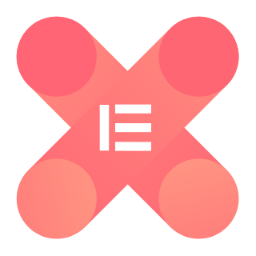 140+ Widgets | Xpro Addons For Elementor – FREE 》使用我們的50多個免費的Elementor小工具來提升您的Elementor網頁設計體驗並創建驚人的網站。使用這些創意元素和我們的免費的Elementor擴展,使您的網站脫穎而...。
140+ Widgets | Xpro Addons For Elementor – FREE 》使用我們的50多個免費的Elementor小工具來提升您的Elementor網頁設計體驗並創建驚人的網站。使用這些創意元素和我們的免費的Elementor擴展,使您的網站脫穎而...。FlexiType Lite 》根據提供的介紹,FlexiType Lite 是為 Elementor 頁面建構工具設計的最具多功能和直覺的 WordPress 外掛。它提供一個包含 10+ 項目的全面庫,可以大大增強和...。
