
前言介紹
- 這款 WordPress 外掛「Speedx – Maintenance Mode」是 2025-01-30 上架。
- 目前有 20 個安裝啟用數。
- 上一次更新是 2025-03-13,距離現在已有 51 天。
- 外掛最低要求 WordPress 6.7 以上版本才可以安裝。
- 外掛要求網站主機運作至少需要 PHP 版本 7.4 以上。
- 尚未有人給過這款外掛評分。
- 還沒有人在論壇上發問,可能目前使用數不多,還沒有什麼大問題。
外掛協作開發者
roicecz |
外掛標籤
coming soon | maintenance | maintenance mode |
內容簡介
**總結:**
這個極簡外掛讓管理員可以啟用維護模式,使用完全可自訂的 HTML 和 CSS。外掛讓你透過簡單的密碼解鎖進入維護模式。當訪客正確輸入密碼後,他們將看到完整版本的網站,無需使用者帳號。密碼輸入可以透過 Google reCaptcha 進行安全保護。
**問題與答案:**
1. 這個外掛的主要特點有哪些?
- 可自訂維護頁面:使用內建的 WordPress 所見即所得編輯器設定頁面標題和內容。輕鬆添加你網站媒體庫中的媒體。
- 進階自訂:在頁面不同部分插入自訂 CSS 樣式、分析代碼和額外腳本。
- 使用者訪問控制:未經驗證的訪客將看到維護模式頁面,而所有登錄的「訪客」角色或更高角色的使用者將完全訪問網站。
- 使用簡單密碼進入:訪客可以使用簡單密碼解鎖網站並查看,無需維護模式頁面。在 WordPress 系統中,不需要使用者帳號即可解鎖。
2. 為什麼這些數據被發送了?
- 數據是為了讓 Google reCAPTCHA 評估表單提交是否由人類用戶執行的機率。外掛使用此驗證來防止自動訪問嘗試。
3. 這些數據被發送到哪裡?
- 數據被傳送到 Google 的 reCAPTCHA 伺服器進行驗證。
4. 想要了解更多關於 Google 如何處理這些數據的詳細資訊,可以參考哪些條款和政策?
- Google reCAPTCHA 服務條款
- Google 隱私政策
5. 如果你認為這個外掛有用,可以考慮捐助嗎?
- 捐助請點此捐款。
原文外掛簡介
This minimalistic plugin allows administrators to activate maintenance mode with fully customizable HTML and CSS. The plugin allows you to unlock access to maintenance mode with a simple passcode/password. After entering the passcode correctly, the visitor will see the full version of the site without having to have a user account. The input password can be secured using Google reCaptcha.
Key Features:
Customizable Maintenance Page: Set the page title and content using the built-in WordPress WYSIWYG editor. Easily add media from your website’s media library.
Advanced Customization: Insert custom CSS styles, analytics codes, and additional scripts in various sections of the page.
User Access Control: Unauthenticated visitors will see the maintenance mode page, while all logged-in users with the “Visitor” role or higher will have full access to the website.
Enter using a simple password: Visitors can unlock the site using a simple password and see it without the maintenance mode page. No user account is required for this unlocking in the WordPress system.
This plugin provides a simple yet powerful way to create a personalized maintenance mode page while maintaining full control over its design and functionality.
External Services
This plugin uses Google reCAPTCHA to enhance security and prevent automated bots from bypassing the maintenance mode restriction.
What data is sent and when?
When a user submits the unlock form, the plugin sends the following data to Google’s reCAPTCHA API:
– The user’s reCAPTCHA response token.
– The user’s IP address (sent automatically by Google’s API).
– The action associated with the reCAPTCHA verification.
Why is this data sent?
The data is required for Google reCAPTCHA to assess the likelihood that the form submission is performed by a human user. The plugin uses this verification to help prevent automated access attempts.
Where is the data sent?
The data is transmitted to Google’s reCAPTCHA servers for verification.
Privacy and Terms of Service
For more details about how Google handles this data, please refer to:
– Google reCAPTCHA Terms of Service
– Google Privacy Policy
Donations
If you find this plugin useful, consider buying me a coffee:
Donate here
各版本下載點
- 方法一:點下方版本號的連結下載 ZIP 檔案後,登入網站後台左側選單「外掛」的「安裝外掛」,然後選擇上方的「上傳外掛」,把下載回去的 ZIP 外掛打包檔案上傳上去安裝與啟用。
- 方法二:透過「安裝外掛」的畫面右方搜尋功能,搜尋外掛名稱「Speedx – Maintenance Mode」來進行安裝。
(建議使用方法二,確保安裝的版本符合當前運作的 WordPress 環境。
延伸相關外掛(你可能也想知道)
Hostinger Tools 》- Hostinger Onboarding WordPress Plugin 简化和加快了WordPress网站的设置过程。, - 提供了简便和快速的方式来建立WordPress网站。。
 Maintenance 》Maintenance 外掛可讓 WordPress 網站管理員進行維護,關閉網站,啟用 “503 Service temporarily unavailable”,設定臨時頁面並進行授權,並且可...。
Maintenance 》Maintenance 外掛可讓 WordPress 網站管理員進行維護,關閉網站,啟用 “503 Service temporarily unavailable”,設定臨時頁面並進行授權,並且可...。 WP Maintenance 》WP Maintenance 外掛可讓你將網站進入等候維護或上線頁面,透過以下功能便能客製化此頁面,圖片和倒數計時:, 功能, , 選擇文字色彩和字型, 上傳 Logo 圖片, ...。
WP Maintenance 》WP Maintenance 外掛可讓你將網站進入等候維護或上線頁面,透過以下功能便能客製化此頁面,圖片和倒數計時:, 功能, , 選擇文字色彩和字型, 上傳 Logo 圖片, ...。 XO Security 》XO Security 是一個可增強登入相關安全性的外掛程式。, 此外掛程式不會寫入 .htaccess 檔案,除了 Apache 外,也支援 LiteSpeed、Nginx 和 IIS。, 功能, , 記...。
XO Security 》XO Security 是一個可增強登入相關安全性的外掛程式。, 此外掛程式不會寫入 .htaccess 檔案,除了 Apache 外,也支援 LiteSpeed、Nginx 和 IIS。, 功能, , 記...。Modular DS: Manage all your websites from a single dashboard 》Modular 是您提高網站維護流程和與客戶關係的必備工具,旨在節省時間並獲得更多的定期維護合同。, 使用 Modular 可以讓您在一個中心化的面板中掌控和訪問所有...。
 Maintenance Mode 》作為一個經常使用 WordPress 的網站開發人員,我經常遇到這樣的問題:如果我想使用簡單的維護外掛程序對自己的網站或客戶網站進行更新,我就會遇到所有這些無...。
Maintenance Mode 》作為一個經常使用 WordPress 的網站開發人員,我經常遇到這樣的問題:如果我想使用簡單的維護外掛程序對自己的網站或客戶網站進行更新,我就會遇到所有這些無...。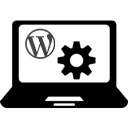 WordPress Manutenção 》這個 WordPress 外掛可以讓您簡單明瞭地進行網站維護,同時提供多項選擇:, , , 在不必停用外掛的情況下取消維護模式;, , , 選擇您的維護模式:您可以使用維...。
WordPress Manutenção 》這個 WordPress 外掛可以讓您簡單明瞭地進行網站維護,同時提供多項選擇:, , , 在不必停用外掛的情況下取消維護模式;, , , 選擇您的維護模式:您可以使用維...。 Under Construction, Coming Soon & Maintenance Mode 》「Under Construction, Coming Soon & Maintenance Mode」外掛可以讓你為即將推出的 WordPress 網站建立維護模式頁面、即將推出頁面或建設中頁面。, 這個...。
Under Construction, Coming Soon & Maintenance Mode 》「Under Construction, Coming Soon & Maintenance Mode」外掛可以讓你為即將推出的 WordPress 網站建立維護模式頁面、即將推出頁面或建設中頁面。, 這個...。 Slim Maintenance Mode 》Slim Maintenance Mode 是一款輕量的計畫性維護解決方案。啟用這個外掛後,只有管理員才能看到網站。, 功能特色, , 無需額外設定,啟用、進行維護、停用即可...。
Slim Maintenance Mode 》Slim Maintenance Mode 是一款輕量的計畫性維護解決方案。啟用這個外掛後,只有管理員才能看到網站。, 功能特色, , 無需額外設定,啟用、進行維護、停用即可...。Maintenance Redirect 》注意:最新版的 PHP 8.1 似乎存在問題。如果您遇到問題,請發布支援文章。, 此外掛主要是為設計師 / 開發人員設計的,他們需要讓客戶在對外公開之前預覽網站...。
 Coming soon and Maintenance mode 》「即將推出功能」和「維護模式」外掛的描述如下:, , , 即將推出功能和維護模式外掛是一個很棒的工具,可以向您的網站訪問者展示您正在為改善網站而努力工作...。
Coming soon and Maintenance mode 》「即將推出功能」和「維護模式」外掛的描述如下:, , , 即將推出功能和維護模式外掛是一個很棒的工具,可以向您的網站訪問者展示您正在為改善網站而努力工作...。 EZP Maintenance Mode 》需要讓您的訪客知道您的網站正在進行維護嗎?EZP Maintenance Mode 讓這變得容易!, 基本功能, , 非常簡單。沒有混亂的選項或複雜的設置。, Mini 主題。在維...。
EZP Maintenance Mode 》需要讓您的訪客知道您的網站正在進行維護嗎?EZP Maintenance Mode 讓這變得容易!, 基本功能, , 非常簡單。沒有混亂的選項或複雜的設置。, Mini 主題。在維...。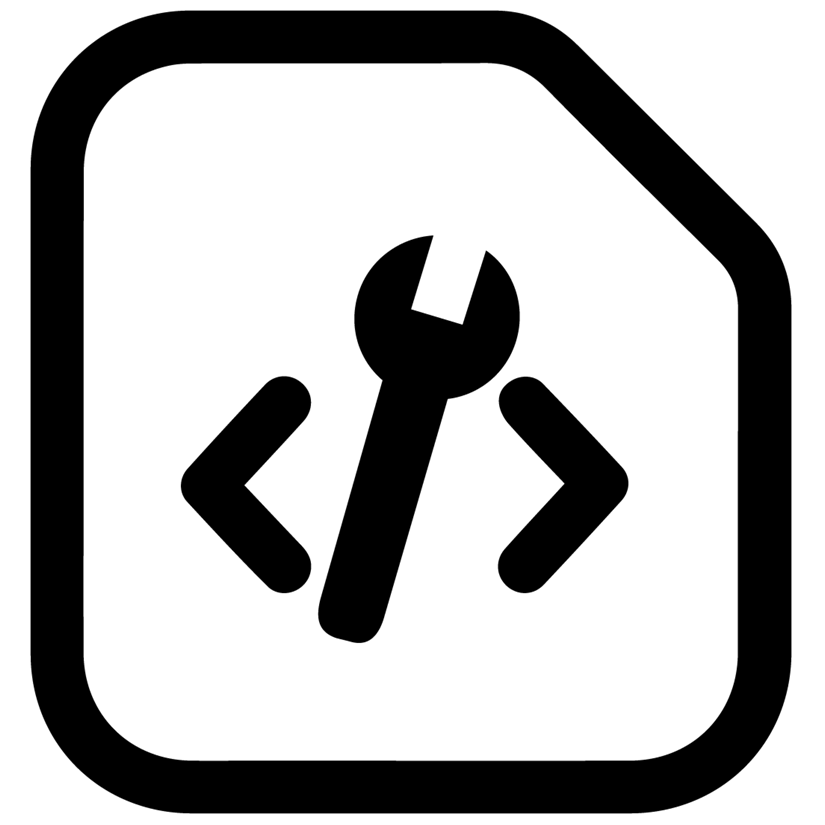 Maintenance Mode 》這個外掛主要是針對需要讓客戶在網站對外公開之前預覽網站,或是在 WordPress 網站進行重大更新時暫時隱藏網站的開發者。 , 任何具有 WordPress 管理員權限的...。
Maintenance Mode 》這個外掛主要是針對需要讓客戶在網站對外公開之前預覽網站,或是在 WordPress 網站進行重大更新時暫時隱藏網站的開發者。 , 任何具有 WordPress 管理員權限的...。Machete 》Machete是一個簡單的工具套件,可以盡可能節省資源來解決常見的WordPress煩惱。Machete並不適用於每一種使用情況,但若您使用Machete,會需要較少的外掛程式...。
YITH Maintenance Mode 》如果您正在開發您的網站,並想要向訪問者表明,可以安裝 YITH Maintenance Mode 外掛,快速設置可愛的自訂頁面,讓您的訪問者知道網站正在進行維護,暫時關閉...。
