
前言介紹
- 這款 WordPress 外掛「Site Speed Test – SpeedGuard」是 2018-02-23 上架。
- 目前有 300 個安裝啟用數。
- 上一次更新是 2024-07-12,距離現在已有 296 天。
- 外掛最低要求 WordPress 5.8 以上版本才可以安裝。
- 外掛要求網站主機運作至少需要 PHP 版本 7.3.5 以上。
- 有 20 人給過評分。
- 還沒有人在論壇上發問,可能目前使用數不多,還沒有什麼大問題。
外掛協作開發者
外掛標籤
speed | pagespeed | performance | optimization | core web vitals |
內容簡介
在您的WordPress控制台中,Google PageSpeed Insights即時顯示。
它是免費的。
每天測試網站速度表現,如果速度變慢,獲得詳細報告並通知您。
使用SpeedGuard,您將獲得:
無限的Google Lighthouse測試(PageSpeed Insights API)
每天自動監測
桌面和手機測試
每天關於您的網站速度健康的報告直接發送到您的收件箱。如果網站表現變差,您將能夠儘快防止大問題
可以將Google PageSpeed Insights報告的鏈接傳遞給性能工程師以改善您的網站速度
測試完全自動化,因為首次設置已完成
易於使用 - 只需選擇要監視的網站頁面
它是免費的 🙂
無需猜測您的網站是快還是慢 - 在幾分鐘內在您的WordPress控制台中獲得明確答案。
測試WordPress中不同類型內容的速度:
文章
頁面
事件
WooCommerce產品
任何其他自定義文章類型
檔案庫
類別
標籤
任何其他自定義分類法
構想
現在,如果您的網站加載緩慢,根本沒必要進行任何其他優化。
2020年,頁面加載時間是Google的首要任務之一,也是其排名信號之一。如果Google的爬蟲無法訪問您的網站,因為它加載緩慢或出現錯誤,它將永遠不會進一步進行索引和排名,因此,您的網站將不會獲得任何體面的有機流量。
我想要一個易於使用的工具,以警告我,如果我的網站加載時間可能會損害其搜索排名。我想要一個本地的WordPress解決方案,所有信息都可以從控制台中獲得,既簡單又充滿信息,一個警衛每天都會進行監控並通知我,以防出現問題。
我沒有找到一個,這就是為什麼我建立了這個外掛。
如果您也發現它有用,請隨時留下評論 🙂
原文外掛簡介
Track Core Web Vitals for the entire website and for individual URLs.
Mobile and Desktop.
Every day.
Automatically.
For free.
No need to guess whether your website performance needs your attention or not – you will get the definite answer in your WordPress Dashboard in a few minutes.
With SpeedGuard you get:
Core Web Vitals (LCP, CLS, INP) testing for individual URLs of your website
PageSpeed Insights (LCP, CLS) for the cases if your website doesn’t have Core Web Vitals yet
automatic everyday monitoring
both desktop and mobile testing
links to the Google PageSpeed Insights reports (that include CWV on top as well) which you can pass to the performance engineer to improve your site speed
tests are completely automated — you don’t need to do anything
easy to use — just pick pages of your website that you would like to monitor
It’s free 🙂
Test performance of any content in WordPress :
Posts
Pages
Events
WooCommerce Products
any other Custom Post Type
Archives
Categories
Tags
any other Custom Taxonomy
Idea Behind
There is no need to say that performance IS very important.
What’s also important — is to understand whether you have to worry about your website performance or it’s doing fine.
Google Core Web Vitals are the metrics that Google uses to measure the user experience on the web (real user experience!).
If your website passes CWV assessment for Origin — it means that your website is fast enough for the majority of users.
If it doesn’t pass — it means that you have to fix this.
If it does pass but quite a few specific URLs are not passing — it’s a good time to look into those URLs and improve them to prevent the entrire webstie to be marked as failing CWV.
I wanted a simple easy-to-use tool to warn me in case my clients’ websites performance has a bad tendency and needs my attention.
I wanted a native WordPress solution, with all information available from the dashboard, simple but still informative, a guard who will do the monitoring every day and ping me, in case something goes wrong.
I have not found one and that’s why I’ve built this plugin.
I’ll be happy to know that you find it useful as well — please, leave a review.
P.S. Note about PageSpeed Insights: you SHOULD always use CWV data in case it is available for your website. In case it is not available (when the website is new and/or doesn’t have enough traffic yet) — use PageSpeed Insights. But you have to remember, that PSI — are lab tests, it’s just an emulation of real users experience. It’s better than nothing, of course.
Watch my talk here if you want to understand Core Web Vitals Mystery better.
各版本下載點
- 方法一:點下方版本號的連結下載 ZIP 檔案後,登入網站後台左側選單「外掛」的「安裝外掛」,然後選擇上方的「上傳外掛」,把下載回去的 ZIP 外掛打包檔案上傳上去安裝與啟用。
- 方法二:透過「安裝外掛」的畫面右方搜尋功能,搜尋外掛名稱「Site Speed Test – SpeedGuard」來進行安裝。
(建議使用方法二,確保安裝的版本符合當前運作的 WordPress 環境。
1.2 | 1.3 | 1.4 | 1.5 | 1.6 | 1.7 | 1.8 | 2.0 | 1.1.0 | 1.2.1 | 1.2.2 | 1.3.1 | 1.4.1 | 1.5.1 | 1.8.3 | 1.8.4 | 1.8.5 | 2.0.1 | 2.0.2 | trunk |
延伸相關外掛(你可能也想知道)
AMP 》「Page Experience」(PX)是一組排名訊號,包括「核心網頁素質」(Core Web Vitals,CWV),用來測量使用者與網頁互動的使用體驗。AMP 是一個強大的工具,能...。
Performance Lab 》Performance Lab 外掛是一個專注於提升網站效能的模組集合,其中大部分模組最終都會合併到 WordPress 核心中。這個外掛允許使用者個別啟用和測試模組,以便在...。
Optimization Detective 》,
總結:這個外掛會收集使用者實際瀏覽時的數據,以便跨不同設備形式(如桌面、平板和手機)應用載入優化,這是使用WordPress目前伺...。
Image Prioritizer 》### 總結:, 這個外掛通過優化圖片的加載,特別是 LCP(最大內容繪製時間)元素,包括 img 元素和帶有 CSS 背景圖像的元素。它還通過捕獲每個斷點的 LCP 元素...。
WP Meteor Website Speed Optimization Addon 》 , WP Meteor 是一種全新的優化網頁速度的方式。即使在現有的優化基礎之上,例如:, , Autoptimize, WP Rocket, WP Total Cache, WP Super Cache, , WP Meteo...。
Flying Pages: Preload Pages for Faster Navigation & Improved User Experience 》Flying Pages 是一款 WordPress 外掛,可以在使用者點擊頁面前預先加載頁面,讓頁面瞬間載入。, , 它的運作方式是透過注入一小段(1KB gzipped)JavaScript ...。
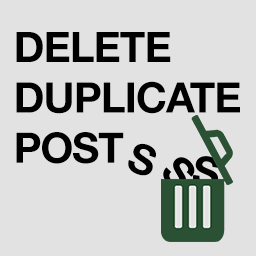 Delete Duplicate Posts 》這個外掛可以搜尋並移除重複的文章及它們的相關資料。, 在您自己的測試網站上試試看:請點擊此連結 => https://tastewp.com/template/t6-CTt-T3P4?ni=true...。
Delete Duplicate Posts 》這個外掛可以搜尋並移除重複的文章及它們的相關資料。, 在您自己的測試網站上試試看:請點擊此連結 => https://tastewp.com/template/t6-CTt-T3P4?ni=true...。Speed Booster Pack ⚡ PageSpeed Optimization Suite 》「Speed Booster Pack」是一款WordPress外掛,它可以讓你的網站速度更快,讓你在Google PageSpeed、GTmetrix、Pingdom、WebPageTest等主要速度測試服務上得到...。
 PhastPress 》PhastPress 使用先進技術在加載時顯著改善頁面、腳本、樣式表和圖像。它設計成符合 Google PageSpeed Insights 和 GTmetrix 建議,可以顯著提高您網站的得分...。
PhastPress 》PhastPress 使用先進技術在加載時顯著改善頁面、腳本、樣式表和圖像。它設計成符合 Google PageSpeed Insights 和 GTmetrix 建議,可以顯著提高您網站的得分...。 GTmetrix for WordPress 》GTmetrix 為 WordPress 設計了 GTmetrix for WordPress 擴充套件,這款擴充套件會主動追蹤您的 WP 安裝狀況,並在您的網站未達到特定標準時發送警報。, 透過 ...。
GTmetrix for WordPress 》GTmetrix 為 WordPress 設計了 GTmetrix for WordPress 擴充套件,這款擴充套件會主動追蹤您的 WP 安裝狀況,並在您的網站未達到特定標準時發送警報。, 透過 ...。Machete 》Machete是一個簡單的工具套件,可以盡可能節省資源來解決常見的WordPress煩惱。Machete並不適用於每一種使用情況,但若您使用Machete,會需要較少的外掛程式...。
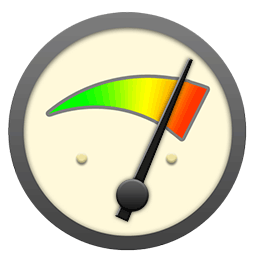 WordPress Hosting Benchmark tool 》這個外掛可以幫助你測試你的主機伺服器。透過執行統一測試,你可以觀察和比較不同的伺服器或主機平台。它不需要任何特殊的額外軟體或工具,因為所有的測試都...。
WordPress Hosting Benchmark tool 》這個外掛可以幫助你測試你的主機伺服器。透過執行統一測試,你可以觀察和比較不同的伺服器或主機平台。它不需要任何特殊的額外軟體或工具,因為所有的測試都...。 Specific Content For Mobile – Customize the mobile version without redirections 》「Specific Content For Mobile」外掛可以讓你針對手機版頁面和文章創建特定的內容。若某些頁面需要有不同的內容,這款外掛就非常適合你使用。雖然擁有一個完...。
Specific Content For Mobile – Customize the mobile version without redirections 》「Specific Content For Mobile」外掛可以讓你針對手機版頁面和文章創建特定的內容。若某些頁面需要有不同的內容,這款外掛就非常適合你使用。雖然擁有一個完...。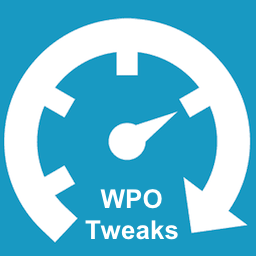 WordPress WPO Tweaks & Optimizations 》預設情況下,WordPress 載入了許多不必要且經常拖慢您的安裝,浪費主機資源的功能、服務和腳本。多年來,我一直嘗試進行一些微調,以節省主機資源,提高 Word...。
WordPress WPO Tweaks & Optimizations 》預設情況下,WordPress 載入了許多不必要且經常拖慢您的安裝,浪費主機資源的功能、服務和腳本。多年來,我一直嘗試進行一些微調,以節省主機資源,提高 Word...。Helper Lite for PageSpeed 》使用解碼屬性 “async” 和 “loading=”lazy”,加速您的網站中的
和
