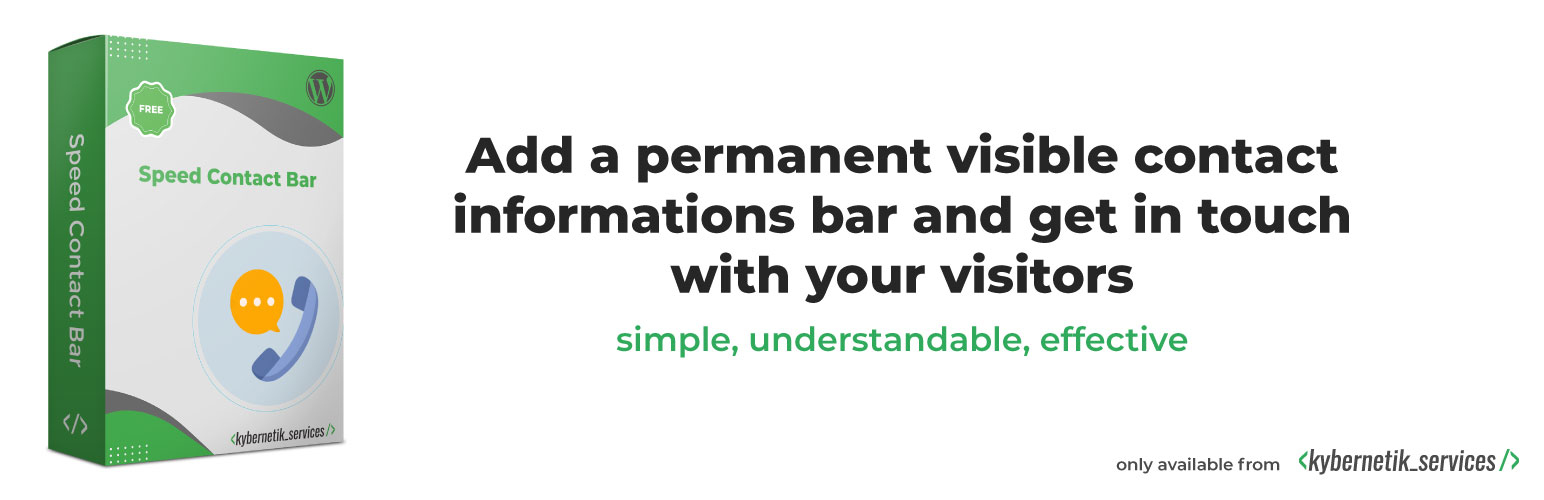
前言介紹
- 這款 WordPress 外掛「Speed Contact Bar」是 2014-04-07 上架。
- 目前有 6000 個安裝啟用數。
- 上一次更新是 2025-04-13,距離現在已有 20 天。
- 外掛最低要求 WordPress 3.5 以上版本才可以安裝。
- 外掛要求網站主機運作至少需要 PHP 版本 5.2 以上。
- 有 56 人給過評分。
- 論壇上目前有 1 個提問,問題解答率 100% ,不低,算是個很有心解決問題的開發者團隊了!
外掛協作開發者
hinjiriyo | kybernetikservices |
外掛標籤
email | address | contact | facebook | cell phone |
內容簡介
讓您的網站訪客輕鬆聯繫您,提供永久可見的聯繫方式。
外掛有英文、西班牙文 (Español)、俄語 (ру́сский)、德文 (Deutsch)、波蘭文 (Polski)等多種語言版本,您還可以使用WPML添加其他翻譯。
外掛不會收集任何個人資料,符合歐盟《一般數據保護規範》(GDPR)的標準。
快速聯絡您
『Speed Contact Bar』可以讓您的訪客快速與您聯繫。外掛在您網站的每個頁面頂部顯示一個有色條,顯示您的聯繫資訊和社交媒體網址。
此設計具備響應式佈局,因此適用於智慧型手機和平板電腦。社交媒體圖示已包含在內。
只要在選項頁面中設定每個圖示的目標網址,就能呈現每個圖示。電話圖示和號碼可按一下以觸發電話通話,電子郵件可按一下以開啟郵件客戶端。
示範
在安裝之前要先測試一下Speed Contact Bar嗎?在您的免費測試網站上試試吧,按此。
使用者評價
「完美!剛試了一下 真的好用!」 immortalguru 於2019年9月10日在WordPress.org支援論壇中發表評價
「任何業務的有用補充。可能是至關重要的。」 John Hughes 於2019年6月2日在2019年最佳免費餐廳WordPress外掛中發表評價
「太棒了!外掛做得很好!」 maderemark 於2018年8月10日在WordPress.org評論中發表評價
「Speed Contact Bar對於任何企業來說都是一個非常好的bar外掛......」 Duy Anh 於2018年5月18日在2018年最佳免費餐廳WordPress外掛中發表評價
「當您希望訪客快速與您聯繫時,Speed Contact Bar是理想的外掛......」 Claire Brotherton 於2018年4月30日在18種可自訂網站頁首和頁尾的外掛中發表評價
「完美的5星級外掛」 maartensurf 於2017年12月13日在WordPress.org評論中發表評價
「這個外掛是整個存儲庫中唯一真正提供我所需功能的外掛。」 StephenIryna 於2017年7月14日在WordPress.org支援論壇中發表評價
「這年度我所接到的最好的客戶服務!」 chrissavid33 於2016年12月31日在WordPress.org支援論壇中發表評價
「強烈推薦。節省了我的時間」 ramarao 於2016年8月20日在WordPress.org評論中發表評價
「絕對精彩。正是我在尋找的,看起來很棒。」 tydem00 於2015年4月15日在WordPress.org評論中發表評價
「這是我最喜歡的之一,也是社交按鈕中最好的之一。」 aleos97 於2015年4月25日在WordPress.org支援論壇中發表評價
原文外掛簡介
Let your website visitors get in touch with you easily with permanent visible contact information.
The plugin is available in English, Spanish (Español), Russian (ру́сский), German (Deutsch) and Polish (Polski). You can add further translations with WPML.
The plugin does not collect any personal data, so it is ready for EU General Data Protection Regulation (GDPR) compliance.
Quick contact to you
Speed Contact Bar enables your visitors to get in contact with you quickly. The plugin shows a colored bar with your contact data and social media URLs on the top of every page of your website.
The bar design is responsive and thus ready for smartphones and tablets. The social media icons are included already.
Each icon appears if you set its target URL in the option page. The phone icons and numbers are clickable to trigger a phone call. The e-mail is clickable to open a mail client.
Demo
You want to test Speed Contact Bar before installing on your site? Try it out on your free dummy site and click here.
What users said
“Perfect! Just tried it and it works!” in WordPress.org Support Forum by immortalguru on Septemer 10, 2019
“Useful addition for any business. Could be crucial.” in 10 Best Free Restaurant WordPress Plugins of 2019 by John Hughes on June 2, 2019
“FANTASTIC Plugin!” in WordPress.org Reviews by maderemark on August 10, 2018
“Speed Contact Bar là một bar plugin rất tốt cho mọi doanh nghiệp …” in 10 Plugin miễn phí tốt nhất cho Nhà Hàng năm 2018 by Duy Anh on May 18, 2018
“Speed Contact Bar is ideal when you want visitors to get in touch fast …” in 18 Plugins To Customize the Header And Footer Of Your Site by Claire Brotherton on April 30, 2018
“Perfect 5 star plugin” in WordPress.org Reviews by maartensurf on December 13, 2017
“This plugin is the only one in the whole repository that really provides what I want.” in WordPress.org Support by stepheniryna on July 14, 2017
“the BEST customer service I have received in 2016!” in WordPress.org Support by chrissavid33 on December 31, 2016
“100% recommended. Saved my time” in WordPress.org Reviews by ramarao on August 20, 2016
“Absolutely fantastic. Was exactly what I was looking for and looks brilliant on my website.” in WordPress.org Reviews by tydem00 on April 15, 2015
“It’s one of my favorites, and easily one of the best for social buttons.” in WordPress.org Support Forum by aleos97 on April 25, 2015
What you can configure
There are some options you can set to let the contact bar fit to your needs. You can set
your contact data
URLs to your social media pages and profiles and
many design options like colors
Available contact data options
You can show these three personal contact data:
Headline, can be a link with an optional URL
Postal address can be a link with an optional URL
Phone number, automatically linked to open an available phone application, can be displayed with a text of your choice
Fax number, automatically linked to open an available phone application, can be displayed with a text of your choice
Cell phone number, automatically linked to open an available phone application, can be displayed with a text of your choice. Thanks to Jim Colao for the icons!
E-Mail address, automatically linked to open an available mail client, can be displayed with a text of your choice
WhatsApp, Messenger and Telegram to open an available chat client, can be displayed with a text of your choice
any further content you wish by using the filter hook speed-contact-bar-data (as documented in FAQ section "How to add and re-order list entries by using hooks").
Supported social media platforms
Speed Contact Bar supports links to these social media platforms, as ordered alphabetically:
Facebook
Flickr
IMDb
Instagram
LinkedIn
Pinterest
Skype
SlideShare
Snapchat
SoundCloud
Telegram
Text Messages
Tumblr
X (former Twitter)
Vimeo
WhatsApp
WeChat
Xing
Yelp
YouTube
Any further content you wish by using the filter hook speed_contact_bar_icons (as documented in FAQ section "How to add and re-order list entries by using hooks").
More social media platforms will come in future.
Design options under your fingertips
You can set the design of the contact bar easily, fast and safe to be suitable to the design of your website:
Page types where to hide the bar: You can set on which page types the bar is not displayed, e.g. start page, archive page, search results page etc.
Maximal viewport width to hide the bar: You can specify the window width up to which the bar is not displayed, e.g. in Smartphones
Minimal viewport width to hide the bar: You can specify the window width from which the bar is not displayed, e.g. in desktop browsers
Position of the bar: You can place the bar at the top or bottom on every page
Fixed position: You can set whether it should scroll with the content or stay fixed
Horizontal padding of the contact bar
Vertical padding of the contact bar
Space between bar and page content if the bar is fixed
Background color of the contact bar or a transparent bar
Background color opacity of the contact bar, i.e. its grade of transparency
Text color
12 Link color
Lightness of icons: You can select between dark or bright icons
Content alignment within the bar
Font size of the texts and links
Icon size
Headline visibility: switch the headline on or off
Headline text
Headline HTML tag
Headline URL to make the headline a link
Shadow under or above the bar for a chic 3D effect
Link target of all links to open a contact link in the same window or in a new window
Show contact data on small displays instead of showing icons only
specify a display width as a trigger to show or to hide the bar
any further style you wish by using the filter hook speed-contact-bar-style
Do you miss some options? We will add it! Please write your request in the plugin’s support forum at wordpress.org. We will try to take a look and answer as soon as possible.
Read the FAQ section "How to add and re-order list entries by using hooks" about how to use the plugin’s hooks.
Languages
Speed Contact Bar translations are served by wp.org.
Your language is missing? Please be part of the community and help to translate Speed Contact Bar on GlotPress. Thank you!
Installation by Using the WordPress Dashboard
Navigate to the ‘Add New’ in the plugins dashboard
Search for ‘Speed Contact Bar’
Click ‘Install Now’
Activate the plugin on the Plugin dashboard
Configure the plugin with the options page at “Settings” => “Speed Contact Bar”.
Installation by Uploading in WordPress Dashboard
Navigate to the ‘Add New’ in the plugins dashboard
Navigate to the ‘Upload’ area
Select speed-contact-bar.zip from your computer
Click ‘Install Now’
Activate the plugin in the Plugin dashboard
Configure the plugin with the options page at “Settings” => “Speed Contact Bar”.
Installation by Using FTP
Download speed-contact-bar.zip
Extract the speed-contact-bar directory to your computer
Upload the speed-contact-bar directory to the /wp-content/plugins/ directory
Activate the plugin in the Plugin dashboard
Configure the plugin with the options page at “Settings” => “Speed Contact Bar”.
各版本下載點
- 方法一:點下方版本號的連結下載 ZIP 檔案後,登入網站後台左側選單「外掛」的「安裝外掛」,然後選擇上方的「上傳外掛」,把下載回去的 ZIP 外掛打包檔案上傳上去安裝與啟用。
- 方法二:透過「安裝外掛」的畫面右方搜尋功能,搜尋外掛名稱「Speed Contact Bar」來進行安裝。
(建議使用方法二,確保安裝的版本符合當前運作的 WordPress 環境。
6.0 | 6.1 | 6.2 | 6.3 | 6.3.1 | 6.4.0 | 6.4.1 | 6.4.2 | 6.5.0 | 6.5.1 | 6.6.0 | 6.6.1 | 6.7.0 | 6.7.1 | 6.7.2 | 6.8.0 | 6.9.0 | 6.9.1 | 6.9.2 | trunk | 6.10.0 | 6.10.1 | 6.11.0 | 6.12.0 | 6.12.1 | 6.12.2 | 6.13.0 | 6.12.1.1 |
延伸相關外掛(你可能也想知道)
 Flamingo 》Flamingo 是一款訊息儲存外掛程式,最初是為了 Contact Form 7 設計,因為 Contact Form 7 並不會儲存提交的訊息。, 啟用該外掛後,您可以在 WordPress 管理...。
Flamingo 》Flamingo 是一款訊息儲存外掛程式,最初是為了 Contact Form 7 設計,因為 Contact Form 7 並不會儲存提交的訊息。, 啟用該外掛後,您可以在 WordPress 管理...。Contact Form 7 add confirm 》“Contact Form 7 add confirm” 可以為 “Contact Form 7” 增加確認步驟。, “Contact Form 7 add confirm” 可以為 “...。
 Contact Form 7 Multi-Step Forms 》我需要一個可以跨越多個頁面的聯繫表單,並且最終會發送一封帶有所有收集信息的電子郵件。這個外掛通過擴展熱門的 Contact Form 7 外掛來實現這一點。, 這個...。
Contact Form 7 Multi-Step Forms 》我需要一個可以跨越多個頁面的聯繫表單,並且最終會發送一封帶有所有收集信息的電子郵件。這個外掛通過擴展熱門的 Contact Form 7 外掛來實現這一點。, 這個...。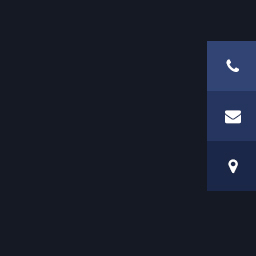 Sticky Side Buttons 》這個簡單的按鈕創建工具讓您可以創建一個或多個浮動按鈕,當使用者滾動時,這些按鈕會固定在網站的側邊。, 它可以用來黏貼以下資訊:, , 電話號碼, 電子郵件...。
Sticky Side Buttons 》這個簡單的按鈕創建工具讓您可以創建一個或多個浮動按鈕,當使用者滾動時,這些按鈕會固定在網站的側邊。, 它可以用來黏貼以下資訊:, , 電話號碼, 電子郵件...。 WPZOOM Forms – Contact Form Plugin for Gutenberg 》網站 WordPress 的外掛 WPZOOM Forms,使用 Gutenberg 編輯器快速製作網站聯絡表單的最佳插件。它具有簡單易用的介面和豐富的自訂選項,適合初學者和高級使用...。
WPZOOM Forms – Contact Form Plugin for Gutenberg 》網站 WordPress 的外掛 WPZOOM Forms,使用 Gutenberg 編輯器快速製作網站聯絡表單的最佳插件。它具有簡單易用的介面和豐富的自訂選項,適合初學者和高級使用...。 Simple Basic Contact Form 》Simple Basic Contact Form 是一個乾淨、安全、可直接套用的 WordPress 聯絡表單外掛程式。 SBCF 精簡卻彈性十足,提供清晰的程式碼、穩定表現和易用性。沒有...。
Simple Basic Contact Form 》Simple Basic Contact Form 是一個乾淨、安全、可直接套用的 WordPress 聯絡表單外掛程式。 SBCF 精簡卻彈性十足,提供清晰的程式碼、穩定表現和易用性。沒有...。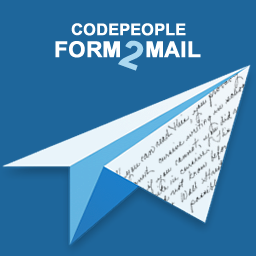 Contact Form Email 》Contact Form to Email的特色功能包括:, , ► 電子郵件發送和通知, ► 儲存訊息到資料庫中, ► 匯出到Excel/CSV檔案, ► 列印消息清單, ► 可視化拖放表單生成器,...。
Contact Form Email 》Contact Form to Email的特色功能包括:, , ► 電子郵件發送和通知, ► 儲存訊息到資料庫中, ► 匯出到Excel/CSV檔案, ► 列印消息清單, ► 可視化拖放表單生成器,...。 Contact Form Clean and Simple 》一個簡潔明瞭的 AJAX 聯絡表單,搭配 Google reCAPTCHA、Twitter Bootstrap 標記和 Akismet 垃圾郵件篩選功能。, , , 簡潔:所有使用者輸入均被剝離,以避免...。
Contact Form Clean and Simple 》一個簡潔明瞭的 AJAX 聯絡表單,搭配 Google reCAPTCHA、Twitter Bootstrap 標記和 Akismet 垃圾郵件篩選功能。, , , 簡潔:所有使用者輸入均被剝離,以避免...。 VS Contact Form 》關於, 這個外掛程式是一個輕量級的自訂聯絡表單生成器。, 在頁面中加入縮略碼 [contact] 或使用小工具來顯示您的表單。, 表單包含姓名、電子郵件、主旨和訊息...。
VS Contact Form 》關於, 這個外掛程式是一個輕量級的自訂聯絡表單生成器。, 在頁面中加入縮略碼 [contact] 或使用小工具來顯示您的表單。, 表單包含姓名、電子郵件、主旨和訊息...。 Contact Form by Supsystic 》ag-and-Drop editor allows you to easily create contact forms without the need for coding knowledge. , , The main features of this Contact Form plug...。
Contact Form by Supsystic 》ag-and-Drop editor allows you to easily create contact forms without the need for coding knowledge. , , The main features of this Contact Form plug...。 Awesome Contact Form7 for Elementor 》這個 WordPress 外掛為 Elementor 專用設計,可與 Contact Form7 一起使用,提供了靚麗的聯絡表單模板。, 影片教學連結:, , 只需 5 分鐘,使用 Awesome Cont...。
Awesome Contact Form7 for Elementor 》這個 WordPress 外掛為 Elementor 專用設計,可與 Contact Form7 一起使用,提供了靚麗的聯絡表單模板。, 影片教學連結:, , 只需 5 分鐘,使用 Awesome Cont...。Pojo Forms 》請注意:本外掛僅適用於Pojo Framework的使用者。, Pojo Forms是針對使用Pojo Framework的WordPress網站最終表單創建解決方案。它允許您通過拖放界面輕鬆快速...。
 Database for Contact Form 7 》Contact Form 7 數據庫外掛是一個生產力附加元件,可將所有表單提交保存到您的數據庫中。, DEMO, , 前端演示, 填寫提交詳情進行測試, 後端演示, 登入 WordPre...。
Database for Contact Form 7 》Contact Form 7 數據庫外掛是一個生產力附加元件,可將所有表單提交保存到您的數據庫中。, DEMO, , 前端演示, 填寫提交詳情進行測試, 後端演示, 登入 WordPre...。 Call Now Icon Animate 》這個外掛可以做什麼?, 這個外掛會在手機螢幕右下角放置一個 Call Now Icon Animate 圖示,只會顯示給您的手機訪客。因為手機訪客已經拿著手機,他們只需要輕...。
Call Now Icon Animate 》這個外掛可以做什麼?, 這個外掛會在手機螢幕右下角放置一個 Call Now Icon Animate 圖示,只會顯示給您的手機訪客。因為手機訪客已經拿著手機,他們只需要輕...。Rich Contact Widget 》這個聯絡小工具附帶有微資料和微格式的標記,以便搜尋引擎可以在他們的搜尋結果中使用它。它可以幫助在搜尋結果中顯示您的業務或個人聯絡資訊,甚至包含您的...。
