
前言介紹
- 這款 WordPress 外掛「Elementor Speed Optimizer – Speed up Elementor site by blocking Elementor assets on any non Elementor Pages/Posts」是 2022-06-20 上架。 目前已經下架不再更新,不建議安裝使用。
- 目前有 20 個安裝啟用數。
- 上一次更新是 2022-12-14,距離現在已有 872 天。超過一年沒更新,安裝要確認版本是否可用。以及後續維護問題!
- 外掛最低要求 WordPress 5.4 以上版本才可以安裝。
- 外掛要求網站主機運作至少需要 PHP 版本 5.6 以上。
- 有 1 人給過評分。
- 論壇上目前有 1 個提問,問題解答率 100% ,不低,算是個很有心解決問題的開發者團隊了!
外掛協作開發者
wppool | mahfuz01 | azizultex | wpdarkmode |
外掛標籤
cache | minify | performance | speed up elementor | wordpress optimization |
內容簡介
🔥🔥 透過阻止不必要的 Elementor 內容,最佳化您的 WordPress 網站,讓頁面載入速度極速快速。提升 SEO 分數並增加轉換率。🔥🔥
研究顯示,訪客在離開您的網站之前只有 3 秒的時間留下良好印象。⏱️
這意味著您的網站內容必須在此期間載入,以確保適當的留存率。而且,Google 喜歡載入速度快的頁面,因此如果您能確保網站的快速載入,則排名更高的機會將會顯著增加。
但是,您確定您正在採取一切正確的措施來提高頁面速度優化嗎?如果您正在使用具有 Elementor 頁面構建器的 WordPress 網站,那麼我們有好消息帶給您。透過這款強大的 WordPress 優化外掛,您現在可以阻止任何您想要的頁面或文章載入 Elementor 內容!這意味著您的沒有 Elementor 的頁面/文章將比以往更快地載入,並立即提升您的網站速度。
您可以觀看我們深入的影片,展示了 Elementor 在未使用的頁面上如何載入第三方插件,並影響 WordPress 速度。考慮此插件作為其他 WordPress 速度優化服務的免費替代方案。是時候透過微調幾個按鈕加快 Elementor 網站的速度了。
👁️ 查看演示 | 🚀 獲取專業版 | 👩🏼💻 取得支援
您可能會想到 Elementor 主張沒有在未建立在 Elementor 上的頁面上載入任何內容。這是正確的。但是,您正在使用的許多其他 Elementor 插件正在每個頁面上載入它們的內容 (.CSS 和 .JS 文件、查詢、插件等),這會降低您的 WordPress 網站速度。這種緩慢的載入時間會損害您的核心網絡重要數據分數,最終會影響整體轉換率。
相反,透過 Elementor Speed Optimizer 幫助您加快網站速度並顯著改善核心網絡重要數據分數。在不使用任何快取或縮小外掛的情況下,提高訪客的使用體驗。
👁️ 查看演示 | 🚀 獲取專業版 | 👩🏼💻 取得支援
Elementor Speed Optimizer 的主要特色包括:
⛔ 黑名單模式:阻止特定頁面或文章載入 Elementor 內容。啟用外掛後,您將發現每個頁面和文章都有選項可以查看,以阻止其過度載入的內容,並最終加快 Elementor 網站速度。您可以在免費版中限制最多 20 項 (每個頁面和文章各 10 項)。
⚡ WooCommerce 支援:您的 WooCommerce 商店上的每一秒鐘都可以決定獲得或失去一個潛在銷售機會。因此,您需要確保具有適當的 WooCommerce 速度優化工具。與其他 WordPress 快取外掛不同,透過此外掛一鍵阻止所有不必要的 Elementor 內容載入您的 WooCommerce 商店。
🚀 專業版 Elementor 插件支援:除了 Elementor 頁面構建器外,此插件還支援最受歡迎的 Elementor 插件。此列表包括
Essential Addons for Elementor:Elementor Speed Optimizer 與 Essential Addons 的功能兼容,包括文章網格和文章時間軸以及手寫字體。
Happy Addons for Elementor:支援包含 Card、Info box、Icon box 和 Skill bars Widgets 的 Happy Addons 所包含的 Elementor 插件。
原文外掛簡介
🔥🔥 Optimize your WordPress site and get a lightning FAST page loading speed by blocking unnecessary Elementor assets. Get an improved SEO score and increase conversion rate. 🔥🔥
Studies show that you’ve got exactly 3 seconds to make a good impression before visitors start leaving your site. ⏱️
That means your website contents must load within that period to ensure a proper retention rate. Also, Google values pages with fast loading time, so your chances of ranking higher will increase significantly if you can ensure a fast-loading site.
But, are you sure that you are doing everything properly to improve your page speed optimization? If you are using a WordPress website with Elementor page builder, we’ve got some good news for you. With this powerful WordPress optimization plugin, you can now restrict Elementor assets from loading on any page or post you want! That means your pages/posts without Elementor will load faster than ever and it will boost your site speed immediately.
You can check our in-depth video where we showed you how exactly these third-party addons are loading on pages where Elementor was not used and affecting WordPress speed. Consider this plugin as a free alternative to other WordPress speed optimization services. It’s time to speed up Elementor site by tweaking a few buttons.
👁️ View Demo | 🚀 Get The PRO Version | 👩🏼💻 Get Support
You might be thinking about Elementor’s claim of not loading any assets on pages not built on Elementor. It’s true. But lots of other Elementor Addons that you are using are loading their assets (.CSS and .JS files, queries, addons, etc) on every page of your site – which slows down your WordPress website. This sluggish loading time hurts your Core Web Vitals score and eventually affects overall conversion.
Instead, with the help of Elementor Speed Optimizer speed up your site and improve Core Web vital score significantly. Take the visitor’s user experience to the next level without additional cost and using any cache or minify plugin.
👁️ View Demo | 🚀 Get The PRO Version | 👩🏼💻 Get Support
Main Features of Elementor Speed Optimizer Include:
⛔ Blacklist mode: Block specific pages or posts from loading Elementor assets. Activate the plugin, and you will find options to view every page and post on your site to block their excessive assets from loading, and eventually speed up your Elementor site. You can limit up to 20 items on the Free version (10 for pages and posts each).
⚡ WooCommerce booster: Every second on your WooCommerce store can decide between gaining or losing a potential sale. So you need to ensure you are ready with the proper WooCommerce speed optimization tools. Unlike other WordPress cache plugins, a single click from the plugin will block all unnecessary Elementor assets from loading on your WooCommerce store.
🚀 Premium Elementor Add-ons support: On top of the Elementor page builder, this plugin supports the most popular Elementor Add-ons. This list includes
Essential Addons for Elementor: Elementor Speed Optimizer is compatible with Essential Addons features including Post Grid and Post Timeline, and Fancy Text.
Happy Addons for Elementor: Get support for Elementor Widgets included with Happy Addons that contain Widgets such as Card, Info box, Icon box, and Skill bars.
Power Pack Addons for Elementor: Compatible with Pawer Pack Addon’s widgets such as Business hours, counters, Dividers, Dual Heading, and many more.
Premium Addons for Elementor: Experience support for Premium Addons widgets like Carousel Widget, Blod Widget, Google Maps Widget, and a lot more.
ElementsKit Elementor addons: Compatible with ElementsKit addons and widgets that include Heading, Button, Team, Accordion, Tab, and many more.
Now is the time to improve your WordPress performance by restricting these addons assets.
🖱️ 1-click restriction: You can block all pages/posts from loading unnecessary assets ( caches, files, or queries) with a single click within the blacklist mode. Welcome to the future of WordPress optimization!
📈 Improved performance scores (Check by yourself): You can easily see the difference in your page loading time by testing your URL online. There are many trusted online resources where you can do that, including GTmetrix, and the Google page speed tool (PageSpeed Insights).
🤩 Improved SEO score: With proper Google page speed optimization via the plugin, your organic ranking will improve significantly as your website will load faster. Also, your site will be more mobile-friendly. As a result, Google Core Web Vitals metrics like Largest Contentful Paint (LCP), Total Blocking Time (TBT), and Cumulative Layout Shift (CLS) will be improved.
👁️ View Demo | 🚀 Get The PRO Version | 👩🏼💻 Get Support
Experience the best WordPress performance with the Pro features:
💪 All free features (with unlimited items 🔥): Block as many items (pages or posts) as you want with the plugin’s premium version. You can block all the pages at once or choose the one you like.
✅ Whitelist mode: Choose the specific pages or posts where you need Elementor. The rest of the website sections will now load faster and provide a better user experience. This can be a fantastic option if you are not using Elementor throughout the site.
Privacy Policy
Elementor Speed Optimizer – Optimize Loading Time of Elementor Page Builder uses Appsero SDK to collect some telemetry data upon user’s confirmation. This helps us to troubleshoot problems faster & make product improvements.
Appsero SDK does not gather any data by default. The SDK only starts gathering basic telemetry data when a user allows it via the admin notice. We collect the data to ensure a great user experience for all our users.
Integrating Appsero SDK DOES NOT IMMEDIATELY start gathering data, without confirmation from users in any case.
Learn more about how Appsero collects and uses this data.
各版本下載點
- 方法一:點下方版本號的連結下載 ZIP 檔案後,登入網站後台左側選單「外掛」的「安裝外掛」,然後選擇上方的「上傳外掛」,把下載回去的 ZIP 外掛打包檔案上傳上去安裝與啟用。
- 方法二:透過「安裝外掛」的畫面右方搜尋功能,搜尋外掛名稱「Elementor Speed Optimizer – Speed up Elementor site by blocking Elementor assets on any non Elementor Pages/Posts」來進行安裝。
(建議使用方法二,確保安裝的版本符合當前運作的 WordPress 環境。
1.0.0 | 1.2.0 | 1.2.1 | 1.2.2 | 1.3.2 | 1.4.2 | 1.4.3 | 1.4.4 | 1.4.5 | trunk |
延伸相關外掛(你可能也想知道)
 WP-Optimize – Cache, Compress images, Minify & Clean database to boost page speed & performance 》WP-Optimize Cache 是一個革命性的、全方位的 WordPress 效能外掛,將您的網站做快取、清理資料庫及圖片壓縮,讓您的網站快速且最佳化。我們的快取功能是建構...。
WP-Optimize – Cache, Compress images, Minify & Clean database to boost page speed & performance 》WP-Optimize Cache 是一個革命性的、全方位的 WordPress 效能外掛,將您的網站做快取、清理資料庫及圖片壓縮,讓您的網站快速且最佳化。我們的快取功能是建構...。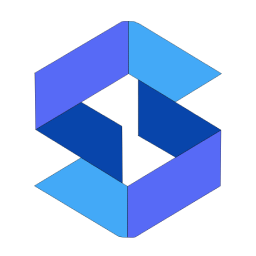 SpeedyCache – Cache, Optimization, Performance 》SpeedyCache 是一款 WordPress 外掛,能透過網頁快取、最小化檔案和檔案壓縮的方式,幫助您減少網站載入時間。, 您可以在 https://speedycache.com/docs 找到...。
SpeedyCache – Cache, Optimization, Performance 》SpeedyCache 是一款 WordPress 外掛,能透過網頁快取、最小化檔案和檔案壓縮的方式,幫助您減少網站載入時間。, 您可以在 https://speedycache.com/docs 找到...。 Clearfy Cache – WordPress optimization plugin, Minify HTML, CSS & JS, Defer 》數千個使用者已經使用 Clearfy 外掛優化他們的 WordPress 網站。這是一個綜合且免費的工具,擁有豐富的設定。搭配其他外掛使用,可以讓您的 WordPress 網站更...。
Clearfy Cache – WordPress optimization plugin, Minify HTML, CSS & JS, Defer 》數千個使用者已經使用 Clearfy 外掛優化他們的 WordPress 網站。這是一個綜合且免費的工具,擁有豐富的設定。搭配其他外掛使用,可以讓您的 WordPress 網站更...。 WP Super Minify • Minify, Compress and Cache HTML, CSS & JavaScript 》這個外掛可以在需要時結合、縮小和緩存內聯的 JavaScript 和 CSS 文件,以加快頁面加載速度,並使用Minify PHP Framework。, 啟用此外掛後,您會發現您的 HTM...。
WP Super Minify • Minify, Compress and Cache HTML, CSS & JavaScript 》這個外掛可以在需要時結合、縮小和緩存內聯的 JavaScript 和 CSS 文件,以加快頁面加載速度,並使用Minify PHP Framework。, 啟用此外掛後,您會發現您的 HTM...。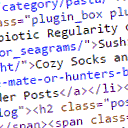 Minify HTML 》你可以在這個免費的測試網站試用這個外掛 => https://demo.tastewp.com/minify-html-markup, 有時候你可能會注意到自己網站的 HTML 標籤看起來較為混亂和...。
Minify HTML 》你可以在這個免費的測試網站試用這個外掛 => https://demo.tastewp.com/minify-html-markup, 有時候你可能會注意到自己網站的 HTML 標籤看起來較為混亂和...。Better WordPress Minify 》允許您結合和縮小 CSS 和 JS 文件以提高頁面加載速度。 這個外掛使用 PHP 庫 Minify 並且依靠 WordPress 的編輯系統而不是輸出緩存,這樣就尊重 CSS 和 JS 文...。
Merge + Minify + Refresh 》這個外掛可以將層疊樣式表及 JavaScript 檔案合併/串連至群組中,接著使用 Minify(CSS)和 Google Closure(JS – 當 Minify 不可用時,使用回退至 Minify)...。
 WP Speed Optimization By Add Expires Headers & Optimized Minify Plugin 》這款外掛能夠通過在使用者瀏覽器中緩存不同類型的靜態文件來提升您的網站加載速度,同時還提供資源壓縮功能,減小頁面的資料大小並減少 HTTP 請求的數量,因...。
WP Speed Optimization By Add Expires Headers & Optimized Minify Plugin 》這款外掛能夠通過在使用者瀏覽器中緩存不同類型的靜態文件來提升您的網站加載速度,同時還提供資源壓縮功能,減小頁面的資料大小並減少 HTTP 請求的數量,因...。WP Minify Fix 》這個外掛是 WP Minify 的分支,旨在修復錯誤和添加功能,因為 WP Minify 自 2012 年 6 月 4 日以來就沒有進行更新了。, 這個外掛將Minify engine整合到您的 W...。
 Powered Minifier 》Powered Minifier 可以讓你簡化你的 HTML、CSS 和 JS 代碼,以減少頁面載入時間,提高網站的效能。, 授權, 好消息,這個外掛是免費的!由於它使用 GPL 授權,...。
Powered Minifier 》Powered Minifier 可以讓你簡化你的 HTML、CSS 和 JS 代碼,以減少頁面載入時間,提高網站的效能。, 授權, 好消息,這個外掛是免費的!由於它使用 GPL 授權,...。MinQueue 》將 JS 和 CSS 文件進行最小化和合併可以減小資產文件的大小,減少 HTTP 請求的次數,有助於提高頁面加載速度。, 此外掛會使用手動定義的腳本/樣式手柄列表進...。
 CSS Minify 》透過點擊一個按鈕,讓你的 CSS 最小化並優化。你只需要進入 WordPress 的設置,接著點擊 CSS Minify,啟用這個外掛即可自動將 CSS 最小化並優化,無需進行任...。
CSS Minify 》透過點擊一個按鈕,讓你的 CSS 最小化並優化。你只需要進入 WordPress 的設置,接著點擊 CSS Minify,啟用這個外掛即可自動將 CSS 最小化並優化,無需進行任...。 CSS Above The Fold 》透過在頁面上方(頁面頂部)使用網頁內的 CSS 優化使用者體驗。, 即使其餘的 CSS 也需要花費幾秒鐘的載入時間,但這些特定的 CSS 樣式會在頁首顯示,確保您的...。
CSS Above The Fold 》透過在頁面上方(頁面頂部)使用網頁內的 CSS 優化使用者體驗。, 即使其餘的 CSS 也需要花費幾秒鐘的載入時間,但這些特定的 CSS 樣式會在頁首顯示,確保您的...。 WP Optimizer 》使用 WP-Optimizer(WPOPT)來提升您的 WordPress 效能和 SEO — 包含最常要求的維護 WordPress 功能。輕鬆自訂,透過逐步設置,增加網站速度,減少載入時間,...。
WP Optimizer 》使用 WP-Optimizer(WPOPT)來提升您的 WordPress 效能和 SEO — 包含最常要求的維護 WordPress 功能。輕鬆自訂,透過逐步設置,增加網站速度,減少載入時間,...。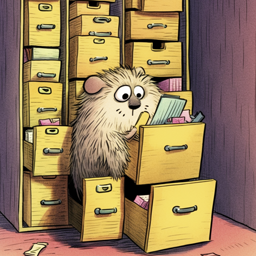 Optimize Scripts & Styles 》Optimize Scripts & Styles是一個WordPress外掛程式,它在結合、減小檔案體積和快取javascript和css檔案時優化您的網站。這將有助於減少提供的檔案數量及...。
Optimize Scripts & Styles 》Optimize Scripts & Styles是一個WordPress外掛程式,它在結合、減小檔案體積和快取javascript和css檔案時優化您的網站。這將有助於減少提供的檔案數量及...。
