前言介紹
- 這款 WordPress 外掛「SPAREVIDEOS」是 2017-07-10 上架。 目前已經下架不再更新,不建議安裝使用。
- 目前尚無安裝啟用數,是個很新的外掛。如有要安裝使用,建議多測試確保功能沒問題!
- 上一次更新是 2018-02-16,距離現在已有 2931 天。超過一年沒更新,安裝要確認版本是否可用。以及後續維護問題!
- 外掛最低要求 WordPress 4 以上版本才可以安裝。
- 尚未有人給過這款外掛評分。
- 還沒有人在論壇上發問,可能目前使用數不多,還沒有什麼大問題。
外掛協作開發者
外掛標籤
cdn | vod | videos | video hosting | video streaming |
內容簡介
此外掛連接 SpareVideos.com 影片 CDN 的基本功能。
關於
SpareVideos
此外掛包含以下 API 功能:
從 URL 或本機檔案上傳
初始化轉換
當轉換完成時,接收 Webhook 通知
縮圖和更新
嵌入式串流代碼方法
未包含的功能
從 Dropbox 上傳,在 SpareVideos 界面上我們通常支援
從 API 取得簽署的可串流 URL 的自訂播放器設置
如何操作
在打開 SpareVideos.com 帳戶後,安裝並啟用此外掛,複製並填寫外掛的設定頁面中的 API 憑證。
從您的媒體管理員開始上傳和嵌入視頻,並授權特定角色也使用該外掛
而非嵌入在文章和頁面中,您也可以使用 “製作影片頁面” 按鈕將影片設定在頁面/文章的 meta 標記中。
然後,在任何樣板中使用以下 PHP 代碼顯示選擇的播放器和視頻:
echo do_shortcode(‘[sparevideos]’);
關於 “製作影片頁面”
選擇在該篇文章/頁面上傳的影片時,您會有額外的選項/按鈕,即 "製作影片頁面",它會將所選的影片放置在文章/頁面的 meta 標記中。將短碼文本轉換為 JavaScript 代碼(插入視頻播放器)的篩選器不適用於保存在 meta 標記中的影片。而上面提到的 PHP 代碼會在選定的位置中取得在 meta 中儲存的影片,並將其轉換為嵌入式播放器。
原文外掛簡介
This plugin connects the basic functionality of the API of SpareVideos.com Video CDN.
About
SpareVideos
The following functionality of the API is included:
Upload from URL or Local file
Initialize Convertion
Receive Webhook when conversion completes
Thumbnails and update
Embeded code method of streaming
Not included
Upload from Dropbox which we normally support in SpareVideos UI
Custom player setup fetching signed streamable URLs from the API
How to
Install and activate the plugin after you open an account with SpareVideos.com Copy and fill in the settings page of the plugin with the API credentials
Start uploading and embedding videos from your Media Manager and give access to specific roles to also use the plugin
Instead of embedding in posts and pages you can also use the “Make Video Page” button to set the video in the meta tags of the page/post.
Then use the following PHP code anywhere in the template to show the player with the video you selected to Make Video Page:
echo do_shortcode(‘[sparevideos]’);
About “Make Video Page”
By selecting a video (uploaded in THAT specific post/page) you have an extra option/button, that of “Make Video Page”, which puts the selected video in the meta tags of the post/page. The filter which converts shortcodes in text into javascript code (embedding video player in other words) doesn’t work for the video saved in meta tags. What embeds the video player into the selected position in the template instead, is the php code here above mentioned. That code fetched the video sved in metas and converts it to embedded player in that position.
各版本下載點
- 方法一:點下方版本號的連結下載 ZIP 檔案後,登入網站後台左側選單「外掛」的「安裝外掛」,然後選擇上方的「上傳外掛」,把下載回去的 ZIP 外掛打包檔案上傳上去安裝與啟用。
- 方法二:透過「安裝外掛」的畫面右方搜尋功能,搜尋外掛名稱「SPAREVIDEOS」來進行安裝。
(建議使用方法二,確保安裝的版本符合當前運作的 WordPress 環境。
延伸相關外掛(你可能也想知道)
 W3 Total Cache 》W3 Total Cache (W3TC) 透過整合內容傳遞網絡 (CDN) 和最新最佳實踐等功能,提高網站性能、減少加載時間,增進 SEO、核心 Web 主要指標和整體用戶體驗。W3TC ...。
W3 Total Cache 》W3 Total Cache (W3TC) 透過整合內容傳遞網絡 (CDN) 和最新最佳實踐等功能,提高網站性能、減少加載時間,增進 SEO、核心 Web 主要指標和整體用戶體驗。W3TC ...。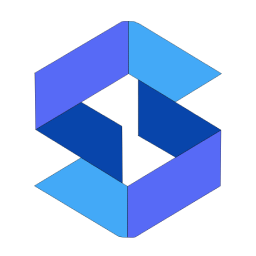 SpeedyCache – Cache, Optimization, Performance 》SpeedyCache 是一款 WordPress 外掛,能透過網頁快取、最小化檔案和檔案壓縮的方式,幫助您減少網站載入時間。, 您可以在 https://speedycache.com/docs 找到...。
SpeedyCache – Cache, Optimization, Performance 》SpeedyCache 是一款 WordPress 外掛,能透過網頁快取、最小化檔案和檔案壓縮的方式,幫助您減少網站載入時間。, 您可以在 https://speedycache.com/docs 找到...。 Breeze Cache 》Breeze是由Cloudways團隊開發的一款免費、簡單(卻功能強大)且使用者友好的WordPress快取外掛。它提供不同層級的WordPress效能優化選項,在WordPress、搭配W...。
Breeze Cache 》Breeze是由Cloudways團隊開發的一款免費、簡單(卻功能強大)且使用者友好的WordPress快取外掛。它提供不同層級的WordPress效能優化選項,在WordPress、搭配W...。Use Google Libraries 》e's content distribution network (CDN) URLs for the supported libraries., This hook is used to replace the default WordPress registered script sour...。
 Pantheon Advanced Page Cache 》, 對於希望對其頁面緩存作出細粒度控制的網站,Pantheon Advanced Page Cache 是實現這一目的的黃金工具。以下是該外掛程式運作的概述:, , 當響應產生時,該...。
Pantheon Advanced Page Cache 》, 對於希望對其頁面緩存作出細粒度控制的網站,Pantheon Advanced Page Cache 是實現這一目的的黃金工具。以下是該外掛程式運作的概述:, , 當響應產生時,該...。 CDN Enabler 》CDN Enabler 是一個簡單易用的 WordPress 外掛,可以將 CSS、JavaScript 和圖像等 URL 重寫為經由內容傳遞網路 (CDN) 提供,以提升網站效能、可靠性和擴展性...。
CDN Enabler 》CDN Enabler 是一個簡單易用的 WordPress 外掛,可以將 CSS、JavaScript 和圖像等 URL 重寫為經由內容傳遞網路 (CDN) 提供,以提升網站效能、可靠性和擴展性...。 bunny.net – WordPress CDN Plugin 》使用bunny.net內容分發網絡可以加快您的網站速度。此外掛可讓您輕鬆在WordPress上啟用Bunny CDN,並享受全球得到極大改善的頁面加載速度。更好的是,只需一分...。
bunny.net – WordPress CDN Plugin 》使用bunny.net內容分發網絡可以加快您的網站速度。此外掛可讓您輕鬆在WordPress上啟用Bunny CDN,並享受全球得到極大改善的頁面加載速度。更好的是,只需一分...。 Swift Performance Lite 》——WordPress外掛介紹——, , 需要速度。WordPress的緩存和性能外掛!, 您創建了它,而我們讓它保持快速!您知道嗎……, 您只有3秒鐘的時間來給來訪者留下印象。不...。
Swift Performance Lite 》——WordPress外掛介紹——, , 需要速度。WordPress的緩存和性能外掛!, 您創建了它,而我們讓它保持快速!您知道嗎……, 您只有3秒鐘的時間來給來訪者留下印象。不...。Jetpack VideoPress 》WordPress 最佳的精美影片主機, VideoPress 具有沉浸式的設計,非常適合想要輕鬆上傳高質量影片的攝影師、創作者、電影製作人、教育工作者和部落客。, 專為 W...。
WP-Stateless – Google Cloud Storage 》使用 WP-Stateless 外掛,您可以將 WordPress 媒體從 Google Cloud Storage (GCS) 上傳和提供服務。只需兩分鐘,您就可以從 Google Cloud 的分佈式伺服器中受...。
 BerqWP – Automated All-In-One Page Speed Optimization for Core Web Vitals, Cache, CDN, Images, CSS, and JavaScript 》SearchPro 可以透過 WordPress Rest API,讓使用者輕鬆地找到相關內容。它可以從 WordPress 文章、頁面、WooCommerce 產品,甚至是自訂文章類型中的標題和內...。
BerqWP – Automated All-In-One Page Speed Optimization for Core Web Vitals, Cache, CDN, Images, CSS, and JavaScript 》SearchPro 可以透過 WordPress Rest API,讓使用者輕鬆地找到相關內容。它可以從 WordPress 文章、頁面、WooCommerce 產品,甚至是自訂文章類型中的標題和內...。RabbitLoader – AI Speed Optimization, Caching & CDN for WordPress & WooCommerce 》RabbitLoader是一款基於CDN快取的速度優化外掛程式,利用快取、CDN和其他技術來縮短WordPress網站的加載時間,讓您在Google PageSpeed Insights中獲得完美的...。
 Flying Images: Optimize and Lazy Load Images for Faster Page Speed 》優化圖片的完整解決方案, 功能特點, , 免費無限CDN – Flying Images 使用Statically提供免費的CDN。Statically由Cloudflare(高級網絡)、BunnyCDN、Fa...。
Flying Images: Optimize and Lazy Load Images for Faster Page Speed 》優化圖片的完整解決方案, 功能特點, , 免費無限CDN – Flying Images 使用Statically提供免費的CDN。Statically由Cloudflare(高級網絡)、BunnyCDN、Fa...。 C3 Cloudfront Cache Controller 》3>這是一個簡單的外掛,如果您發布文章,它就會清除所有 Cloudfront 緩存。, 您可以輕鬆地在 WordPress 中使用 CloudFront。, Fixture (固定項), , , wp_is_m...。
C3 Cloudfront Cache Controller 》3>這是一個簡單的外掛,如果您發布文章,它就會清除所有 Cloudfront 緩存。, 您可以輕鬆地在 WordPress 中使用 CloudFront。, Fixture (固定項), , , wp_is_m...。 Microsoft Azure Storage for WordPress 》這個 WordPress 外掛允許您使用 Microsoft Azure 儲存服務來托管您的 WordPress 網站媒體和上傳檔案。Microsoft Azure 儲存是一種有效的方式,可以無限擴展您...。
Microsoft Azure Storage for WordPress 》這個 WordPress 外掛允許您使用 Microsoft Azure 儲存服務來托管您的 WordPress 網站媒體和上傳檔案。Microsoft Azure 儲存是一種有效的方式,可以無限擴展您...。
