
前言介紹
- 這款 WordPress 外掛「SoundCloud Is Gold」是 2011-08-20 上架。 目前已經下架不再更新,不建議安裝使用。
- 目前有 6000 個安裝啟用數。
- 上一次更新是 2018-07-15,距離現在已有 2484 天。超過一年沒更新,安裝要確認版本是否可用。以及後續維護問題!
- 外掛最低要求 WordPress 3.2 以上版本才可以安裝。
- 有 22 人給過評分。
- 論壇上目前有 1 個提問,問題解答率 0%
外掛協作開發者
realtm |
外掛標籤
music | sound | simple | shortcode | soundcloud |
內容簡介
使用 SoundCloud 官方播放器,瀏覽並將您或他人的曲目、播放清單和收藏添加到文章中。即時預覽功能讓您輕鬆看到如何自訂播放器,以完美契合您網站的設計。它智能、安全,並且完美運作。
您可以為所有播放器設置預設樣式,但如果需要,您還可以針對特定的播放器進行微調。Soundcloud is Gold 目前正在幫助 10,000 名音樂愛好者將他們的作品推向更大的舞台!
這個 Soundcloud 外掛擁有令人滿意的功能- 安裝和設置都非常容易,並且在小工具和全寬度樣式下都具有良好的外觀。
重要功能:
- 從媒體上傳窗口的選項卡中瀏覽您或他人 Soundcloud 的曲目、集和收藏,無需在 Soundcloud 和網站之間來回切換。
- 可保存多個用戶,對於擁有多個專案的標籤、集體或藝術家非常有用。
- 即時預覽可以讓您立即看到每個設置的效果。
- 完美地集成到 WordPress 媒體上傳中,使用與圖像相同的列表樣式。
- 外掛為您構建短代碼,無需記住任何語法(但如有需要,仍可手動使用短代碼)。
- 小工具用於顯示一個用戶、多個用戶或隨機用戶的最新或隨機曲目、收藏或集。
- 在選項卡中直接顯示曲目資訊(描述、網址、封面等)。
- 預設設置來自選項頁(參見屏幕截圖):
- 預設播放器類型(標準、美工、視覺效果)
- 寬度
- div 包裹播放器的額外類別
- 自動播放
- 顯示 / 隱藏評論
- 播放器顏色
- 編輯器中的樣式短代碼為整潔的布局。
- 實現 Soundcloud Html5 播放器。
- 遵循 WP 開發人員的指南(僅針對插件加載腳本和樣式,代碼清晰,有注釋,在卸載時不會留下任何痕跡)。
- 支持 https 協議。
相較於從 Soundcloud 貼上嵌入代碼和其他外掛的優點:
- 通過在選項中更改主要設置,使用預設設置的所有播放器都會更改。如果綠色不流行,而紫色是新的橙色,這不是問題,您仍然會保持您的街頭信譽。
- 如果 Soundcloud 更新其播放器或推出一個更酷的新播放器,讓您在流媒體到 Snapchat 的同時刮掉您的音軌,我一定會更新插件以使用這些新功能。
- Soundcloud is Gold使用短碼,但是 “Soundcloud is Gold” 選項卡將根據您選擇的參數動態為您編寫它,並且在此基礎上,它將為您提供一個美觀的即時預覽,以便您知道每個設置的作用。完成後,只需按“插入 Soundcloud 播放器”,就像添加照片或圖庫一樣加入到您的文章中。
如果您喜歡它,請給它評分!如果您使用它並想要提供幫助,捐贈總是受歡迎的或者您可以…
原文外掛簡介
Browse and insert your or someone else tracks, playlists and favourites to your posts using SoundCloud’s official player. The live preview makes it easy to see how customising your player will fit perfectly with your website’s design.
It’s smart, secure and just works.
You can set a default style for all players but if needed, you will be able to tweak the styling for one particular player. Soundcloud is Gold is currently helping 10,000 music lovers getting their work out there!
All you need from a Soundcloud Plugin – Easy to install and to set up, good looking in both widget and full-width style.
⭐️⭐️⭐️⭐️⭐️ – @goamazinghostel – read full review
Works Perfectly. This plugin made adding Soundcloud a trivial effort.
⭐️⭐️⭐️⭐️⭐️ – @fssbob – read full review
Top Features
Browse through your or someone lese soundcloud tracks, sets and favourites from a tab in the media upload window, no need to go back and forth between Soundcloud and your website.
Save multiple users, very useful for labels, collectives or artists with many projects
Live Preview let you see what does what instantly.
Integrates perfectly with wordpress media upload by using the same listing style that you get with the images.
Plugin construct the shortode for you, no need to remember any crasy syntax (but you can still use the shortcode manually if needed).
Widget for showing the latest or random tracks, favourites or sets for one user, multiple users or random users.
Track’s info displayed directly in the tab (description, url, cover, etc…).
Default settings from the option page (see screenshot):
Default player type (Standard, Artwork, Visual)
Width
Extra Classes for the div that wraps around the player
Auto Play
Show/Hide Comments
Player’s Colours
Styled sortcode in editor for neat layout.
Implement Soundcloud Html5 player.
Follow WP developpers guidelines (enqueue scripts and styles just for the plugin, clean code, commented, secure and leave no trace when uninstall ).
https support
Advantages against pasting embed code from soundcloud and other plugins
By changing the main settings in the options, all players on your site using the default settings will change. If green isn’t trendy anymore and purple is the new orange, it won’t be a problem and you will keep your street credibility.
If Soundcloud update their player or release an even cooler new player that let you scratch your track while streaming to snapchat, I will most defenetly update the plugin to use those new features.
Soundcloud is Gold use a shortcode but the “Soundcloud is Gold” tab will write it for you dynamically as you select parameters, and on top of this it will provide a nice live preview of your player so you know what does what. When done just press the ‘insert soundcloud player’ and it will added to your post just like when you’re adding a photo or gallery.
Keep it alive!
If you love it please rate it! If you use it and want to help, donations are always welcomed or you could like, tweet or spread the love on your blog 😉
Latest developments updates on twitter: #soundcloudisgold or follow me on twitter
RoadMap
Priority
Contextual On-boarding to help new users getting to know the plugin
Use your own API key (which mean you’re not dependent of the rate_limit attached to my key )
Advance Settings (change background color and comments color, playcounts, buy link, font, wmode, etc, show/hide styled shortcode, number of tracks per page)
Other soundcloud shortcode conflict fix (jetpack)
Update to the way Settings are handled to be even more inline with WordPress settings API.
Live search while typing a name in the user name field. So if you’re looking for someone it’s kind of easier.
Better UX for the editor: clicking to edit should know if which user and if it’s a track/playlist/favourite
Better UX for the editor: Better visual to actually know what the track is just by looking at it.
Secondary
Seperate playlists into playlist types (ep, album, etc…)
Url attribute for shortcode: easier for people using the shortcode manually.
Trigger live preview when changing Soundcloud user name
Add ‘activities’ to the widget
各版本下載點
- 方法一:點下方版本號的連結下載 ZIP 檔案後,登入網站後台左側選單「外掛」的「安裝外掛」,然後選擇上方的「上傳外掛」,把下載回去的 ZIP 外掛打包檔案上傳上去安裝與啟用。
- 方法二:透過「安裝外掛」的畫面右方搜尋功能,搜尋外掛名稱「SoundCloud Is Gold」來進行安裝。
(建議使用方法二,確保安裝的版本符合當前運作的 WordPress 環境。
1.0 | 2.0 | 2.1 | 2.2 | 2.3 | 2.4 | 2.5 | 1.0.1 | 1.0.2 | 1.0.4 | 1.0.5 | 1.0.6 | 2.2.1 | 2.2.2 | 2.3.1 | 2.3.2 | 2.3.3 | 2.4.1 | 2.4.2 | 2.4.3 | 2.5.1 | trunk | 1.0.3.1 | 1.0.3.2 |
延伸相關外掛(你可能也想知道)
 SoundCloud Shortcode 》這個外掛可以把所有 SoundCloud 的短碼轉換為可嵌入的 SoundCloud 播放器。它適用於任何 SoundCloud 轨道、播放列表、用戶或小組。一旦安裝這個外掛,它就可...。
SoundCloud Shortcode 》這個外掛可以把所有 SoundCloud 的短碼轉換為可嵌入的 SoundCloud 播放器。它適用於任何 SoundCloud 轨道、播放列表、用戶或小組。一旦安裝這個外掛,它就可...。 SoundPress Plugin 》註:對於 WordPress 5.0.2 及以上版本,您需要安裝「經典編輯器」才能使用此外掛 (https://wordpress.org/plugins/classic-editor/)。, 否則,您可以從新編輯...。
SoundPress Plugin 》註:對於 WordPress 5.0.2 及以上版本,您需要安裝「經典編輯器」才能使用此外掛 (https://wordpress.org/plugins/classic-editor/)。, 否則,您可以從新編輯...。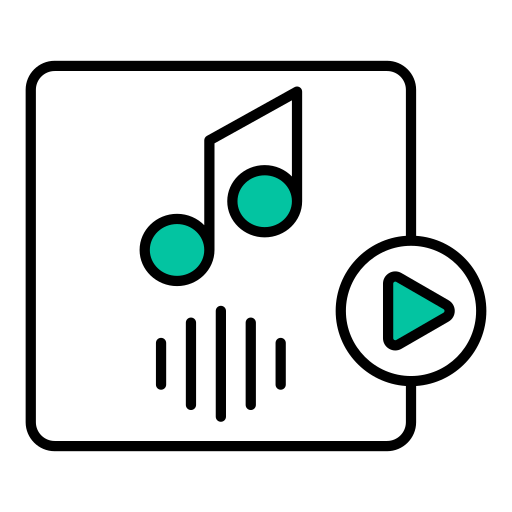 Player For SoundCloud 》/p>, , WordPress 的 SoundCloud Block 外掛可讓您輕鬆地在網站內嵌入 SoundCloud 音頻軌、播放清單和檔案,讓您展示自己的音頻創作或與觀眾分享自己喜愛的音...。
Player For SoundCloud 》/p>, , WordPress 的 SoundCloud Block 外掛可讓您輕鬆地在網站內嵌入 SoundCloud 音頻軌、播放清單和檔案,讓您展示自己的音頻創作或與觀眾分享自己喜愛的音...。 TechGasp Sound Master 》SoundCloud 是一個新型態的音樂網絡,允許用戶創建、錄製和分享聲音和音樂,與家人、朋友和世界分享。SoundCloud Master 是針對 WordPress 的外掛程式,以 if...。
TechGasp Sound Master 》SoundCloud 是一個新型態的音樂網絡,允許用戶創建、錄製和分享聲音和音樂,與家人、朋友和世界分享。SoundCloud Master 是針對 WordPress 的外掛程式,以 if...。SoundCloud Ultimate Plugin 》SoundCloud Ultimate外掛允許使用SoundCloud的音樂人、播客或網站擁有者在其WordPress網站上管理或顯示音軌。, , 該外掛的功能如下:, , 使用oAuth2從WordPre...。
 Velocity – Video Lazy Loading for YouTube, Twitch and Vimeo 》Velocity(速度)是 YouTube、Vimeo、Twitch 和 Soundcloud 的替代載入方式,使用懶加載技術取代初始頁面加載,可縮短加載時間,提高網站整體性能。, 如需在...。
Velocity – Video Lazy Loading for YouTube, Twitch and Vimeo 》Velocity(速度)是 YouTube、Vimeo、Twitch 和 Soundcloud 的替代載入方式,使用懶加載技術取代初始頁面加載,可縮短加載時間,提高網站整體性能。, 如需在...。 Easy Soundcloud Shortcode 》這個外掛可以協助使用者在網站上查看 SoundCloud.com 上的已發佈檔案,並且能夠快速、有效地在 WordPress 上查看已發佈的檔案。此外,使用者可以輕鬆地在 Sou...。
Easy Soundcloud Shortcode 》這個外掛可以協助使用者在網站上查看 SoundCloud.com 上的已發佈檔案,並且能夠快速、有效地在 WordPress 上查看已發佈的檔案。此外,使用者可以輕鬆地在 Sou...。oEmbed-Soundcloud 》這個外掛可讓你在頁面上複製並貼上 Soundcloud 的網址,即可顯示 Soundcloud 播放器。 。
Knight Lab SoundciteJS 》SoundciteJS 是一個由 Northwestern University Knight Lab 開發的工具,可讓你輕鬆地在網頁中嵌入音頻。過去,由於 SoundciteJS 使用自定義屬性,這使它在 W...。
ToneDen Player Shortcode 》我們建立了一個新版本的 SoundCloud 可嵌入播放器!請到 https://www.toneden.io/player 瞭解更多詳情。此外掛程式可以讓你像使用 SoundCloud 播放器一樣輕鬆...。
Ninja Embed Plugin 》這是一個 WordPress 外掛,不僅讓使用者輕鬆地將來自 YouTube、Vimeo、Yahoo Video 及 Soundcloud 的媒體嵌入到他們的文章中,同時也讓開發人員可以將其用作 ...。
Soundcloud Latest Tracks 》這個外掛程式是為填補 WordPress 外掛目錄中的空白而開發的,使用者可以顯示最新的 X 個音軌,每行一個 Soundcloud 播放器。, 除此之外,使用者還可以選擇添...。
Stratus 》Stratus 是個由 jQuery 驅動,可置於您的網站或部落格底部或頂部的 SoundCloud 播放器。此外掛可以讓您快速將 Stratus 加入 WordPress,按需自訂。, 新增功能...。
 Rotate Soundcloud Player 》這是一個 WordPress 外掛小工具,可以顯示 Soundcloud 播放清單中最新的音軌,也可以選擇前往舊的音軌。非常適用於播客。。
Rotate Soundcloud Player 》這是一個 WordPress 外掛小工具,可以顯示 Soundcloud 播放清單中最新的音軌,也可以選擇前往舊的音軌。非常適用於播客。。Miappi: Social Media Wall 》Miappi 可協助品牌蒐集、篩選和展示他們在所有途徑上最有價值的社群內容,以增加互動和影響力。, 使用 Miappi 外掛程式將所有您的社交媒體帳戶和使用者生成內...。
