
前言介紹
- 這款 WordPress 外掛「Sortable Dashboard To-Do List」是 2024-03-03 上架。
- 目前有 40 個安裝啟用數。
- 上一次更新是 2025-04-09,距離現在已有 25 天。
- 外掛最低要求 WordPress 5.0 以上版本才可以安裝。
- 外掛要求網站主機運作至少需要 PHP 版本 7.2.0 以上。
- 有 2 人給過評分。
- 還沒有人在論壇上發問,可能目前使用數不多,還沒有什麼大問題。
外掛協作開發者
jfgmedia |
外掛標籤
task | to-do | todo list | task management | dashboard widget |
內容簡介
以下為總結文案:
這個外掛將一個可排序的待辦事項清單新增至您的 WP 儀表板。不僅對開發人員有用,對內容撰寫者也很實用。
接下來使用提供的內容製作問題與答案:
### 問題與答案
1. 這個外掛提供了哪些功能?
- 待辦事項可以透過 ajax 進行創建、編輯和刪除,無需重新載入頁面。
- 待辦事項有時間戳記功能,您永遠不會忘記它們是何時創建的或上次編輯的時間。
- 有選項可以將待辦清單顯示在前端(僅限當前登入用戶)。
- 前端清單可以折疊和最小化,但目前無法編輯或排序前端項目。
- 前端清單會記住上次的顯示狀態(最小化或折疊)。
- 前端清單會記住打開待辦事項的尺寸、位置和狀態。
- 可選擇不在前端顯示一些待辦事項。
- 每位用戶都有自己獨立的清單。
- 對於多站點,對於每位用戶和每個網站都是一個清單。
原文外掛簡介
The plugin adds a sortable to-do list to your WP dashboard. This can be useful for developers, or even for content writers. With the possibility to affect tasks to other users, it’s like having your own mini Trello directly on your dashboard!
Task Affectation
To-do list items can be affected to other users
Users with affected tasks can easily see by whom they were affected, and easily flag them as completed
Users who affect tasks can easily see which users have completed them, and which still haven’t
Users who affect tasks can decide if they want affected users to be able to edit the task description
Affectation ability depends on the current user role
By default:
Administrators can affect tasks to all users with the “edit_posts” capability
Editors can affect tasks to editors, contributors, and authors
Other user roles can only affect tasks to other users with the same role
This feature is currently not activated for multisite setups
4 WP filters to provide further control on affectation rights
Item Creation
To-do list item creation, edition and deletion via ajax. No page reload.
To-do items are timestamped. You’ll never forget when they were created, or when you last edited them.
The list is individual. Each user has their own list.
For multisite, it’s one list per user and per site.
Front-end Display
Option to display the to-do list on the website (for the current logged-in user only).
Website list can be collapsed and expanded. But website items can currently NOT be edited or sorted.
Website list remembers its last display state (showed or collapsed)
Website list remembers the size, position and state of opened to-do items
Website list can be displayed on the left or right side of the window
Possibility to decide to not show some to-do items on the website.
WP Filters
Manage affectation rights:
“sdtdl_users_not_allowed_to_affect” to prevent some users to be able to affect items, by returning an array of user IDs: add_filter('sdtdl_users_not_allowed_to_affect',function(){return ['3','6','8'];})
“sdtdl_[user_role]_can_affect_to” to allow a specific user role to affect items to other roles, by returning an array of roles: add_filter('sdtdl_editor_can_affect_to',function(){return ['administrator','editor'];})
“sdtdl_[user_role]_cannot_affect_to_users” to prevent specific roles from affecting tasks to specific users, by returning an array of user IDs: add_filter('sdtdl_[user_role]_cannot_affect_to_users',function($current_user_id){return ['2','4'];})
“sdtdl_never_affect_task_to_users” to prevent specific users from ever being affected any tasks, by returning an array of user IDs: add_filter('sdtdl_never_affect_task_to_users',function(){return ['1'];})
Administrators can affect tasks to all user roles with the “edit_posts” capability, but this can also be altered with the previous 3 filters.
Manage list creation rights:
By default, users with the “edit_posts” capability can create a to-do-list
“sdtdl_min_user_capability” to override this minimum capability: add_filter('sdtdl_min_user_capability',function(){return 'publish_posts';})
各版本下載點
- 方法一:點下方版本號的連結下載 ZIP 檔案後,登入網站後台左側選單「外掛」的「安裝外掛」,然後選擇上方的「上傳外掛」,把下載回去的 ZIP 外掛打包檔案上傳上去安裝與啟用。
- 方法二:透過「安裝外掛」的畫面右方搜尋功能,搜尋外掛名稱「Sortable Dashboard To-Do List」來進行安裝。
(建議使用方法二,確保安裝的版本符合當前運作的 WordPress 環境。
2.0 | 2.1 | 2.2 | 2.1.1 | 2.1.2 | 2.1.3 | 2.1.4 | 2.1.5 | 2.2.1 | 2.2.2 | 2.2.3 | 2.2.4 | trunk |
延伸相關外掛(你可能也想知道)
Cronjob Scheduler 》Cronjob Scheduler, Cronjob Scheduler 可以讓您建立自訂的 WordPress 任務,並在您定義的排程上自動觸發。, Cronjob Scheduler 不會覆蓋 WordPress 現有的排...。
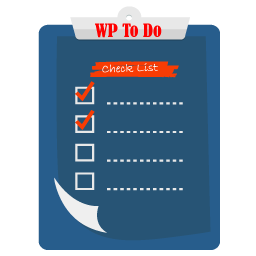 WP To Do 》WordPress最佳待辦清單管理工具, WP To Do是一個很棒的待辦清單管理外掛程式。您可以使用這個完整且正確的工具輕鬆管理所有待辦清單!它免費提供優質待辦清單...。
WP To Do 》WordPress最佳待辦清單管理工具, WP To Do是一個很棒的待辦清單管理外掛程式。您可以使用這個完整且正確的工具輕鬆管理所有待辦清單!它免費提供優質待辦清單...。 TaskBreaker – Group Project Management 》BuddyPress團體專案和任務管理, TaskBreaker 是一個小型的WordPress專案管理外掛程式。這個專案管理外掛程式是作為BuddyPress的附加功能建立的。, TaskBreake...。
TaskBreaker – Group Project Management 》BuddyPress團體專案和任務管理, TaskBreaker 是一個小型的WordPress專案管理外掛程式。這個專案管理外掛程式是作為BuddyPress的附加功能建立的。, TaskBreake...。 Task Scheduler 》處理龐大的動作數量, 您是否有特定的任務需要在您希望的時間運行?您是否使用WordPress作為代理從外部來源生成數據?隨著WordPress的發展成為應用程序平台的...。
Task Scheduler 》處理龐大的動作數量, 您是否有特定的任務需要在您希望的時間運行?您是否使用WordPress作為代理從外部來源生成數據?隨著WordPress的發展成為應用程序平台的...。Reference – WordPress Knowledgebase Plugin 》參考 - WordPress 知識庫外掛, 參考是一款 WordPress 知識庫外掛,可協助你快速管理知識庫文章。你可以根據不同主題創建和組織每篇文章。, 「面包屑」功能提...。
 CollabPress 》CollabPress 將專案和任務管理功能添加到 WordPress 中。輕鬆創建專案並將任務分配給用戶。, 功能包括:, , 無限專案、任務列表、任務和評論, 輕鬆編輯 / 刪...。
CollabPress 》CollabPress 將專案和任務管理功能添加到 WordPress 中。輕鬆創建專案並將任務分配給用戶。, 功能包括:, , 無限專案、任務列表、任務和評論, 輕鬆編輯 / 刪...。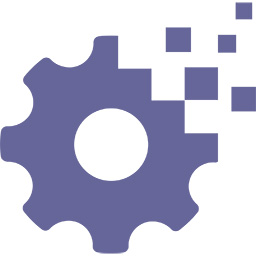 WP Utility Script Runner 》有時候你會遇到需要手動執行程式的情況。實際上的邏輯可能只是從查詢生成一個 CSV 檔,或者更改使用者的設定,甚至只是執行一行 SQL。然而在 WordPress 上這...。
WP Utility Script Runner 》有時候你會遇到需要手動執行程式的情況。實際上的邏輯可能只是從查詢生成一個 CSV 檔,或者更改使用者的設定,甚至只是執行一行 SQL。然而在 WordPress 上這...。 Task Manager 》使用任務管理外掛,快速簡便地管理所有任務和時間。, 描述, 不同的溝通方式, Task Manager以現代化和直觀的界面讓您透過有序的列表管理時間。因此,團隊合作...。
Task Manager 》使用任務管理外掛,快速簡便地管理所有任務和時間。, 描述, 不同的溝通方式, Task Manager以現代化和直觀的界面讓您透過有序的列表管理時間。因此,團隊合作...。 Completionist – Asana Integration Suite 》Completionist是一個整合Asana的WordPress外掛程式,它可以幫助您在Asana工作區和WordPress網站之間建立完整的專案管理工作流程。, , 功能:, - 在WordPress內...。
Completionist – Asana Integration Suite 》Completionist是一個整合Asana的WordPress外掛程式,它可以幫助您在Asana工作區和WordPress網站之間建立完整的專案管理工作流程。, , 功能:, - 在WordPress內...。 Projectify Lite 》Projectify Lite 是世界上最先進的項目管理系統,幫助您有效率地運營業務,提供您與客戶和團隊溝通所需的所有工具。將所有信息保留在一個易於訪問的地方。此...。
Projectify Lite 》Projectify Lite 是世界上最先進的項目管理系統,幫助您有效率地運營業務,提供您與客戶和團隊溝通所需的所有工具。將所有信息保留在一個易於訪問的地方。此...。 WTG Tasks Manager Beta 》nation of the version numbers and updating process for WTG Tasks Manager:, , The version number format is: x.y.z, x represents a major release with...。
WTG Tasks Manager Beta 》nation of the version numbers and updating process for WTG Tasks Manager:, , The version number format is: x.y.z, x represents a major release with...。Vmax Project Manager 》這是一個專為 WordPress 網站打造的專案管理外掛。, 它匯集了所有必要的模組來管理您的業務。, 特色, , 顯示專案列表, 運行或封存專案篩選, 以標籤顯示專案編...。
Project Tasks 》這個 WordPress 外掛是一個完整且靈活的項目任務管理系統。它能幫助您在團隊或與客戶開發 WordPress 主題時掌控所有的任務。, 除了一般的任務管理系統功能,...。
 Simple Admin Task List 》- 這個外掛是一個簡單版的工具,可以讓你在網站上建立和管理任務。, - 這個外掛專為管理員和作者打造,簡化了任務管理的流程。, , 問題與答案:, - 這個 Word...。
Simple Admin Task List 》- 這個外掛是一個簡單版的工具,可以讓你在網站上建立和管理任務。, - 這個外掛專為管理員和作者打造,簡化了任務管理的流程。, , 問題與答案:, - 這個 Word...。WP-Advanced-Trac 》此外掛為Wp-trac控制台的進階版本 http://www.johnciacia.com/wp-trac/,兼具新功能和程式修正。最初此外掛被開發是為了向其他使用者顯示您的專案路線圖。, ...。
