
前言介紹
- 這款 WordPress 外掛「Solid Dynamics」是 2021-06-16 上架。
- 目前有 80 個安裝啟用數。
- 上一次更新是 2024-11-26,距離現在已有 159 天。
- 外掛要求網站主機運作至少需要 PHP 版本 7.0 以上。
- 尚未有人給過這款外掛評分。
- 還沒有人在論壇上發問,可能目前使用數不多,還沒有什麼大問題。
外掛協作開發者
peterajtai | soliddigital | lukechinworth |
外掛標籤
macros | elementor | jet engine | dynamic tags |
內容簡介
此外掛提供了「Solid Dynamics」區段下的多個動態標籤:
Custom Callback:呼叫任何 PHP 函數,並將目前的文章作為第一個參數傳遞。
Menu:傳回特定選單的逗號分隔文章 ID。
Parent Meta:根據輸入的 meta key 取得父文章的 meta 值。
List Pluck:從 list(來源為 meta 或 option)的每個項目中取出 field,然後使用 sep 連接。
此外掛還提供了幾個設定,在「設定」>「Solid Dynamics」下:
一般:
停用 404 網址猜測。
Elementor:
隱藏在編輯頁面上的「回到 WordPress 編輯器」按鈕。
隱藏 Hello Elementor 主題的頁面標題。
使用 main#content 包裝內容。
使淡入入場動畫更加微妙。
貢獻
代碼被管理在 GitHub 上,並同步到 WordPress 的 Solid Dynamics SVN 存儲庫 中。
原文外掛簡介
This plugin provides an Admin Page called, “Widget Usage” under the “Solid Dynamics” menu that shows the individual posts in which a widget is used. Currently, the Elementor Element Manager only shows the total number of usages of a widget. We’re always wondering where those widgets are being used, and “Widget Usage” is the answer to that question.
Solid Dynamics also provides several dynamic tags under the “Solid Dynamics” section in Elementor:
Custom Callback: Call any php function. The current post is passed as the first argument.
Menu: Returns comma-separated post ids of a specific menu.
Parent Meta: Retrieves the meta value of the parent post based on the entered meta key.
List Pluck: Pluck field off each item in list (src meta or option), and join with sep.
Post Field: Retrieves custom post field by name.
This plugin also provides several general use and Elementor specific settings under the menu Solid Dynamics. All settings have to be opted in to. Activating the plugin does not activate any of the settings. Activating the plugin does automatically make the dynamic tags listed above available.
General:
Disable 404 permalink guessing.
Disable the enumeration of users using the rest API. Disables /wp-json/wp/v2/users and /wp-json/wp/v2/users/:ID
Elementor:
Hide the “Back to WordPress Editor” button from the edit page.
Hide the page title from the Hello Elementor theme.
Wrap content with main#content.
Make fade in entrance animations more subtle.
Contributing
The code is managed on github, and synced to WordPress’ Solid Dynamics SVN repo.
各版本下載點
- 方法一:點下方版本號的連結下載 ZIP 檔案後,登入網站後台左側選單「外掛」的「安裝外掛」,然後選擇上方的「上傳外掛」,把下載回去的 ZIP 外掛打包檔案上傳上去安裝與啟用。
- 方法二:透過「安裝外掛」的畫面右方搜尋功能,搜尋外掛名稱「Solid Dynamics」來進行安裝。
(建議使用方法二,確保安裝的版本符合當前運作的 WordPress 環境。
1.0.0 | 1.1.0 | 1.1.1 | 1.1.2 | 1.1.3 | 1.2.0 | 1.3.0 | 1.3.1 | 1.3.2 | 1.3.3 | 1.3.4 | 1.5.0 | 1.5.1 | 1.5.2 | 1.5.3 | 1.6.0 | 1.6.1 | 1.6.2 | 1.7.0 | trunk |
延伸相關外掛(你可能也想知道)
 WP Calorie Calculator 》ck the ‘Calculate’ button! The plugin has various options for customization and design, and it is extremely user-friendly. It is also compatible wi...。
WP Calorie Calculator 》ck the ‘Calculate’ button! The plugin has various options for customization and design, and it is extremely user-friendly. It is also compatible wi...。 Diet Calorie Calculator 》,
Diet Calorie Calculator 》, Meet Diet Calorie Calculator 詳細介紹:
,- ,
- 總結: Meet Diet Calorie Cal...。
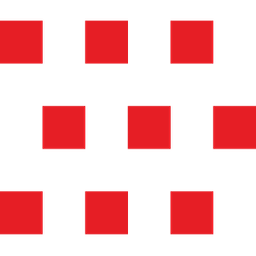 Sync Gravity Forms and Hubspot Forms 》外掛介紹:這個外掛可以連接Gravity Forms與Hubspot帳號,讓你提交Gravity Form時的數據會被視為Hubspot表單的提交數據,需進行幾個步驟設置,建議使用文本編...。
Sync Gravity Forms and Hubspot Forms 》外掛介紹:這個外掛可以連接Gravity Forms與Hubspot帳號,讓你提交Gravity Form時的數據會被視為Hubspot表單的提交數據,需進行幾個步驟設置,建議使用文本編...。
