
前言介紹
- 這款 WordPress 外掛「Soft Accordion」是 2025-02-24 上架。
- 目前尚無安裝啟用數,是個很新的外掛。如有要安裝使用,建議多測試確保功能沒問題!
- 上一次更新是 2025-02-25,距離現在已有 67 天。
- 外掛最低要求 WordPress 5.2 以上版本才可以安裝。
- 外掛要求網站主機運作至少需要 PHP 版本 7.2 以上。
- 尚未有人給過這款外掛評分。
- 還沒有人在論壇上發問,可能目前使用數不多,還沒有什麼大問題。
外掛協作開發者
softlab | monzuralam | princeahmed | zubaerahamad |
外掛標籤
faq | Accordion | Product FAQ. | Responsive accordion | drag and drop accordion |
內容簡介
總結文案:Soft Accordion 是一款終極響應式 WordPress 手風琴 FAQ 創建器外掛,旨在幫助您輕鬆地展示可折疊內容。無論您是在創建常見問題解答、產品詳細信息還是互動列表,此外掛提供高度可自訂功能,完美適應您的網站。
問題與答案:
- Soft Accordion 該外掛的主要功能有哪些?
- 輕量且極快的性能
- 簡單拖放重新排序
- 多種手風琴布局
- 全設備響應
- 乾淨現代的管理面板
- 短碼集成
- Ajax 分頁(數字、載入更多和無限滾動)
- 50+ 柔和動畫效果
- 高級字型選項
- Google 字體集成
- 翻譯就緒
- RTL 支持
- SEO友好的常見問題解答架構
- 定期更新和支持
- 免費功能包括哪些?
- 手風琴布局: 選擇垂直、多列或水平布局以結構化內容。
- 兩個手風琴之間的空間: 調整手風琴項目之間的間距,以獲得整潔、有組織的外觀。
- 手風琴模式: 自定手風琴如何展開 - 預設第一個項目展開、全部展開或全部折疊。
- 觸發事件: 使用單擊或懸停來觸發手風琴動作,以提高用戶互動。
- 同時打開多個: 允許同時打開多個手風琴項目,便於比較內容。
- 滾動至活動項目: 自動滾動至活動的手風琴項目,保持用戶焦點。
- 架構標記: 通過架構標記集成來提升SEO,增加搜索引擎可見性。
- 預載: 在手風琴內容加載時顯示加載動畫,使體驗更流暢。
- 手風琴區域標題: 為每個手風琴項目創建清晰引人入勝的區域標題,以提供更好的導航。
- 手風琴區域標題顏色: 自定標題顏色以配合您的設計。
- 區域標題底部邊距: 調整區域標題下方的間距,以獲得更清潔的布局。
- 手風琴邊框: 在手風琴周圍添加時尚邊框,使外觀更加精緻。
原文外掛簡介
Soft Accordion is the ultimate responsive Accordion FAQ Builder plugin for WordPress, designed to help you display collapsible content effortlessly. Whether you’re creating FAQs, product details, or interactive lists, this plugin offers highly customizable features to fit your site perfectly.
▶️ VIDEO OVERVIEW
👀 Try Live Demo | 📄 Docs | 🚀 Get PRO
🌟 Key Features
Lightweight & Blazing Fast Performance
Simple Drag & Drop Reordering
Multiple Accordion Layouts
Responsive on All Devices
Clean and Modern Admin Panel
Shortcode Integration
Ajax Pagination (Numeric, Load More & Infinite Scroll)
50+ Smooth Animation Effects
Advanced Typography Options
Google Fonts Integration
Translation Ready
RTL Support
SEO-Friendly FAQ Schema
Regular Updates & Support
🎯 Free Features:
✅ Accordion Layout: Choose from vertical, multi-column, or horizontal layouts to structure your content.
✅ Space Between Two Accordions: Adjust the spacing between accordion items for a clean, organized look.
✅ Accordion Mode: Customize how the accordion opens—first item open by default, all open, or all folded.
✅ Activator Event: Trigger accordion actions using a click or mouseover for better user interaction.
✅ Multiple Opening Together: Allow multiple accordion items to be open at once for easy content comparison.
✅ Scroll to Active Item: Automatically scroll to the active accordion item to maintain user focus.
✅ Schema Markup: Improve SEO with schema markup integration for better search engine visibility.
✅ Preloader: Show a loading animation while the accordion content loads for a smoother experience.
✅ Accordion Section Title: Create clear and engaging section titles for each accordion item for better navigation.
✅ Accordion Section Title Color: Customize the title color to match your design.
✅ Section Title Margin Bottom: Adjust the spacing below the section title for a cleaner layout.
✅ Accordion Border: Add a stylish border around your accordion for a more polished look.
✅ Title HTML Tag: Choose an HTML tag (H1, H2, etc.) for section titles to improve accessibility and SEO.
✅ Title Color: Modify the title color for better visual control.
✅ Title Background Color: Set a solid background color for the section title to enhance visibility.
✅ Add rel=”nofollow” to Link: Prevent search engines from passing link authority with a nofollow tag.
✅ Description Color: Set a custom color for the description text inside the accordion.
✅ Description Background Color: Choose a background color for the accordion description.
✅ Fixed Content Height: Maintain a consistent layout by setting a fixed height for the accordion content.
✅ Line Break: Insert a line break in the title or description to organize content neatly.
✅ Expand & Collapse Icon: Easily add an icon to indicate the expand and collapse functionality.
✅ Expand & Collapse Icon Style: Choose from different icon styles (first style is free).
✅ Expand & Collapse Icon Size: Control the size of the expand and collapse icon.
✅ Icon Color: Customize the color of the expand and collapse icons to match your design.
✅ Expand & Collapse Icon Position: Adjust the position of the icon relative to the title.
🚀 Pro Features:
🚀 Display FAQ Search: Enable a search bar to quickly find frequently asked questions.
🚀 Expand/Collapse All Button: Add a button to expand or collapse all accordion sections in one click.
🚀 Title Background Color Type: Apply a gradient background to section titles for a modern look.
🚀 Title Padding: Adjust the padding around the title for better spacing and design flexibility.
🚀 Title Icon: Add a custom icon next to each section title to enhance visual appeal.
🚀 Title Icon Size: Control the size of the title icon to match your design.
🚀 Description Padding: Modify the padding around the description text for better readability.
🚀 Animation On/Off: Enable or disable animations for accordion transitions.
🚀 Animation Style: Choose from various animation styles for a smooth expanding and collapsing effect.
🚀 Animation Duration: Control the speed of accordion animation duration for a tailored user experience.
🚀 Ajax Pagination: Load accordion content dynamically without refreshing the page.
🚀 Ajax Pagination Type: Choose from different pagination styles like infinite scroll or numbered pages.
🚀 Load More Label: Customize the label for the “Load More” button.
🚀 Accordion Items Per Page: Set the number of items displayed per page within the accordion.
🚀 Color Set Pagination Color: Customize the color of pagination elements to match your theme.
🚀 Load Accordion Item Title Font: Enable Google Fonts for accordion item titles.
🚀 Accordion Title Font: Fully customize the title font, including size, spacing, alignment, and line height.
🚀 Load Accordion Item Description Font: Add a Google Font to the accordion descriptions.
🚀 Accordion Content Font: Customize the font style of the accordion content text for a cohesive design.
🔥 WHAT’S NEXT 🔥
Consider checking out our other plugins:
🗂️ Integrate Google Drive
Browse, Upload, Download, Embed, Play, and Share Your Google Drive Files Into Your WordPress Site.
📻 Radio Player
Live Shoutcast, Icecast and Audio Stream Player for WordPress.
🌙 Dracula Dark Mode
The Revolutionary Dark Mode Plugin For WordPress.
📋 Essential Addons for Contact Form 7
All-in-one enhancement suite for improving Contact Form 7 and WordPress.
各版本下載點
- 方法一:點下方版本號的連結下載 ZIP 檔案後,登入網站後台左側選單「外掛」的「安裝外掛」,然後選擇上方的「上傳外掛」,把下載回去的 ZIP 外掛打包檔案上傳上去安裝與啟用。
- 方法二:透過「安裝外掛」的畫面右方搜尋功能,搜尋外掛名稱「Soft Accordion」來進行安裝。
(建議使用方法二,確保安裝的版本符合當前運作的 WordPress 環境。
延伸相關外掛(你可能也想知道)
 Easy Accordion – Responsive Accordion FAQ Builder and Product FAQ 》Easy Accordion 是 WordPress 最好的回應式拖放式手風琴常見問題解答建立外掛,並具有許多自訂選項。它可幫助您在沒有寫任何程式碼的情況下快速在您的網站或...。
Easy Accordion – Responsive Accordion FAQ Builder and Product FAQ 》Easy Accordion 是 WordPress 最好的回應式拖放式手風琴常見問題解答建立外掛,並具有許多自訂選項。它可幫助您在沒有寫任何程式碼的情況下快速在您的網站或...。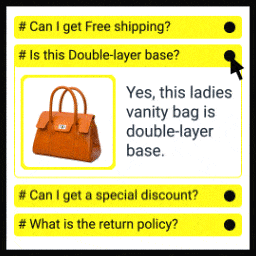 Happy WooCommerce FAQs & AI FAQ Generator 》XPlainer 是一個功能豐富、靈活且堅固的 WooCommerce 產品常見問答外掛程式。如果您想要以聰明的方式回答客戶最常問的問題以增加銷售量,這可能是您最好的選...。
Happy WooCommerce FAQs & AI FAQ Generator 》XPlainer 是一個功能豐富、靈活且堅固的 WooCommerce 產品常見問答外掛程式。如果您想要以聰明的方式回答客戶最常問的問題以增加銷售量,這可能是您最好的選...。 Display FAQ – Responsive Accordion and Product FAQ For WooCommerce 》顯示常見問題解答(FAQ)是一款WordPress常見問題解答和手風琴外掛,可通過使用短碼:[wp_display_faq]在您的頁面中顯示各種常見問題解答。, 您可以通過短碼...。
Display FAQ – Responsive Accordion and Product FAQ For WooCommerce 》顯示常見問題解答(FAQ)是一款WordPress常見問題解答和手風琴外掛,可通過使用短碼:[wp_display_faq]在您的頁面中顯示各種常見問題解答。, 您可以通過短碼...。 Product FAQ for WooCommerce 》Product FAQ for WooCommerce 可以幫助您在單一產品頁面上添加常見問題。您的客戶可以得到有關某些常見問題的答案,有助於他們更好地了解產品。, 參觀範例網...。
Product FAQ for WooCommerce 》Product FAQ for WooCommerce 可以幫助您在單一產品頁面上添加常見問題。您的客戶可以得到有關某些常見問題的答案,有助於他們更好地了解產品。, 參觀範例網...。 FaqsBuddy – Product FAQ / Accordion / Docs For WooCommerce 》- FaqsBuddy 是一個能夠提升產品的 SEO 並回答客戶常問問題的好方法, - 您可以為每個產品設置相同的常見問題 (FAQ),也可以根據不同產品顯示不同的 FAQ, - Fa...。
FaqsBuddy – Product FAQ / Accordion / Docs For WooCommerce 》- FaqsBuddy 是一個能夠提升產品的 SEO 並回答客戶常問問題的好方法, - 您可以為每個產品設置相同的常見問題 (FAQ),也可以根據不同產品顯示不同的 FAQ, - Fa...。
