
前言介紹
- 這款 WordPress 外掛「Ecommerce Social Sharing(sharing Icons,share buttons)」是 2020-06-21 上架。 目前已經下架不再更新,不建議安裝使用。
- 目前有 70 個安裝啟用數。
- 上一次更新是 2021-05-08,距離現在已有 1456 天。超過一年沒更新,安裝要確認版本是否可用。以及後續維護問題!
- 外掛最低要求 WordPress 2.0.2 以上版本才可以安裝。
- 尚未有人給過這款外掛評分。
- 論壇上目前有 1 個提問,問題解答率 100% ,不低,算是個很有心解決問題的開發者團隊了!
外掛協作開發者
vkontakte | cyberlord92 | sociallogin |
外掛標籤
woocommerce | share counts | social widget | twitter share | facebook social share |
內容簡介
易於設置且簡單的分享外掛,只需最少的設置即可在數十個應用程序上添加分享圖示、分享按鈕,並檢視分享次數。
此外掛可讓用戶輕鬆在社交媒體平台上分享從您的網站上的內容,如Facebook、Twitter、Vkontakte、Telegram、WhatsApp、Pinterest、Reddit、StumbleUpon、LinkedIn、Tumblr、Pocket、Digg、Email、Print、Google、Amazon_wishlist、Line、Yahoo_mail、Instapaper、Livejournal、Mix、Aol_mail、MeWe、Qzone、Google_Gmail、TypePad_post、Fark、Google_bookmark、Fintel、Mendeley、Slashdot、Wanelo、Google_classroom、Yummly、Hacker_news、Kakao、Plurk、Trello、Wykop、Sina_weibo、Renren、Buffer。
注意事項:
- 如果您希望集成社交登錄,您應該安裝社交登錄。
- 如果您想要集成 WooCommerce 社交登錄,您應該安裝電子商務社交登錄。
免費社交分享和社交評論功能:
- 提供14個免費的社交分享服務。
- 可以透過Facebook、Twitter、Pinterest、Reddit、Vkontakte、Tumblr、Google+、StumbleUpon、LinkedIn、Pocket、Digg、Email、Print、Whatsapp等社交分享應用分享。
- 圖標自定義-自定義社交分享圖示的形狀、主題、間距和大小。
- 可預覽社交分享圖標。
- 將“計數”添加到您的社交媒體按鈕中。 支持Facebook、Vkontakte、Stumble Upon 和Pinterest的分享次數。
- 使用Facebook和Disqus添加社交評論。
- 在首頁、文章、頁面、WooCommerce產品頁、BBPress等不同頁面啟用/禁用選項。
- 添加橫向社交分享小工具。
- 添加浮動垂直社交分享小工具。
- 支援郵件和插件支援表單。
社交分享圖示/分享按鈕/分享媒體:
- 我們提供14個免費的社交分享圖示/分享按鈕/分享媒體。
- 可透過Facebook、Twitter、Pinterest、Reddit、Vkontakte、Tumblr、Google+、StumbleUpon、LinkedIn、Pocket、Digg、Email、Print、Whatsapp等社交分享應用分享。
社交分享圖示自定義設定:
- 您可以使用不同的背景自定義社交分享圖示,自定義文字,自定義顏色,形狀和大小。
- 社交分享圖示自定義背景選項可用。
- 預設背景(在此處,您將得到其預設外觀的圖示)。
- 客製化背景(在此處,您將得到所有圖示帶有您選擇的背景顏色)。
- 無背景(在此處,您可以得到所有圖示,沒有背景,只有他們的標識。您也可以更改它們的顏色)。
社交分享-分享次數:
- 將“計數”添加到您的社交媒體按鈕中。
- Facebook、Reddit、Vkontakte、Stumble Upon 和Pinterest支持社交分享計數。
WooCommerce社交分享特色:
- Woocommerce顯示選項。
- 個別產品頁面(上方)。
- 個別產品頁面(下方)。
- 每個WooCommerce產品下方。
- WooCommerce商店循環。
- WooCommerce個別產品頁面(下方)。
原文外掛簡介
Easy and simple to configure sharing plugin,that allows you to add sharing icons,sharing buttons and also view share counts on dozens of applications with minimal setup.
Allowing users to easily share the content from your website on social media platforms like Facebook, Twitter, Vkontakte, Telegram , WhatsApp , Pinterest, Reddit,StumbleUpon, LinkedIn,Tumblr, Pocket, Digg, Email, Print, Google, Amazon_wishlist, Line, Yahoo_mail, Instapaper, Livejournal, Mix, Aol_mail, MeWe, Qzone, Google_Gmail, TypePad_post, Fark, Google_bookmark, Fintel, Mendeley, Slashdot, Wanelo, Google_classroom, Yummly, Hacker_news, Kakao, Plurk, Trello, Wykop, Sina_weibo, Renren, Buffer
Note:
If You want to integrate social login, you should install Social Login
If You want to integrate WooCommerce social login, you should install Ecommerce social login
Free Social Sharing & Social Comments Features
Around 14 Free social sharing service.
Share with social share applications – Facebook share, Twitter share, Pinterest share, Reddit share, Vkontakte share, Tumblr share, Google+ share,StumbleUpon share, LinkedIn share, Pocket share, Digg share, Email share, Print share, Whatsapp share.
Icon Customizations – customize shape, theme, space & size of social sharing icons.
Preview is available for Social Sharing icons
Add ‘counts’ to your social media buttons. Share counts are supported for Facebook, Vkontakte, Stumble Upon and Pinterest.
Add Social Comments using Facebook.
Add Social Comments using Disqus.
Enable/disable options for homepage, posts, feeds, content pages, WooCommerce product page ,BBPress different pages etc.
Add a horizontal social sharing widget.
Add a floating vertical social sharing widget.
Support using email and in-plugin support form.
Social Sharing icons/Sharing buttons/Share media
We provide 14 Free social sharing icons/sharing buttons/share media.
Share with social share applications – Facebook share, Twitter share, Pinterest share, Reddit share, Vkontakte share, Tumblr share, Google+ share,StumbleUpon share, LinkedIn share, Pocket share, Digg share, Email share, Print share, Whatsapp share.
Social sharing Icon customization for Social sharing buttons/icons
You can customize your social share icons with different backgrouds,customize text ,customize colour,shape and size.
Social share icon customizations backgroud options available
Default background (Here you will get the icons as their default look)
Custom background (Here you will get all the icons with your choice of background colour)
No Background (Here you will all the icons with no backgroud ,just with their logo.You can change the colour of as well)
Social Sharing – Share counts
Add ‘counts’ to your social media buttons.
Social Share counts are supported for Facebook,Reddit,Vkontakte, Stumble Upon and Pinterest.
Facebook share count, Redit share count ,Vkontakte share count ,StumbleUpon share count and Pinterest share count.
WooCommerce Social Sharing Features
Woocommerce Display Options
* WooCommerce Individual product page(Top)
* WooCommerce Individual product page(Below)
* Below each WooCommerce product.
* WooCommerce Shop Loop
* WooCommerce Individual product description.
BBPress Social Sharing Features
BBPress Display Options
* BBPress Forum page
* BBPress Topic page
* BBPress Reply page
Premium Social sharing Features
Share with Facebook share, Google share, Twitter share, Vkontakte share, Tumblr share, StumbleUpon share, LinkedIn share, Reddit share, Pinterest share, Pocket share, Digg share, Email share, Print share, WhatsApp share, Amazon_wishlist share, Telegram share, Line share, Yahoo_mail share, Instapaper share, Livejournal share, Mix share, Aol_mail share, MeWe share, Qzone share, Google_Gmail share, TypePad_post share, Fark share, Google_bookmark share, Fintel share, Mendeley share, Slashdot share, Wanelo share, Google_classroom share, Yummly share, Hacker_news share, Kakao share, Plurk share, Trello share, Wykop share, Sina_weibo share, Renren share, Buffer share,Kindle It share,Float It share,Bloggerpost share,Mail.ru share,WordPress share,Skype share share,Papaly share,Blogmarks share.
Advance social sharing Icons Customization [Premium] – Decide to give your social media icons an animation (e.g. hover icon effects) To make your visitors engaging in the share icons, this will increase the chance that they follow/share your blog.[Premium]
Custom social sharing icons options [Premium] – Link to different parts of your website. =>Think beyond Social media: You can create your own customized icons and redirect to your website.
Social share count [Premium] – Share counts are supported for Facebook, Vkontakte, buffer, Stumble Upon and Pinterest.
Enable/disable option Social sharing at WooCommerce Products.[Premium]
Social Media Services [Premium] – Official Like Buttons (Facebook Like button, Facebook Recommend button, Pinterest Pinit button) and customize Twitter Follow button for your Website.
Email Subscription [Premium] – E-mail subscribe from on your website to display subcriber form.
No watermark (at the bottom of your site) So that your site stays nice & clean.
Mobile Responsive.
Use SHORTCODE for where you want to display your social media buttons in Website.
How is this plugin better than other plugins available
Support for 14 social sharing apps in free plan – Facebook share, Twitter share, Google+ share, Pinterest share, Reddit share, Vkontakte share, Tumblr share, StumbleUpon share, LinkedIn share, Pocket share, Digg share, Email share, Print share, Whatsapp share. all available in the free plan.
Social share Icon Customizations – Beautiful icon customisations for Social Sharing are available in our free plan where you can use a range of UI options like shape, size and theme. You get to choose from the following shapes – square, circle, rounded.
Animated and attractive social share icons – To make your visitors engaging in the share icons, This will increase the chance that they follow/share your blog.
Free Support – Social Sharing plugin has in-plugin support available. Sending us a query is just a button-click away.24*7 support.
Social Share allows your visitors to comment, share, like, follow with many Social Media applications.
Social Sharing plugin Provides you engaging and attractive Icons with an easy way to display various Popular Social share button and count.
Social Sharing
Allow anyone to easily share your website content using their favorite social sharing applications. Social Sharing applications include Facebook, Twitter, Google+, Pinterest, Reddit, Vkontakte, Tumblr, StumbleUpon, LinkedIn, Pocket, Digg, Email, Print, Whatsapp and more. Customize your social sharing buttons to suit to your website’s theme. Social sharing on homepage includes sharing with content or excerpt.
See the Screenshots section for visuals on social sharing.
Social Comments
Allow users to social comment on your website using supported social media commenting apps such as Facebook and Google. Social Comments does not require the users to be registered or logged in on your site for adding comments.
Easy Integration
Social sharing plugin provides you with an easy way to display various popular social share buttons and count. For Social Sharing, use miniOrange Sharing - Vertical for floating vertical widget and miniOrange Sharing - Horizontal for horizontal widget to add social sharing in widget area. Add shortcode [miniorange_social_sharing] for horizontal sharing icons and [miniorange_social_sharing_vertical] for vertical sharing icons.
All other Social Login and Social Sharing applications are supported through a simple email to [email protected].
Website –
These additional features are available upon request. Send an email to [email protected] if you need any of these features.
Check out our website for other plugins https://www.miniorange.com/plugins or click here to see all our listed WordPress plugins.
For more support or info email us at [email protected] or Contact us. You can also submit your query from the plugin’s configuration page.
各版本下載點
- 方法一:點下方版本號的連結下載 ZIP 檔案後,登入網站後台左側選單「外掛」的「安裝外掛」,然後選擇上方的「上傳外掛」,把下載回去的 ZIP 外掛打包檔案上傳上去安裝與啟用。
- 方法二:透過「安裝外掛」的畫面右方搜尋功能,搜尋外掛名稱「Ecommerce Social Sharing(sharing Icons,share buttons)」來進行安裝。
(建議使用方法二,確保安裝的版本符合當前運作的 WordPress 環境。
1.0.0 | 1.0.1 | 1.0.2 | 1.0.3 | 1.0.4 | 1.0.5 | 1.0.6 | trunk |
延伸相關外掛(你可能也想知道)
 Fuse Social Floating Sidebar 》Fuse Social Floating Sidebar 可以讓您非常容易地插入社交媒體鏈接,您可以在網站上浮動顯示社交媒體圖標。此外,該外掛提供了非常引人注目的界面,讓您可以...。
Fuse Social Floating Sidebar 》Fuse Social Floating Sidebar 可以讓您非常容易地插入社交媒體鏈接,您可以在網站上浮動顯示社交媒體圖標。此外,該外掛提供了非常引人注目的界面,讓您可以...。Flare 》Flare外掛已經停止開發,因為我們已經創建了一個託管應用程序版本的Flare,可與幾乎任何網站或CMS(包括WordPress)一起使用。, 現在有Flare Lite,非常棒!...。
 Easy share solution 》Easy Share Solution是一款優秀的WordPress分享外掛, 使用Easy Share Solution,可以在WordPress網站上加入社交分享按鈕。本外掛支援32種社交網站,適合想將...。
Easy share solution 》Easy Share Solution是一款優秀的WordPress分享外掛, 使用Easy Share Solution,可以在WordPress網站上加入社交分享按鈕。本外掛支援32種社交網站,適合想將...。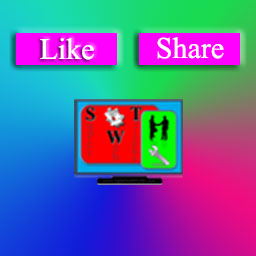 Showeblogin Social Plugin 》Facebook like box 是社群優化中最重要的部分之一。在 Facebook 上擁有超過 30 億月活用戶的力量是無可忽視的。因此,現在是在 Facebook 推廣您的網站/部落格...。
Showeblogin Social Plugin 》Facebook like box 是社群優化中最重要的部分之一。在 Facebook 上擁有超過 30 億月活用戶的力量是無可忽視的。因此,現在是在 Facebook 推廣您的網站/部落格...。 Social Media Widget 》這款外掛可以輕鬆地創建漂亮的社交媒體鏈接。這個小工具為在網站側邊欄顯示社交媒體圖標提供了一種簡單易用且可擴展的方法。, , 使用社交媒體 widget icon pl...。
Social Media Widget 》這款外掛可以輕鬆地創建漂亮的社交媒體鏈接。這個小工具為在網站側邊欄顯示社交媒體圖標提供了一種簡單易用且可擴展的方法。, , 使用社交媒體 widget icon pl...。 MagicPost – WordPress文章管理功能增强插件 》MagicPost(中文名魔法文章)是一款WordPress外掛,目的是為文章管理提供更多高效性和功能增強,例如定時發布管理、文章搬家、文章翻譯、清理HTML代碼、檔案...。
MagicPost – WordPress文章管理功能增强插件 》MagicPost(中文名魔法文章)是一款WordPress外掛,目的是為文章管理提供更多高效性和功能增強,例如定時發布管理、文章搬家、文章翻譯、清理HTML代碼、檔案...。Follow us on widget 》這個外掛是將 Twitter、Facebook、Flickr、YouTube、Google+、Linkedin、Pinterest、Instagram 和 RSS 按鈕以最有效率的方式整合在網站內的最佳工具。, , 自...。
 Candy Social Widget 》社交小工具外掛可在任何小工具區域顯示您社交媒體的鏈接。由 WPExplorer 創建,此外掛可讓您在 WordPress 網站的任何小工具側邊欄中添加帶有鏈接的豐富多彩圖...。
Candy Social Widget 》社交小工具外掛可在任何小工具區域顯示您社交媒體的鏈接。由 WPExplorer 創建,此外掛可讓您在 WordPress 網站的任何小工具側邊欄中添加帶有鏈接的豐富多彩圖...。Yet Another Social Media Icon Plugin (YASIP) 》這個 WordPress 外掛可以讓你輕鬆地將社交媒體連結放置在側邊欄或任何小工具區域中,只需將此小工具拖入選定的位置即可。你可以選擇三種不同尺寸和四種不同風...。
 WPSSO Ridiculously Responsive Social Sharing Buttons (RRSSB) 》, 「Ridiculously Responsive Social Sharing Buttons (WPSSO RRSSB)」自動調整尺寸,以符合容器寬度,讓它在任何設備(包括手機、平板、筆電等)中都能讓您...。
WPSSO Ridiculously Responsive Social Sharing Buttons (RRSSB) 》, 「Ridiculously Responsive Social Sharing Buttons (WPSSO RRSSB)」自動調整尺寸,以符合容器寬度,讓它在任何設備(包括手機、平板、筆電等)中都能讓您...。Social Share 》這個小工具外掛可以讓你在側邊欄加入一個簡單的小工具,讓你的使用者可以分享你的內容!, 這個小工具包含四個簡單的社交媒體分享按鈕:Twitter 分享按鈕、Fac...。
Cool Social Icons Widget 》「Cool Social Icons」小工具外掛相當容易使用,提供一個自訂方式顯示社交媒體連結的圖示,讓訪客可以輕鬆連結到各種社群網絡上。從這個小工具中,您可以方便...。
 FloatySocial – Awesome Social Floating Sidebar 》- FloatySocial是一個社交分享插件,可以創建一個浮動側邊欄,方便訪客在社交媒體上分享您的內容。- 可自定義圖標外觀,並藉由FloatySocial增加社交媒體存在...。
FloatySocial – Awesome Social Floating Sidebar 》- FloatySocial是一個社交分享插件,可以創建一個浮動側邊欄,方便訪客在社交媒體上分享您的內容。- 可自定義圖標外觀,並藉由FloatySocial增加社交媒體存在...。Nino Social Connect 》Nino Social Connect 是一款超輕量級免費社交媒體 WordPress 外掛,允許您快速將社交媒體圖示連結到您的社交媒體資料。 , 欲獲取更多資訊,請查看 ninotheme....。
 Go Viral – social share, social sharebar, social locker, social chat, open graph, reactions, share & view counters 》完整的社交插件包-不需要任何編程知識。所有社交小部件都適用于您選擇的任何主題。Go Viral插件的主要目的是增加社交曝光和用戶參與度,為您提供所有必要的社...。
Go Viral – social share, social sharebar, social locker, social chat, open graph, reactions, share & view counters 》完整的社交插件包-不需要任何編程知識。所有社交小部件都適用于您選擇的任何主題。Go Viral插件的主要目的是增加社交曝光和用戶參與度,為您提供所有必要的社...。
