
前言介紹
- 這款 WordPress 外掛「Algori Social Share Buttons」是 2018-08-30 上架。
- 目前有 1000 個安裝啟用數。
- 上一次更新是 2024-12-25,距離現在已有 130 天。
- 外掛最低要求 WordPress 5.0.0 以上版本才可以安裝。
- 外掛要求網站主機運作至少需要 PHP 版本 5.6.0 以上。
- 有 1 人給過評分。
- 還沒有人在論壇上發問,可能目前使用數不多,還沒有什麼大問題。
外掛協作開發者
外掛標籤
block | share | gutenberg | block-editor | social media |
內容簡介
Algori Social Share Buttons是一個Gutenberg Block外掛,可讓您在網站上添加社交媒體分享按鈕。添加流行的社交分享按鈕可以使您的網站訪客輕鬆地向他們的朋友發送和分享站點內容,進而提升用戶參與度和成長您的網站觀眾。
這款免費外掛提供了很多功能。更多功能可在此外掛的付費版本中獲得,請參閱Premium外掛的所有功能
免費的Algori Social Share Buttons外掛包括以下功能:
選擇15個流行的社交媒體平台(網站和移動的訊息應用程式),以便分享您的內容。
選擇5種漂亮的分享按鈕設計,讓您的網站訪客點擊並分享您的內容。
支援Android和iOS移動原生應用程式的分享。例如:WhatsApp分享按鈕在桌面上會打開WhatsApp Web,在行動裝置上會打開WhatsApp移動應用程式。
符合GDPR。當您的訪問者點擊社交分享按鈕時,此外掛不會收集任何用戶數據。
新版的付費外掛
我們推出了一款付費的外掛,具有許多令人興奮的功能:
支援更多流行的社交媒體平台。選擇超過35個新社交媒體平台,包括Messenger分享按鈕、Whatsapp分享按鈕、Telegram分享按鈕、列印按鈕、Line分享按鈕、Skype分享按鈕、Flickr分享按鈕、Blogger分享按鈕、Reddit分享按鈕、Weibo分享按鈕、Tumblr分享按鈕、Xing分享按鈕、Vkontakte分享按鈕(VK)、RenRen分享按鈕、Douban分享按鈕、QZone分享按鈕、HackerNews分享按鈕、pocket分享按鈕、Meneame分享按鈕、Mailru分享按鈕、LiveJournal分享按鈕、SurfingBird分享按鈕、StumbleUpon分享按鈕、Digg分享按鈕、Delicious分享按鈕、Skype分享按鈕、SMS分享按鈕和許多其他分享按鈕!
新增更多美麗的按鈕設計類型。選擇超過12種新的分享按鈕設計類型,以引人注目的按鈕和圖示動畫使您的網站訪客點擊並分享您的內容。
支援分享按鈕大小。調整您的分享按鈕為小、中或大的大小,使它們在您的網站上看起來很好。
分享按鈕圖標或文字自定義選項。選擇只顯示圖標、只顯示文字或在社交分享按鈕上同時顯示文字和圖標。
友善的支援,以防卡住。
更多的設置和選項可供您的Social Share Buttons使用。
請查看付費外掛
使用方法
安裝並啟用Social Share Buttons外掛程式。
進入您的部落格文章或頁面並使用Gutenberg編輯器添加Social Share Buttons區塊。
使用Gutenberg區塊檢查器中的部分來選擇社交媒體平台。
選擇分享按鈕設計類型並使用Gutenberg區塊檢查器中的部分。
點擊“發佈”以查看您的新網頁,其中包含Social Share Buttons。
恭喜 😀
原文外掛簡介
Algori Social Share Buttons is a Gutenberg Block Plugin that enables you add Social Media Share Buttons to your website. Adding popular social share buttons enables your site visitors to easily send and share your site content with their friends. This will boost user engagement and grow your site audience.
This free plugin has a lot to offer. Even more can be found in the Premium version of this Plugin, please see all features of the Premium plugin here
The free Algori Social Share Buttons plugin includes the following features:
Select from 15 Popular Social Media Channels ( websites and mobile messenger apps ) that your content can be shared to.
Select from 5 Beautiful Share Button Design Types that will entice your website visitors to click and share your content.
Supports sharing on both Android and iOS mobile native apps. For-example: The WhatsApp share button opens WhatsApp web if the user is on the desktop and opens the WhatsApp mobile app when user is on a mobile device.
GDPR Compliant. This plugin does not collect any user data when your visitors click on the Social Share Buttons.
New Premium Plugin
We released a Premium Plugin with many more exciting features:
Many more popular Social Media Channels supported. Select from over 35 New Social Media Channels including Messenger share buttons, Whatsapp share buttons, Telegram share buttons, Print button, Line share buttons, Skype share buttons, Flickr share buttons, Blogger share buttons, Reddit share buttons, Weibo share buttons, Tumblr share buttons, Xing share buttons, Vkontakte share buttons (VK), RenRen share buttons, Douban share buttons, QZone share buttons, HackerNews share buttons, Pocket share buttons, Threema share buttons, Odnoklassniki share buttons (OK), Buffer share buttons, Meneame share buttons, Mailru share buttons, LiveJournal share buttons, SurfingBird share buttons, StumbleUpon share buttons, Digg share buttons, Delicious share buttons, Skype share buttons, SMS share buttons, and many other share buttons!
More beautiful Button Design Types added. Select from over 12 New Share Button Design Types which have eye catching button and icon animations that will entice your website visitors to click and share your content.
Share Button Sizes supported. Adjust your share buttons to small, medium or large sizes that will look good on your website straight out of the box.
Share Button Icon or Text customization options. Choose to show Icons only, Text only or both Text and Icons on your Social Share Buttons.
Friendly support in case you’re stuck. 🙂
Many more settings and options for your Social Share Buttons.
Have a look at the Premium Plugin
How to use
After installing and activating the Social Share Buttons plugin in your WordPress website.
Navigate to your blog post or page and use the Gutenberg editor to add a Social Share Buttons block.
Select Social Media Channels using the Gutenberg block inspector section.
Choose Share Button Design Type using the Gutenberg block inspector section.
Click “Publish” to view your new web page with Social Share Buttons.
Congratulations 😀
各版本下載點
- 方法一:點下方版本號的連結下載 ZIP 檔案後,登入網站後台左側選單「外掛」的「安裝外掛」,然後選擇上方的「上傳外掛」,把下載回去的 ZIP 外掛打包檔案上傳上去安裝與啟用。
- 方法二:透過「安裝外掛」的畫面右方搜尋功能,搜尋外掛名稱「Algori Social Share Buttons」來進行安裝。
(建議使用方法二,確保安裝的版本符合當前運作的 WordPress 環境。
1.0.0 | 1.0.1 | 1.0.2 | 1.0.3 | 1.0.4 | 1.0.5 | 1.0.6 | 1.0.7 | 1.0.8 |
延伸相關外掛(你可能也想知道)
 Classic Editor 》Classic Editor 是由 WordPress 團隊維護的官方外掛程式,可還原之前(也就是「經典」)的 WordPress 編輯器和「編輯文章」畫面,使使用者可以使用延伸這個畫...。
Classic Editor 》Classic Editor 是由 WordPress 團隊維護的官方外掛程式,可還原之前(也就是「經典」)的 WordPress 編輯器和「編輯文章」畫面,使使用者可以使用延伸這個畫...。 Advanced Editor Tools 》高級編輯工具(以前稱為 TinyMCE Advanced)引入了一個「經典段落」區塊,供區塊編輯器(Gutenberg)使用。, 如果您還沒有準備好切換到區塊編輯器,或者有插...。
Advanced Editor Tools 》高級編輯工具(以前稱為 TinyMCE Advanced)引入了一個「經典段落」區塊,供區塊編輯器(Gutenberg)使用。, 如果您還沒有準備好切換到區塊編輯器,或者有插...。 Starter Templates – AI-Powered Templates for Elementor & Gutenberg 》免費模板,支援 Elementor、Beaver Builder 和 Block Editor, 使用 Starter Templates 外掛,只需數分鐘即可建立專業且完美的網站。此外掛為使用者提供超過 2...。
Starter Templates – AI-Powered Templates for Elementor & Gutenberg 》免費模板,支援 Elementor、Beaver Builder 和 Block Editor, 使用 Starter Templates 外掛,只需數分鐘即可建立專業且完美的網站。此外掛為使用者提供超過 2...。 Disable Gutenberg 》此外掛可禁用新的 Gutenberg 編輯器 (也稱為區塊編輯器),並以經典編輯器取代它。你可以完全禁用 Gutenberg,或從文章、頁面、角色、文章類型和主題模板中有...。
Disable Gutenberg 》此外掛可禁用新的 Gutenberg 編輯器 (也稱為區塊編輯器),並以經典編輯器取代它。你可以完全禁用 Gutenberg,或從文章、頁面、角色、文章類型和主題模板中有...。 Essential Blocks – Page Builder Gutenberg Blocks, Patterns & Templates 》使用 Essential Blocks for Gutenberg,即可實現您的創意視覺效果,這是適用於 WordPress 的最終區塊庫!, 使用我們易於使用的區塊,增強您使用 Gutenberg 的...。
Essential Blocks – Page Builder Gutenberg Blocks, Patterns & Templates 》使用 Essential Blocks for Gutenberg,即可實現您的創意視覺效果,這是適用於 WordPress 的最終區塊庫!, 使用我們易於使用的區塊,增強您使用 Gutenberg 的...。 Blocks Animation: CSS Animations for Gutenberg Blocks 》Blocks Animation 可以讓您以優雅的方式,為所有的 Gutenberg 區塊添加 CSS 動畫。, Blocks Animation 的用戶介面非常原生且直觀,您甚至不會注意到它已經被...。
Blocks Animation: CSS Animations for Gutenberg Blocks 》Blocks Animation 可以讓您以優雅的方式,為所有的 Gutenberg 區塊添加 CSS 動畫。, Blocks Animation 的用戶介面非常原生且直觀,您甚至不會注意到它已經被...。 Ultimate Blocks – WordPress Blocks Plugin 》k, HowTo Schema Block lets you create step-by-step instructions with images and video, perfect for tutorials and guides. It is also Schema Markup e...。
Ultimate Blocks – WordPress Blocks Plugin 》k, HowTo Schema Block lets you create step-by-step instructions with images and video, perfect for tutorials and guides. It is also Schema Markup e...。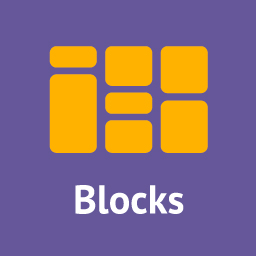 Gutenberg Blocks – PublishPress Blocks Gutenberg Editor Plugin 》PublishPress Blocks 提供您在 WordPress 區塊編輯器中建立專業網站所需的所有功能,其中包括佈局選項、輪播、按鈕、圖示、圖片庫、地圖、選項卡、推薦、手風...。
Gutenberg Blocks – PublishPress Blocks Gutenberg Editor Plugin 》PublishPress Blocks 提供您在 WordPress 區塊編輯器中建立專業網站所需的所有功能,其中包括佈局選項、輪播、按鈕、圖示、圖片庫、地圖、選項卡、推薦、手風...。Lightbox for Gallery & Image Block 》這個 WordPress 外掛為標準 WordPress 圖庫及圖像區塊新增了一個簡單輕量的 Lightbox,它可以偵測文章是否包含圖庫或圖像區塊,然後載入並啟動 baguetteBox.j...。
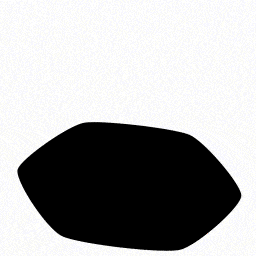 GutenKit – Page Builder Blocks, Patterns, and Templates for Gutenberg Block Editor 》總結:GutenKit for Gutenberg 是一個在 WordPress 區塊編輯器中提供輕鬆網頁建置體驗的終極解決方案,讓您無需編碼技能就能設計令人驚艷的專業網頁內容。, ,...。
GutenKit – Page Builder Blocks, Patterns, and Templates for Gutenberg Block Editor 》總結:GutenKit for Gutenberg 是一個在 WordPress 區塊編輯器中提供輕鬆網頁建置體驗的終極解決方案,讓您無需編碼技能就能設計令人驚艷的專業網頁內容。, ,...。PDF viewer for Elementor & Gutenberg 》「PDFjs Viewer for Elementor」外掛是一個強大的工具,可輕鬆將 PDF 檔案嵌入到您的 Elementor 頁面建構器頁面中。它專為 Elementor 設計,因此您可以輕鬆在...。
 No Gutenberg – Disable Gutenberg Blocks Editor and FSE Global Styles 》WordPress 5.x 內建了一個名為 Gutenberg 的新區塊編輯器。隨著 5.9 版本的推出,全站編輯(Full Site Editing,FSE)的全局樣式被加入,每個頁面都會載入大...。
No Gutenberg – Disable Gutenberg Blocks Editor and FSE Global Styles 》WordPress 5.x 內建了一個名為 Gutenberg 的新區塊編輯器。隨著 5.9 版本的推出,全站編輯(Full Site Editing,FSE)的全局樣式被加入,每個頁面都會載入大...。Genesis Custom Blocks 》Genesis Custom Blocks 為 WordPress 開發人員提供了必要的工具,以應對現代 WordPress 「區塊先行」的實境。, WordPress 區塊編輯器(又稱 Gutenberg)為我...。
 Classic Editor and Classic Widgets 》這個免費的 Classic Editor & Classic Widgets 外掛可幫助您輕鬆地完全停用 Gutenberg 編輯器,並啟用 Classic Editor 和 Classic Widgets。, Classic Ed...。
Classic Editor and Classic Widgets 》這個免費的 Classic Editor & Classic Widgets 外掛可幫助您輕鬆地完全停用 Gutenberg 編輯器,並啟用 Classic Editor 和 Classic Widgets。, Classic Ed...。BlockArt Blocks – Gutenberg Blocks, Page Builder Blocks ,WordPress Block Plugin, Sections & Template Library 》BlockArt Gutenberg Blocks – 最佳 WordPress Gutenberg 外掛程式之一, 擁有強大功能的 BlockArt 提供了無縫的網站建立體驗。它提供了六種獨特且響應式的區塊...。
