
前言介紹
- 這款 WordPress 外掛「Social Media Feather | social media sharing」是 2012-12-20 上架。
- 目前有 20000 個安裝啟用數。
- 上一次更新是 2024-04-29,距離現在已有 369 天。超過一年沒更新,安裝要確認版本是否可用。以及後續維護問題!
- 外掛最低要求 WordPress 5.9 以上版本才可以安裝。
- 有 508 人給過評分。
- 還沒有人在論壇上發問,可能目前使用數不多,還沒有什麼大問題。
外掛協作開發者
scottmweaver | scottstorebloom | socialmediafeather |
外掛標籤
share | facebook | social media | social buttons | social sharing |
內容簡介
WordPress Social Media Feather(翻譯:WordPress 社交媒體羽毛)是一個輕量級免費的社交媒體 WordPress 外掛,讓你可以快速而無痛地將社交分享和追蹤功能添加到所有帖子、頁面和自定義帖子類型中。
該外掛支持添加社交分享或追蹤按鈕(即,連結到你的社交網絡個人檔案頁的社交按鈕)。社交媒體按鈕可以輕鬆自動地添加到你的所有帖子、頁面或任何其他自定義帖子類型中。
這是少數對 iPad、iPhone 和其他設備使用的 Retina 和高分辨率顯示器提供完全支持的社交分享和書籤外掛!
WordPress Social Media Feather 與其他社交分享和追蹤 WordPress 外掛的區別在於它專注於簡單性、效能和社交分享影響力。社交分享按鈕和鏈接可以快速設置,並自動顯示為社交小工具。
考慮到 WordPress 社交媒體整合的廣泛關注,你的網站仍然會提供社交書籤和分享按鈕,以提高你的帖子和內容的可見性,並在社交平臺上提供整體影響力。
該外掛提供的 WordPress 社交媒體分享包括所有主要社交分享按鈕提供商,如 Facebook、Twitter、Reddit、Pinterest、Tumblr、Linkedin 甚至是電子郵件。
它會顯示社交按鈕,供你的用戶點擊,分享到 Facebook、Tweet 你的帖子和網站頁面,提交到 Reddit 或發布到 Tumblr 和所有其他社交分享網絡。
該外掛提供的 WordPress 社交媒體追蹤包括所有主要社交網絡提供商和工具,如 Facebook、Twitter、Pinterest、Linkedin、YouTube、Tumblr、Instagram、Flickr、Foursquare、Vimeo 或 RSS。
我們的社交媒體外掛還提供分享和追蹤按鈕的小工具,你可以將其放置在網站中的任何小工具化的區域中,而且這些小工具還公開了一些設置和參數,以調整社交按鈕的外觀。該外掛還提供了可以用於同一目的的短代碼,創建分享和追蹤按鈕,並允許選擇不同社交媒體網絡的可見性或重新排序不同社交網絡的顯示順序(請參閱底部的示例短代碼)。
你可以使用自定義字段來禁用特定帖子的社交圖標的自動渲染。只需將自定義字段設置為 synved_social_exclude_share(不包括引號)以在帖子/頁面上禁用分享按鈕,或者將其設置為 synved_social_exclude_follow 以從帖子中刪除追蹤按鈕,或者使用 synved_social_exclude 禁用這兩者。自定義字段編輯器需要在你的帖子/頁面編輯屏幕上啟用,只需在屏幕頂部點擊 "屏幕選項" 。
功能:
集成 WordPress 社交分享到所有你的帖子
完全支持 Retina 和高分辨率顯示器
WordPress 社交分享和追蹤小工具
支持所有社交功能主要提供商
分享到 Facebook、Twitter、Reddit、Pinterest、Tumblr、Linkedin 和電子郵件
追蹤 Facebook、Twitter、Pinterest、Linkedin、YouTube、Tumblr、Instagram、Flickr、Foursquare、Vimeo 或 RSS 訂閱
可以啟用或禁用每個社交提供商
選擇何種服務將為每個提供商公開
為每個提供商的標題和 URL 進行全面自定義
為你的網站提供快速而不影響的社交書籤
帶有現代化的預設的圖示
原文外掛簡介
WordPress Social Media Feather is a lightweight free social media WordPress plugin that allows you to quickly and painlessly add social sharing and following features to all your posts, pages and custom post types.
The plugin supports adding of social buttons for sharing or following (that is, social buttons that link to your social network profiles pages). The social media buttons can easily and automatically be added to all your posts, pages or any other custom post types.
One of the few social sharing and bookmarking plugin with full support for the Retina and high resolution displays as used in the iPad, iPhones and other devices!
What sets WordPress Social Media Feather aside from the plethora of other social sharing and following WordPress plugins is its focus on simplicity, performance and social sharing impact. Social share buttons and links to your social pages are fast to setup with automatic display or social widgets.
Given the widespread focus on WordPress social media integration, your site will still provide social bookmarks and share buttons to improve visibility of your posts and content and improve your overall global reach on social platforms.
The WordPress social media sharing offered by the plugin includes all major social sharing buttons providers like Facebook, Twitter, reddit, Pinterest, tumblr, Linkedin and even e-mail.
It will show social buttons that your users can click to share to facebook or tweet your posts and pages on your site or submit it to reddit or publish it on tumblr and all other social sharing networks.
The WordPress social media following offered by the plugin includes all major social network providers and tools like Facebook, Twitter, Pinterest, Linkedin, YouTube, tumblr, instagram, flickr, foursquare, vimeo or RSS.
Our social media plugin also offers widgets for sharing and following buttons that you can place in any widgetized area in your site and the widgets also expose some settings and parameters to tweak the appearance of the social buttons. The plugin also provides shortcodes that can be used for the same purpose, creating both share and follow buttons and allowing selection of visibility of different social media networks or reordering how the various social networks appear (see example shortcodes at the bottom).
You can disable automatic rendering of social icons for specific posts by using Custom Fields. Simply set a custom field of synved_social_exclude_share to “yes” (without quotes) to disable rendering of sharing buttons on the post/page or synved_social_exclude_follow to “yes” (without quotes) to remove following buttons from the post or alternatively synved_social_exclude to disable both. The Custom Fields editor needs to be enabled on your post/page edit screen by clicking at the top right where it says “Screen Options”.
Features
Integrated WordPress social sharing for all your posts
Full support for Retina and high resolution displays
WordPress social sharing and following widgets
Supports all major providers of social features
Sharing with Facebook, Twitter, Reddit, Pinterest, Tumblr, Linkedin and E-mail
Following on Facebook, Twitter, Pinterest, Linkedin, YouTube, Tumblr, Instagram, Flickr, Foursquare, Vimeo or RSS Feed
Each social provider can be enabled or disabled
Ability to select what services each provider will be exposed for
Full customization for titles and URLs for each provider
Fast unobtrusive social bookmarks for your site
Comes with a default modern icon set
For further customization more social icons skins are available. Free from the version 1.8.2!
Available skins can be customized with cool effects like fading and greying out social icons
If you like them, you can get social sharing counters that load dynamically, only when necessary, thus not weighing in on visitors who don’t use them
Example Shortcodes
This shortcode will create a list of social sharing buttons to share content on your site:
[feather_share]
This shortcode will create a list of social media sharing buttons to share content on your site, only showing Twitter and Facebook, in that specific order:
[feather_share show=”twitter, facebook” hide=”reddit, pinterest, linkedin, tumblr, mail”]
You can change the order of displayed buttons by changing the order of keywords:
[feather_share show=”twitter, facebook” hide=”reddit, pinterest, linkedin, tumblr, mail”]
This shortcode will create a list of social sharing buttons to share content on your site using the “Wheel” icons skin:
[feather_share skin=”wheel”]
This shortcode will create a list of social media sharing buttons to share content on your site using the default icon skin with a size of 64 pixels:
[feather_share size=”64″]
You can add a custom CSS class to your share buttons using the “class” attribute:
[feather_share class=”myclass”]
You can combine all the parameters above to customize the look, for instance using the “Wheel” icon skin at a size of 64 pixels and only showing Twitter and Facebook, in that specific order:
[feather_share skin=”wheel” size=”64″ show=”twitter, facebook” hide=”reddit, pinterest, linkedin, tumblr, mail”]
The next shortcode will create a list of social following buttons that allow visitors to follow you:
[feather_follow]
The next shortcode will create a list of social following buttons that allow visitors to follow you, using the “Balloon” icons skin:
[feather_follow skin=”balloon”]
You can add a custom CSS class to your social profiles buttons using the “class” attribute:
[feather_follow class=”myclass”]
The next shortcode will create a list of social media following buttons that allow visitors to follow you, using the “Balloon” icons skin with a size of 64 pixels:
[feather_follow skin=”balloon” size=”64″]
You can specify a manual URL to be used for the sharing buttons:
[feather_share url=”http://www.example.org”]
Template Tags
If you don’t want to use shortcodes but instead prefer to use PHP directly, there are 2 PHP functions/template tags you can use.
For sharing buttons you can use:
if (function_exists(‘synved_social_share_markup’)) echo synved_social_share_markup();
For following buttons you can use:
if (function_exists(‘synved_social_follow_markup’)) echo synved_social_follow_markup();
Related Links:
WordPress Social Media Plugin Official Page
Extra Social Icons Skins
Grey Fade addon that can grey out and fade out any social icons set
Light Prompt that adds counts for social shares
By downloading and installing this plugin you are agreeing to the Privacy Policy and Terms of Service.
各版本下載點
- 方法一:點下方版本號的連結下載 ZIP 檔案後,登入網站後台左側選單「外掛」的「安裝外掛」,然後選擇上方的「上傳外掛」,把下載回去的 ZIP 外掛打包檔案上傳上去安裝與啟用。
- 方法二:透過「安裝外掛」的畫面右方搜尋功能,搜尋外掛名稱「Social Media Feather | social media sharing」來進行安裝。
(建議使用方法二,確保安裝的版本符合當前運作的 WordPress 環境。
1.0 | 1.2.1 | 1.2.2 | 1.2.3 | 1.3.0 | 1.3.1 | 1.6.3 | 1.7.3 | 1.7.9 | 1.8.2 | 1.8.4 | 1.9.4 | 2.0.0 | 2.0.1 | 2.0.2 | 2.0.3 | 2.0.4 | 2.0.5 | 2.0.6 | 2.1.0 | 2.1.1 | 2.1.2 | 2.1.3 | 2.1.4 | 2.1.5 | 2.1.6 | trunk | 1.6.15 | 1.7.12 |
延伸相關外掛(你可能也想知道)
 Simple Share Buttons Adder 》Simple Share Buttons Adder 是一款可以在所有文章和頁面中添加分享按鈕的外掛,正如其名,它非常簡單易用。, 新的“現代分享按鈕”選項卡是基於 CSS 的設置,...。
Simple Share Buttons Adder 》Simple Share Buttons Adder 是一款可以在所有文章和頁面中添加分享按鈕的外掛,正如其名,它非常簡單易用。, 新的“現代分享按鈕”選項卡是基於 CSS 的設置,...。Hubbub Lite – Fast, Reliable Social Sharing Buttons 》最美觀的社交分享按鈕, Mediavine 的 Grow Social 是其中一個最易用的社交分享外掛,可讓您新增高度自訂的社交分享按鈕,完美整合您的網站設計,增加互動及社...。
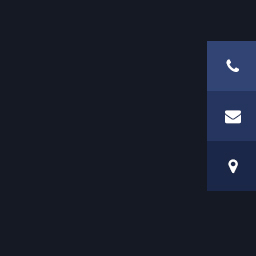 Sticky Side Buttons 》這個簡單的按鈕創建工具讓您可以創建一個或多個浮動按鈕,當使用者滾動時,這些按鈕會固定在網站的側邊。, 它可以用來黏貼以下資訊:, , 電話號碼, 電子郵件...。
Sticky Side Buttons 》這個簡單的按鈕創建工具讓您可以創建一個或多個浮動按鈕,當使用者滾動時,這些按鈕會固定在網站的側邊。, 它可以用來黏貼以下資訊:, , 電話號碼, 電子郵件...。 Simple Social Media Share Buttons – Social Sharing for Everyone 》e the style and position of social sharing buttons on your WordPress site with Simple Social Buttons. With this plugin, you can easily add social m...。
Simple Social Media Share Buttons – Social Sharing for Everyone 》e the style and position of social sharing buttons on your WordPress site with Simple Social Buttons. With this plugin, you can easily add social m...。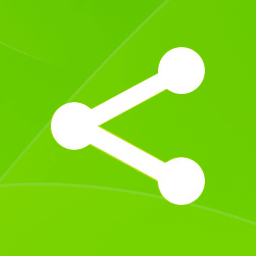 ShareThis Share Buttons 》讓您的觀眾可以輕鬆地在40多種最流行的社交平台上分享您的內容,其中包括Facebook、WhatsApp、Twitter和Pinterest。, 這款免費的外掛包括以下功能:, , 可將...。
ShareThis Share Buttons 》讓您的觀眾可以輕鬆地在40多種最流行的社交平台上分享您的內容,其中包括Facebook、WhatsApp、Twitter和Pinterest。, 這款免費的外掛包括以下功能:, , 可將...。 WP Social Sharing 》WP Social Sharing 是一個能為 WordPress 文章、頁面、媒體或任何自訂文章類型增加Facebook、Twitter、Linkedin、Xing、Reddit和Pinterest等吸引人的響應式社...。
WP Social Sharing 》WP Social Sharing 是一個能為 WordPress 文章、頁面、媒體或任何自訂文章類型增加Facebook、Twitter、Linkedin、Xing、Reddit和Pinterest等吸引人的響應式社...。Shared Counts – Social Media Share Buttons 》Shared Counts 是一個 WordPress 社交媒體分享按鈕外掛。分享按鈕可以增加流量和參與度,幫助讀者將您的文章和頁面分享給他們在社交媒體上的朋友。, 包含的按...。
 WordPress Follow Buttons Plugin – AddThis 》WordPress Follow Buttons 外掛程式由 AddThis 提供 (完全免費),是您的網站增加社群媒體追蹤者數量最簡單的方法。我們快速載入的 Follow Buttons Plugin 使...。
WordPress Follow Buttons Plugin – AddThis 》WordPress Follow Buttons 外掛程式由 AddThis 提供 (完全免費),是您的網站增加社群媒體追蹤者數量最簡單的方法。我們快速載入的 Follow Buttons Plugin 使...。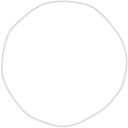 BestWebSoft's Like & Share – Posts, Pages and Widget Social Extension plugin for WordPress 》Like & Share 外掛是最佳的社交媒體解決方案,可以在您的 WordPress 網站的文章、頁面或小工具上添加追蹤、喜歡和分享按鈕,這是接收訪問者的正面反饋、...。
BestWebSoft's Like & Share – Posts, Pages and Widget Social Extension plugin for WordPress 》Like & Share 外掛是最佳的社交媒體解決方案,可以在您的 WordPress 網站的文章、頁面或小工具上添加追蹤、喜歡和分享按鈕,這是接收訪問者的正面反饋、...。 Uptolike Social Share Buttons 》UpToLike Social Share Buttons - 免費俄語插件,提供完全定制的社交媒體按鈕, UpToLike插件可以實現以下任務:, , 在網站上安裝美觀、完全自定義的社交媒體...。
Uptolike Social Share Buttons 》UpToLike Social Share Buttons - 免費俄語插件,提供完全定制的社交媒體按鈕, UpToLike插件可以實現以下任務:, , 在網站上安裝美觀、完全自定義的社交媒體...。 Cresta Social Share Counter 》外掛首頁和演示, Cresta Social Share Counter 是一款免費的 WordPress 外掛,可讓用戶使用 Facebook、Twitter、Google Plus、Linkedin 和 Pinterest 的社交...。
Cresta Social Share Counter 》外掛首頁和演示, Cresta Social Share Counter 是一款免費的 WordPress 外掛,可讓用戶使用 Facebook、Twitter、Google Plus、Linkedin 和 Pinterest 的社交...。 Social Rocket – Social Sharing Plugin 》社交分享不需要像火箭科学一样复杂, Social Rocket 可以在你的网站上添加完全可定制的社交分享按钮,它易于使用,并且 packed with 许多我们确定你会喜欢的附...。
Social Rocket – Social Sharing Plugin 》社交分享不需要像火箭科学一样复杂, Social Rocket 可以在你的网站上添加完全可定制的社交分享按钮,它易于使用,并且 packed with 许多我们确定你会喜欢的附...。 Social Media Share Buttons 》「社交媒體分享按鈕」外掛程式可以讓您在頁面上添加社交圖示,使其可以分享。我們的外掛程式為您提供 7 個社交網路、12 種面板效果和其他許多令人驚艷的選項...。
Social Media Share Buttons 》「社交媒體分享按鈕」外掛程式可以讓您在頁面上添加社交圖示,使其可以分享。我們的外掛程式為您提供 7 個社交網路、12 種面板效果和其他許多令人驚艷的選項...。 Share This Image 》分享帶有自訂內容的選定圖像!, 此外掛可將社交分享圖示添加到您網站的每個圖像。, Share This Image 是一個簡單靈活的 WordPress 圖片分享外掛,可給您很大...。
Share This Image 》分享帶有自訂內容的選定圖像!, 此外掛可將社交分享圖示添加到您網站的每個圖像。, Share This Image 是一個簡單靈活的 WordPress 圖片分享外掛,可給您很大...。Social Share Buttons for WordPress 》這是一個社交網路外掛程式,使您的網站可以與9個不同的社交網路互動。, 其中包括了VKontakte、Odnoklassniki.ru、Mail.ru、LiveJournal、Yandex等俄羅斯社交...。
