![]()
前言介紹
- 這款 WordPress 外掛「Social Icons & Sharing Buttons by WPZOOM」是 2015-03-03 上架。
- 目前有 100000 個安裝啟用數。
- 上一次更新是 2025-04-16,距離現在已有 18 天。
- 外掛最低要求 WordPress 6.0 以上版本才可以安裝。
- 外掛要求網站主機運作至少需要 PHP 版本 7.4 以上。
- 有 143 人給過評分。
- 論壇上目前有 2 個提問,問題解答率 50%
外掛協作開發者
外掛標籤
social icons | social media | share buttons | social sharing | social media buttons |
內容簡介
箭頭星星 Social Icons Widget PRO 現已推出!箭頭星星
這個外掛對你有幫助嗎?請考慮留下5星評價。
查看演示
Social Icons Widget & Block 讓您快速添加連結到各種社交網絡中的個人檔案。外掛包括多種圖示集,因此您可以使用小部件進行更多操作,而不僅僅是鏈接到您的社交媒體個人檔案。您可以使用通用圖示將連結添加到任何您想要的內容。
藉助 WPZOOM 優秀的 Social Icons Widget 外掛,您可以在短時間內鏈接到所有社交網絡個人檔案,讓您的訪問者能夠輕鬆地通過所有社交媒體渠道與您聯繫。
箭頭星星箭頭星星箭頭星星箭頭星星箭頭星星
閱讀WPKlik對該插件的評論:社交圖示插件的完整指南
箭頭星星 PRO 功能 箭頭星星
上傳您的 SVG 圖示 – 🆕
以 SVG 格式加載圖示 – 🆕
創建自己的定製圖示集
優秀的性能
高級支援
即將推出許多新功能!
箭頭星星 獲取 PRO 版本! 箭頭星星
版本 4.0.0 的新功能
新增 Gutenberg 區塊
在新的社交圖示區塊中添加了新的圖示樣式
新增自定義圖示的選項:更改間距、填充、對齊方式、圓角等
版本 3.0.0 的新功能
新增全局顏色選擇器以更改所有圖示的顏色
新增新的顏色選擇器以更改所有圖示的懸停顏色
將圖示分為不同的類別
版本 2.2.0 的新功能
新增圖示的填充和尺寸選項
添加對 Skype 連結(skype:username)的支援
版本 2.1.0 的新功能
通過關鍵詞搜索圖示
FontAwesome 圖示集整合
更新 Instagram 圖示
版本 2.0 的新功能
新增自定義圖示
每個圖示的色彩選擇器
3 個圖示集,您可以在其中選擇400多個圖示
我在哪裡可以查看演示?
您可以在我們的所有主題中查看小工具實時演示,網址為 WPZOOM。
查看演示和範例
Monte 主題 – 首頁橫幅和頁尾
Tempo 主題 – 頁面標題欄(標誌下方)和頁尾
Foodica 主題 – 首頁橫幅和側邊欄
Inspiro 主題 –
側邊欄面板和頁尾
功能:
Gutenberg 區塊 – NEW
支援100多個網站/社交網絡
支援400多個圖示
定製圖示集
原文外掛簡介
⭐️ Social Icons Widget PRO NOW AVAILABLE! ⭐️
Did you find this plugin helpful? Please consider leaving a 5-star review.
View Demo
Social Icons & Sharing Buttons helps you to add social media icons and sharing buttons to your website. The plugin includes several icon sets, which gives you the possibility to use the widget for more than just linking to your social media profiles. You can use generic icons to add links to anything you want, and enable sharing buttons to let visitors share your content across social networks.
With the help of WPZOOM’s excellent Social Icons Widget plugin, you can link to all your social network profiles and add sharing buttons in no time, letting your visitors easily get in touch with you on all social media channels and share your content.
⭐️⭐️⭐️⭐️⭐️
Read WPKlik’s review of this plugin: A Complete Guide to Social Icons Widget
⭐️ PRO FEATURES ⭐️
Upload your SVG icons – 🆕
Load icons in SVG format – 🆕
Add Icons to Menus
Outstanding performance
Premium Support
and many new features coming soon!
⭐️ Get the PRO version! ⭐️
What’s new in 4.5.0
NEW: Social Sharing Buttons Block
NEW: Add Social Sharing Buttons in posts and pages
What’s new in 4.4.0
NEW: Add SVG Icons in the Social Icons Block
What’s new in 4.0.0
NEW: Gutenberg Block
New icon styles in the new Social Icons Block
New options to customize your icons: change margin, padding, alignment, roundness etc.
What’s new in 3.0.0
Added Global Color Picker to change the color of all icons
Added a new color picker to change hover color on all icons
Icons are now grouped in categories
What’s new in 2.2.0
Added Padding and Size options for icons
Added support for Skype links (skype:username)
What’s new in 2.1.0
Search Icons by keywords
FontAwesome Icon Set Integration
Updated Instagram Icon
What’s new in 2.0
New custom icons
Color picker for each icon
3 Icon Sets from which you can choose more than 400 icons
Where I can view a Demo?
You can view the plugin live in all our themes at WPZOOM.
View Demo & Examples
Foodica Theme – header bar and sidebar
Inspiro Theme – sidebar panel and footer
Features:
SVG Icons Support
Gutenberg Block
Social Share Buttons in Posts and Pages – NEW
Social Sharing Buttons Block – NEW
Icon Sets + Shortcodes
100+ Sites/Social Networks supported
400+ Custom Icons
5 Icons Sets
FontAwesome Integration
Academicons Integration: 38 academia icons for academics
Drag & Drop Icons
Color Picker
Search by keywords
Adjust icon size & padding
Multiple Styles: Icon Shape and Icon with Background
3 Background Styles: Rounded Corners, Round, Square
Supports email addresses (mailto:[email protected])
Supports Telephone numbers (tel:12345)
Supports Skype (skype:username?call)
Supports Viber (viber://add?number=123456)
Supports WhatsApp (https://api.whatsapp.com/send?phone=15551234567)
Icons
Twitter, X, Facebook, Instagram, Pinterest, Snapchat, Threads, Yelp, LinkedIn, Bloglovin’, Lookbook, Feedly, Periscope, SoundCloud, Spotify, Last.fm, YouTube, Vimeo, Flickr, 500px, Tumblr, Blogger, Reddit, Dribbble, Envato, Behance, DeviantArt, GitHub, RSS, Disqus, Stackoverflow, Komoot, Tiktok, Mailchimp, Podcasts, Telegram, TripAdvisor, AirBnb, Baidu, ebay, Medium, Periscope, Snapchat, Bandcamp, Eyem, Viber, Quora, Etsy, Meetup, Linode, IMDB, Overwatch, Strava, Tidal, Deezer, Unsplash, Codered, Udemy, CrunchBase, Angie’s List, App Store, Nextdoor, WhatsApp, ResearchGate, Slack, Songkick, ReverbNation, Bluesky, Pocket
Credits
Some Social Icons are provided by the Socicon icon font.
Academicons are provided by James Walsh.
GDPR COMPLIANCE
Social Icons & Sharing Buttons does not collect any information from your visitors, therefore it’s 100% GDPR compliant.
Get Involved
Looking to contribute code to this plugin? Go ahead and fork the repository over at GitHub.
各版本下載點
- 方法一:點下方版本號的連結下載 ZIP 檔案後,登入網站後台左側選單「外掛」的「安裝外掛」,然後選擇上方的「上傳外掛」,把下載回去的 ZIP 外掛打包檔案上傳上去安裝與啟用。
- 方法二:透過「安裝外掛」的畫面右方搜尋功能,搜尋外掛名稱「Social Icons & Sharing Buttons by WPZOOM」來進行安裝。
(建議使用方法二,確保安裝的版本符合當前運作的 WordPress 環境。
2.0 | 1.0.3 | 1.0.7 | 3.4.2 | 4.1.3 | 4.2.0 | 4.2.2 | 4.2.3 | 4.2.4 | 4.2.5 | 4.2.6 | 4.2.7 | 4.2.8 | 4.2.9 | 4.3.0 | 4.3.1 | 4.3.2 | 4.3.3 | 4.3.4 | 4.4.0 | 4.5.0 | 4.5.1 | trunk | 4.2.10 | 4.2.11 | 4.2.12 | 4.2.13 | 4.2.14 | 4.2.15 | 4.2.16 | 4.2.17 | 4.2.18 |
延伸相關外掛(你可能也想知道)
AddToAny Share Buttons 》WordPress外掛AddToAny Share Buttons有助於讓人們分享你的文章和頁面到任何服務,從而增加流量和參與度。服務包括Facebook、Twitter、Pinterest、WhatsApp、...。
 Social Sharing Plugin – Sassy Social Share 》可以在實際網站上試用此插件,請透過此連結進入。, Sassy Social Share 可讓您的網站訪客透過 Facebook、Twitter、Google、Linkedin、Whatsapp、Tumblr、Pint...。
Social Sharing Plugin – Sassy Social Share 》可以在實際網站上試用此插件,請透過此連結進入。, Sassy Social Share 可讓您的網站訪客透過 Facebook、Twitter、Google、Linkedin、Whatsapp、Tumblr、Pint...。 WordPress Share Buttons Plugin – AddThis 》現在與 AMP Plugin 相容!AddThis 提供的免費 WordPress Share Buttons Plugin 讓你的觀眾更容易在網路上分享你的內容。我們快速加載的 Share Buttons Plugin...。
WordPress Share Buttons Plugin – AddThis 》現在與 AMP Plugin 相容!AddThis 提供的免費 WordPress Share Buttons Plugin 讓你的觀眾更容易在網路上分享你的內容。我們快速加載的 Share Buttons Plugin...。 Simple Share Buttons Adder 》Simple Share Buttons Adder 是一款可以在所有文章和頁面中添加分享按鈕的外掛,正如其名,它非常簡單易用。, 新的“現代分享按鈕”選項卡是基於 CSS 的設置,...。
Simple Share Buttons Adder 》Simple Share Buttons Adder 是一款可以在所有文章和頁面中添加分享按鈕的外掛,正如其名,它非常簡單易用。, 新的“現代分享按鈕”選項卡是基於 CSS 的設置,...。Shariff Wrapper 》「原始的」分享按鈕會在訪問者瀏覽網站時自動將他們的資料傳送到社交網路,而訪問者不需要點選任何分享按鈕,因此沒有選擇權,也無法決定是否要將資料傳送。...。
 Social Share Icons & Social Share Buttons 》percharge您的網站社交分享功能,僅需幾個點擊即可使用該外掛。, 在您的免費模擬網站上試用:點擊此處 => https://tastewp.com/plugins/ultimate-social-m...。
Social Share Icons & Social Share Buttons 》percharge您的網站社交分享功能,僅需幾個點擊即可使用該外掛。, 在您的免費模擬網站上試用:點擊此處 => https://tastewp.com/plugins/ultimate-social-m...。 Social Sharing Plugin – Social Warfare 》ial Sharing WordPress 外掛, , 想獲得更多社交分享並增加網站流量嗎?Social Warfare 是最佳的 WordPress 社交分享外掛!由一群社交媒體行銷專家和業界一流...。
Social Sharing Plugin – Social Warfare 》ial Sharing WordPress 外掛, , 想獲得更多社交分享並增加網站流量嗎?Social Warfare 是最佳的 WordPress 社交分享外掛!由一群社交媒體行銷專家和業界一流...。 Simple Social Media Share Buttons – Social Sharing for Everyone 》e the style and position of social sharing buttons on your WordPress site with Simple Social Buttons. With this plugin, you can easily add social m...。
Simple Social Media Share Buttons – Social Sharing for Everyone 》e the style and position of social sharing buttons on your WordPress site with Simple Social Buttons. With this plugin, you can easily add social m...。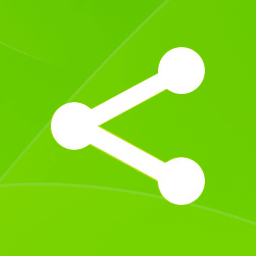 ShareThis Share Buttons 》讓您的觀眾可以輕鬆地在40多種最流行的社交平台上分享您的內容,其中包括Facebook、WhatsApp、Twitter和Pinterest。, 這款免費的外掛包括以下功能:, , 可將...。
ShareThis Share Buttons 》讓您的觀眾可以輕鬆地在40多種最流行的社交平台上分享您的內容,其中包括Facebook、WhatsApp、Twitter和Pinterest。, 這款免費的外掛包括以下功能:, , 可將...。Powerkit – Supercharge your WordPress Site 》我們已經開發高級 WordPress 主題幾年了,一直缺乏 WordPress 核心的基本功能。, 雖然 WordPress 庫中有許多插件,但如果全部安裝,其後台和前台風格不一致,...。
Genesis Simple Share 》Genesis Simple Share是專為Genesis子佈景主題而設計的簡單易用的外掛程式。我們致力於讓預設選項和初始設定變得非常簡單實用。, 預設設定應該會自動啟用文章...。
WP Socializer – Simple & Easy Social Media Share Icons 》WP Socializer 是一個最佳的社交媒體分享外掛程式,能輕鬆地在您的 WordPress 網站上添加社交分享圖示、黏式/浮動分享列、關注我的社交檔案圖示、行動分享列...。
Shared Counts – Social Media Share Buttons 》Shared Counts 是一個 WordPress 社交媒體分享按鈕外掛。分享按鈕可以增加流量和參與度,幫助讀者將您的文章和頁面分享給他們在社交媒體上的朋友。, 包含的按...。
 MashShare – Social Media Share Buttons, Social Share Icons 》MashShare - 社交媒體分享按鈕生態系統(使用 Social Network Add-On 支援 Twitter 計數), MashShare 是一款免費的社交媒體分享按鈕外掛程式,專業且高度可...。
MashShare – Social Media Share Buttons, Social Share Icons 》MashShare - 社交媒體分享按鈕生態系統(使用 Social Network Add-On 支援 Twitter 計數), MashShare 是一款免費的社交媒體分享按鈕外掛程式,專業且高度可...。 Social Share Boost 》查看最新的 WordPress 外掛優惠。, *新增功能:, * 更多按鈕, * 更多小工具, * 更多自定義選項, 透過自動新增各種社群分享工具,您可以提高社群分享率,並在...。
Social Share Boost 》查看最新的 WordPress 外掛優惠。, *新增功能:, * 更多按鈕, * 更多小工具, * 更多自定義選項, 透過自動新增各種社群分享工具,您可以提高社群分享率,並在...。
