![]()
前言介紹
- 這款 WordPress 外掛「Social Icons One」是 2016-06-06 上架。
- 目前尚無安裝啟用數,是個很新的外掛。如有要安裝使用,建議多測試確保功能沒問題!
- 上一次更新是 2016-07-07,距離現在已有 3223 天。超過一年沒更新,安裝要確認版本是否可用。以及後續維護問題!
- 外掛最低要求 WordPress 4.0 以上版本才可以安裝。
- 尚未有人給過這款外掛評分。
- 還沒有人在論壇上發問,可能目前使用數不多,還沒有什麼大問題。
外掛協作開發者
外掛標籤
內容簡介
使用工具:http://admin-builder.com
此外掛可配置社交媒體圖示,例如 Facebook、Twitter、Google Plus、LinkedIn、Pinterest 等等,並顯示在所有文章中。此外掛的社交媒體圖示可以透過管理面板中的一般設置進行配置,您可以對齊圖示,更改圖示大小。
任意部分
此外掛不需要額外的配置/安裝方法或任何其他信息
簡短的 Markdown 範例
您可以為所有文章產生社交媒體圖示,在文章底部以選定的對齊方式(左,右和中間)顯示。
無限的元框
無限的字段類型
易於對元框或字段進行排序
可配置包含選項的字段
原文外掛簡介
Built with: http://admin-builder.com
Plugin ads configurable social icons like facebook, twitter, google plus, linkedin, pinterest and others to all the posts. The icons that appear are configurable
trough the admin panel general settings. You can align them, change icon size.
Arbitrary section
The plugin does not need any extra method of configuration/installation or any other information
A brief Markdown Example
What can you generate social icons for all your posts, at the bottom of the posts in a chosen alignment (left, right and center)
Unlimited meta boxes
Unlimited Field types
Easy sorting of metaboxes or fields
Configurable fields with options
各版本下載點
- 方法一:點下方版本號的連結下載 ZIP 檔案後,登入網站後台左側選單「外掛」的「安裝外掛」,然後選擇上方的「上傳外掛」,把下載回去的 ZIP 外掛打包檔案上傳上去安裝與啟用。
- 方法二:透過「安裝外掛」的畫面右方搜尋功能,搜尋外掛名稱「Social Icons One」來進行安裝。
(建議使用方法二,確保安裝的版本符合當前運作的 WordPress 環境。
1.0 | 1.2 | 1.1.1 | 1.1.2 | trunk |
延伸相關外掛(你可能也想知道)
 Signature One 》建立自:http://admin-builder.com, 您可以在每篇文章底部建立、對齊和調整簽名文字或圖像。從預設大小中選擇,隨時更改文字。, 您可以擁有全局可用選項或個...。
Signature One 》建立自:http://admin-builder.com, 您可以在每篇文章底部建立、對齊和調整簽名文字或圖像。從預設大小中選擇,隨時更改文字。, 您可以擁有全局可用選項或個...。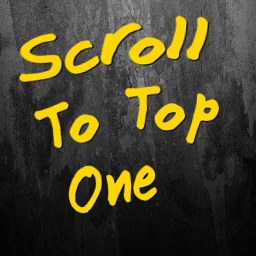 Scroll To Top One 》建立於: http://admin-builder.com, 新增自訂/動態捲動置頂按鈕到您的網站,設定背景樣式(圓形或圓角),配置顏色並上傳您自己的向上箭頭圖示。, 功能:, , ...。
Scroll To Top One 》建立於: http://admin-builder.com, 新增自訂/動態捲動置頂按鈕到您的網站,設定背景樣式(圓形或圓角),配置顏色並上傳您自己的向上箭頭圖示。, 功能:, , ...。
