
前言介紹
- 這款 WordPress 外掛「Social Crowd」是 2011-05-19 上架。
- 目前有 50 個安裝啟用數。
- 上一次更新是 2013-07-08,距離現在已有 4317 天。超過一年沒更新,安裝要確認版本是否可用。以及後續維護問題!
- 外掛最低要求 WordPress 3.0 以上版本才可以安裝。
- 有 5 人給過評分。
- 還沒有人在論壇上發問,可能目前使用數不多,還沒有什麼大問題。
外掛協作開發者
外掛標籤
count | social | friends | network | networks |
內容簡介
「Social Crowd 外掛」可以從您喜愛的社交網路取得最新的朋友/粉絲/追蹤者等數量,然後顯示在您的部落格上。報告的數量原始且未經樣式化,因此您可以使它們看起來和感覺像您的網站。這是鼓勵更多使用者加入您的網路的完美解決方案。
重要提示:此外掛需要安裝 PHP Curl 模組才能正常運作。請確認已安裝。
支援的網路:
Facebook
Twitter
YouTube
Vimeo
外掛用法
Feedburner 更新
Google 已停止所有 Feedburner API,因此無法取得 Social Crowd 外掛之前提供的統計數據,因此支援 Feedburner 已停用⋯
Google+/LinkedIn 更新
Google+ 和 LinkedIn 網站的變更會定期破壞外掛從這些網路中取得數據的能力,因此 0.9 版本起,暫停支援,直到能夠建立更好的抓取統計數據的方法。
基本用法
在 WordPress 管理員的「Social Crowd 選項」頁面上設置選項(設置要從哪些社交網路收集統計數據),然後進入「Widgets 管理員」,啟用「Social Crowd」小工具。此小工具會自動顯示您在選項頁面中選擇的社交網路,並提供有限的自定義功能。
進階用法
在如「基本用法」中所示的配置選項後,您可以在小工具管理中啟用「Social Crowd Advanced」小工具。此小工具可讓您具體選擇要在小工具區域中顯示的網路,並允許您自定義顯示統計數據時使用的文字。
此外,還有一個短代碼,可讓您在整個文章和頁面中訪問統計數據並輸出它們。
短代碼的用法如下:
[SC_Stats type=network]
其中,network 是您要顯示的社交網路,例如:「facebook」、「twitter」等,或在下方的「可用統計數據」列表中列出的任何可用統計數據。如果在短代碼中不包含網路類型,它將默認返回您的 Facebook 統計數據。
進階(設計師/開發人員)用法
「Social Crowd 外掛」提供了可用於您的佈景主題文件中的函數調用,以更好地宣傳您或您的客戶的社交網路。函數文檔如下。
您將調用的「Social Crowd」函數是:
SocialCrowd_Stats();
您有兩個選擇:
使用特定網路調用該函數:
將該函數放在您希望顯示數據的位置。
使用特定的網路名稱(全部小寫)調用函數:
SocialCrowd_Stats(‘facebook’)
SocialCrowd_Stats(‘twitter’)
SocialCrowd_Stats(‘youtube’)
等等⋯
函數將顯示所請求的網路統計數據。
不使用特定網路調用該函數:
將該函數放在您希望的位置。
不使用任何選項,調用該函數。
$stats = SocialCrowd_Stats()
該函數將返回含有所有網路的統計數據的數組。
數組是一個關聯數組,您可以像下面這樣訪問它:
原文外掛簡介
The Social Crowd Plugin grabs the latest counts of your Friends/Fans/Followers etc from your Favorite Social Networks and then displays them on your Blog. The counts that are reported come raw and without styling, so you can make them look and feel like your website. It is the perfect solution to encourage more users to join your network.
Important: This plugin REQUIRES the PHP Curl Module in order to function. Please make sure it is installed.
Supported Networks:
Facebook
Twitter
Youtube
Vimeo
Plugin Usage
Feedburner Update
Google has discontinued all feedburner API’s thus making it impossible to acquire the stats that the Social Crowd plugin had made available previously, so feedburner support has been discontinued…
Google+/LinkedIn Update
Changes on the Google+ and LinkedIn sites periodically break the ability for the plugin to grab the stats from those networks, so as of the 0.9 release support will be discontinued for now, until a better method for grabbing the stats can be established.
Basic Usage
After setting up the options on the ‘Social Crowd Options’ page in the wordpress administrator (setting the Social Networks that you want to collect stats from), you can go to the Widgets manager and enable the ‘Social Crowd’ widget. This widget will automatically display the networks that you have selected on the options page, with some limited customizability, and you are good to go.
Intermediate Usage
After configuring the options as indicated in the ‘basic usage’ above, you can enable the ‘Social Crowd Advanced’ widget in the widget administrator. This widget gives you the ability to specifically select the networks that you want to display in the widget area, and also allows you to customize the text that is displayed with the stats.
Additionally there is a shortcode that allows you to access the stats and output them throughout your posts and pages.
The shortcode is used as follows:
[SC_Stats type=network]
where network is the social network that you want to display stats for ie: ‘facebook’, ‘twitter’, etc… or any of the available stats listed in the ‘Available Stats’ list below. If you do not include a ‘type’ of network in the shortcode it will return your facebook stat count by default.
Advanced (Designer/Developer) Usage
The Social Crowd Plugin provides function calls that you can use throughout your theme files to better promote your or your clients social networks. The function documentation is as follows.
The Social Crowd function you will call is:
SocialCrowd_Stats();
You have two options:
Calling the function with a specific network:
Place the function wherever you want the data to be displayed.
Call the function with a specific network name (all lowercase):
SocialCrowd_Stats(‘facebook’)
SocialCrowd_Stats(‘twitter’)
SocialCrowd_Stats(‘youtube’)
etc…
Function will echo out the requested Network Stats.
Calling the function without a specific network:
Place the function anywhere you want.
Call the function with no options.
$stats = SocialCrowd_Stats()
The function will return an array with the stats for all your networks.
the array is an associative array that you can you can access like so:
$stats[‘facebook’]
$stats[‘twitter’]
$stats[‘youtube’]
etc…
Available Stats
The available stats are listed in the following order:
Type of statistic (‘keyword’), use the keyowrd in the Social Crowd function to retrieve the desired content.
Facebook Friend/Like Count
(‘ facebook ‘) Number of friends or page likes.
Twitter Follower Count
(‘ twitter ‘) Number of followers.
Twitter Friend Count
(‘ twitterFriends ‘) Number of Friends you have.
Twitter Statuses Count
(‘ twitterStatuses ‘) Number of status updates you have sent.
Twitter Listed Count
(‘ twitterListed ‘) Number of lists you have been added to.
Youtube Friend Count
(‘ youtube ‘) Number of friends on Youtube.
Youtube Subscriber Count
(‘ youtubeSubscribers ‘) Number of Youtube subscribers.
Youtube Viewed Count
(‘ youtubeViews ‘) Number of videos you have viewed.
Youtube Uploaded Views Count
(‘ youtubeUploadViews ‘) Number of views your uploaded videos have had on Youtube.
Vimeo Friend Count
(‘ vimeo ‘) Number of friends you have on Vimeo.
Vimeo Uploads Count
(‘ vimeoUploads ‘) Number of videos you have uploaded to Vimeo.
Vimeo Appears In Count
(‘ vimeoAppearsIn ‘) Number of videos you appear in on Vimeo.
Vimeo Likes Count
(‘ vimeoLikes ‘) Number of videos that you have liked on Vimeo.
I hope to expand this list to include your favorites ( just leave me some comments on the plugin homepage ).
A big thanks to DeviantArt’s jwloh for creating the Social.me and Aquaticus Icon Sets that is used in the plugin’s Administrator and Widgets, You can check out his work.
Other icons used with the Widget are:
Elegant Media Icon Set
Picons Icon Set
Social Balloon Icon Set
Socialize Sticker Icon Set
各版本下載點
- 方法一:點下方版本號的連結下載 ZIP 檔案後,登入網站後台左側選單「外掛」的「安裝外掛」,然後選擇上方的「上傳外掛」,把下載回去的 ZIP 外掛打包檔案上傳上去安裝與啟用。
- 方法二:透過「安裝外掛」的畫面右方搜尋功能,搜尋外掛名稱「Social Crowd」來進行安裝。
(建議使用方法二,確保安裝的版本符合當前運作的 WordPress 環境。
0.1 | 0.2 | 0.5 | 0.6 | 0.7 | 0.8 | 0.9 | 0.7.1 | 0.7.2 | 0.7.3 | 0.7.4 | 0.8.1 | 0.8.2 | 0.8.3 | 0.8.4 | 0.8.6 | 0.8.7 | 0.9.1 | 0.9.2 | 0.9.6 | trunk | 0.9.6.1 |
延伸相關外掛(你可能也想知道)
WP-DraftsForFriends 》此外掛將生成一個獨特的連結,您可以將其發送給朋友,在文章發佈前讓他們預覽您的草稿。您可以設置該連結的到期時間。, 修改自原作者 Neville Longbottom 的 ...。
Invite Anyone 》Invite Anyone 外掛包含兩個功能:, 1) 透過電子郵件邀請成員加入網站。此外掛會在每位成員的個人資料頁面上建立一個稱為「傳送邀請」的選項卡,該選項卡包含...。
 Friends 》使用 WordPress 的 Friends Plugin,您現在可以消耗朋友(或其他博客)創建的內容,以及在朋友的博客上無縫身份驗證互動。, , 當您成為朋友時,您和對方都在...。
Friends 》使用 WordPress 的 Friends Plugin,您現在可以消耗朋友(或其他博客)創建的內容,以及在朋友的博客上無縫身份驗證互動。, , 當您成為朋友時,您和對方都在...。 Enable Mastodon Apps 》總結:此WordPress外掛與Friends和ActivityPub外掛搭配使用,可通過ActivityPub協議將您的WordPress博客連接到Fediverse,您可以通過博客追蹤其他用戶,也可...。
Enable Mastodon Apps 》總結:此WordPress外掛與Friends和ActivityPub外掛搭配使用,可通過ActivityPub協議將您的WordPress博客連接到Fediverse,您可以通過博客追蹤其他用戶,也可...。BuddyPress Extended Friendship Request 》BuddyPress Extended Friendship Request 外掛可讓使用者在基於 BuddyPress 的社交網路上發送帶有個人化訊息的好友邀請。, 工作原理:, 當使用者按下「新增好...。
 BuddyPress Automatic Friends 》在新用戶註冊時自動為指定的用戶建立並接受好友關係。*需要安裝 BuddyPress。。
BuddyPress Automatic Friends 》在新用戶註冊時自動為指定的用戶建立並接受好友關係。*需要安裝 BuddyPress。。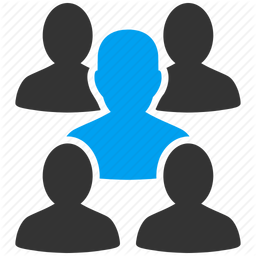 Mutual Buddies 》您正在尋找 BuddyPress 互惠好友嗎?共同好友在會員的個人資料和會員列表上顯示互相的好友清單, 您可以在好友網絡中查看您們共同的朋友。就像當您訪問某個朋...。
Mutual Buddies 》您正在尋找 BuddyPress 互惠好友嗎?共同好友在會員的個人資料和會員列表上顯示互相的好友清單, 您可以在好友網絡中查看您們共同的朋友。就像當您訪問某個朋...。 GamiPress – Invite Anyone integration 》運用強大的遊戲化外掛程式GamiPress,讓你的Invite Anyone邀請更加有趣!, 這個外掛程式能自動將GamiPress與Invite Anyone相連接,並增加新的活動事件。, 新...。
GamiPress – Invite Anyone integration 》運用強大的遊戲化外掛程式GamiPress,讓你的Invite Anyone邀請更加有趣!, 這個外掛程式能自動將GamiPress與Invite Anyone相連接,並增加新的活動事件。, 新...。Connect Tutor LMS to Discord 》- 這個附加元件可以將您的TutorLMS啟用的網站連接到您的Discord服務器。- 使用此插件,您可以創建一個學生Discord社區,並根據他們正在學習的課程在服務器中...。
 Connect LearnDash to Discord 》此外掛可連接您的 LearnDash 網站至 Discord 伺服器。使用此外掛,您可以在 Discord 建立學生社群並根據他們正在學習的課程指派 discord 角色。, 私密訪問課...。
Connect LearnDash to Discord 》此外掛可連接您的 LearnDash 網站至 Discord 伺服器。使用此外掛,您可以在 Discord 建立學生社群並根據他們正在學習的課程指派 discord 角色。, 私密訪問課...。BuddyPress Mute 》靜音功能將會從活動流中移除被靜音成員的活動項目。被靜音的成員可以隨時被取消靜音。。
 Connect LearnPress to Discord 》此外掛可使您的 LearnPress 網站連接至您的 Discord 伺服器。有了此外掛,您可以在您的伺服器中建立一個學生的 Discord 社群,並為他們指派所學課程相對應的 ...。
Connect LearnPress to Discord 》此外掛可使您的 LearnPress 網站連接至您的 Discord 伺服器。有了此外掛,您可以在您的伺服器中建立一個學生的 Discord 社群,並為他們指派所學課程相對應的 ...。Buddypress Friend of a Friend (FOAF) 》增加在您的 BuddyPress 社交網絡上的通訊和網絡。, 此外掛包括每個使用者個人資料頁面內的新區塊,並包括「朋友的朋友(FOAF)」顯示。, 如果您啟用了 BuddyP...。
 Refer a Friend Program for WooCommerce 》加入StoreYa的100,000多位快樂商家,他們每天使用我們的行銷和銷售工具!, 輕鬆安裝自己的推薦好友計畫, , , 讓你的銷售像病毒一樣擴散 - 無需行銷預算, , , ...。
Refer a Friend Program for WooCommerce 》加入StoreYa的100,000多位快樂商家,他們每天使用我們的行銷和銷售工具!, 輕鬆安裝自己的推薦好友計畫, , , 讓你的銷售像病毒一樣擴散 - 無需行銷預算, , , ...。WP-Hyves 》將朋友和文章匯入到 Hyves 社交網站。, 值得注意的功能:, , 在 Hyves 部落格發佈文章。, 在 Hyves 上發佈 What Where(類似於 Facebook 的 Check-in)。, 從 ...。
