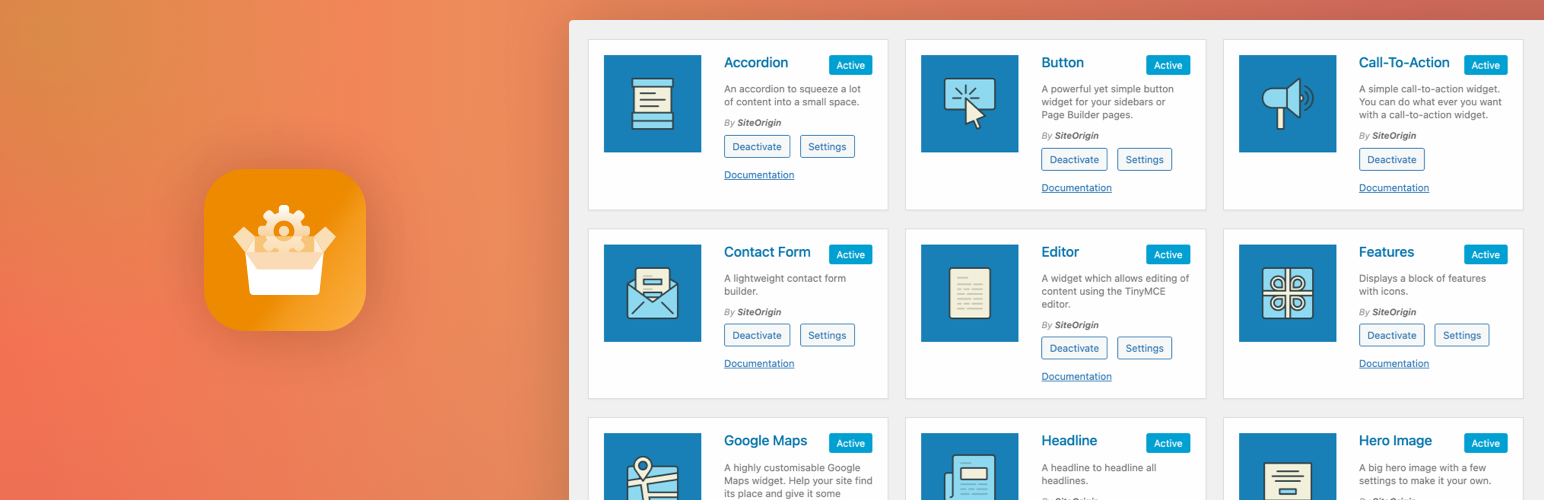
前言介紹
- 這款 WordPress 外掛「SiteOrigin Widgets Bundle」是 2014-05-31 上架。
- 目前有 500000 個安裝啟用數。
- 上一次更新是 2025-05-03,不久前才剛更新。
- 外掛最低要求 WordPress 4.2 以上版本才可以安裝。
- 外掛要求網站主機運作至少需要 PHP 版本 7.0.0 以上。
- 有 134 人給過評分。
- 論壇上目前有 4 個提問,問題解答率 100% ,不低,算是個很有心解決問題的開發者團隊了!
外掛協作開發者
alexgso | gpriday | braam-genis |
外掛標籤
blog | blocks | slider | widgets | contact form |
內容簡介
rdPress website since 2013. Our Widgets Bundle is actively developed and regularly updated to ensure compatibility with the latest WordPress updates and best practices.
Get started today and download the SiteOrigin Widgets Bundle for free!
Requires: WordPress 5.2+, PHP 5.6+
License: SiteOrigin Widgets Bundle is open-source software, licensed under the GPL v3.
Like the Plugin?
Don’t forget to leave us a rating and hopefully a review too. It helps us grow and makes life easier for others.
Stay Updated
Be sure to follow us on Twitter and Facebook, and join our Community, to stay updated with everything new in the WordPress world and all things SiteOrigin.
原文外掛簡介
The SiteOrigin Widgets Bundle gives you all the elements you need to build modern, responsive, and engaging website pages. Using the Widgets Bundle, you can quickly and effortlessly add buttons, sliders, heroes, maps, images, carousels, features, icons, and so much more.
SiteOrigin Widgets are ready to be used anywhere, in Page Builder by SiteOrigin, in the Block Editor or your theme’s widget areas. The Widgets Bundle is even compatible with other popular page-building plugins.
Our collection is growing, and here are some of the powerful widgets included so far:
Accordion Efficiently display content in expandable sections, maximizing space for improved organization.
Anything Carousel Display images, text, or any content in a highly customizable and responsive carousel slider.
Author Box Display author information, including avatar, name, bio, and post links in a customizable box.
Blog Showcase blog content in personalized list or grid layouts with flexible design and display settings.
Button Create a custom button with flexible styling, icon support, and click tracking functionality.
Button Grid Add multiple buttons in one go, customize individually, and present them in a neat grid layout.
Contact Form Add a contact form with custom fields, design options, spam protection, and email notifications.
Call To Action Prompt visitors to take action with a customizable title, subtitle, button, and design settings.
Editor Insert and customize content with a rich text editor offering extensive formatting options.
Features Showcase features with icons, titles, text, and links in a customizable grid layout.
Google Maps Embed a customizable Google Map with markers, directions, styling options, and interactive elements.
Headline Engage visitors with a prominent, stylish headline and optional divider and sub-headline to convey key messages.
Hero Image Build an impressive hero image section with custom content, buttons, background image, color, and video.
Icon Display a customizable icon with color, size, alignment, and optional link settings.
Image Add a responsive image with custom dimensions, positioning, caption, link, and styling options.
Image Grid Showcase images in a responsive grid layout with custom size, spacing, alignment, and captions.
Image Slider Create a responsive slider with customizable image and video frames, navigation, and appearance settings.
Layout Slider Design responsive slider frames with unique layouts, backgrounds, and content built with Page Builder.
Lottie Player Bring your content to life using interactive Lottie animations with personalized settings and links.
Post Carousel Display blog posts or custom post types in a responsive, customizable carousel layout.
Price Table Display pricing plans in a professional table format with custom columns, features, and design.
Recent Posts Drive traffic to your latest content with a visually appealing, fully customizable recent posts showcase.
Simple Masonry Layout Display images in an attractive masonry grid with adjustable columns, gutters, and optional captions.
Social Media Buttons Add social media buttons to your site with personalized icons, colors, and design settings.
Tabs Create tabbed content panels with customizable titles, content, initial tab, and design settings.
Taxonomy Automatically display the taxonomies of the current post with customizable labels, colors, and link settings.
Testimonials Feature testimonials from satisfied customers with tailored layouts, images, text, colors, and mobile compatibility.
Video Player Embed self-hosted or externally hosted videos with a customizable player, controls, and responsive sizing.
Ready to Be Used Anywhere
Page Builder by SiteOrigin: Insert widgets in Page Builder by SiteOrigin in either the Classic Editor or Page Builder Layout Block in the Block Editor.
Block Editor: The Widgets Bundle is 100% Block Editor compatible. Insert widgets using the SiteOrigin Widgets Block featuring a live widget search form.
Theme and Plugin Widget Areas: Insert widgets in any theme or plugin widget area.
In Other Popular Page Builder Plugins: Insert widgets in Elementor or Beaver Builder.
Built for Speed
We carefully built each widget for the best possible page size and load time. The Widgets Bundle is perfectly compatible with Autoptimize and all other major performance plugins.
SEO Optimized
The Widgets Bundle uses modern SEO best practices and seamlessly integrates with all major SEO plugins.
Accessibility Ready
The Widgets Bundle is accessibility-ready. Tab through all form fields and settings, make changes without using a mouse.
Actively Developed
SiteOrigin has been creating magical tools for your WordPress website since 2011. We actively develop the Widgets Bundle with updates released several times a month, including new features and fixes as required. View our Widgets Bundle work on GitHub.
Create Custom Widgets
Access a huge array of features and save time by developing custom widgets for your theme or plugin on the Widgets Bundle Framework. Read more in our extensive developer documentation.
Documentation
Documentation is available on SiteOrigin.
Support
Free support is available on the SiteOrigin support forums.
SiteOrigin Premium
SiteOrigin Premium enhances the Widgets Bundle with a vast array of additional features and settings. Take your layouts to the next level with SiteOrigin Premium addons.
SiteOrigin Premium includes access to our professional email support service, perfect for those times when you need fast and effective technical support. We’re standing by to assist you in any way we can.
各版本下載點
- 方法一:點下方版本號的連結下載 ZIP 檔案後,登入網站後台左側選單「外掛」的「安裝外掛」,然後選擇上方的「上傳外掛」,把下載回去的 ZIP 外掛打包檔案上傳上去安裝與啟用。
- 方法二:透過「安裝外掛」的畫面右方搜尋功能,搜尋外掛名稱「SiteOrigin Widgets Bundle」來進行安裝。
(建議使用方法二,確保安裝的版本符合當前運作的 WordPress 環境。
1.4 | 1.5 | 1.6 | 1.7 | 1.8 | 1.4.1 | 1.4.2 | 1.4.3 | 1.4.4 | 1.5.1 | 1.5.2 | 1.5.3 | 1.5.4 | 1.5.6 | 1.5.7 | 1.5.8 | 1.5.9 | 1.6.0 | 1.6.1 | 1.6.2 | 1.6.3 | 1.6.4 | 1.6.5 | 1.7.1 | 1.7.2 | 1.8.1 | 1.8.2 | 1.8.3 | 1.8.4 | 1.8.5 | 1.8.6 | 1.9.0 | 1.9.1 | 1.9.2 | 1.9.3 | 1.9.4 | 1.9.5 | 1.9.6 | 1.9.7 | 1.9.8 | 1.9.9 | trunk | 1.10.0 | 1.10.1 | 1.10.2 | 1.11.0 | 1.11.1 | 1.11.2 | 1.11.3 | 1.11.4 | 1.11.5 | 1.11.6 | 1.11.7 | 1.11.8 | 1.12.0 | 1.12.1 | 1.13.0 | 1.13.1 | 1.13.2 | 1.13.3 | 1.13.4 | 1.14.0 | 1.14.1 | 1.15.1 | 1.15.2 | 1.15.3 | 1.15.4 | 1.15.5 | 1.15.6 | 1.15.7 | 1.15.8 | 1.15.9 | 1.16.0 | 1.16.1 | 1.17.0 | 1.17.1 | 1.17.2 | 1.17.3 | 1.17.4 | 1.17.5 | 1.17.6 | 1.17.7 | 1.17.8 | 1.17.9 | 1.18.0 | 1.18.1 | 1.18.2 | 1.19.0 | 1.20.0 | 1.21.0 | 1.22.0 | 1.23.0 | 1.23.1 | 1.24.0 | 1.25.0 | 1.25.1 | 1.26.0 | 1.26.1 | 1.27.0 | 1.28.0 | 1.29.0 | 1.29.1 | 1.29.2 | 1.30.0 | 1.30.1 | 1.31.0 | 1.32.0 | 1.32.1 | 1.32.2 | 1.32.3 | 1.33.0 | 1.33.1 | 1.34.0 | 1.35.0 | 1.35.1 | 1.36.0 | 1.37.0 | 1.37.1 | 1.38.0 | 1.38.1 | 1.38.2 | 1.38.3 | 1.39.0 | 1.40.0 | 1.40.1 | 1.40.2 | 1.41.0 | 1.42.0 | 1.42.1 | 1.42.2 | 1.43.0 | 1.44.0 | 1.44.1 | 1.44.2 | 1.45.0 | 1.46.0 | 1.46.1 | 1.46.2 | 1.46.3 | 1.46.4 | 1.46.5 | 1.46.6 | 1.46.7 | 1.47.0 | 1.47.1 | 1.48.0 | 1.49.0 | 1.49.1 | 1.49.2 | 1.5.10 | 1.5.11 | 1.50.0 | 1.50.1 | 1.51.0 | 1.52.0 | 1.53.0 | 1.54.0 | 1.55.0 | 1.55.1 | 1.55.2 | 1.56.0 | 1.57.0 | 1.58.0 | 1.58.1 | 1.58.2 | 1.58.3 | 1.58.4 | 1.58.5 | 1.58.6 | 1.58.7 | 1.58.8 | 1.58.9 | 1.59.0 | 1.60.0 | 1.61.0 | 1.61.1 | 1.62.0 | 1.62.1 | 1.62.2 | 1.62.3 | 1.63.0 | 1.63.1 | 1.63.2 | 1.63.3 | 1.63.4 | 1.64.0 | 1.64.1 | 1.64.2 | 1.65.0 | 1.65.1 | 1.66.0 | 1.67.0 | 1.67.1 | 1.67.2 | 1.68.0 | 1.68.1 | 1.68.2 | 1.9.10 | 1.17.10 | 1.17.11 | 1.58.10 | 1.58.11 | 1.58.12 |
延伸相關外掛(你可能也想知道)
Smart Slider 3 》al editor, Layer animation builder, Layer blending modes and filters, Google Fonts integration, Custom CSS, Smart Crop for perfect image fit, Built...。
Slider, Gallery, and Carousel by MetaSlider – Image Slider, Video Slider 》使用MetaSlider,您可以在數分鐘內創建強大的、優化的幻燈片、輪播、橫向滑屏或相冊,它是全球#1的響應式WordPress幻燈片外掛。MetaSlider是圖像、照片、視...。
 Slide Anything – Responsive Content / HTML Slider and Carousel 》Slide Anything 允許您創建一個輪播/滑動功能,每個滑動層的內容可以是任何您想要的東西 - 圖像,文字,HTML甚至是短代碼。此外,這個外掛使用 Owl Carousel ...。
Slide Anything – Responsive Content / HTML Slider and Carousel 》Slide Anything 允許您創建一個輪播/滑動功能,每個滑動層的內容可以是任何您想要的東西 - 圖像,文字,HTML甚至是短代碼。此外,這個外掛使用 Owl Carousel ...。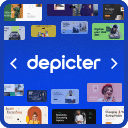 Slider & Popup Builder by Depicter – Add Image Slider, Carousel Slider, Exit Intent Popup, Popup Modal, Coupon Popup, Post Slider Carousel 》, , 範例和演示 | 影片教學 | 支援, , 簡介, Depicter 是一款免費的 SEO 友好、響應式的圖片和視訊幻燈片外掛,可以平滑地運作在所有主要設備上,提供超高品...。
Slider & Popup Builder by Depicter – Add Image Slider, Carousel Slider, Exit Intent Popup, Popup Modal, Coupon Popup, Post Slider Carousel 》, , 範例和演示 | 影片教學 | 支援, , 簡介, Depicter 是一款免費的 SEO 友好、響應式的圖片和視訊幻燈片外掛,可以平滑地運作在所有主要設備上,提供超高品...。 Prime Slider – Addons For Elementor (Revolution of a slider, Hero Slider, Post Slider and Ecommerce Slider) 》您是否在尋找一款專門為 WordPress 和 Elementor 建立滑動輪播的外掛程式?, Prime Slider 是一款快速、完全可自訂且功能豐富的外掛程式,適用於包括部落格、...。
Prime Slider – Addons For Elementor (Revolution of a slider, Hero Slider, Post Slider and Ecommerce Slider) 》您是否在尋找一款專門為 WordPress 和 Elementor 建立滑動輪播的外掛程式?, Prime Slider 是一款快速、完全可自訂且功能豐富的外掛程式,適用於包括部落格、...。 Master Slider – Responsive Touch Slider 》, 演示 | 功能 | 文件 | 所有視頻教程 | 支援, , , 概述, Master Slider 是一款免費的 SEO 友好、響應式圖片和視頻輪播插件,真正可以在所有主要設備上運行,...。
Master Slider – Responsive Touch Slider 》, 演示 | 功能 | 文件 | 所有視頻教程 | 支援, , , 概述, Master Slider 是一款免費的 SEO 友好、響應式圖片和視頻輪播插件,真正可以在所有主要設備上運行,...。 Side Cart Woocommerce | Woocommerce Cart 》現場演示, 說再見你的 WooCommerce 購物車頁面。使用預設購物車,用戶可以在網站的任何位置訪問購物車項目。, 該外掛是完全基於 Ajax 做法,無需刷新。, 功能...。
Side Cart Woocommerce | Woocommerce Cart 》現場演示, 說再見你的 WooCommerce 購物車頁面。使用預設購物車,用戶可以在網站的任何位置訪問購物車項目。, 該外掛是完全基於 Ajax 做法,無需刷新。, 功能...。 Carousel, Slider, Gallery by WP Carousel – Image Carousel with Lightbox & Photo Gallery, Video Slider, Post Carousel & Post Grid, Product Carousel & Product Grid 》, 實時演示 | 影片教程 | 使用說明 | 升級至專業版 », 概觀, WP Carousel 是最強大且使用者友好的 WordPress 公告欄外掛,可建立帶圖片、文章、WooComm...。
Carousel, Slider, Gallery by WP Carousel – Image Carousel with Lightbox & Photo Gallery, Video Slider, Post Carousel & Post Grid, Product Carousel & Product Grid 》, 實時演示 | 影片教程 | 使用說明 | 升級至專業版 », 概觀, WP Carousel 是最強大且使用者友好的 WordPress 公告欄外掛,可建立帶圖片、文章、WooComm...。Interactive Content – H5P 》使用 H5P 的好處之一是可以存取許多不同的互動式內容類型,例如演示、互動式視頻、記憶遊戲、測驗、選擇題、時間軸、拼貼畫、熱點、拖放、填充測試、個性化測...。
Carousel Slider 》, 概述, 創建符合 SEO 標準的圖像、標誌、視頻、文章、WooCommerce 產品輪播和滑塊。, Carousel Slider 是一個支援觸控的 WordPress 外掛,可以讓您創建高度...。
 WP Google Review Slider 》這款 WordPress 外掛不僅易用,還能提高客戶信心和社會證明!只要輸入一些 Google 搜尋關鍵字或位置 ID,您就能輕鬆地在 WordPress 網站上展示 Google 商家評...。
WP Google Review Slider 》這款 WordPress 外掛不僅易用,還能提高客戶信心和社會證明!只要輸入一些 Google 搜尋關鍵字或位置 ID,您就能輕鬆地在 WordPress 網站上展示 Google 商家評...。 Ultimate Slider 》終極響應式圖片滑動模組是一款專為 WordPress 博客用戶設計的圖片滑動模組。使用多圖片上傳器,您可以在單個滑動模組中添加無限圖片幻燈片。您可以在您的博客...。
Ultimate Slider 》終極響應式圖片滑動模組是一款專為 WordPress 博客用戶設計的圖片滑動模組。使用多圖片上傳器,您可以在單個滑動模組中添加無限圖片幻燈片。您可以在您的博客...。 Genesis Responsive Slider 》此外掛可讓您建立簡單的響應式幻燈片,顯示每篇文章的特色圖像、標題和摘要。, 它包含您的投影片的最大尺寸選項,可讓您選擇顯示文章或頁面,可以從哪個類別...。
Genesis Responsive Slider 》此外掛可讓您建立簡單的響應式幻燈片,顯示每篇文章的特色圖像、標題和摘要。, 它包含您的投影片的最大尺寸選項,可讓您選擇顯示文章或頁面,可以從哪個類別...。YITH WooCommerce Product Gallery & Image Zoom 》提升您的產品圖片,出色的產品頁面的關鍵特色, 當我們在網上商店購物時,我們與產品的接觸是有限的:我們無法觸摸、聞或嘗試它。我們排除了產品體驗中的某些...。
 Slider by 10Web – Responsive Image Slider 》10Web 是一個 WordPress 外掛,提供多種功能和工具,包括網站建設、SEO 優化、安全性、備份、圖片優化、網站速度優化等。此外,10Web 還包括一個建站平台,讓...。
Slider by 10Web – Responsive Image Slider 》10Web 是一個 WordPress 外掛,提供多種功能和工具,包括網站建設、SEO 優化、安全性、備份、圖片優化、網站速度優化等。此外,10Web 還包括一個建站平台,讓...。
