
前言介紹
- 這款 WordPress 外掛「SMTP URI and logging」是 2015-08-09 上架。
- 目前有 20 個安裝啟用數。
- 上一次更新是 2015-12-28,距離現在已有 3415 天。超過一年沒更新,安裝要確認版本是否可用。以及後續維護問題!
- 外掛最低要求 WordPress 4.0 以上版本才可以安裝。
- 尚未有人給過這款外掛評分。
- 還沒有人在論壇上發問,可能目前使用數不多,還沒有什麼大問題。
外掛協作開發者
外掛標籤
mail | send | smtp | email | starttls |
內容簡介
使用SMTP協定傳輸電子郵件可以確保穩定運作。
設置SMTP非常容易。您可以在WordPress管理員菜單的“選項/常規”底部找到此插件的設置。
您應該從您的ISP、主機提供商、網站管理員、電子郵件提供商等獲取您的SMTP設置。
使用每個選項SMTP URI的形式都像這樣:
smtpTLS://USERNAME:PASSWORD@HOST:PORT
因此,加密類型和://和用戶名和:和密碼和@和郵件服務器名稱以及:和端口號,除加密類型和郵件服務器(主機名)以外,其他選項都是可選的。
SMTP加密類型如下:
對於加密連接(提交端口上的STARTTLS),請以smtpTLS://開始您的SMTP URI - 默認端口為587。
對於完全SSL加密連接(SMTPS),請以smtps://開始 - 默認端口為465。
對於未加密連接(純文本SMTP),請以smtp://開始 - 默認端口為25。這不建議用於非本地服務器。
警告!使用URL編碼字符串。
您可以在wp-config.php中定義您的SMTP URI:
define( 'SMTP_URI', 'smtpTLS://USERNAME:PASSWORD@HOST:PORT' );
要設置From:名稱和From:地址,請使用WP Mail From II插件。
SMTP錯誤日誌記錄
SMTP通訊錯誤被記錄在PHP error.log中,如果Sucuri Scanner插件可用,則會發送到Sucuri並可以在其警報日誌面板中查看。
添加自動Bcc:地址
可以添加SMTP URI的路徑來設置自動Bcc:地址:/admin_email。
SMTP調試
向SMTP URI添加查詢字符串:?debug。
可以通過添加值來設置調試級別:?debug = 4,可能的值為0,1,2,4。
待辦事項
跳過新聞通訊的選項:ALO Newsletter、Newsletter、Mailpoet。
安裝和設置此插件的視頻。
在卸載時刪除smtp_uri選項(希望您不會卸載它)
使用示例
端口25上的未驗證本地SMTP服務器
smtp://localhost
提交端口上未驗證的本地SMTP服務器
smtpTLS://localhost
驗證的localhost端口25連接
smtp://john.doe:Secretpwd1@localhost
在用戶名中的“@”符號中,以Gmail為例
smtps://your.address%40gmail.com:[email protected]
Sendgrid示例
smtpTLS://CREDENTIAL-USERNAME:[email protected]
Mandrill示例
smtpTLS://REGISTERED%40EMAIL:[email protected]
自定義端口的未驗證SMTP服務器
smtpTLS://mail.server.net:2525
此插件的開發在GitHub上進行。
原文外掛簡介
Using SMTP protocol to transfer emails ensures solid operations.
It is very easy to set up SMTP. You can find the settings for this plugin at the bottom of WordPress admin menu Options / General.
You should get your SMTP settings from your ISP, hosting provider, webmaster, email provider etc.
Using every option SMTP URI formally looks like this:
smtpTLS://USERNAME:PASSWORD@HOST:PORT
Thus encryption type and :// and user name and : and password and @ and mail server name and : and port number.
All except encryption type and mail server (host name) are optional.
SMTP encryption types are as follows:
For encrypted connection (STARTTLS on submission port) start your SMTP URI with smtpTLS:// – the default port is 587.
For fully SSL encrypted connection (SMTPS) start it with smtps:// – the default port is 465.
For unencrypted connection (plain SMTP) start it with smtp:// – the default port is 25. This is not recommended for non-local servers.
WARNING! Use URL-encoded strings.
You can find the settings for this plugin at the bottom of WordPress admin Options / General.
You may define your SMTP URI also in wp-config.php:
define( 'SMTP_URI', 'smtpTLS://USERNAME:PASSWORD@HOST:PORT' );
To set From: name and From: address use
WP Mail From II plugin.
SMTP error logging
SMTP communication errors are logged in PHP error.log and – if
Sucuri Scanner
plugin is available – are sent to Sucuri and can be viewed in its Alert Logs panel.
Adding automatic Bcc: address
An automatic Bcc: address can be set by adding path to SMTP URI: /admin_email.
SMTP debugging
Add query string to SMTP URI: ?debug.
Debug level can be set by adding a value: ?debug=4, possible values: 0,1,2,4
TODO
Option to skip newsletters: ALO Newsletter, Newsletter, Mailpoet.
Video on installing and setting up this plugin.
Remove smtp_uri option on uninstallation (I hope you won’t uninstall it)
Usage examples
Unauthenticated local SMTP server on port 25
smtp://localhost
Unauthenticated local SMTP server on submission port
smtpTLS://localhost
Authenticated connection to localhost on port 25
smtp://john.doe:Secretpwd1@localhost
“@” sign in the username, a Gmail example
smtps://your.address%40gmail.com:[email protected]
Sendgrid example
smtpTLS://CREDENTIAL-USERNAME:[email protected]
Mandrill example
smtpTLS://REGISTERED%40EMAIL:[email protected]
Unauthenticated SMTP server on a custom port
smtpTLS://mail.server.net:2525
Development goes on on GitHub.
各版本下載點
- 方法一:點下方版本號的連結下載 ZIP 檔案後,登入網站後台左側選單「外掛」的「安裝外掛」,然後選擇上方的「上傳外掛」,把下載回去的 ZIP 外掛打包檔案上傳上去安裝與啟用。
- 方法二:透過「安裝外掛」的畫面右方搜尋功能,搜尋外掛名稱「SMTP URI and logging」來進行安裝。
(建議使用方法二,確保安裝的版本符合當前運作的 WordPress 環境。
0.4.2 | 0.4.3 | 0.4.4 | 0.4.5 | 0.4.6 | 0.4.7 | trunk |
延伸相關外掛(你可能也想知道)
 Flamingo 》Flamingo 是一款訊息儲存外掛程式,最初是為了 Contact Form 7 設計,因為 Contact Form 7 並不會儲存提交的訊息。, 啟用該外掛後,您可以在 WordPress 管理...。
Flamingo 》Flamingo 是一款訊息儲存外掛程式,最初是為了 Contact Form 7 設計,因為 Contact Form 7 並不會儲存提交的訊息。, 啟用該外掛後,您可以在 WordPress 管理...。FluentSMTP – WP SMTP Plugin with Amazon SES, SendGrid, MailGun, Postmark, Google and Any SMTP Provider 》基於任何電子郵件服務的 WordPress 郵件 SMTP 外掛程式, 您的 WordPress 郵件是否無法發送?或者您想從哪個郵件地址傳送郵件。這個外掛程式將解決您的所有郵...。
MW WP Form 》MW WP Form 可以使用 shortcode 創建帶有確認畫面的郵件表單。, , 使用 shortcode 創建表單, 可以使用確認頁面。, 頁面可以使用相同的 URL 或個別的 URL 進行...。
 Kadence WooCommerce Email Designer 》這個外掛讓你輕鬆自訂 WooCommerce 交易郵件的預設樣板。使用內建的 WordPress 自訂器即可即時視覺化編輯設計。在不編輯程式碼的情況下自訂每個 WooCommerce ...。
Kadence WooCommerce Email Designer 》這個外掛讓你輕鬆自訂 WooCommerce 交易郵件的預設樣板。使用內建的 WordPress 自訂器即可即時視覺化編輯設計。在不編輯程式碼的情況下自訂每個 WooCommerce ...。 Mailgun for WordPress 》Mailgun 是超過10,000名網站和應用程式開發人員信任的電子郵件自動化引擎,用於發送、接收和追踪郵件。藉助Mailgun強大的郵件API,開發人員可以更多時間建立...。
Mailgun for WordPress 》Mailgun 是超過10,000名網站和應用程式開發人員信任的電子郵件自動化引擎,用於發送、接收和追踪郵件。藉助Mailgun強大的郵件API,開發人員可以更多時間建立...。 SMTP Mailer 》SMTP Mailer 外掛允許您設定郵件伺服器來處理網站發出的所有電子郵件,它掌握了 wp_mail 函數,改用 SMTP 寄送。, , SMTP Mailer 設定, , SMTP 主機: 發送郵...。
SMTP Mailer 》SMTP Mailer 外掛允許您設定郵件伺服器來處理網站發出的所有電子郵件,它掌握了 wp_mail 函數,改用 SMTP 寄送。, , SMTP Mailer 設定, , SMTP 主機: 發送郵...。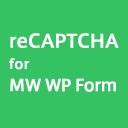 reCAPTCHA for MW WP Form 》您可以在 MW WP FORM 中使用 "reCAPTCHA V3"。, 注意:, 需要 MW WP Form(https://wordpress.org/plugins/mw-wp-form/), /assets/screenshot-1.png, 。
reCAPTCHA for MW WP Form 》您可以在 MW WP FORM 中使用 "reCAPTCHA V3"。, 注意:, 需要 MW WP Form(https://wordpress.org/plugins/mw-wp-form/), /assets/screenshot-1.png, 。 Change Mail Sender 》歡迎來到 Github Repo進行功能/拉取請求, 輕鬆更改郵件發件人的名稱和電子郵件,以取代 WordPress 預設的名稱和電子郵件。, 詳細的文檔, 您可以觀看這個影片, 。
Change Mail Sender 》歡迎來到 Github Repo進行功能/拉取請求, 輕鬆更改郵件發件人的名稱和電子郵件,以取代 WordPress 預設的名稱和電子郵件。, 詳細的文檔, 您可以觀看這個影片, 。 WP Mail Log 》WP Mail Log 是一個 WordPress 外掛程序,可讓您輕鬆記錄和查看從 WordPress 發送的所有電子郵件。這對於調試 WordPress 站點中的電子郵件相關問題或為存儲已...。
WP Mail Log 》WP Mail Log 是一個 WordPress 外掛程序,可讓您輕鬆記錄和查看從 WordPress 發送的所有電子郵件。這對於調試 WordPress 站點中的電子郵件相關問題或為存儲已...。 Simple Basic Contact Form 》Simple Basic Contact Form 是一個乾淨、安全、可直接套用的 WordPress 聯絡表單外掛程式。 SBCF 精簡卻彈性十足,提供清晰的程式碼、穩定表現和易用性。沒有...。
Simple Basic Contact Form 》Simple Basic Contact Form 是一個乾淨、安全、可直接套用的 WordPress 聯絡表單外掛程式。 SBCF 精簡卻彈性十足,提供清晰的程式碼、穩定表現和易用性。沒有...。 Notification – Custom Notifications and Alerts for WordPress 》ation, , User:, , New user registration notification, , Comment:, , New comment notification, Comment approved notification, Comment marked as spam...。
Notification – Custom Notifications and Alerts for WordPress 》ation, , User:, , New user registration notification, , Comment:, , New comment notification, Comment approved notification, Comment marked as spam...。 Gmail SMTP 》Gmail SMTP 外掛可讓您利用 Gmail SMTP 伺服器驗證您的 Gmail 帳戶,並透過該 SMTP 伺服器寄送電子郵件。, 大多數共用主機伺服器在處理電子郵件時都有限制。...。
Gmail SMTP 》Gmail SMTP 外掛可讓您利用 Gmail SMTP 伺服器驗證您的 Gmail 帳戶,並透過該 SMTP 伺服器寄送電子郵件。, 大多數共用主機伺服器在處理電子郵件時都有限制。...。CryptX 》使用CryptX外掛,您可以隱藏您網站上所有的電子郵件地址,無論是含有mailto-link,還是不含的,藉由使用JavaScript或UNICODE轉換它們,避免被蜘蛛掃描而產生...。
 Foxtool All-in-One: Contact chat button, Custom login, Media optimize images 》總結:Foxtool 是根據管理 WordPress 網站的真實需求而開發的產品。經過一段時間的發展,Foxtool 已成為網站管理員不可或缺的外掛程式。該外掛擁有許多值得注...。
Foxtool All-in-One: Contact chat button, Custom login, Media optimize images 》總結:Foxtool 是根據管理 WordPress 網站的真實需求而開發的產品。經過一段時間的發展,Foxtool 已成為網站管理員不可或缺的外掛程式。該外掛擁有許多值得注...。 SparkPost 》SparkPost 電子郵件投遞服務提供最佳的送達性能,以確保您的郵件正確投遞至收件匣。使用SparkPost ,可實時回顧、追蹤和優化您的電子郵件活動交互數據,並在...。
SparkPost 》SparkPost 電子郵件投遞服務提供最佳的送達性能,以確保您的郵件正確投遞至收件匣。使用SparkPost ,可實時回顧、追蹤和優化您的電子郵件活動交互數據,並在...。
