
前言介紹
- 這款 WordPress 外掛「SMTP mailer Override」是 2023-09-14 上架。
- 目前尚無安裝啟用數,是個很新的外掛。如有要安裝使用,建議多測試確保功能沒問題!
- 上一次更新是 2024-05-22,距離現在已有 347 天。
- 外掛最低要求 WordPress 4.5 以上版本才可以安裝。
- 尚未有人給過這款外掛評分。
- 還沒有人在論壇上發問,可能目前使用數不多,還沒有什麼大問題。
外掛協作開發者
yarekc |
外掛標籤
mail | smtp | email | send email |
內容簡介
總結:
SMTP Mailer Override 外掛是一個WordPress外掛,允許您自訂用於發送郵件的SMTP伺服器。它提供了一個簡單的配置面板、測試發送功能和調試面板,以幫助您解決任何郵件傳遞問題。
問題與答案:
問題:SMTP Mailer Override 外掛的主要功能是什麼?
答案:它允許您自訂用於發送郵件的SMTP伺服器,提供配置面板、測試發送功能和調試面板。
問題:如何配置SMTP Server?
答案:啟用外掛後,在WordPress管理面板的「設定」部分找到「SMTP Mailer Override」選項,填寫您想要使用的SMTP伺服器詳細資訊,並點擊「儲存變更」按鈕。
問題:如何使用測試發送功能?
答案:在配置SMTP Server之後,進入「SMTP Mailer Override」部分,在指定的欄位中輸入一個測試郵件地址,然後點擊「發送測試郵件」按鈕,檢查測試郵件收件匣以驗證郵件是否成功傳遞。
問題:如果遇到郵件傳遞問題該怎麼辦?
答案:前往「SMTP Mailer Override」部分,啟用「調試模式」選項以啟動調試面板,使用配置的SMTP伺服器嘗試發送郵件,向下捲動到調試面板,查看有關郵件發送過程的詳細資訊,包括任何錯誤訊息或SMTP伺服器回應。
問題:有關SMTP Mailer Override 外掛的支援和貢獻該怎麼辦?
答案:如需有關SMTP Mailer Override外掛的任何協助或問題,請聯繫我們的支援團隊[email protected]。我們歡迎對SMTP Mailer Override外掛的貢獻,如果您有建議、錯誤報告或功能請求,請將它們提交到GitHub儲存庫https://github.com/your-username/smtp-mailer-override。我們非常感謝您的反饋和參與,讓這個外掛變得更好。
問題:SMTP Mailer Override外掛的許可是什麼?
答案:SMTP Mailer Override外掛釋出在GNU General Public License v2或更高版本下。
原文外掛簡介
SMTP Mailer Override Plugin
The SMTP Mailer Override plugin is a WordPress plugin that allows you to customize the SMTP server used for sending emails. It provides a simple configuration panel, a test sending feature, and a debugging panel to help you troubleshoot any email delivery issues.
Features
Customize SMTP Server: Easily configure and override the default SMTP server settings used by WordPress for sending emails. Customize the SMTP server hostname, port, authentication method, username, password, and encryption type.
Configuration Panel: User-friendly configuration panel to enter your SMTP server details and establish a connection with your desired SMTP server.
Test Sending Feature: Verify that your SMTP server is set up correctly by sending a test email using your configured SMTP server. Enter a test email address and check if the email is successfully delivered.
Debugging Panel: Diagnose and troubleshoot email delivery issues with the detailed debugging panel. View SMTP server responses, error messages, and other relevant data to identify and resolve problems.
Configuration
After activating the plugin, go to the “Settings” section in your WordPress admin panel.
Click on the “SMTP Mailer Override” option.
Fill in the fields with the SMTP server details you want to use for sending emails.
Save the settings by clicking on the “Save Changes” button.
Test Sending
After configuring your SMTP server settings, go to the “SMTP Mailer Override” section.
Enter a test email address in the designated field.
Click on the “Send Test Email” button to send a test email using your configured SMTP server.
Check your test email inbox to verify if the email was successfully delivered.
Debugging
If you encounter any issues with email delivery, go to the “SMTP Mailer Override” section.
Enable the “Debug Mode” option to activate the debugging panel.
Attempt to send an email using the configured SMTP server.
Scroll down to the debugging panel to view detailed information about the email sending process, including any error messages or SMTP server responses.
Support
For any assistance or questions regarding the SMTP Mailer Override plugin, please contact our support team at [email protected]
Contribution
We welcome contributions to the SMTP Mailer Override plugin. If you have suggestions, bug reports, or feature requests, please submit them on the GitHub repository: https://github.com/your-username/smtp-mailer-override. We appreciate your feedback and involvement in making this plugin better.
License
The SMTP Mailer Override plugin is released under the GNU General Public License v2 or later.
各版本下載點
- 方法一:點下方版本號的連結下載 ZIP 檔案後,登入網站後台左側選單「外掛」的「安裝外掛」,然後選擇上方的「上傳外掛」,把下載回去的 ZIP 外掛打包檔案上傳上去安裝與啟用。
- 方法二:透過「安裝外掛」的畫面右方搜尋功能,搜尋外掛名稱「SMTP mailer Override」來進行安裝。
(建議使用方法二,確保安裝的版本符合當前運作的 WordPress 環境。
延伸相關外掛(你可能也想知道)
 Send Users Email – Email Subscribers, Email Marketing Newsletter 》「Send user email」讓您輕鬆透過選擇個別使用者或選擇角色發送大量電子郵件。, 此外掛具有簡潔易用的介面,以及必備的功能,讓您可以在不必糾結於大量設定的...。
Send Users Email – Email Subscribers, Email Marketing Newsletter 》「Send user email」讓您輕鬆透過選擇個別使用者或選擇角色發送大量電子郵件。, 此外掛具有簡潔易用的介面,以及必備的功能,讓您可以在不必糾結於大量設定的...。Send Email From Admin 》「Send Email From Admin」能讓你輕鬆在 WordPress 管理畫面中發送自訂的 HTML 電子郵件。你可以發送給現有的使用者,或是新增自己的收件人。你可以發送給多...。
 Bulk Email Notify Customers on Product Update for WooCommerce 》這是一個方便易用的外掛,可以發送批量電子郵件和通知 WooCommerce 的客戶產品更新情況。, 當您更新產品時,可以通知 WooCommerce 的客戶。您可以按訂單日期...。
Bulk Email Notify Customers on Product Update for WooCommerce 》這是一個方便易用的外掛,可以發送批量電子郵件和通知 WooCommerce 的客戶產品更新情況。, 當您更新產品時,可以通知 WooCommerce 的客戶。您可以按訂單日期...。 Tuyul Ninja 》Tuyul Ninja 可以通过 CronJob 将 WordPress 文章发送给可用提供商。在管理屏幕中,您可以:, , 使用 Google 建议获取内容想法, 使用 Google 趋势获取内容想...。
Tuyul Ninja 》Tuyul Ninja 可以通过 CronJob 将 WordPress 文章发送给可用提供商。在管理屏幕中,您可以:, , 使用 Google 建议获取内容想法, 使用 Google 趋势获取内容想...。gap-hub-enquiryform 》gap-hub-enquiryform WordPress外掛可用於製作聯絡表單、詢問表格、郵件發送、反饋表,和其他郵件相關功能。, 欲了解更多關於「gap-hub-enquiryform plugin」...。
Forms actions 》Forms actions是一個外掛,可實現表單操作,例如發送電子郵件、創建文章、收集請求。, Forms actions的主要功能包括:, , 發送電子郵件、選擇問題、清除表單, 。
dlb's Send-A-Link 》dlb's Send-A-Link 外掛可讓訪客透過電子郵件傳送包含文章或頁面連結的郵件給其他人。, 主要功能包括:, , 透過在你的樣板中添加功能呼叫或在頁面/文章中添加...。
ChokeLive BotTracker 》某些功能, * 追蹤 GoogleBot 訪問您的網站。* 擺放於小工具以顯示 GoogleBot 最後訪問日期/時間。* 當 GoogleBot 訪問您的網站時,自動發送電子郵件。* 可在...。
 Automatic Order Tasks For WooCommerce 》建立自動任務,當一筆 WooCommerce 訂單達到你所選擇的訂單狀態時,自動執行。, 你可以發送電子郵件、建立文章、新增訂單自訂欄位等,每個任務都可以自由設定...。
Automatic Order Tasks For WooCommerce 》建立自動任務,當一筆 WooCommerce 訂單達到你所選擇的訂單狀態時,自動執行。, 你可以發送電子郵件、建立文章、新增訂單自訂欄位等,每個任務都可以自由設定...。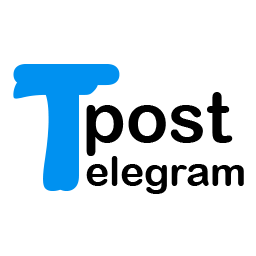 Post To Telegram 》總結:Post To Telegram 是一個 WordPress 外掛程式,可讓您直接在 Telegram 上接收來自網站的訊息,並自由設定通知設定,包括電子郵件、留言、訂單以及使用...。
Post To Telegram 》總結:Post To Telegram 是一個 WordPress 外掛程式,可讓您直接在 Telegram 上接收來自網站的訊息,並自由設定通知設定,包括電子郵件、留言、訂單以及使用...。PJ Contact Form 》這是一個簡單的 WordPress 外掛,可以幫助您接收訪客的聯繫請求,並將其發送到您的電子郵件和管理後台。。
 Mini Newsletter 》Mini Newsletter 是一個 WordPress 外掛,可以讓你向訂閱你的郵件的用戶發送自定義郵件以及最新的文章。你可以向訂閱者發送自定義郵件和最新的文章。, , 向訂...。
Mini Newsletter 》Mini Newsletter 是一個 WordPress 外掛,可以讓你向訂閱你的郵件的用戶發送自定義郵件以及最新的文章。你可以向訂閱者發送自定義郵件和最新的文章。, , 向訂...。 Lana Email Tester 》這是一款外掛程式,可以測試 WordPress 的電子郵件發送功能。, Lana Codes, Lana Email Tester。
Lana Email Tester 》這是一款外掛程式,可以測試 WordPress 的電子郵件發送功能。, Lana Codes, Lana Email Tester。 Lana Email Logger 》Lana Email Logger 是一個偵錯工具外掛程式,它紀錄 WordPress 發送的所有電子郵件。, Lana Codes, Lana Email Logger。
Lana Email Logger 》Lana Email Logger 是一個偵錯工具外掛程式,它紀錄 WordPress 發送的所有電子郵件。, Lana Codes, Lana Email Logger。 Cart Catch for WooCommerce – cart abandonment 》「Cart Catch」是一個 WordPress 外掛,可協助 WooCommerce 商店因購物車遺棄而喪失的銷售機會。, 我們使用客製化、品牌化、個人化的電子郵件行銷活動,吸引...。
Cart Catch for WooCommerce – cart abandonment 》「Cart Catch」是一個 WordPress 外掛,可協助 WooCommerce 商店因購物車遺棄而喪失的銷售機會。, 我們使用客製化、品牌化、個人化的電子郵件行銷活動,吸引...。
