
前言介紹
- 這款 WordPress 外掛「Smooth Slider」是 2009-09-09 上架。 目前已經下架不再更新,不建議安裝使用。
- 目前有 6000 個安裝啟用數。
- 上一次更新是 2018-12-06,距離現在已有 2341 天。超過一年沒更新,安裝要確認版本是否可用。以及後續維護問題!
- 外掛最低要求 WordPress 4.0 以上版本才可以安裝。
- 有 103 人給過評分。
- 論壇上目前有 1 個提問,問題解答率 0%
外掛協作開發者
tejaswini | slidervilla | internet-techies |
外掛標籤
carousel | coin slider | content slider | carousel slider | best slider plugin |
內容簡介
WordPress 允許創建各種網站內容。為了讓網站對訪問者更具吸引力並利用網頁佔用空間,建議使用滑動或輪播圖。網絡上有許多免費和付費的幻燈片創建工具,可以使用頁面建構器或某些 JavaScript 庫。與這些不同, Smooth Slider 專門為 WordPress CMS 設計,並允許您創建各種滑動器,如文章滑動器、使用媒體庫上傳的圖像滑動器、WordPress 頁面滑動器、視頻滑動器、純圖像庫等。您可以選擇圖像在左側、右側或中心的位置,輕鬆更改佈局。流動友好的自適應設計使 Smooth Slider 成為最好的免費 WordPress 響應式滑動插件之一。該插件由 Tejaswini 和 SliderVilla - 最佳 WordPress 滑動存儲 團隊編寫。
高級 WordPress 滑動插件
除 Smooth Slider 外,SliderVilla 還擁有 19 個以上免費和付費的 WordPress 滑動插件。這是唯一一個為不同要求和需求準備了這麼多設計的地方。根據您的設計需求和功能需求選擇一個滑塊。SliderVilla 上的高級滑塊配備許多額外功能。
例如,Placid Slider 是最佳的徽標和品牌滑塊 WordPress 插件。如果您正在尋找優雅的 WordPress 圖像庫,請查看 Foto Slider,SliderVilla 上的。同樣,Pointelle Slider 是最適合作為首頁滑塊的 WordPress 內容滑塊。所有這些高級滑塊不僅與 WordPress 很好地集成,而且還具有 WooCommerce、Events Manager、The Events Calendar 整合。您可以創建事件滑塊、產品滑塊、Facebook 相簿
滑塊、Flickr 圖像庫、RSS 訂閱滑塊、類別和標籤滑塊、自定義文章類型滑塊、YouTube 自動抓取視頻滑塊、Instagram 滑塊等等。
訪問 SliderVilla,最大的 WordPress 滑塊存儲。
Smooth Slider Pro
SliderVilla 的 Roster Slider 是 Smooth Slider 插件的高級版本。您可以使用 Roster 創建具有獨立設計的無限滑塊。它帶有 3 種
額外的皮膚,使滑塊看起來更優雅和設計豐富。此外,Roster Slider 可與所有集成和類型的滑塊一起使用 WordPress 插件。
實時支持和優先支持
SliderVilla 支持團隊致力於為所有使用我們的滑塊插件(包括免費滑塊)的用戶提供支持。如果您在支持論壇上沒有收到回复,請隨時訪問 SliderVilla,並使用實時聊天或提交工單獲得優先支持。
創建響應式 WordPress 滑塊
在向 Smooth Slider 中添加文章創建新滑塊後,您可以在設置頁面上預覽完整滑塊。它允許您自定義字體、過渡速度、效果、背景顏色、滑塊寬度等。滑塊將根據不同設備自動調整以實現響應式設計。
原文外掛簡介
WordPress allows to create variety of content for a website. To make the site look more engaging to visitors and utilize the web-page real estate, it is recommended to use sliders or carousels. Web is full of free and premium slideshow creators either using a page builder or with some JavaScript libraries. Unlike those, Smooth Slider is specially designed for WordPress CMS and allows you to create variety of sliders like Posts Slider, Image Slider with uploaded images from Media Library, WordPress Page Slider, Video Slider, Pure Image Gallery etc. With the option to choose image placement in left, right or center, you can easily change the layout. Mobile friendly auto adjusted design makes Smooth Slider one of the best free WordPress responsive slider plugin. Plugin has been written by Tejaswini and the team at SliderVilla – Best WordPress Slider Store.
Premium WordPress Sliders
Apart from Smooth Slider, SliderVilla is having 19+ Free and Premium WordPress Sliders plugins. It is only place with so many ready designs for different requirements and needs. Pick a slider as per your design requirement and feature need. Premium sliders on SliderVilla comes with lot many extra features.
For example, Placid Slider is the best Logo and Brand Slider WordPress plugin. If you are looking for an elegant Image Gallery for WordPress, checkout Foto Slider
of SliderVilla. Similarly, Pointelle Slider is a WordPress Content Slider best suitable as Homepage Slider. All these premium sliders are not just well integrated > with WordPress, but also comes with WooCommerce, Events Manager, The Events Calendar integrations. One can build Events Slider, Products Slider, Facebook Album
Slider, Flickr Image Gallery, RSS Feed Slider, Category and Tag Slider, Custom Post Type Slider, YouTube Auto Fetch Video Slider, Instagram Slider and many more.
Visit SliderVilla, the largest WordPress Slider Store.
Smooth Slider Pro
Roster Slider of SliderVilla is the premium version of Smooth Slider plugin. You can create unlimited sliders with separate designs using Roster. It comes with 3
extra skins to make the sliders look even more elegant and design rich. Apart from that, All integrations and type of sliders are possible with Roster Slider
WordPress plugin.
Live Support & Priority Support
SliderVilla Support team is committed towards all users of our slider plugins including free sliders. If you are not getting reply on the support threads on
repository forum, please feel free to visit SliderVilla and get priority support using Live Chat or by submitting a ticket.
Create Responsive WordPress Slider
Once you create a new slider by adding posts to Smooth Slider, you can preview the complete slider on settings page. It allows you to customize the typography, transition speed, effect, background color, slider width and height etc. before embedding the slider. You can directly preview an Auto Fetched Recent Posts Slider and Category Slider on the setting page.
Change Slide Link URL
If you want to change the original URL of added slide, you can do that in Smooth Slider. It is important when you want to add image slide and like to point to an internal link of your site or some external URL. Easily add any external/internal URL for slide and use Smooth Slider as banner or Advertisement Slider.
Drag and Drop Reorder
Change the order of added slides using drag and drop method. Using mouse, you can easily drag and drop the added slides on Sliders page, save changes to change the order. Once saved, check the preview or wherever the slider is embedded. The changes starts appearing instantly.
Randomize Slides
If you want the slider to showcase slides in random order on each load, there is an option to do that. Once enabled, the slider will automatically keep changing order of the slides in all cases including custom slider, recent posts slider, category slider.
Limit Number of Posts
You may choose to restrict the number of slides in the slider. For example, if you want to only show 5 recently published posts inside the slider, there is an option to do that. It also helps when you create image slider using images from media library and like to only show the recently added 4 images inside the slider, this feature is helpful. Restricting number of slides helps in page performance too.
Auto Expired Slides
Smooth Slider comes with an option to auto expire a slide on a particular date. It allows you to set a date for added slides and once the date reaches, that particular slide will step appearing in the slider. A very helpful option for promotional or offer like slides which comes with an expiry date
Image Pick Preference
Smooth Slider can automatically fetch images from multiple locations in preference order. The set order is as a pre-defined custom field, featured image, image attached to the post and by scanning the post. You can skip any of these set preferences and allow Smooth Slider to pick image from particular source. If all options are set, Smooth Slider will go by the mentioned preference. Through the last option, Smooth Slider can even show external images appearing inside your blog post.
Text Content Control
For content slider, this option is really good. It allows you to restrict the number of characters or words in the text content area which should appear before ‘Red More’ text. Well, there is also an option to disable the ‘read more’ text too. Text for the content area can be fetched from Post Content, Excerpt or pre-defined custom field.
Export and Import
One can export the complete setting of Smooth Slider and import on other installation. This feature helps in migrating the WordPress installation or Smooth Slider installation from development to production environment. The exported CSV file will have all the setting information of Smooth Slider WordPress plugin from your site and will be imported to the other Smooth Slider installation.
Slideshow Widget
Smooth Slider comes with a ready widget to create WordPress Slideshow Widget. Place the Smooth Slider – Simple widget in the widget ready area and it will start appearing.
Shortcode and Template Tag
Apart from widget, Smooth Slider comes with template tag and shortcode too. These methods allow you to put Smooth Slider anywhere on your WordPress site. Smooth Slider is also compatible with popular page builders like Visual Composer, Beaver Builder etc. Use these methods to embed the slider and get it running in just few minutes of installation.
RSS Feed Slider, NextGEN Gallery Slider
With Add-ons, you can extend the functionality of Smooth Slider WordPress plugin. NextGEN Gallery add-on allows you to create a WordPress Slider of NextGEN Gallery items. Similarly, RSS Feed Add-on allows you to create a WordPress Slider with Posts from third-party website or any site having RSS or Atom Feeds. Multiple Category and Tag Sliders are also possible with their individual add-ons.
All Premium Slider of SliderVilla comes with in-built add-on features. So no add-on required in Premium WordPress Sliders.
Further details
For more information, check the following articles
Complete Documentation of Smooth Slider
Browser Premium Sliders of SliderVilla
Once Slider is Installed, Optimize the Site to Make it Fast
Checkout WordPress Slider Blog for Tutorials, Howtos and more
Follow us on Facebook and Twitter
List of Premium Sliders
19+ Premium WordPress Sliders
Create Unlimited Settings Panels
Created Unlimited Custom Sliders
Multiple Designs to Choose From
Events Slider
Products Slider
Facebook Album Slider
Flickr, Instagram, 500px Auto Fetch Slider
YouTube and Vimeo API based Slider
Export/Import Settings
Lightbox Effect
Logo Slider with Grayscale Effect (Placid)
Multiple Image Size Slider
Google Web Fonts option on Settings Panel
Prompt Support and Lifetime Upgrades
Live Chat Support
Checkout Few Premium WordPress Responsive Sliders such as,
Placid Slider – Best Logo and Client Brand Slider
Pointelle Slider – Best WordPress Slider Design for Homepage
Glam Slider – Full Page Slider with Partial Visible Slides
Featured Slider – Awesome WordPress Slider to Show Featured Content
Listic Slider – Best List View Slider for WordPress
Roster Slider – Best Horizontal Carousal for WordPress
Pinwheel Slider – Ultimate rotator with responsive design
Akkord Slider – Premium Accordion Slider for WordPress
Foto Slider – Best Gallery View Slider for WordPress
and many more
各版本下載點
- 方法一:點下方版本號的連結下載 ZIP 檔案後,登入網站後台左側選單「外掛」的「安裝外掛」,然後選擇上方的「上傳外掛」,把下載回去的 ZIP 外掛打包檔案上傳上去安裝與啟用。
- 方法二:透過「安裝外掛」的畫面右方搜尋功能,搜尋外掛名稱「Smooth Slider」來進行安裝。
(建議使用方法二,確保安裝的版本符合當前運作的 WordPress 環境。
1.1 | 1.2 | 2.0 | 2.3 | 2.4 | 2.5 | 2.6 | 2.7 | 2.8 | 2.1.1 | 2.3.1 | 2.3.2 | 2.3.3 | 2.3.4 | 2.3.5 | 2.5.1 | 2.6.1 | 2.6.2 | 2.6.3 | 2.6.4 | 2.6.5 | 2.7.1 | 2.8.1 | 2.8.2 | 2.8.3 | 2.8.4 | 2.8.5 | 2.8.6 | 2.8.7 | 2.8.8 | trunk | 2.3.4.1 |
延伸相關外掛(你可能也想知道)
 WP Shortcodes Plugin — Shortcodes Ultimate 》Shortcodes Ultimate 是一個全面的視覺與功能性元素收集,您可以在文章編輯器、文字小工具甚至是範本檔案中使用。使用 Shortcodes Ultimate,您可以輕鬆地建...。
WP Shortcodes Plugin — Shortcodes Ultimate 》Shortcodes Ultimate 是一個全面的視覺與功能性元素收集,您可以在文章編輯器、文字小工具甚至是範本檔案中使用。使用 Shortcodes Ultimate,您可以輕鬆地建...。 Slide Anything – Responsive Content / HTML Slider and Carousel 》Slide Anything 允許您創建一個輪播/滑動功能,每個滑動層的內容可以是任何您想要的東西 - 圖像,文字,HTML甚至是短代碼。此外,這個外掛使用 Owl Carousel ...。
Slide Anything – Responsive Content / HTML Slider and Carousel 》Slide Anything 允許您創建一個輪播/滑動功能,每個滑動層的內容可以是任何您想要的東西 - 圖像,文字,HTML甚至是短代碼。此外,這個外掛使用 Owl Carousel ...。 Carousel, Slider, Gallery by WP Carousel – Image Carousel with Lightbox & Photo Gallery, Video Slider, Post Carousel & Post Grid, Product Carousel & Product Grid 》, 實時演示 | 影片教程 | 使用說明 | 升級至專業版 », 概觀, WP Carousel 是最強大且使用者友好的 WordPress 公告欄外掛,可建立帶圖片、文章、WooComm...。
Carousel, Slider, Gallery by WP Carousel – Image Carousel with Lightbox & Photo Gallery, Video Slider, Post Carousel & Post Grid, Product Carousel & Product Grid 》, 實時演示 | 影片教程 | 使用說明 | 升級至專業版 », 概觀, WP Carousel 是最強大且使用者友好的 WordPress 公告欄外掛,可建立帶圖片、文章、WooComm...。 Slider by Soliloquy – Responsive Image Slider for WordPress 》響應式 WordPress Slider 外掛, 我們相信你不需要請專業開發人員就能創建一個 WordPress slider。這就是為什麼我們開發了 Soliloquy,一個拖放式 slider 外掛...。
Slider by Soliloquy – Responsive Image Slider for WordPress 》響應式 WordPress Slider 外掛, 我們相信你不需要請專業開發人員就能創建一個 WordPress slider。這就是為什麼我們開發了 Soliloquy,一個拖放式 slider 外掛...。Carousel Slider 》, 概述, 創建符合 SEO 標準的圖像、標誌、視頻、文章、WooCommerce 產品輪播和滑塊。, Carousel Slider 是一個支援觸控的 WordPress 外掛,可以讓您創建高度...。
Carousel Slider Block for Gutenberg 》這款外掛是一個響應式輪播編輯器,適用於 Gutenberg 編輯器。, 功能, , 可以添加無限多個輪播, 每個輪播都可以添加任意區塊, 在編輯器中可以即時預覽輪播效果...。
YITH WooCommerce Product Gallery & Image Zoom 》提升您的產品圖片,出色的產品頁面的關鍵特色, 當我們在網上商店購物時,我們與產品的接觸是有限的:我們無法觸摸、聞或嘗試它。我們排除了產品體驗中的某些...。
 Easing Slider 》在 WordPress 上建立滑輪廣告一直都是十分困難的。雖然有許多相似的外掛提供解決方案,但都沒有完全符合要求。Easing Slider 希望解決這個問題。這個外掛專注...。
Easing Slider 》在 WordPress 上建立滑輪廣告一直都是十分困難的。雖然有許多相似的外掛提供解決方案,但都沒有完全符合要求。Easing Slider 希望解決這個問題。這個外掛專注...。 Tiled Gallery Carousel Without JetPack 》正在開發具備 Gutenberg 版本的平鋪式圖庫外掛,我們將很快發布。在此之前,您可以在 Classi WP 編輯器中使用此平鋪式圖庫外掛。, 毫無疑問,JetPack 充滿了...。
Tiled Gallery Carousel Without JetPack 》正在開發具備 Gutenberg 版本的平鋪式圖庫外掛,我們將很快發布。在此之前,您可以在 Classi WP 編輯器中使用此平鋪式圖庫外掛。, 毫無疑問,JetPack 充滿了...。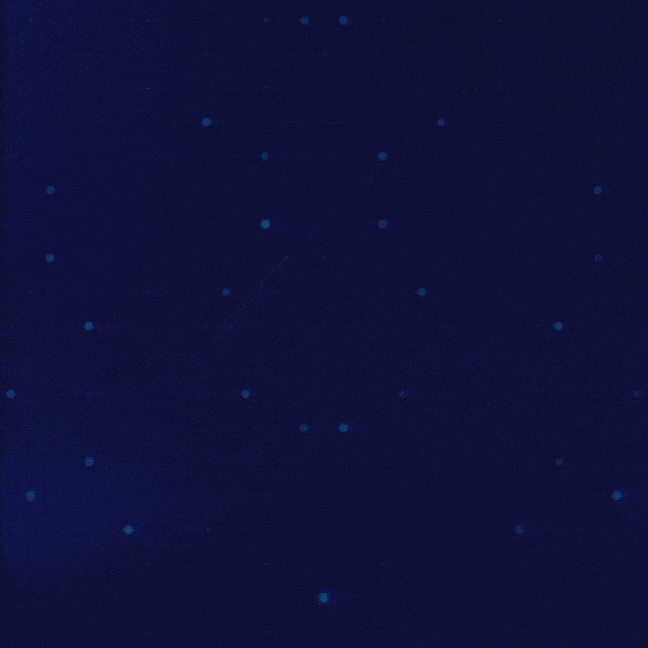 Testimonial Carousel For Elementor 》專為 Elementor 打造的精簡型 Testimonial Carousel 讓您可以在彈出式或輪播幻燈片中顯示長文評論。現在,您可以使用此外掛輕鬆地將長評論以彈出式呈現給使用...。
Testimonial Carousel For Elementor 》專為 Elementor 打造的精簡型 Testimonial Carousel 讓您可以在彈出式或輪播幻燈片中顯示長文評論。現在,您可以使用此外掛輕鬆地將長評論以彈出式呈現給使用...。Catch Gallery 》Catch Gallery是一款簡單易用的WordPress外掛,可幫助您建立令人驚豔的相冊展示。該插件的靈感來自於Jetpack的相冊模組,使用Catch Gallery,您可以在創意的W...。
 XO Slider 》XO Slider 是一款外掛,可讓您輕鬆建立滑動輪播。, 特點, , 支援縮圖導航、輪播和內容顯示。, 使用 Swiper 作為滑動輪播腳本。, 前端不使用 jQuery。, 支援影...。
XO Slider 》XO Slider 是一款外掛,可讓您輕鬆建立滑動輪播。, 特點, , 支援縮圖導航、輪播和內容顯示。, 使用 Swiper 作為滑動輪播腳本。, 前端不使用 jQuery。, 支援影...。 Logo Slider and Showcase 》外掛展示 使用說明, Logo Slider and Showcase 是一個完全響應式的外掛,可用不同的方式顯示你的標誌、客戶和合作夥伴,例如網格、滑块和按類別的 Isotope 篩...。
Logo Slider and Showcase 》外掛展示 使用說明, Logo Slider and Showcase 是一個完全響應式的外掛,可用不同的方式顯示你的標誌、客戶和合作夥伴,例如網格、滑块和按類別的 Isotope 篩...。CPT Bootstrap Carousel 》這款外掛提供自定義文章類型選擇圖像和內容,並使用短代碼 [image-carousel] 從 Twitter Bootstrap 輸出 輪播。, 插件假設您已經在使用 Bootstrap,因此需要...。
 Album Gallery – WordPress Gallery 》相片集、照片集、視頻集、內容集, Album Gallery – 一款響應式簡單美觀且功能強大的基於圖片 / 視頻的WordPress相簿庫插件。, 這是全新的「Album Galle...。
Album Gallery – WordPress Gallery 》相片集、照片集、視頻集、內容集, Album Gallery – 一款響應式簡單美觀且功能強大的基於圖片 / 視頻的WordPress相簿庫插件。, 這是全新的「Album Galle...。
