
前言介紹
- 這款 WordPress 外掛「Smilee.io」是 2017-11-01 上架。
- 目前有 10 個安裝啟用數。
- 上一次更新是 2019-07-31,距離現在已有 2104 天。超過一年沒更新,安裝要確認版本是否可用。以及後續維護問題!
- 尚未有人給過這款外掛評分。
- 還沒有人在論壇上發問,可能目前使用數不多,還沒有什麼大問題。
外掛協作開發者
samulir |
外掛標籤
chat | video | smilee | co-browsing |
內容簡介
Smilee Chat 是一款強大的與客戶溝通的工具,可通過聊天、共瀏覽和影音通訊功能,讓您與網站訪客互動,將其轉化為付費客戶。
Smilee Chat WordPress 外掛容易安裝和配置,具有不斷增加的功能列表和持續支援。
我們的功能:
- 簡單安裝:聊天功能可以使用 WordPress 管理工具安裝或使用管理面板手動安裝程式碼到 WordPress 頁面。
- 手機版準備就緒:具有完全響應式設計和適用於移動裝置的界面。
- 共瀏覽:引導您的線上客戶的最簡單、技術最先進的方式。查看他們在您的網頁上看到的內容。
- 語音/視訊連線:當文字無法解決問題時,可直接在您和客戶之間進行即時視訊連線,無需任何外掛。
- 即時安裝:此外掛安裝/啟用後,即可在您的 WordPress 網站上出現即時聊天按鈕。
- 主動聊天:啟用主動聊天功能,在指定秒數後自動觸發與訪客的聊天。
- 聊天廣播:所有在線聊天代理都會收到即將到來的聊天通知,並根據他們的可用性接受聊天。
- 使用者/代理正在輸入訊息...:現在您不必擔心正在聊天的對方是否在另一端!Formilla.com 即時聊天功能會告知訪客和代理,使用者或代理是否正在輸入訊息。這提高了易用性,使對話更加愉快。
- 桌面通知:啟用桌面通知,確保您不會錯過任何聊天,每當接收到聊天時顯示警示框。
- 修改橫幅、顏色和主題:Smilee Chat 軟體允許您自定義聊天小工具以配合您的網站品牌。更改聊天按鈕/小工具、標題和歡迎訊息的顏色。上傳您自己的標誌/圖像以用於聊天框頭部。
- 聊天按鈕位置:使用我們的自定義選項,輕鬆將「與我們聊天」按鈕位置移至網站的左下角或右下角或右側。
- 多個現場聊天代理:我們的套餐允許您在 Smilee Chat 帳戶中添加多個聊天代理,以支援來自客戶的現場聊天。標准版包括 3 個使用者,專業版包括 6 個使用者。請參閱 https://smilee.io/en/chat-software 了解更多。
- 離線表單:在 Smilee Chat 軟體中,您可以選擇當您無法聊天時在您的網站上自動顯示「Email 聯絡我們」按鈕。您可以通過您首選的電子郵件客戶端管理離線訊息。如果您選擇不顯示離線表單,當您離線時將不會在您的網站上顯示任何聊天小工具。
- 匯出聊天資料:Smilee Chat 軟體允許您匯出客戶的聊天資料和內容。
- 訪客技術資訊:Smilee Chat 代理介面為您顯示客戶的位置和技術詳細資料,例如地點、瀏覽器、平台和裝置。您還可以在聊天會話期間查看訪客資訊。
- 聊天傳輸 (專業版):可在其他可用代理之間傳輸聊天訊息。
- 團隊 (專業版):在您的網站不同部分可能需要不同的團隊。
- 聊天歷史記錄 (專業版):透過定義誰可以存取它們來存取您的即時聊天歷史記錄。
- 高級自訂 (自訂):Smilee Chat 軟體允許您完全自訂聊天小工具的外觀,只要購買高級自訂套餐。您可以訪問聊天小工具的 CSS,使其完美符合您的品牌和網站的外觀和感覺!
原文外掛簡介
Smilee Chat is a powerful tool to connect with your customers
Engage your website visitors into paying customers with Chat, Co-Browsing and Video communication features.
Smilee Chat plugin for WordPress is easy to install and configure. It has a growing list of features and the constant support.
Our features
Easy installation: The chat can be installed using a WordPress admin widget or installing the code manually into your WordPress pages using the admin panel.
Mobile ready: Fully responsive design and mobile ready interface.
Co-Browsing: The easiest and technically most advanced way to guide your online customers. See what they are seeing in your webpages.
Voice/Video connection: When writing is not enough. Instant video connection without any plugins, directly between you and your customer.
Installs Instantly: The live chat button will appear on your WordPress site upon installation/activation of this plugin.
Proactive Chat: Enable proactive chat to trigger chat automatically with a visitor after a defined number of seconds.
Chat Broadcast: All your online chat agents are notified of an incoming chat and can accept the chat based on their availability.
User/Agent is Typing a Message…: Now you don’t need to wonder if the person you’re chatting with is even on the other end! Formilla.com Live Chat keeps visitors and agents informed if the User or Agent is typing a message. This improves usability and makes conversations more enjoyable.
Desktop Notifications: Make sure you don’t miss any chats by enabling Desktop Notifications to see an alert box displayed every time you receive a chat.
Modify Banners, Colors, and Themes: Smilee Chat software allows you to customize your chat widgets to match your site’s brand. Change the color of the chat button/widget, title and welcome messages. Upload your own logos/images to use in your chat box header.
Chat Button Location: Easily move the position of the “Chat with us” button to the bottom left or right or on the right side of your website with our customization options.
Multiple Live Chat Agents: Our packages allow you to add multiple chat agents to your Smilee Chat account to support incoming live chats from your customers. Standard includes 3 users and Pro 6 users. See more at https://smilee.io/en/chat-software
Offline Form: in Smilee Chat software you can choose to automatically display an “Email us” button on your site when you’re unavailable to chat. You can manage offline messages through your preferred email client. If you choose not to show offline form there will be no chat widgets visible on your website while you are offline.
Export Chat Data: Smilee Chat software allows you to export your customers’ chat data and content.
Visitor Technical Info: Smilee chat agent UI shows you the location and technical details about your customer such as location, browser, platform, device. You can also view visitor info during a chat session.
Chat Transfer (Pro): Transfer a chat message back and forth with other available agents.
Teams (Pro): you might want to have separate teams in different parts of your website.
Chat History (Pro): Access your live chat history by defining the rules who can access them.
Advanced Customization (Custom): Smilee Chat software allows you to customize the chat widget’s appearance completely by ordering the Advanced Customization package. You get access to the CSS for the chat widgets to make them perfectly fit your brand and websites look and feel!
And if you want us to take care of your online customers, just contact us or read more at https://smilee.io/en/chat-service
Smilee Online Experts: Let our online experts convert your website visitors into customers. The Smilee online experience is based on broad expertise, business skills, and a Smilee attitude. We ship smiles and better online results to you, always.
各版本下載點
- 方法一:點下方版本號的連結下載 ZIP 檔案後,登入網站後台左側選單「外掛」的「安裝外掛」,然後選擇上方的「上傳外掛」,把下載回去的 ZIP 外掛打包檔案上傳上去安裝與啟用。
- 方法二:透過「安裝外掛」的畫面右方搜尋功能,搜尋外掛名稱「Smilee.io」來進行安裝。
(建議使用方法二,確保安裝的版本符合當前運作的 WordPress 環境。
延伸相關外掛(你可能也想知道)
 The Ultimate Video Player For WordPress – by Presto Player 》提升您的視頻水平,讓您的觀眾享受一種現代化的視頻體驗,讓他們愛上您。, 最佳 WordPress 影片播放器 ★★★★★, 視頻是與您的網站訪客建立聯繫的最佳方式。我們...。
The Ultimate Video Player For WordPress – by Presto Player 》提升您的視頻水平,讓您的觀眾享受一種現代化的視頻體驗,讓他們愛上您。, 最佳 WordPress 影片播放器 ★★★★★, 視頻是與您的網站訪客建立聯繫的最佳方式。我們...。 Featured Image from URL (FIFU) 》h3>WordPress 外掛 - 用於顯示外部特色圖片、影片、音訊等等, FIFU 自 2015 年來已幫助全球數千個網站節省了儲存空間、處理時間和版權費用。, 如果您已經厭倦...。
Featured Image from URL (FIFU) 》h3>WordPress 外掛 - 用於顯示外部特色圖片、影片、音訊等等, FIFU 自 2015 年來已幫助全球數千個網站節省了儲存空間、處理時間和版權費用。, 如果您已經厭倦...。 Video Thumbnails 》Video Thumbnails 外掛能夠輕鬆在你的模板中自動顯示影片縮圖。當你發布文章時,這個外掛會尋找嵌入的第一個影片,並為你擷取縮圖。縮圖可以儲存至你的媒體庫...。
Video Thumbnails 》Video Thumbnails 外掛能夠輕鬆在你的模板中自動顯示影片縮圖。當你發布文章時,這個外掛會尋找嵌入的第一個影片,並為你擷取縮圖。縮圖可以儲存至你的媒體庫...。Interactive Content – H5P 》使用 H5P 的好處之一是可以存取許多不同的互動式內容類型,例如演示、互動式視頻、記憶遊戲、測驗、選擇題、時間軸、拼貼畫、熱點、拖放、填充測試、個性化測...。
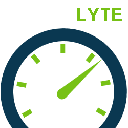 WP YouTube Lyte 》WP YouTube Lyte 可以讓您透過插入響應式「輕量級 YouTube 嵌入」方式進行「懶加載」視頻。這些看起來和感覺像是正常的 YouTube 嵌入,但只有在被點擊時才呼...。
WP YouTube Lyte 》WP YouTube Lyte 可以讓您透過插入響應式「輕量級 YouTube 嵌入」方式進行「懶加載」視頻。這些看起來和感覺像是正常的 YouTube 嵌入,但只有在被點擊時才呼...。VOD Infomaniak 》這個外掛讓您輕鬆管理 WordPress 網誌和您的 VOD 空間之間的互動。, 只需簡單地使用這個工具,您就可以輕鬆地獲取和管理所有的影片。, 如果您想瞭解更多有關...。
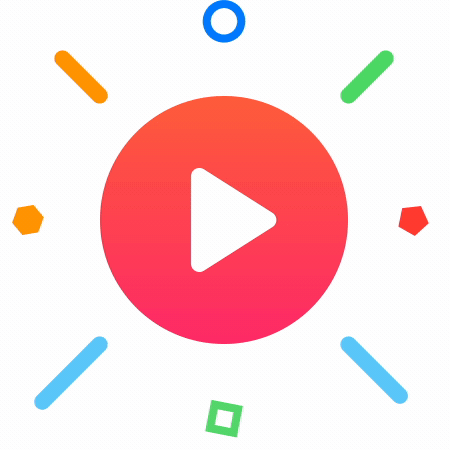 HTML5 Video Player – mp4 Video Player Plugin and Block 》在 WordPress 中播放各種視頻文件。這是一個簡單,易於使用且完全可自定義的視頻播放器,可以在所有設備上使用。您可以在文章、頁面、小工具區域以及模板文件...。
HTML5 Video Player – mp4 Video Player Plugin and Block 》在 WordPress 中播放各種視頻文件。這是一個簡單,易於使用且完全可自定義的視頻播放器,可以在所有設備上使用。您可以在文章、頁面、小工具區域以及模板文件...。 Easy Video Player 》Easy Video Player 是一個易於使用的 WordPress 影片外掛程式,可展示您的影片。您可以嵌入自行架設的影片或使用直接連結外部架設的影片。, Easy Video Playe...。
Easy Video Player 》Easy Video Player 是一個易於使用的 WordPress 影片外掛程式,可展示您的影片。您可以嵌入自行架設的影片或使用直接連結外部架設的影片。, Easy Video Playe...。 Advanced Responsive Video Embedder for Rumble, Odysee, YouTube, Vimeo, Kick … 》這是最佳的 WordPress 影片外掛嗎?支援幾乎你所能想像的一切,同時保持易用性和簡單性。這很可能是你需要的唯一一個外掛,來處理 WordPress 網站上的影片嵌...。
Advanced Responsive Video Embedder for Rumble, Odysee, YouTube, Vimeo, Kick … 》這是最佳的 WordPress 影片外掛嗎?支援幾乎你所能想像的一切,同時保持易用性和簡單性。這很可能是你需要的唯一一個外掛,來處理 WordPress 網站上的影片嵌...。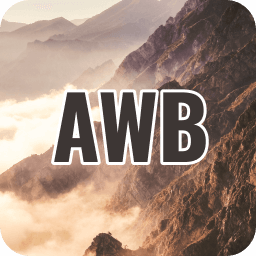 Advanced WordPress Backgrounds 》WordPress 捲軸視差、圖片與影片背景外掛程式, ★★★★★, 透過進階版積木模式,可以建立任何形式的背景。我們建立進階版 WordPress 背景外掛程式,以幾個點擊便...。
Advanced WordPress Backgrounds 》WordPress 捲軸視差、圖片與影片背景外掛程式, ★★★★★, 透過進階版積木模式,可以建立任何形式的背景。我們建立進階版 WordPress 背景外掛程式,以幾個點擊便...。 WP101 Video Tutorial Plugin 》WP101® Video Tutorial Plugin 是教授客戶 WordPress 基礎知識最簡單的方式,讓您的支援成本減少並為客戶提供寶貴的資源。它提供一系列專業製作的 WordPress ...。
WP101 Video Tutorial Plugin 》WP101® Video Tutorial Plugin 是教授客戶 WordPress 基礎知識最簡單的方式,讓您的支援成本減少並為客戶提供寶貴的資源。它提供一系列專業製作的 WordPress ...。WP Photo Album Plus 》此外掛不僅僅是一個相簿外掛,更是一個完整且高度自訂的多媒體內容管理和展示系統。, 特色包括:, , 任意數量的相簿,包含任意類型的多媒體檔案,以及子相簿,...。
Videopack 》一個外掛,用於製作視頻播放器、縮略圖、多個分辨率和視頻庫。, 這個視頻外掛可以將各種選項添加到上傳到 WordPress 媒體庫的任何視頻。如果您的瀏覽器原生支...。
 Unite Gallery Lite 》Unite Gallery 是一種用於 WordPress 的全功能圖片和視頻圖庫。, 它基於 unite gallery javascript 版本,並具有非常強大直觀的 WordPress 管理員,以方便您...。
Unite Gallery Lite 》Unite Gallery 是一種用於 WordPress 的全功能圖片和視頻圖庫。, 它基於 unite gallery javascript 版本,並具有非常強大直觀的 WordPress 管理員,以方便您...。 Smart YouTube PRO 》Smart Youtube 是最受歡迎的 WordPress 外掛之一,迄今已經有超過 1,000,000 次下載。, 從 4.0 版本開始,Smart Youtube 將名稱更改為 Smart Youtube PRO,現...。
Smart YouTube PRO 》Smart Youtube 是最受歡迎的 WordPress 外掛之一,迄今已經有超過 1,000,000 次下載。, 從 4.0 版本開始,Smart Youtube 將名稱更改為 Smart Youtube PRO,現...。
