前言介紹
- 這款 WordPress 外掛「Smarter Archives」是 2007-09-15 上架。
- 目前有 200 個安裝啟用數。
- 上一次更新是 2020-08-17,距離現在已有 1722 天。超過一年沒更新,安裝要確認版本是否可用。以及後續維護問題!
- 有 2 人給過評分。
- 還沒有人在論壇上發問,可能目前使用數不多,還沒有什麼大問題。
外掛協作開發者
rob1n |
外掛標籤
內容簡介
當您在文章或頁面中使用[smarter-archives]縮略語時,它會被替換為從您開始發布以來的每一年的列表,其中包含該年份的每個月的鏈接列表。但是,該外掛非常聰明,如果您在任何給定月份沒有創建任何內容,則不會為該月份創建任何鏈接。查看截圖部分,以查看其演示示例。
查看“使用方法”部分,以獲取縮略語使用的完整參數列表,以及如何使用它們自定義您的檔案列表。
月份名稱經由WordPress翻譯API國際化。其中包括一個POT文件,如果您需要翻譯,請隨意進行翻譯,並在GitHub上發送新的pull request。如果您不知道如何使用GitHub,您還可以直接聯繫我。到目前為止,這些是已經被翻譯的語言:
荷蘭語(nl_NL)
法語(fr_FR)
德語(de_DE)
意大利語(it_IT)
西班牙語(es_ES)
俄語(ru_RU)
該外掛的原始概念來自Justin Blanton的一個外掛。
使用方法
[smarter-archives]縮略語包含以下參數(包括默認值):
mode(默認值:output) — 如果設置為output,該外掛將打印列表。將其設置為false以返回值
wrapper_class(默認值:smart-archives) — 給包圍列表的標籤(默認為
wrapper_tag(默認值:div) — 包圍列表的標籤
year_link_class(默認值:year-link) — 給每年鏈接的類
year_tag(默認值:無) — 每年組的標籤
year_class(默認值:無) — 每年組的類
after_year(默認值::) — 在年份和月份列表之間的值
month_link_class(默認值:month-link) — 給每個月份鏈接的類
month_tag(默認值:span) — 每個月份的標籤
after_month(默認值: ) — 月份之間的填充
empty_month_class(默認值:empty-month) — 為空月份應用的類(可以用灰色顏色顯示)
order(默認值:DESC) — 顯示年份的順序(升序的ASC,降序的DESC)
進階用法
該外掛包含一個get_smarter_archives()函數,可返回包含年份,月份和帖子計數的原始數組。您可以使用它進行最終自定義。
示例用法
[smarter-archives order="DESC" after_month="•"]
許可
此程序是自由軟體;您可以重新發佈它和/或
修改它,依據GNU通用公共許可證
根據自由軟體基金會發佈的版本;第二版
許可協議或(根據您的選擇)任何稍後版本。
本程式是基於“原樣提供”的,沒有任何明示或暗示的擔保;
包括但不限於,適銷性和特定用途的適用性擔保。
作為使用者您必須對使用本軟體後造成的任何直接或間接的損害負責。
有關許可的詳細資訊,請參閱GNU通用公共許可證。
原文外掛簡介
When you use the [smarter-archives] shortcode anywhere in a post or a page, it gets replaced by a listing of every year since you started posting, with a list of links to each month for that year. However, the plugin is smart enough to know if you didn’t create any content in any given month, and doesn’t make a link for that month. See the Screenshots section for an example of it in action.
See the Usage section for a complete list of the arguments the shortcode takes, and how you can use them to customize your archives listing.
The month names are internationalized with the WordPress translation API. A POT file is included, and if you want to translate please feel free to do so and submit a new pull request on GitHub. If you do not know how to use GitHub, you can also contact me directly. Here are the translations that have been done so far:
Dutch (nl_NL)
French (fr_FR)
German (de_DE)
Italian (it_IT)
Spanish (es_ES)
Russian (ru_RU)
The original concept for this plugin comes from a plugin by Justin Blanton.
Usage
The [smarter-archives] shortcode takes these arguments (default values included):
mode (default: output) — if it’s set to output, the plugin prints the listing. Set it to false to return the value
wrapper_class (default: smart-archives) — class given to the tag wrapped around the listing (
wrapper_tag (default: div) — tag wrapped around the listing
year_link_class (default: year-link) — class given to each year links
year_tag (default: p) — tag around each year group
year_class (default: none) — class for the tag around each year group
after_year (default: 🙂 — value after the year and before the list of months
month_link_class (default: month-link) — class given to each month link
month_tag (default: span) — tag around each month
after_month (default: ) — spacer between months
empty_month_class (default: empty-month) — class applied to empty months (can use this to gray them out)
order (default: DESC) — order the years are shown in (ASC for ascending, DESC for descending)
Advanced Usage
There is a function, get_smarter_archives(), that returns the raw array with the years, months, and post counts. You can use this for ultimate customization.
Example Usage
[smarter-archives order="DESC" after_month="•"]
License
This program is free software; you can redistribute it and/or
modify it under the terms of the GNU General Public License
as published by the Free Software Foundation; either version 2
of the License, or (at your option) any later version.
This program is distributed in the hope that it will be useful,
but WITHOUT ANY WARRANTY; without even the implied warranty of
MERCHANTABILITY or FITNESS FOR A PARTICULAR PURPOSE. See the
GNU General Public License for more details.
You should have received a copy of the GNU General Public License
along with this program; if not, write to the Free Software
Foundation, Inc., 51 Franklin Street, Fifth Floor, Boston, MA 02110-1301, USA.
A full version of the license is included with the plugin in license.txt.
各版本下載點
- 方法一:點下方版本號的連結下載 ZIP 檔案後,登入網站後台左側選單「外掛」的「安裝外掛」,然後選擇上方的「上傳外掛」,把下載回去的 ZIP 外掛打包檔案上傳上去安裝與啟用。
- 方法二:透過「安裝外掛」的畫面右方搜尋功能,搜尋外掛名稱「Smarter Archives」來進行安裝。
(建議使用方法二,確保安裝的版本符合當前運作的 WordPress 環境。
1.0 | 1.1 | 1.5 | 2.0 | 2.5 | 2.6 | 3.0 | 3.1 | 3.2 | 1.0.1 | 2.0.1 | 3.0.1 | 3.1.1 | 3.1.2 | 3.1.3 | 3.2.1 | 3.2.2 | 3.2.3 | 3.2.4 | 3.2.5 | trunk |
延伸相關外掛(你可能也想知道)
WP Page Numbers 》使用者友善的導覽, 使用者可以輕鬆地通過頁數而非上一頁/下一頁的連結,快速找到所需的頁面。這對於 SEO(搜索引擎優化)很有好處,因為它創建了更緊密的內部...。
Jetpack VaultPress 》請注意:此外掛已不再對新客戶提供支援。, 對於下一代的 VaultPress 技術,我們建議使用 Jetpack Security。它包括實時備份、惡意軟件掃描、反垃圾評論保護和...。
 Annual Archive 》Annual Archive 外掛改善了 WordPress 篩選文章的 shortcode 和側邊欄小工具。文章可以按照日、週、月或年進行篩選。列表可以按十年分組,並且可以按文章類型...。
Annual Archive 》Annual Archive 外掛改善了 WordPress 篩選文章的 shortcode 和側邊欄小工具。文章可以按照日、週、月或年進行篩選。列表可以按十年分組,並且可以按文章類型...。 Easy Custom Auto Excerpt 》Easy Custom Auto Excerpt 是一款 WordPress 外掛,用於對於在首頁、搜尋或存檔頁面顯示的文章進行裁剪/摘要。此外,該外掛還允許你自定義「閱讀更多」按鈕文...。
Easy Custom Auto Excerpt 》Easy Custom Auto Excerpt 是一款 WordPress 外掛,用於對於在首頁、搜尋或存檔頁面顯示的文章進行裁剪/摘要。此外,該外掛還允許你自定義「閱讀更多」按鈕文...。 Simple Yearly Archive 》Simple Yearly Archive是一個簡單而漂亮的WordPress外掛程式,可以讓您以年為基礎的列表顯示存檔,基本上和WP存檔一樣,但會按照發布年份將所有發布的文章分...。
Simple Yearly Archive 》Simple Yearly Archive是一個簡單而漂亮的WordPress外掛程式,可以讓您以年為基礎的列表顯示存檔,基本上和WP存檔一樣,但會按照發布年份將所有發布的文章分...。Posts List 》這個 WordPress 外掛可以透過輸入簡碼 [posts-list],在網站上新增一個文章列表或頁面列表。, 第一個範例展示了如何以最簡單的形式添加文章列表。, [post...。
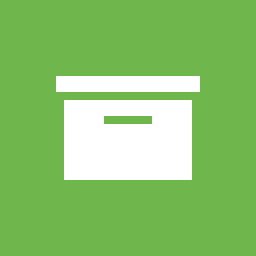 Archive Content with Archived Post Status 》你覺得這個外掛有幫助嗎?請考慮在這裡給予五顆星評價。, 這個外掛讓你可以將 WordPress 內容歸檔,就像你歸檔電子郵件一樣。, , 在下拉式選單中新增了一個名...。
Archive Content with Archived Post Status 》你覺得這個外掛有幫助嗎?請考慮在這裡給予五顆星評價。, 這個外掛讓你可以將 WordPress 內容歸檔,就像你歸檔電子郵件一樣。, , 在下拉式選單中新增了一個名...。WP-dTree 》本外掛提供能夠替換標準存檔、分類、頁面和連結列表的動態導覽樹,並以小工具方式提供設定拖放的簡便性,同時也為開發人員提供數個新的模板標籤。作者為 Ulf ...。
Ultimate Noindex Nofollow Tool II 》這款 WordPress 外掛可以通過將選定頁面設置為「nofollow」,從而提高網站的搜索引擎優化。, 該外掛能夠給檔案庫、分類、搜尋、標簽、作者、登入、管理等頁面...。
Advanced Posts/Page 》Advanced Posts per Page 可以精細地控制您的 WordPress 專案頁面中每個文章存檔頁面顯示的文章數量。, 現在,有別於以往只能在「部落格頁面最多顯示 x 篇文...。
JS Archive List 》此外掛提供一個小工具和一個篩選器,使用 JS JS library 在側邊欄或文章中顯示可折疊的存檔列表。, 功能, , 顯示可折疊的存檔列表以減少空間使用。, 使用 JS ...。
 Custom Archive Titles 》「Custom Archive Titles」外掛允許您更改 WordPress 中存檔標題的預設文字。, 可套用於以下功能, , 分類存檔(分類:%s), 標籤存檔(標籤:%s), 作者存檔...。
Custom Archive Titles 》「Custom Archive Titles」外掛允許您更改 WordPress 中存檔標題的預設文字。, 可套用於以下功能, , 分類存檔(分類:%s), 標籤存檔(標籤:%s), 作者存檔...。 Advanced Custom Fields : CPT Options Pages 》這是一個針對 ACF Options 的小型附加外掛程式。為每個自訂文章類型添加 ACF 定位。, 大版本 2 中的新功能!, 重要!, 升級到 v2+ 後,您必須重新連接欄位群...。
Advanced Custom Fields : CPT Options Pages 》這是一個針對 ACF Options 的小型附加外掛程式。為每個自訂文章類型添加 ACF 定位。, 大版本 2 中的新功能!, 重要!, 升級到 v2+ 後,您必須重新連接欄位群...。 Sitekit 》, Speedup and Protect WordPress |, Sitekit |, 贊助 |, GitHub, , 設定:, , Google Analytics 代碼, 如果使用者已登入,顯示/隱藏 Google Analytics...。
Sitekit 》, Speedup and Protect WordPress |, Sitekit |, 贊助 |, GitHub, , 設定:, , Google Analytics 代碼, 如果使用者已登入,顯示/隱藏 Google Analytics...。Extra Shortcodes 》, WordPress Pro plugins, Extra Shortcodes, Donate, GitHub, , , 簡碼:, , [extra_archives]– 按日期排序的月份檔案鏈結清單;, ...。
