
前言介紹
- 這款 WordPress 外掛「Smart Post Lists Light」是 2012-05-23 上架。
- 目前有 300 個安裝啟用數。
- 上一次更新是 2022-03-29,距離現在已有 1132 天。超過一年沒更新,安裝要確認版本是否可用。以及後續維護問題!
- 外掛最低要求 WordPress 3.0 以上版本才可以安裝。
- 有 4 人給過評分。
- 還沒有人在論壇上發問,可能目前使用數不多,還沒有什麼大問題。
外掛協作開發者
外掛標籤
blog | authors | post list | featured image | custom post list |
內容簡介
使用此小工具,您可以創建完全功能的網站。查看示範。
拖動並且放置這個小工具在任意側邊欄或自定義小工具區域,並建立任意獨立的列表。很容易建立任何類型的清單。
它類似於 SQL 查詢,但不需要編程知識!
查看演示網站
升級到專業版 |
影片演示。
如何運作
前往小工具部分。將小工具拖放到您想要出現列表的側邊欄(小工具區域)中。填寫表格並保存。您可以從以下選項中選擇:
選擇多個類別和標籤以列出帖子。
選擇要列出的帖子數量以及要從哪裡開始列出。
按作者、創建日期、修改日期、文章標題訂單列出列表。
決定如何顯示帖子:升序、降序。
選擇要顯示的欄位:標題、日期、引文、評論數。
選擇節錄長度(字數)
決定在所有帖子上,僅在第一篇或不顯示圖像。
選擇圖像大小:縮略圖、中圖、大圖
選擇圖像浮動方式:文本頂部、文本左側、文本右側
通過填寫簡單的表格,此外掛將構建一個 SQL SELECT 查詢,返回結果集並基於它構建 HTML 代碼。在此過程中,無需編程!
展示
您可以使用此小工具創建完全功能網站。在 演示網站中獲取一些點子。
側邊欄示例
底部示例
博客示例
作品集示例
產品示例
小工具頁面
自定義前端
默認情況下,小工具與同一側邊欄(小工具區域)的所有其他小工具一樣。它擁有自己的 CSS 文件,可以覆蓋列表元素的默認樣式。您可以使用該文件進一步自定義前端外觀。
獲取更多進階版
WordPress 大多數主題都會附帶默認側邊欄和一些底部區域,您可以在其中放置小工具。如果您想在頁面和帖子的內容區域或站點的任何其他區域中設置自定義小工具區域:
使用插件建立自定義小工具區域。這非常快速和簡單。
通過一些編程建立自己的自定義小工具區域 - 進階使用者。
使用已定義更多小工具區域的進階主題。
原文外掛簡介
You can create a fully functional website using this widget. Check out the showcase.
Drag & drop the widget in as many sidebars or custom widget areas as you like and build as many independent lists as you like. It is very easy to build any type of list you’d like.
It works similar to SQL query but no coding knowledge is required!
Check out demo site
Upgrade to Pro Version |
Video demonstration.
How it works
Go to your widgets section. Drag and Drop the widget in a sidebar(widget area) that you want your list to appear in. Fill in the form and click save. Here are the options you can choose from:
Select multiple categories and tags to list posts from.
Choose the number of posts to list and where to start listing from.
Order the list by: author, date created, date modified, post title.
Order to display posts: ascending, descending.
Select fields you want to show: title, date, excerpt, number of comments.
Select excerpt length in words
Choose to show image on: all posts, first only or none
Choose size of the image: thumb, medium, large
Choose image float: top of text, left of text, right of text
By filling a simple form this plugin will build an SQL SELECT query, return a result set and build html code based on it. The form controls select expression, where condition, order by expression, limit expression.
No coding is required!
Showcase
You can create a fully functional website using this widget. Get some ideas at the demo site.
Sidebar examples
Footer examples
Blog examples
Portfolio example
Products example
Widgetized page
Customize front-end
By default the widget looks like all other widgets from the same sidebar (widget area) you drop it in. It has its own CSS file that overrides the default styles for your list elements. You can use that file to further customize the front-end outlook.
Get more of this plugin
Most themes for WordPress will come with default sidebars and a few footer areas where you can drop widgets in. If you want to have custom widget areas for instance in content areas of your pages and post, or any other area of your site:
Create your custom widget areas by using a plugin. It’s fast and easy.
Create your custom widget areas by little coding – advanced users.
Use an advanced theme with more widget areas defined.
各版本下載點
- 方法一:點下方版本號的連結下載 ZIP 檔案後,登入網站後台左側選單「外掛」的「安裝外掛」,然後選擇上方的「上傳外掛」,把下載回去的 ZIP 外掛打包檔案上傳上去安裝與啟用。
- 方法二:透過「安裝外掛」的畫面右方搜尋功能,搜尋外掛名稱「Smart Post Lists Light」來進行安裝。
(建議使用方法二,確保安裝的版本符合當前運作的 WordPress 環境。
1.0 | 1.1 | 1.2 | 1.3 | 1.4 | 1.5 | 1.6 | 1.7 |
延伸相關外掛(你可能也想知道)
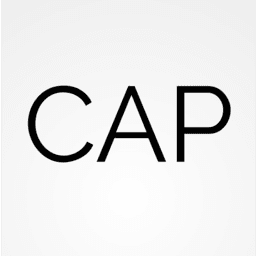 Co-Authors Plus 》透過搜尋即時輸入框,將多個作者分配給文章、頁面和自訂文章類型。共同編寫的文章將顯示在共同作者的存檔頁面和其餐單中。共同作者可以編輯他們所關聯的文章...。
Co-Authors Plus 》透過搜尋即時輸入框,將多個作者分配給文章、頁面和自訂文章類型。共同編寫的文章將顯示在共同作者的存檔頁面和其餐單中。共同作者可以編輯他們所關聯的文章...。 Co-Authors, Multiple Authors and Guest Authors in an Author Box with PublishPress Authors 》lugin PublishPress Authors 讓你能夠建立、管理和顯示所有 WordPress 內容的作者。插件提供作者框,可顯示一位作者、合著作者、多位作者甚至是來賓作者。框...。
Co-Authors, Multiple Authors and Guest Authors in an Author Box with PublishPress Authors 》lugin PublishPress Authors 讓你能夠建立、管理和顯示所有 WordPress 內容的作者。插件提供作者框,可顯示一位作者、合著作者、多位作者甚至是來賓作者。框...。WP Word Count 》WP Word Count 可以告訴您站點上您已經寫了多少字,並分月和作者進行統計。, 新版本 3.2.0 中的新增功能:閱讀時間, WP Word Count 現在內置閱讀時間統計功能...。
 Ultimate Post List 》, , 這個 WordPress 外掛可以輕鬆地製作定制的文章預覽列表,並將它們放置在小工具區域和文章內容中。, 使用多種帖子列表宣傳您的網站內容。無需編程技能。無...。
Ultimate Post List 》, , 這個 WordPress 外掛可以輕鬆地製作定制的文章預覽列表,並將它們放置在小工具區域和文章內容中。, 使用多種帖子列表宣傳您的網站內容。無需編程技能。無...。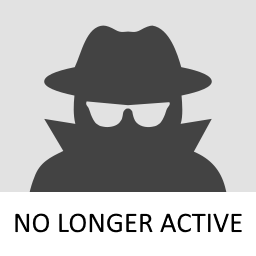 Smart User Slug Hider 》Smart User Slug Hider 外掛可隱藏作者頁面的使用者名稱,以增強安全性。, 使用方式, 本外掛自動將使用者名稱替代為 16 位元數字代碼字串,不需要任何設定。...。
Smart User Slug Hider 》Smart User Slug Hider 外掛可隱藏作者頁面的使用者名稱,以增強安全性。, 使用方式, 本外掛自動將使用者名稱替代為 16 位元數字代碼字串,不需要任何設定。...。 Post Pay Counter 》這款 WordPress 外掛可以輕鬆地處理多位作者在網誌上的報酬計算。設定支付準則後,外掛會自動計算文章的報酬金額,並提供立即查看的資訊統計。使用者可以查看...。
Post Pay Counter 》這款 WordPress 外掛可以輕鬆地處理多位作者在網誌上的報酬計算。設定支付準則後,外掛會自動計算文章的報酬金額,並提供立即查看的資訊統計。使用者可以查看...。Osom Author Pro 》 Genesis Author Pro 外掛建立了一個圖書館,讓你可以將書籍加入你的網站。書籍可以新增自定義的資訊,包括:, , 特色文字, 價格, ISBN, 出版商, 編輯, 版本,...。
 Simple User Listing 》其他外掛會輸出用戶分頁列表,但我需要自定義和設計此列表,以符合我的佈景主題。因此,我創建了這個外掛,使用可以由佈景主題開發者覆蓋和自定義的模板。, ...。
Simple User Listing 》其他外掛會輸出用戶分頁列表,但我需要自定義和設計此列表,以符合我的佈景主題。因此,我創建了這個外掛,使用可以由佈景主題開發者覆蓋和自定義的模板。, ...。 Novelist 》Novelist 外掛可協助作者輕鬆地組織並顯示他們的書籍作品集。, 功能:, , 所有書籍均存儲在其自己的「書籍」區域中。, 易於填寫書籍資訊。, 所有書籍資訊都會...。
Novelist 》Novelist 外掛可協助作者輕鬆地組織並顯示他們的書籍作品集。, 功能:, , 所有書籍均存儲在其自己的「書籍」區域中。, 易於填寫書籍資訊。, 所有書籍資訊都會...。 Just Writing Statistics 》Just Writing Statistics 是 WP Word Count 的分支版本。, Just Writing Statistics 透過統計數據告訴您在您的網站上您已經寫了多少字,其中包括:, , 最受歡...。
Just Writing Statistics 》Just Writing Statistics 是 WP Word Count 的分支版本。, Just Writing Statistics 透過統計數據告訴您在您的網站上您已經寫了多少字,其中包括:, , 最受歡...。Authors Widget 》Authors Widget 顯示了作者清單或者作者雲,並且顯示他們的文章數量、名字旁邊的RSS連結、頭像等等。在多作者博客中非常有用,您可以將它放在側邊欄中。, 如...。
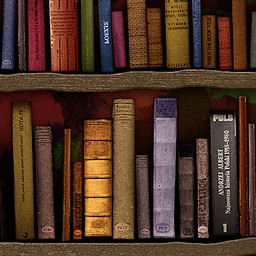 List all posts by Authors, nested Categories and Titles 》此外掛可以特別適用於多層次分類與多作者的網站,包含大量文章與複雜的分類排版(例如:學術論文、報紙文章等),同時也適合於單一使用者網站(詳見下方)。...。
List all posts by Authors, nested Categories and Titles 》此外掛可以特別適用於多層次分類與多作者的網站,包含大量文章與複雜的分類排版(例如:學術論文、報紙文章等),同時也適合於單一使用者網站(詳見下方)。...。 Smart Custom Display Name 》這個智慧型自訂顯示名稱外掛可以讓你隨意設定顯示名稱。, 使用方式, 「顯示名稱」是發文者名稱,例如:「此篇文章由 John Doe 張貼」。WordPress 只允許您選...。
Smart Custom Display Name 》這個智慧型自訂顯示名稱外掛可以讓你隨意設定顯示名稱。, 使用方式, 「顯示名稱」是發文者名稱,例如:「此篇文章由 John Doe 張貼」。WordPress 只允許您選...。 Top Authors 》「Top authors」可讓您列出您的頂級作者,提供豐富的選項。您可以在每個小工具中設定以下選項:, , 小工具標題, 要排除的角色, 要包括的文章類型, 要顯示的作...。
Top Authors 》「Top authors」可讓您列出您的頂級作者,提供豐富的選項。您可以在每個小工具中設定以下選項:, , 小工具標題, 要排除的角色, 要包括的文章類型, 要顯示的作...。 Restrict Author Categories 》限制用戶能夠發布的分類。, 同時也阻止用戶創建/編輯/刪除分類。, 只有管理員可以設置其他用戶的分類。, 與區塊編輯器和傳統編輯器兼容。, 與 IE11 兼容。。
Restrict Author Categories 》限制用戶能夠發布的分類。, 同時也阻止用戶創建/編輯/刪除分類。, 只有管理員可以設置其他用戶的分類。, 與區塊編輯器和傳統編輯器兼容。, 與 IE11 兼容。。
