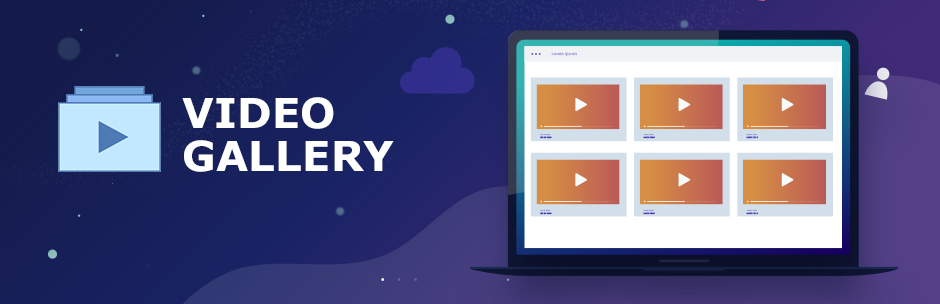
前言介紹
- 這款 WordPress 外掛「Video Gallery – Vimeo and YouTube Gallery」是 2019-09-08 上架。
- 目前有 8000 個安裝啟用數。
- 上一次更新是 2021-11-11,距離現在已有 1269 天。超過一年沒更新,安裝要確認版本是否可用。以及後續維護問題!
- 外掛最低要求 WordPress 4.9 以上版本才可以安裝。
- 有 35 人給過評分。
- 還沒有人在論壇上發問,可能目前使用數不多,還沒有什麼大問題。
外掛協作開發者
外掛標籤
video gallery | youtube gallery | wp video gallery | video gallery plugin | WordPress video gallery |
內容簡介
y with ease using this ultimate video gallery plugin from Origin Code. The plugin offers a responsive and multifunctional video gallery with various methods and designs for uploading and displaying videos. You can create YouTube, Vimeo, or a mix of both video galleries with this plugin within minutes.
The plugin comes with seven different views that were designed based on input from top marketers and designers, so you can choose the one that best matches your WordPress website. With the plugin, you can easily upload videos, add titles, descriptions, and links, and the gallery can be displayed on any post or page using a simple WordPress shortcode.
Some key features of the plugin include 7 nicely designed views such as content-popup, content slider, lightbox-video gallery, video slider, justified gallery view, thumbnails gallery view, and blog style view. You can customize the design with hundreds of options, including changing colors, font size, and effects.
With Vimeo and YouTube gallery options, you can add unlimited embed links from Vimeo and YouTube to create the video gallery you want. The lightbox option allows the video to open larger with various design changes available.
Overall, this plugin provides a simple solution for creating a video gallery with ease for anyone without specialized knowledge. So, get started and create your Vimeo or YouTube gallery with this plugin today.
原文外掛簡介
Useful:
Home Page
Demos
Support Forum
Contact US
Origin code has been working on an ultimate video gallery plugin for months. And you can already check the results.
A responsive multifunctional video gallery plugin with multiple ways and designs for uploading and displaying a video.
Upload the plugin on your WordPress dashboard and create any of these video galleries:
YouTube Gallery
Vimeo Gallery
Video Gallery Mix
Demos:
Demo Justified
Demo Content Popup
Demo Lightbox Video Gallery
Demo Thumbnails View
Demo Content Video Slider
Origin Code Youtube Gallery has 7 refreshing views. Each view is made by after consulting with top marketers and designers, so select the one which will match the best for your WordPress website.
Plugin allows you to create a video gallery for WordPress. Video Gallery looks very impressive and functional.
The process of creating a video gallery only takes a few minutes and created gallery can be displayed on any page or post by means of WordPress shortcode.
Upload a video
Write a title
Add description
Give some link
Video Gallery Key Features
**7 Nicely Designed Views **
Video / Content-Popup
Content Slider
Lightbox-Video Gallery
Video Slider
Thumbnails gallery View
Justified gallery View
Blog Style View
Hundreds of Design Options
General Options and Lightbox Options of Video Gallery plugin, available only in the commercial version, allowing to make customization, change colors, font size, effects and do many more changes.
Vimeo Gallery Option
Create the vimeo gallery by collecting the most entertaining and amazing videos, make your website attractive. Add unlimited embed links from Vimeo and get the vimeo gallery you want.
YouTube Gallery Option
Add unlimited Youtube URLs on your gallery and get a nice Youtube gallery for your website posts and pages
Lightbox Option
The videos on the gallery open larger and you have the opportunity to do different design changes.
Create VImeo/ YouTube gallery in a minute
You can create a gallery and fill it with different videos immediately after activating the plugin. It doesn’t require you to have any specialized knowledge.
For those who have an inquiring mind, they can play with settings and customize every detail for themselves and make their own design.
Create a Mix of YouTube Gallery and Vimeo Gallery
It doesn’t matter from which source you add the videos, make a video gallery mix with videos from YouTube and Vimeo.
Shortcode Options
Create your Vimeo/YouTube Gallery and get a shortcode. Paste the shortcode on the post, page, or widget area and your users will see the gallery there.
Video Gallery works with videos hosted on YouTube and Vimeo.
Video Gallery gives you the choice between 7 incredible views. There are views which allows to demonstrate gallery videos with its information, title, and special URL which will direct to wherever you want.
Provide the whole information about the videos hence from uploader panel or after inserting the video into the panel.
Due to the views, the gallery videos can be demonstrated different ways, according to your videos content.
Make a choice from one of the nice views and have fun while creating the gallery.
Each view has changeable options in General Options section – General Options allows the users to change the settings for each view.
With general settings users can manage and customize their desired view, make the view more attractive and interesting.
View Counter – Plugin provides View Counter function, for counting the amount of video views.
Counter will automatically count the views of the gallery videos, the results will be seen on the backend.
One more good thing is, that there is an opportunity to export view counter data a pdf file.
Here are 7 Views of the Gallery:
Video Gallery / Content Popup – Content Pop Up view consists of boxes with zoom icon, title and View More button.
In the gallery when to click on the videos, they are opened with a popup, where you see title, description, and View More button.
There is a zoom icon on the gallery videos.
View More button allows you to insert your desired URL, which will take you wherever you need.
Click on the gallery videos and see how they smoothly open in popup.
Content Video Slider – Content Video Slider view introduce the gallery videos separately.
You can see videos one by one, where is inserted the title of the video, description, link button.
This view is very nice, due to which you show the gallery videos like a slider.
Lightbox Video Gallery – Lightbox view shows only the videos, without any text in a box.
Lightbox is like a collection of your favorite videos, where you can add a title.
They open with lightbox, in pro version you have a great opportunity to adjust the style of the lightbox from the Lightbox Options section.
Video Slider – Video Slider allows you to show your videos in a unique way.
If you need to show the gallery videos like a slider, this view will satisfy your demand.
Put the title straight on the video, choose the manner of sliding your videos, change styles and enjoy sliding the videos in the gallery.
Thumbnails – Bring a new breath to your site, show videos using thumbnails view.
Thumbnail view demonstrates the gallery videos like boxes, and when you hover on the image you will see title for them.
This is a really nice way of making your website video gallery to look attractive.
Pick a background image for the video and open them in Lightbox and enjoy the show.
Justified View – Justified view allows you to represent your videos within the created gallery next to each other without padding between them.
The interesting thing about this gallery type is that it has “order changing†function, which you need to enable from General Options, and your videos will be changed while refreshing the page.
By hovering on the items, appears the title with the background.
Clicking on the video it opens in a lightbox, giving a beautiful view to them.
Blog Style View
Using with Blog Style view is the simplest and prettiest way of demonstrating your content within gallery.
This view is made to display your videos with it’s natural dimensions, with its title and description.
The position of title and description can be changed from General Options of the Blog Style view.
Description allows to use HTML modified text, so you can beautifully create your projects and place them under each other.
The outstanding feature of this view, you can add pagination or load more button at the end of the gallery page, and with this way divide your projects into pages.
Unlimited Amount
Add an unlimited number of videos in a single gallery. As you have created a number of video galleries, you can add as many gallery shortcodes on your page as you need.
Fully Responsive
Plugin is fully responsive for different sizes of screen. So your users will enjoy the gallery using it on any device.
Load More And Pagination
This feature will allow demonstrating only a part of your created gallery videos, hiding the rest of them under Load More button, or dividing all your gallery projects into several pages with the help of Pagination.
You also choose how many projects to display per page.
Title And Description
Important possibility to add title and description to each gallery video.
There are views which do not have description place, but video gallery owns views where you are able to write the description for each gallery video.
The description can be seen not in all video gallery views, but some of them have a place for it. Video Gallery accomplished with title and description looks rich and perfect.
各版本下載點
- 方法一:點下方版本號的連結下載 ZIP 檔案後,登入網站後台左側選單「外掛」的「安裝外掛」,然後選擇上方的「上傳外掛」,把下載回去的 ZIP 外掛打包檔案上傳上去安裝與啟用。
- 方法二:透過「安裝外掛」的畫面右方搜尋功能,搜尋外掛名稱「Video Gallery – Vimeo and YouTube Gallery」來進行安裝。
(建議使用方法二,確保安裝的版本符合當前運作的 WordPress 環境。
1.0.2 | 1.0.3 | 1.0.4 | 1.0.5 | 1.0.6 | 1.0.7 | 1.0.8 | 1.0.9 | 1.1.0 | 1.1.1 | 1.1.2 | 1.1.3 | 1.1.4 | 1.1.5 | 1.1.6 | 1.1.7 | trunk |
延伸相關外掛(你可能也想知道)
 Video Gallery 》這是一個適用於WordPress部落格和網站的美麗響應式影片庫外掛。管理員可以將任意數量的影片和圖片管理到影片庫中。, 管理員可以從影片庫中新增、編輯和刪除影...。
Video Gallery 》這是一個適用於WordPress部落格和網站的美麗響應式影片庫外掛。管理員可以將任意數量的影片和圖片管理到影片庫中。, 管理員可以從影片庫中新增、編輯和刪除影...。 WP Youtube Gallery 》這是一個非常簡單且輕量級的YouTube影片庫外掛。您可以使用短代碼在網站的任何頁面上添加YouTube影片庫。, 影片教學:, , 功能, , 影片庫短代碼, 選擇是否顯示...。
WP Youtube Gallery 》這是一個非常簡單且輕量級的YouTube影片庫外掛。您可以使用短代碼在網站的任何頁面上添加YouTube影片庫。, 影片教學:, , 功能, , 影片庫短代碼, 選擇是否顯示...。
