
前言介紹
- 這款 WordPress 外掛「Smart Gallery DBGT」是 2021-04-27 上架。
- 目前有 10 個安裝啟用數。
- 上一次更新是 2025-04-23,距離現在已有 11 天。
- 外掛最低要求 WordPress 6.0 以上版本才可以安裝。
- 外掛要求網站主機運作至少需要 PHP 版本 7.4.0 以上。
- 尚未有人給過這款外掛評分。
- 還沒有人在論壇上發問,可能目前使用數不多,還沒有什麼大問題。
外掛協作開發者
外掛標籤
image | gallery | pictures | smart image gallery |
內容簡介
🇫🇷 FRENCH 🇫🇷 ➡️ Pour afficher une galerie d'images intelligente, insérez simplement le shortcode suivant à l'endroit où vous le désirez :
[smartgallery_dbgt keyword=’% MOT CLE %’ number=’% 1 – 9 %’]
Saisissez dans le paramètre %keyword% la thématique des images que vous souhaitez afficher et dans le paramètre %number% le nombre d'images désiré.
/!\ 3ème Partie /!\
Vous avez le choix entre 2 bibliothèques d'images qui sont totalement indépendantes de ce plugin :
https://pixabay.com/
https://www.flickr.com/
La modération du contenu, et la gestion du droit d'auteur quant aux images fournies par leur API leur incombe à 100 %. Ce plugin ne propose aucune image et ne fait que se connecter à leur API.
Merci de consulter leur politique de confidentialité et leurs CGU.
https://pixabay.com/api/docs/
https://pixabay.com/fr/service/terms/
https://www.flickr.com/services/api/
https://www.flickr.com/help/terms/api
🇺🇸 ENGLISH 🇺🇸
➡️ In order to display a smart image gallery, simply insert the following shortcode where you want it:
[smartgallery_dbgt keyword = ‘% KEYWORD %’ number = ‘% 1 – 9 %’]
Enter in the %keyword % parameter the theme of the images you want to display and in the %number% parameter the desired number of images.
/!\ 3rd Party /!\
You have the choice between 2 image libraries which are completely independent of this plugin:
https://pixabay.com/
https://www.flickr.com/
The moderation of the content, and the management of the copyright for the images provided by their API is 100% their responsibility. This plugin does not offer any images and only connects to their API.
Please consult their privacy policy and T&Cs
https://pixabay.com/api/docs/
https://pixabay.com/fr/service/terms/
https://www.flickr.com/services/api/
https://www.flickr.com/help/terms/api
原文外掛簡介
🇫🇷 FRENCH 🇫🇷 ➡️ Pour afficher une gallerie d’image intelligente, insérez tout simplement le shortcode suivant à l’endroit où vous le désirez :
[smartgallery_dbgt keyword=’% MOT CLE %’ number=’% 1 – 9 %’]
Saisissez dans le paramètre %keyword% la thématique des images que vous souhaitez afficher et dans le paramètre %number% le nombre d’images désiré.
/!\ 3rd Party /!\
Vous avez le choix entre 2 bibliothèques d’images qui sont totalement indépendantes de ce plugin :
https://pixabay.com/
https://www.flickr.com/
La modération du contenu, et la gestion du droit d’auteur quant aux images fournies par leur API leur incombe à 100%. Ce plugin ne propose aucune image et ne fait que se connecter à leur API.
Merci de consulter leur politique de confidentialité et leur CGU.
https://pixabay.com/api/docs/
https://pixabay.com/fr/service/terms/
https://www.flickr.com/services/api/
https://www.flickr.com/help/terms/api
🇺🇸 ENGLISH 🇺🇸
➡️ In order to display smart image gallery, simply insert the following shortcode where you want it:
[smartgallery_dbgt keyword = ‘% KEYWORD %’ number = ‘% 1 – 9 %’]
Enter in the %keyword % parameter the theme of the images you want to display and in the %number% parameter the desired number of images.
/!\ 3rd Party /!\
You have the choice between 2 image libraries which are completely independent of this plugin:
https://pixabay.com/
https://www.flickr.com/
The moderation of the content, and the management of the copyright for the images provided by their API is 100% their responsibility. This plugin does not offer any images and only connects to their API.
Please consult their privacy policy and T & Cs
https://pixabay.com/api/docs/
https://pixabay.com/fr/service/terms/
https://www.flickr.com/services/api/
https://www.flickr.com/help/terms/api
各版本下載點
- 方法一:點下方版本號的連結下載 ZIP 檔案後,登入網站後台左側選單「外掛」的「安裝外掛」,然後選擇上方的「上傳外掛」,把下載回去的 ZIP 外掛打包檔案上傳上去安裝與啟用。
- 方法二:透過「安裝外掛」的畫面右方搜尋功能,搜尋外掛名稱「Smart Gallery DBGT」來進行安裝。
(建議使用方法二,確保安裝的版本符合當前運作的 WordPress 環境。
延伸相關外掛(你可能也想知道)
 Image Optimization by Optimole – Lazy Load, CDN, Convert WebP & AVIF, Optimize Images 》, Optimole的獨特之處在哪裡?, , 更小的圖片,同樣的品質, 完全自動化;設定一次就忘記它, 支援所有圖片格式, 支援Retina和WebP圖片, 以機器學習為基礎的自...。
Image Optimization by Optimole – Lazy Load, CDN, Convert WebP & AVIF, Optimize Images 》, Optimole的獨特之處在哪裡?, , 更小的圖片,同樣的品質, 完全自動化;設定一次就忘記它, 支援所有圖片格式, 支援Retina和WebP圖片, 以機器學習為基礎的自...。Imsanity 》使用 Imsanity,自動調整大型圖片上傳大小。選擇你喜歡的尺寸和品質,讓 Imsanity 完成其餘所有工作。當投稿者上傳大於配置尺寸的圖片時,Imsanity 將自動將...。
 Firelight Lightbox 》Easy FancyBox WordPress外掛為您的網站提供靈活美觀的光箱解決方案,幾乎適用於網站上的所有媒體連結。Easy FancyBox使用更新的傳統FancyBox jQuery擴展版本...。
Firelight Lightbox 》Easy FancyBox WordPress外掛為您的網站提供靈活美觀的光箱解決方案,幾乎適用於網站上的所有媒體連結。Easy FancyBox使用更新的傳統FancyBox jQuery擴展版本...。Simple Lightbox 》Simple Lightbox 是一個非常簡單且可自定義的燈箱,在您的 WordPress 網站上添加它非常容易。, 功能, 自定義燈箱行為的選項位於外觀 > Lightbox 管理員菜...。
 Robin image optimizer — save money on image compression 》需要專業支援嗎?, 開始免費支援, 開始高級支援, 透過減少圖像大小,讓您的網站加快速度。我們的 WordPress 圖像優化外掛,可以將圖像大小減少80%,而且不損...。
Robin image optimizer — save money on image compression 》需要專業支援嗎?, 開始免費支援, 開始高級支援, 透過減少圖像大小,讓您的網站加快速度。我們的 WordPress 圖像優化外掛,可以將圖像大小減少80%,而且不損...。 Responsive Lightbox & Gallery 》提供完整的 WordPress 相簿外掛所需一切, Responsive Lightbox and Gallery 外掛是一個全功能的 WordPress 相簿外掛,擁有強大的拖放相簿生成器和 Lightbox ...。
Responsive Lightbox & Gallery 》提供完整的 WordPress 相簿外掛所需一切, Responsive Lightbox and Gallery 外掛是一個全功能的 WordPress 相簿外掛,擁有強大的拖放相簿生成器和 Lightbox ...。 reSmush.it : The original free image compressor and optimizer plugin 》reSmush.it Image Optimizer 是一個 WordPress 外掛,透過 reSmush.it API 提供圖片優化服務。reSmush.it 使用多種高級演算法對圖像進行大小減小。API 支援最...。
reSmush.it : The original free image compressor and optimizer plugin 》reSmush.it Image Optimizer 是一個 WordPress 外掛,透過 reSmush.it API 提供圖片優化服務。reSmush.it 使用多種高級演算法對圖像進行大小減小。API 支援最...。 Menu Image, Icons made easy 》這個外掛可以輕鬆地在選單項目中加入圖像或圖示,打造更好的網站選單。, 可以控制圖像或圖示的位置以及大小。, 這個 Menu Image 外掛還有其他功能,以下是其...。
Menu Image, Icons made easy 》這個外掛可以輕鬆地在選單項目中加入圖像或圖示,打造更好的網站選單。, 可以控制圖像或圖示的位置以及大小。, 這個 Menu Image 外掛還有其他功能,以下是其...。 Image Widget 》Image Widget 是一個簡單的外掛程式,利用 WordPress 原生媒體管理員,為您的網站新增圖片小工具。, 需要新增幻燈片、燈箱或隨機圖像嗎?, 請查看 Image Widg...。
Image Widget 》Image Widget 是一個簡單的外掛程式,利用 WordPress 原生媒體管理員,為您的網站新增圖片小工具。, 需要新增幻燈片、燈箱或隨機圖像嗎?, 請查看 Image Widg...。 Featured Image from URL (FIFU) 》h3>WordPress 外掛 - 用於顯示外部特色圖片、影片、音訊等等, FIFU 自 2015 年來已幫助全球數千個網站節省了儲存空間、處理時間和版權費用。, 如果您已經厭倦...。
Featured Image from URL (FIFU) 》h3>WordPress 外掛 - 用於顯示外部特色圖片、影片、音訊等等, FIFU 自 2015 年來已幫助全球數千個網站節省了儲存空間、處理時間和版權費用。, 如果您已經厭倦...。 Default Featured Image 》在媒體設定頁面上新增一個預設的特色圖像。如果沒有設定任何特色圖像,這個預設的特色圖像就會顯示。就這麼簡單。, 查看常見問題以獲取基本問題資訊。, 如果...。
Default Featured Image 》在媒體設定頁面上新增一個預設的特色圖像。如果沒有設定任何特色圖像,這個預設的特色圖像就會顯示。就這麼簡單。, 查看常見問題以獲取基本問題資訊。, 如果...。 All In One Favicon 》查看最新的WordPress交易以優化您的網站。, All In One Favicon為您的網站和管理頁面添加favicon。, 您可以使用您已經上傳的favicon或使用內置的上傳機制將fa...。
All In One Favicon 》查看最新的WordPress交易以優化您的網站。, All In One Favicon為您的網站和管理頁面添加favicon。, 您可以使用您已經上傳的favicon或使用內置的上傳機制將fa...。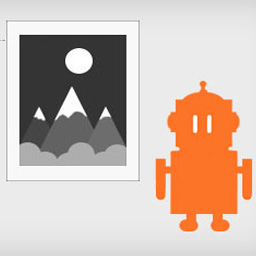 ImageMagick Engine 》透過讓 WordPress 使用 ImageMagick 而非標準的 GD 圖像庫,大幅提升重新調整大小的圖像品質。, 功能, , 在重新調整大小的圖像中保留嵌入式色彩設定檔, 自動...。
ImageMagick Engine 》透過讓 WordPress 使用 ImageMagick 而非標準的 GD 圖像庫,大幅提升重新調整大小的圖像品質。, 功能, , 在重新調整大小的圖像中保留嵌入式色彩設定檔, 自動...。 WP Featherlight – A Simple jQuery Lightbox 》WP Featherlight 是一個 WordPress 外掛,可為您的WordPress 網站添加一個極簡、高效、響應式 jQuery 燈箱。在其核心,WP Featherlight是一個用於 Featherlig...。
WP Featherlight – A Simple jQuery Lightbox 》WP Featherlight 是一個 WordPress 外掛,可為您的WordPress 網站添加一個極簡、高效、響應式 jQuery 燈箱。在其核心,WP Featherlight是一個用於 Featherlig...。 Phoenix Media Rename 》通過使用「Phoenix Media Rename」外掛,將您的媒體檔案重新命名,極大地提高您的 SEO。, 在Phoenix Media Rename 官方頁面上提供了完整的使用和設置指南。。
Phoenix Media Rename 》通過使用「Phoenix Media Rename」外掛,將您的媒體檔案重新命名,極大地提高您的 SEO。, 在Phoenix Media Rename 官方頁面上提供了完整的使用和設置指南。。
