
前言介紹
- 這款 WordPress 外掛「Layer Slider」是 2016-03-13 上架。 目前已經下架不再更新,不建議安裝使用。
- 目前有 3000 個安裝啟用數。
- 上一次更新是 2023-04-24,距離現在已有 741 天。超過一年沒更新,安裝要確認版本是否可用。以及後續維護問題!
- 外掛最低要求 WordPress 3.0 以上版本才可以安裝。
- 外掛要求網站主機運作至少需要 PHP 版本 5.6 以上。
- 有 26 人給過評分。
- 論壇上目前有 2 個提問,問題解答率 0%
外掛協作開發者
外掛標籤
slider | image slider | Photo Slider | slider plugin | wordpress slider |
內容簡介
Layer Slider外掛程式非常有效,可以在短時間內創建響應式的圖片輪播。在短短幾分鐘內,創建具有響應式的層狀輪播。
這款WordPress輪播外掛可讓圖像和HTML內容響應式輪播。輪播外掛支持觸控導航,並且使用行動裝置非常友好。您可以使用圖像、視頻和HTML內容創建自定義輪播。本外掛採用CSS3和HTML5最佳實踐進行開發。輪播外掛支持垂直和水平縮略圖以用於圖片庫。輪播外掛支持來自Youtube、Vimeo和video.js的視頻,您可以創建視頻輪播和圖庫輪播。
本外掛允許您以超簡單的方式創建圖像輪播和輪播。輪播對於性能、可訪問性、穩定性和為任意設備提供最佳體驗的重點。輪播沒有許多花俏的轉換效果,但使用當前技術支持的類型能夠迅速且平穩地工作。
增強版 | 示範輪播 | 說明文件 | 支援
輪播外掛提供大量選項和自訂功能,讓您設計美麗而引人注目的輪播和網頁演示文稿。
輪播外掛旨在最大化效率和速度。超級易於使用的管理面板可讓您在短短幾分鐘內輕鬆創建圖像輪播。自定義輪播設計或使用預設設置。
您可以輕鬆地使用輪播外掛創建任何形式的輪播(圖像、視頻、文本輪播)。
您可以在幻燈片上添加無限多的輪播和層。分層是為了分享文本內容、圖像、視頻、鏈接和HTML內容。
輪播外掛支持各種超平滑的過渡效果,在懸停時暫停輪播、支持觸摸滑動、鍵盤箭頭鍵輪播導航等等。
完整的輪播外掛可使用視覺輪播外掛創建圖像輪播和幻燈片。
輪播外掛的以下功能包括:
功能:
視覺輪播建構器。
拖放輪播建構器。
輪播預覽。
在輪播幻燈片上支持分層。
支持多種媒體類型的圖層。
支持使用捷徑的輪播。
響應式圖像輪播。
支持自定義寬度輪播。
支持響應式寬度輪播。
適合SEO的輪播。
輪播的動畫效果。
輪播導航按鈕。
輪播導航點。
輪播幻燈片順序。
在輪播中為每個幻燈片設置不同的動畫效果。
增強版功能:
支持Google字型的文本圖層。
輪播支持文本圖層。
輪播支持圖像圖層。
輪播支持視頻圖層。
輪播支持HTML圖層。
輪播過渡動畫。
輪播圖層動畫。
圖層動畫延遲。
圖層拖放定位。
圖層寬度和高度。
使用動畫顯示輪播圖層。
帶動畫隱藏輪播圖層。
輪播圖層顏色自訂
原文外掛簡介
Layer Slider plugin is super effective for creating responsive Image sliders in record time. Create responsive layer slider in mere minutes.
Slider plugin for WordPress is responsive image and HTML content slider plugin. Slider Slideshow plugin supports touch navigation. Slider slideshow plugin is mobile friendly and allows creating custom slideshows with Images,videos & HTML content. Slider Slideshow plugin is developed in best practices of CSS3 and HTML5. Slider Slideshow plugin supports vertical and horizontal thumbnails for photo gallery. Slider Slideshow plugin supports videos from Youtube, Vimeo & video.js , Slider Slideshow plugin allows you to create video sliders and galleries.
Slider plugin allows you to create Image Slideshows and slider in a super easy way.
Slider Slideshow is focused on performance, accessibility, stability and providing best experience for user with any device. Slider Slideshow doesn’t have a dozen of fancy transition effects, but types that it has work as fast and as smooth as current day technology allows.
Pro Version | Demo sliders | Documentation | Support
Slider slideshow plugin offers tons of options and customizablity for you to design beautiful and compelling sliders and web presentations.
Slider plugin is designed to maximize your efficiency and speed. Super easy to use admin panel allows you to create Image slider easily in mere minutes. Customize the look of your slider or use default.
You can create any kind of slider (Image, Video, Text slider) easily with slider plugin.
You can add unlimited number of slides and unlimited number of layers on those slides.Layers are for sharing text content, Images, Videos, Links and HTML content.
Slider plugin supports various super smooth transitions, pause slider on hover, touch swipe, keyboard arrow keys slider navigation and much much more.
Complete slider plugin for building image slider & slideshows using visual slider builder easily in mere minutes.
Slider Slideshow plugin have following features.
Features :
Visual Slider builder.
Drag & Drop slider builder.
Slider Preview.
Support Layers on slides of slider.
Supports Layers of multiple media types.
Shortcode supported slider.
Responsive Image Slider.
Supports Custom width slider.
Supports Responsive width slider.
SEO Friendly slider.
Animation effects for slider.
Navigation Buttons for slider navigation.
Navigation Bullets / Dots for slider navigation.
Slider slides order.
Set different slider animation for each slide in slider.
Premium Features :
Google fonts supported text layers.
Slider Supports Text layers.
Slider Supports Image layers.
Slider Supports Video layers.
Slider Supports HTML layers.
Slider transition animations.
Slider Layer animations.
Layer Animation Delay.
Layer drag & drop positioning.
Layer Width & Height.
Show Slider Layers with animations.
Hide Slider Layers with animations.
Slider Layer color customizations.
Responsive Video slider.
Responsive Content slider.
Supports Full width slider.
Slider design customizations.
Slider appearance customizations.
Slider with thumbnails.
Slider thumbnail positioning.
Slider layer text.
Slide background color.
Supports YouTube, Vimeo, HTML5, Video.js, SublimeVideo, and JW.
Slider Slideshow for WordPress is a high quality image and content slider for WordPress, with super smooth hardware accelerated transitions. It supports touch navigation with pure swipe gesture that you have never experienced before.
It’s a truly responsive and device friendly slider which works perfect on all major devices. Slider Slideshow is an awesome layer slider as well, with the ability of adding any HTML content (texts, images, …) in layers. You almost have everything in Slider Slideshow which is the most complete among the best products, featuring thumbnails, variety of effects, video support and much more.
Slider Plugin Is All You Need
Slider Slideshow plugin have all the options and settings a user can use to create & design his own Slideshows.
Slider Customizations
Slider Slideshow plugin offers extensible amount of customizable design features for slider.
Google Fonts
Integrated Google fonts for layer of your slider
gives a beautiful and unique look and feel to your slideshows. See the slider live demos to see how this feature will improve your slideshows.
Layer Slider
Slider Slideshow plugin supports Layers of multiple content types. You can add Image,Text,Video & HTML layers to your slider. Layers offers endless possibilities for your slider.
Slider Animations
Slider Slideshow plugin supports dozens of animations for your slider slides and layers. Super Smooth CSS3 transitions allows you to create stunning Image and video slider and galleries.
Drag & Drop Visual Slider Builder
Slider Slideshow plugin supports drag and drop slider builder which speed up the process of slider creation. Easy and simple user Interface is designed for all types of users.
Slider Thumbnails
Slider Slideshow plugin supports thumbnail navigation to create stunning Image and video galleries you can also add text and HTML content in your sliders and galleries.
Touch Swipe Navigation
Slider Slideshow plugin supports touch and mouse swiping. Slider supports swipe navigation for slides & thumbnails in vertical and horizontal.
SEO Friendly
Slider Slideshow plugin is SEO friendly, You can use any type of HTML element (heading,paragraph,list,…) in slider. They will be visible to search engines.
Fast Slider Performance
Slider supports super smooth hardware accelerated transitions.
Import Slider Settings
You can import settings of your other sliders to create new image sliders.
Slider plugin supports unlimited number of layers with image, video, audio, text or custom HTML content, Slider plugin is SEO friendly with super smooth hardware accelerated CSS3 transitions with jQuery callback.
Good looks aren’t everything, so we made sure that Slider also loads lightning fast!
Slider Slideshow plugin supports intelligent Lazy Loading options, SEO Optimization, Monitor and optimize all aspects of your sliders, Advanced Debugging Options.
More amazing new slider features coming soon.
Slider Demos.
Slider Demo 1
Slider Demo 2
Slider Demo 3
Slider Demo 4
Slider plugin let you create stunning image slideshows and layer sliders (premium version) easily in minutes. You can create your web presentations or product showcases.
Having a slider on your site is a best trend these days. They are truly valuable by offering a methods for highlight important content inside of a restricted space. Sliders are incredible for highlighting your good content, publicizing vital news, and flaunting cool photos and recordings. Online shops likewise utilize them to advance unique offers and imperative items.
Slider Customizations
Slider Slideshow plugin offers extensible amount of customizable design features for slider.
Google Fonts
Integrated Google fonts for layer of your slider
gives a beautiful and unique look and feel to your slideshows. See the slider live demos to see how this feature will improve your slideshows.
Layers
Slider Slideshow plugin supports Layers of multiple content types. You can add Image,Text,Video & HTML layers to your slider. Layers offers endless possibilities for your slider. You can also embed videos in your layers or add contact forms, subscribe forms in your image slider. Slider plugin is best for experimenting different things as it gives you complete hold of things.
Slider Animations
Slider Slideshow plugin supports dozens of animations for your slider slides and layers. Super Smooth CSS3 transitions allows you to create stunning Image and video slider and galleries. Super Smooth and lightning fast slider animations give your slider professional feel.
Drag & Drop Visual Slider Builder
Slider Slideshow plugin supports drag and drop slider builder which speed up the process of slider creation. Easy and simple user Interface is designed for all types of users. With slider visual builder you can build your slider & slideshows in mere minutes.
Slider Thumbnails
Slider Slideshow plugin supports thumbnail navigation to create stunning Image and video galleries you can also add text and HTML content in your sliders and galleries. Easy Navigation for slides of your slider with image thumbnails.
Touch Swipe Navigation
Slider Slideshow plugin supports touch and mouse swiping. Slider supports swipe navigation for slides & thumbnails in vertical and horizontal.
SEO Friendly
Slider Slideshow plugin is SEO friendly, You can use any type of HTML element (heading,paragraph,list,…) in slider. They will be visible to search engines.
Performance
Slider supports super smooth hardware accelerated transitions.
Slider plugin supports unlimited number of layers with image, video, audio, text or custom HTML content, Slider plugin is SEO friendly with super smooth hardware accelerated CSS3 transitions with jQuery fallback.
Good looks aren’t everything, so we made sure that Slider also loads lightning fast!
Slider Slideshow plugin supports intelligent Lazy Loading options, SEO Optimization, Monitor and optimize all aspects of your sliders, Advanced Debugging Options.
Installation
The easy way :
Go to the Plugins Menu in WordPress.
Search for plugin “Slider Slideshow”.
Click “Install”.
After Installation click activate to start using the Slider Slideshow plugin.
Go to Slider Slideshow menu from Dashboard menu.
Start building your slider.
Use shortcode to display your slider.
Not so easy way :
To install Slider Slideshow via FTP.
Download the Slider Slideshow plugin.
Unarchive Slider Slideshow plugin.
Copy folder with slider-slideshow.zip
Open the ftp \wp-content\plugins\
Paste the slider-slideshow folder in the plugins folder.
Go to admin panel => open item “Plugins” => activate Slider Slideshow.
Go to Slider Slideshow menu from Dashboard menu.
Start building your slider.
Use shortcode to display your slider.
Step 2: Adding images to sliders.
After activating the Slider Plugin, you’ll see the “Slider Slideshow” menu in your WordPress menu, click on it, and you’ll see the Add New Button on loaded page. By Clicking on Add New Button you can create a new slider.
Step 3: Edit a Slider.
To edit a slider,find “Slider Slideshow” from the WordPress menu and select Layer Slider. You’ll see all the sliders you’ve created so far. At the end of every Slider row, you’ll see a Pencil Box Edit button. click on it, after page reload, you’ll be directed to the desired Slider for editing.
Step 4: Delete a slide from a slider.
To delete a Slide from a Slider, Go to Slides Settings tab by clicking on Edit button to edit slider from Slider menu, you’ll see all the slides in Slides Options panel with name like Slide 1, Slide 2….. so on. To delete a desired slide click on the corss button right next to Slide 2. You’ll be prompted with an alert box for confirm deletion of a slide, click OK to delete.
Slider Setup
Make your slider responsive.
To make your slider responsive to in to you slider and enable the responsive option from Slider Settings tab.
Change the width of slider.
To change the slider width, edit the desired slider and you’ll see the “Width” option under Slider Settings tab, you’ve to provide width in pixels.
Change the height of slider.
To change the slider height, edit the desired slider and you’ll see the “Height” option under Slider Settings tab, you’ve to provide width in pixels.
Change the Autoplay delay.
To change the AutoPlay delay, edit the desired slider and you’ll see the “AutoPlay Delay” option under Slider Settings tab, you’ve to provide the delay time in miliseconds.
Enable AutoPlay for a video in a slide.
To enable AutoPlay option for you slider, you’ll find this option under Slider Settings tab, to enable the AutoPlay Video for you slider click on it.
Show slides in random order on a slider.
To enable random slideshow order you’ve to select the Random Order from the Slideshow Settings Panel Slider Setting; Slideshow Settings Panel Select Random Order (Random slide order).
Make Text layers are responsive.
To enable Responsive Text Layers in your slider, you’ve to enable the option from the Appearance Panel located in Slider Settings Slider Settings; Appearance Panel; Select Make Text Responsive.
Make layer’s background transparent.
To make Layer’s Background Transparent. Goto Slides Settings tab and look into in Layers Panel. In Layer Edit Box you’ll see Background Color Option from here you see Color Picker, Click on it, there is a bar slider make it 0% and you’ll get full transparent background in your layer.
Insert slider in a post.
To insert slider in a post or on a page, you’ll have to paste the slider’s shortcode there. The shortcode is porvided soon after you create a new slider on the right side of Slides Setting’s tab.
各版本下載點
- 方法一:點下方版本號的連結下載 ZIP 檔案後,登入網站後台左側選單「外掛」的「安裝外掛」,然後選擇上方的「上傳外掛」,把下載回去的 ZIP 外掛打包檔案上傳上去安裝與啟用。
- 方法二:透過「安裝外掛」的畫面右方搜尋功能,搜尋外掛名稱「Layer Slider」來進行安裝。
(建議使用方法二,確保安裝的版本符合當前運作的 WordPress 環境。
1.1 | 1.1.2 | 1.1.3 | 1.1.4 | 1.1.5 | 1.1.6 | 1.1.7 | 1.1.8 | 1.1.9 | 1.1.7.1 | 1.1.9.1 | 1.1.9.2 | 1.1.9.3 |
延伸相關外掛(你可能也想知道)
Smart Slider 3 》al editor, Layer animation builder, Layer blending modes and filters, Google Fonts integration, Custom CSS, Smart Crop for perfect image fit, Built...。
 Prime Slider – Addons For Elementor (Revolution of a slider, Hero Slider, Post Slider and Ecommerce Slider) 》您是否在尋找一款專門為 WordPress 和 Elementor 建立滑動輪播的外掛程式?, Prime Slider 是一款快速、完全可自訂且功能豐富的外掛程式,適用於包括部落格、...。
Prime Slider – Addons For Elementor (Revolution of a slider, Hero Slider, Post Slider and Ecommerce Slider) 》您是否在尋找一款專門為 WordPress 和 Elementor 建立滑動輪播的外掛程式?, Prime Slider 是一款快速、完全可自訂且功能豐富的外掛程式,適用於包括部落格、...。 Master Slider – Responsive Touch Slider 》, 演示 | 功能 | 文件 | 所有視頻教程 | 支援, , , 概述, Master Slider 是一款免費的 SEO 友好、響應式圖片和視頻輪播插件,真正可以在所有主要設備上運行,...。
Master Slider – Responsive Touch Slider 》, 演示 | 功能 | 文件 | 所有視頻教程 | 支援, , , 概述, Master Slider 是一款免費的 SEO 友好、響應式圖片和視頻輪播插件,真正可以在所有主要設備上運行,...。 Slider by 10Web – Responsive Image Slider 》10Web 是一個 WordPress 外掛,提供多種功能和工具,包括網站建設、SEO 優化、安全性、備份、圖片優化、網站速度優化等。此外,10Web 還包括一個建站平台,讓...。
Slider by 10Web – Responsive Image Slider 》10Web 是一個 WordPress 外掛,提供多種功能和工具,包括網站建設、SEO 優化、安全性、備份、圖片優化、網站速度優化等。此外,10Web 還包括一個建站平台,讓...。 Easing Slider 》在 WordPress 上建立滑輪廣告一直都是十分困難的。雖然有許多相似的外掛提供解決方案,但都沒有完全符合要求。Easing Slider 希望解決這個問題。這個外掛專注...。
Easing Slider 》在 WordPress 上建立滑輪廣告一直都是十分困難的。雖然有許多相似的外掛提供解決方案,但都沒有完全符合要求。Easing Slider 希望解決這個問題。這個外掛專注...。 Serious Slider 》Serious Slider 是一款高效率、友善 SEO、完全可翻譯、易於存取的免費 WordPress 影像輪播外掛。, , 在幾秒內建立美觀、響應式的幻燈片。採用最小化的樣式和 ...。
Serious Slider 》Serious Slider 是一款高效率、友善 SEO、完全可翻譯、易於存取的免費 WordPress 影像輪播外掛。, , 在幾秒內建立美觀、響應式的幻燈片。採用最小化的樣式和 ...。 Transition Slider – Responsive Image Slider and Gallery 》, 示範 | 範例 Slider | 功能 | 文件 | 支援, , 概述, Transition Slider 是一個獨特創新的影像和視頻 Slider 以及相簿,擁有無縫轉場和響應式動畫層。使用此...。
Transition Slider – Responsive Image Slider and Gallery 》, 示範 | 範例 Slider | 功能 | 文件 | 支援, , 概述, Transition Slider 是一個獨特創新的影像和視頻 Slider 以及相簿,擁有無縫轉場和響應式動畫層。使用此...。WordPress Slider Block Gutenslider 》Gutenslider 是 WordPress 的圖像和視頻投影片外掛程式,可將簡單易用的 Gutenberg 投影片區塊添加到您的 WordPress 編輯器中。您無需使用其他編輯器,而是可...。
 MaxSlider 》MaxSlider 可能是最簡單的方式,使您可以將自定義反應式滑塊添加到網站的任何頁面。每個滑塊/幻燈片都可以創建無限滑塊和自定義設置,並且您可以建立無限滑塊...。
MaxSlider 》MaxSlider 可能是最簡單的方式,使您可以將自定義反應式滑塊添加到網站的任何頁面。每個滑塊/幻燈片都可以創建無限滑塊和自定義設置,並且您可以建立無限滑塊...。 Video Slider – Slider Carousel 》觀看以下視頻了解視頻滑動, , 視頻滑動外掛是一種創建令人驚嘆的視頻滑動的絕佳方式,無需編程技能。它完全響應,適用於任何移動設備。您可以吸引更多人訪問...。
Video Slider – Slider Carousel 》觀看以下視頻了解視頻滑動, , 視頻滑動外掛是一種創建令人驚嘆的視頻滑動的絕佳方式,無需編程技能。它完全響應,適用於任何移動設備。您可以吸引更多人訪問...。 Block Slider – Responsive Image Slider, Video Slider & Post Slider 》WordPress幻燈片外掛程式 - Block Slider, , Block Slider是下一代WordPress幻燈片外掛程式。它使用WordPress區塊編輯器Gutenberg作為幻燈片編輯器,因此您可...。
Block Slider – Responsive Image Slider, Video Slider & Post Slider 》WordPress幻燈片外掛程式 - Block Slider, , Block Slider是下一代WordPress幻燈片外掛程式。它使用WordPress區塊編輯器Gutenberg作為幻燈片編輯器,因此您可...。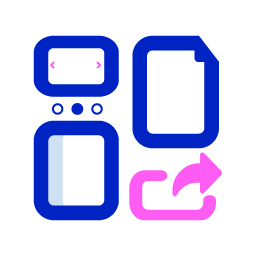 Ovation Elements 》總結:Ovation Elements WordPress 外掛是一款終極幻燈片外掛,旨在透過迷人的幻燈片改造您的網站。無論您是初學者還是高級使用者,這個外掛都提供無縫體驗,...。
Ovation Elements 》總結:Ovation Elements WordPress 外掛是一款終極幻燈片外掛,旨在透過迷人的幻燈片改造您的網站。無論您是初學者還是高級使用者,這個外掛都提供無縫體驗,...。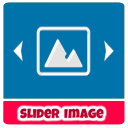 Slider Carousel – Image Slider 》Rich Web 圖片輪播外掛, , 了解更多 Rich 圖片輪播外掛的功能, 輪播外掛的實際範例, Rich 官方支援團隊, , , Rich 團隊的新外掛, , WordPress 早期建置外掛, ...。
Slider Carousel – Image Slider 》Rich Web 圖片輪播外掛, , 了解更多 Rich 圖片輪播外掛的功能, 輪播外掛的實際範例, Rich 官方支援團隊, , , Rich 團隊的新外掛, , WordPress 早期建置外掛, ...。Responsive Full Width Background Slider 》Awesome Responsive Full Width Background Slider Plugin for WordPress 提供一個非常吸引人的全屏背景投影幻燈片給你的 WordPress 網站。, 特點, , 可定義...。
 Universal Slider 》一款完美的 WordPress 網站響應式幻燈片外掛程式。此外掛可以讓您建立無限制的幻燈片,每個幻燈片都有獨特的短代碼及設定。此外掛附有多重圖片上傳功能,省時...。
Universal Slider 》一款完美的 WordPress 網站響應式幻燈片外掛程式。此外掛可以讓您建立無限制的幻燈片,每個幻燈片都有獨特的短代碼及設定。此外掛附有多重圖片上傳功能,省時...。
