
前言介紹
- 這款 WordPress 外掛「Slider Carousel – Image Slider」是 2016-07-27 上架。
- 目前有 4000 個安裝啟用數。
- 上一次更新是 2023-09-23,距離現在已有 589 天。超過一年沒更新,安裝要確認版本是否可用。以及後續維護問題!
- 外掛最低要求 WordPress 4.3 以上版本才可以安裝。
- 有 64 人給過評分。
- 還沒有人在論壇上發問,可能目前使用數不多,還沒有什麼大問題。
外掛協作開發者
richteam |
外掛標籤
slider | image slider | Photo Slider | slider plugin | wordpress slider |
內容簡介
Rich Web 圖片輪播外掛
了解更多 Rich 圖片輪播外掛的功能
輪播外掛的實際範例
Rich 官方支援團隊
Rich 團隊的新外掛
WordPress 早期建置外掛
WordPress 活動時間軸外掛
在 WordPress 網站裡創建一個輪播非常簡單。您可以添加現有的圖片(PNG、JPG 和 GIF 格式),如:添加文章、頁面和模板檔案。輪播外掛也允許您在無限圖片中添加標題、描述和超連結。插件配備一個簡短的代碼,可以輕易安裝在任何網站上。
一般功能:
完全支援響應式設計與多個版面配置
自動啟動輪播(可關閉)
從指定的幻燈片開始
您可以在同一頁面上包含多個實例
超級順暢的硬體加速 CSS3 轉場效果及 jQuery 回退設計
可相容於多款舊版瀏覽器等後備功能
可添加無限層圖片
可以添加無限數量的圖片
可創建無限撥放輪播
十分詳盡的說明文件與範例
可用於無限種不同的用途
提供免費更新與支援
提供指定特定幻燈片的深度連結選項
提供創建自訂幻燈片轉場效果的選項
提供添加層的連結選項,可以將輪播切換到指定的幻燈片中
提供指定全域背景顏色或圖片的選項
相容於 Chrome、Firefox、Safari、IE7-11、Opera 等多種瀏覽器
在行動瀏覽器中可正常運作(Android、iOS 等)
支援響應式、全寬、全屏或固定尺寸版面
可在行動裝置應用觸屏瀏覽
可透過鍵盤控制
可在相容性設置中關閉上一頁/下一頁按鈕或標點符號
在輪播中,您可以為每張圖片添加標題和描述
可以將不同的輪播用於不同的頁面中
全寬、全屏和環繞版面設置
插件支援外部方法(更新、重置和刪除),可在創建後進行控制
拖放功能:拖放圖片以重新排列他們的順序
進階功能:
可加入 YouTube 和 Vimeo 影片到輪播中
添加 Lightbox 功能
變更箭頭樣式
修改播放效果
變更顏色
美麗的幻燈片效果
Rich Web 圖片輪播外掛可使用令人驚豔的幻燈片效果展示您的圖片庫,效果包括切割、滑動、漸显和摺疊等。這種方式是展示您的夢幻作品的最佳選擇。
自動圖片裁剪
Rich Web 圖片輪播外掛可自動將圖片重設大小到您指定的尺寸,無需手動調整。因此,您不必擔心圖片過大或過小,它們會以相同的大小顯示。
多類型輪播模式
使用 WordPress 圖片輪播外掛,您可以獨立下載及排序圖片,並選擇輪播版本。
原文外掛簡介
Image Slider plugin by RW
Learn more about Rich Image Slider Plugin features.
Slider Live Demo
Rich Support Team
New Plugin by Rich Team
WordPress Coming Soon Plugin
WordPress Event Timeline Plugin
It is very simple to create slider in your WordPress website. You can add pictures (PNG, JPG and GIF), as well as, add posts, pages and in template files. Slider allows to add titles, descriptions and links to unlimited photos. Plugin has a short code, every new created slider has his own ID number. It makes it easier for plugin installation in any site.
General Features:
Fully responsive and multiple layouts support.
Auto-start slideshow (can be disabled).
Starting with specified slide.
You can include multiple instances on the same page.
Super smooth hardware accelerated CSS3 transitions with jQuery fallback.
High compatibility with many fallback features for old browsers.
Unlimited number of layers with image.
Unlimited amount of images to be added.
Unlimited number of sliders.
Very detailed documentation with examples.
Unlimited variations of usage.
Free updates and support.
Option for adding a deep link to a specified slide.
Option for create your own slide transitions.
Option for adding a link to layers which will change the slider to a specific slideshow.
Option for specifying a global background color or image.
Working in Chrome, Firefox, Safari, IE7-11, Opera.
Working in mobile browsers (Android, iOS and et.)
Responsive, full-width, full size or fixed dimensions layout.
Touch navigation on mobile browsers.
Keyboard navigation.
Option for disabling prev / next buttons or bullets.
With the slider you can add for the images title and description.
Possibility to use different slider for different pages.
Full-width, Full-screen and Boxed Layout.
Plugin supports external methods (update, reset and remove) to control it after creation.
Drag and Drop functionality: Drag and drop images to rearrange their sequence.
Premium features adds
Add video to slider (YouTube and Vimeo).
Add lightbox feature.
Change arrow styles.
Modify slide show effects.
Change colors.
Beautiful Slideshow Effects
Image Slider makes displaying your gallery of images a beautiful experience, by using amazing slideshow effects ranging from slicing and sliding to fading and folding. There simply is no better way to showcase your amazing work than to make the presentation of it looks just as beautiful.
Automatic Image Cropping
Rich Web Image Slider plugin can automatically resize your images to a size you specify, so you don’t have to worry about doing it manually yourself. So you don’t need to worry if your images are too big or too small, they will all come out the same size.
Multiple Slider Types
By WordPress Image Slider plugin you can independently download and order images, choose sliders versions, where you can insert sketches with its own images. You can change the colors, fonts, effects and a number of other functions in the option. Each Type has its own specifics. Every Web site designer will find corresponding type for his website.
Themes
Plugin comes with a built in theme chooser which allows you to use some of the awesome pre-built themes with your slider automatically. This means your slider can look stunning without any extra work. Or if you prefer, don’t use a pre-built theme and create your own using general option.
Options for Content Customizng
You can use Google fonts, change the size, color, font, background. Creating all this you will have original Slideshow with pretty content.
Drag and Drop Features
Plugin has many benefits. You can replace images how you want, by Drag and Drop. Using the mouse you can replace images, titles and descriptions.
Amazing and professional
Professional plugin has an amazing transition effects, sequence of the other images: Fade, Cross Fade, Slide, Slideshow, Slice, Blinds, 3D, 3D Horizontal, Horizontal, Vertical, Blocks and Shuffle. Over time, will be added new effects. Effects gives to slider unique look and beautiful design. Animation options allow adding different transition effects for the responsive slideshow. Plugin will give a unique look to your photos, with its descriptions and titles which also has their own slideshow effects.
Powerful and Simple Creation
You can create some sliders with unlimited images, also you can insert some slider in your WordPress page. By using WordPress backend you can create as much as you want and by using short code, insert it to your posts and pages.
Multiple slideshow types
Let you to choose which shape fit to your site. Currently 10 different types and 50+ slide effects included.
Slider Navigation
Content Slider
Fashion Slider
Circle Thumbnails
Carousel
Flexible Slider
Dynamic Slider
Thumbnails Slider and Lightbox
Accordion slider
Animation Slider
Customizable
Your WordPress web-site represents you, your brand or your company. Rich images slider allows you to create your plugin, exactly as you would like. Selection and settings of color, background, borders and edges, and more.
Slider Navigation
Slideshow Speed – Change this to either increase or decrease the animated page slideshow speed.
Responsive down to mobile – Size of slides and navigations can be dynamically changed (all Sliders on this site are responsive).
Autoplay – Auto slideshow that wait until image is loaded, and has an option to stop at first user action or pause on hover.
Fullscreen – Plugin supports fullscreen mode and automatically loads larger images in it.
Arrows – When hovering over the arrows, the related slides title appears in a tooltip. The text size is reduced in smaller layouts to best fit the space available.
Fashion Theme
Auto – This option enables automatic sliding. If you set it to true the sliding will automatically start and continue to perform until user clicks one of the buttons.
Pause – This option is set in milliseconds and it represent the duration of each slide when plugin is set to auto sliding.
Circle Thumbnails
Cross Browser – Tested in major desktop, tablet, and mobile browsers and fully featured in Firefox, Chrome, Safari, Opera, and Internet Explorer 10+. With support for Internet Explorer 8 and 9 via a fallback theme; a traditional side-to-side slider.
Carousel Layout – Plugin can show multiple slides in a carousel layout, by allowing you to set different sizes for the individual slide and for the whole slider.
Slide Navigation – Built-in support for slide indicators and next/previous buttons.
Carousel
Carousel Layout – The plugin can show multiple slides in a carousel layout, by allowing you to set different sizes for the individual slide and for the whole slider.
Auto-sliding – Set your slider to automatically transition and pause on hover.
Links – You have the option to add a link to each slide.
Flexible Theme
Touch Support – Touch swiping and tapping supported to allow for navigation between steps.
Auto slideshow – You can set the slider to auto slideshow mode and you also have the option to pause the slideshow mode on mouse hover.
Dynamic Theme
Images – Allows you to specify different image sources for different screen sizes. For example, mobile devices will load smaller images.
URL Button – Provides the possibility to link to a specific slide in the slider from another page or from within the same page, thus making it possible to link from a slide to another page.
Thumbnails and Lightbox
Thumbnails – Thumbnails can contain text, images or both. Also, they can be positioned at top and bottom of the slides.
Infinitely looping – Loop through your slides endlessly in both directions.
Services and Support:
We are committed to top-notch customer support because we know if you have problem with Image Slider, you need a solution as soon as possible.
IMPORTANT:
If You think You have found a mistake in the Photo Slider or have any problem, questions about the plugin, please read the Support Forum on our WordPress website. If You can not find a solution here, please feel free and click here to Contact US.
各版本下載點
- 方法一:點下方版本號的連結下載 ZIP 檔案後,登入網站後台左側選單「外掛」的「安裝外掛」,然後選擇上方的「上傳外掛」,把下載回去的 ZIP 外掛打包檔案上傳上去安裝與啟用。
- 方法二:透過「安裝外掛」的畫面右方搜尋功能,搜尋外掛名稱「Slider Carousel – Image Slider」來進行安裝。
(建議使用方法二,確保安裝的版本符合當前運作的 WordPress 環境。
1.0.0 | 1.0.1 | 1.0.2 | 1.0.3 | 1.0.4 | 1.0.5 | 1.0.6 | 1.0.7 | 1.0.8 | 1.1.0 | 1.1.1 | 1.1.2 | 1.1.3 | 1.1.4 | 1.1.5 | 1.2.0 | 1.2.1 | 1.2.2 | 1.2.3 | 1.2.4 | 1.2.5 | 1.2.6 | 1.2.7 | 1.2.8 | 1.2.9 | 1.3.0 | 1.3.1 | 1.3.2 | 1.3.3 | 1.3.4 | 1.3.5 | 1.3.6 | 1.3.7 | 1.3.8 | 1.3.9 | 1.4.0 | 1.4.1 | 1.4.2 | 1.4.3 | 1.4.4 | 1.4.5 | 1.4.6 | 1.4.7 | 1.4.8 | 1.4.9 | 1.5.0 | 1.5.1 | 1.5.2 | trunk |
延伸相關外掛(你可能也想知道)
 MaxSlider 》MaxSlider 可能是最簡單的方式,使您可以將自定義反應式滑塊添加到網站的任何頁面。每個滑塊/幻燈片都可以創建無限滑塊和自定義設置,並且您可以建立無限滑塊...。
MaxSlider 》MaxSlider 可能是最簡單的方式,使您可以將自定義反應式滑塊添加到網站的任何頁面。每個滑塊/幻燈片都可以創建無限滑塊和自定義設置,並且您可以建立無限滑塊...。 WordPress Slider Plugin – WP 1 Slider 》or carousel layout of videos. , , WP 1 Slider 是可能功能最豐富的免費 WordPress 輪播外掛。在為不同客戶做數以千計的 WordPress 網站時,我們發現了各種...。
WordPress Slider Plugin – WP 1 Slider 》or carousel layout of videos. , , WP 1 Slider 是可能功能最豐富的免費 WordPress 輪播外掛。在為不同客戶做數以千計的 WordPress 網站時,我們發現了各種...。 Video Slider – Slider Carousel 》觀看以下視頻了解視頻滑動, , 視頻滑動外掛是一種創建令人驚嘆的視頻滑動的絕佳方式,無需編程技能。它完全響應,適用於任何移動設備。您可以吸引更多人訪問...。
Video Slider – Slider Carousel 》觀看以下視頻了解視頻滑動, , 視頻滑動外掛是一種創建令人驚嘆的視頻滑動的絕佳方式,無需編程技能。它完全響應,適用於任何移動設備。您可以吸引更多人訪問...。 Image Slider 》官方網站 | 文件 | 支援 | 範例 | 專業版, 關於影像輪播, 影像輪播外掛是最好的 WordPress 影像輪播外掛,您可以完全自由地生成美麗的輪播。您可以調整大量的...。
Image Slider 》官方網站 | 文件 | 支援 | 範例 | 專業版, 關於影像輪播, 影像輪播外掛是最好的 WordPress 影像輪播外掛,您可以完全自由地生成美麗的輪播。您可以調整大量的...。 Layer Slider 》Layer Slider外掛程式非常有效,可以在短時間內創建響應式的圖片輪播。在短短幾分鐘內,創建具有響應式的層狀輪播。, 這款WordPress輪播外掛可讓圖像和HTML內...。
Layer Slider 》Layer Slider外掛程式非常有效,可以在短時間內創建響應式的圖片輪播。在短短幾分鐘內,創建具有響應式的層狀輪播。, 這款WordPress輪播外掛可讓圖像和HTML內...。 Slider Responsive Slideshow – Image slider, Gallery slideshow 》輪播、照片滑動, Slider Responsive Slideshow WordPress Plugin 是展示圖像的絕佳解決方案:您可以輕鬆達到理想的效果。, 許多網站需要在其網站上以輪播幻燈...。
Slider Responsive Slideshow – Image slider, Gallery slideshow 》輪播、照片滑動, Slider Responsive Slideshow WordPress Plugin 是展示圖像的絕佳解決方案:您可以輕鬆達到理想的效果。, 許多網站需要在其網站上以輪播幻燈...。 Responsive Slider Gallery – Image Slideshow Maker 》幻燈片、輪播、響應式圖片滑動、相片滑動、圖片滑動器, Slider Plugin是一個基於CSS和JS的易於操作、強大的WordPress圖片滑動器生成器,可以創建響應式、簡化...。
Responsive Slider Gallery – Image Slideshow Maker 》幻燈片、輪播、響應式圖片滑動、相片滑動、圖片滑動器, Slider Plugin是一個基於CSS和JS的易於操作、強大的WordPress圖片滑動器生成器,可以創建響應式、簡化...。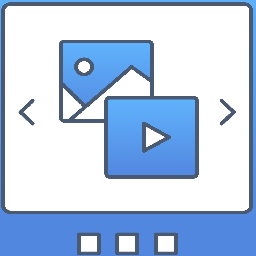 Image Slider Slideshow 》這款外掛可用於在文章/頁面中添加幻燈片。Responsive Image Slider 是一款簡單創建響應式圖片幻燈片的方法。Image Slider Slideshow 是一款免費的 WordPress ...。
Image Slider Slideshow 》這款外掛可用於在文章/頁面中添加幻燈片。Responsive Image Slider 是一款簡單創建響應式圖片幻燈片的方法。Image Slider Slideshow 是一款免費的 WordPress ...。Simple Image Slider 》SIS 外掛允許您創建簡單的幻燈片,您可以像製作頁面一樣創建幻燈片,然後透過「新增媒體」按鈕插入媒體庫。透過添加圖片庫,發佈幻燈片(頁面),您將在幻燈...。
Image Slider / Slideshow Pearlbells 》Image Slider WordPress外掛程式可幫助在 WordPress 網站上顯示圖片幻燈片。如果您想在網站頁面中以圖片幻燈片的形式顯示文章/頁面中的圖片,您必須轉到特定...。
WP Easy Image Slider 》建立簡單的 WordPress 圖片輪播並新增多張圖片。, WP Easy Image Slider 外掛可讓您建立多個輪播,並上傳多張圖片。當圖片新增完成後,您可以取得具有特定輪...。
 ACTUS Animated Words Slider 》一個帶有獨特效果的圖片輪播。, , 以優雅的動畫混合您文章中的文字和圖像。, ACTUS Animated Words Slider 不僅僅是另一個圖片輪播。您不需要煩惱數百個選項...。
ACTUS Animated Words Slider 》一個帶有獨特效果的圖片輪播。, , 以優雅的動畫混合您文章中的文字和圖像。, ACTUS Animated Words Slider 不僅僅是另一個圖片輪播。您不需要煩惱數百個選項...。 Slider RB – image slider, photo slider, content slider 》Slider RB是在WordPress網站上創建圖像和照片幻燈片最簡單和最易用的方法。只需幾個簡單步驟,您就可以在Gutenberg頁面生成器中創建幻燈片。, 使用Slider RB...。
Slider RB – image slider, photo slider, content slider 》Slider RB是在WordPress網站上創建圖像和照片幻燈片最簡單和最易用的方法。只需幾個簡單步驟,您就可以在Gutenberg頁面生成器中創建幻燈片。, 使用Slider RB...。Simple Responsive Image Slider 》Responsive Slider 是一個外掛,可以輕鬆地安裝和使用在任何頁面或文章中,並且不需要任何腳本框架,它可以在任何地方實現。, 在您的頁面中添加短代碼 [respo...。
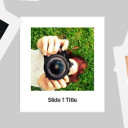 PhotoStack Slider 》高級版 | 展示, 此外掛可配置一個反應靈敏的照片堆疊滑動器,並以短代碼形式插入到任何頁面或文章中。管理員幻燈片, 具有標題、文本和圖片的字段。, 增值功能...。
PhotoStack Slider 》高級版 | 展示, 此外掛可配置一個反應靈敏的照片堆疊滑動器,並以短代碼形式插入到任何頁面或文章中。管理員幻燈片, 具有標題、文本和圖片的字段。, 增值功能...。
