
前言介紹
- 這款 WordPress 外掛「Slide Blocks」是 2024-06-08 上架。
- 目前尚無安裝啟用數,是個很新的外掛。如有要安裝使用,建議多測試確保功能沒問題!
- 上一次更新是 2025-04-27,距離現在已有 7 天。
- 外掛最低要求 WordPress 6.4 以上版本才可以安裝。
- 外掛要求網站主機運作至少需要 PHP 版本 8.2.10 以上。
- 尚未有人給過這款外掛評分。
- 還沒有人在論壇上發問,可能目前使用數不多,還沒有什麼大問題。
外掛協作開發者
itmaroon |
外掛標籤
block | vegas | slider | swiper | carousel |
內容簡介
**WordPress 外掛概要:**
- 使用區塊界面操作滑塊外掛 VEGAS2 和 SWIPER,並提供在網站上展示的區塊。
- 提供兩個捆綁的區塊:Fade MainView 用於操作和展示 VEGAS2 設定,以及 Slide MainView 用於操作和展示 SWIPER 設定。
- Fade MainView 從 WordPress 媒體庫中選擇多個圖片並逐一展示。同時,操作區塊可進行設定以產生各種 VEGAS2 效果。
- Slide MainView 被設定為 BLOCK COLLECTIONS 外掛的 Design Grorp 作為 SWIPER 幻燈片。因此,不僅圖片,還可以將內容如文字和表格以各種效果展示為 SWIPER 幻燈片。
**相關連結:**
- [Github](Link)
- [源代碼](Link)
- 區塊類別套件:[GitHub](Link)、[Packagist](Link)
- itmar-block-packages:[npm](Link)、[GitHub](Link)
**問題與答案:**
1. 這個 WordPress 外掛的特色是什麼?
- 可使用區塊界面操作 VEGAS2 和 SWIPER 滑塊外掛,并提供用於網站展示的區塊。
2. 外掛提供了哪兩個捆綁的區塊?
- Fade MainView 用於操作和展示 VEGAS2 設定,Slide MainView 用於操作和展示 SWIPER 設定。
3. Fade MainView 做了什麼?
- 它從 WordPress 媒體庫中選擇多個圖片並逐一展示,同時可通過操作區塊進行設定以產生各種 VEGAS2 效果。
4. Slide MainView 被設定為什麼?
- 它被設定為 BLOCK COLLECTIONS 外掛的 Design Grorp,作為 SWIPER 幻燈片,因此不僅可以展示圖片,還可以展示內容如文字和表格以各類效果呈現。
原文外掛簡介
An overview of the features is below.
– Operate the slider plugins VEGAS2 and SWIPER using the block interface and provide blocks to display on the website.
– Two blocks are bundled: Fade MainView which operates and displays VEGAS2 settings and Slide MainView which operates and displays SWIPER settings.
– Fade MainView selects multiple images from the WordPress media library and displays them one by one. At that time, settings can be made by operating blocks to produce a variety of VEGAS2 effects.
– Slide MainView is set to Design Grorp of BLOCK COLLECTIONS plugin as the SWIPER slide. Therefore, not only images, but also content such as text and tables can be displayed as SWIPER slides with a variety of effects.
Related Links
Github
source code
block-class-package:GitHub
block-class-package:Packagist
itmar-block-packages:npm
itmar-block-packages:GitHub
Arbitrary section
Style settings that may require responsive support can be set separately for desktop mode (displayed on devices with a width of 768px or more) and mobile mode (displayed on devices with a width of 767px or less). To tell which setting is set, when you switch the display mode in the block editor or site editor, “(Desktop)” and “(Mobile)” will be displayed in the side menu display.
Please note that responsiveness for tablet display is not supported.
This plugin depends on the BLOCK COLLECTIONS plugin. This plugin requires installation and activation in order to use it.
Regarding the display of text, etc., settings are made using WordPress’s internationalization function, so it is possible to display text in multiple national languages. Currently, English and Japanese notation is possible.
The Fade MainVeiw block uses VEGAS2. Regarding licenses, etc., please follow the following terms of use.
Vegas – Backgrounds and Slideshows
As of April 29, 2024, this plugin has been downloaded and used v.2.5.4.
The Slide MainView block uses SWIPER. Terms and conditions are listed on the next page.
Swiper
As of May 22, 2024, this plugin has been downloaded and is using v.11.1.3.
PHP class management is now done using Composer.
GitHub
Packagist
As of May 22, 2024, this plugin has been downloaded and is using v.1.1.1.
I decided to make functions and components common to other plugins into npm packages, and install and use them from npm.
npm
GitHub
各版本下載點
- 方法一:點下方版本號的連結下載 ZIP 檔案後,登入網站後台左側選單「外掛」的「安裝外掛」,然後選擇上方的「上傳外掛」,把下載回去的 ZIP 外掛打包檔案上傳上去安裝與啟用。
- 方法二:透過「安裝外掛」的畫面右方搜尋功能,搜尋外掛名稱「Slide Blocks」來進行安裝。
(建議使用方法二,確保安裝的版本符合當前運作的 WordPress 環境。
1.0.0 | 1.1.0 | 1.1.1 | 1.2.0 | trunk |
延伸相關外掛(你可能也想知道)
Carousel Slider Block for Gutenberg 》這款外掛是一個響應式輪播編輯器,適用於 Gutenberg 編輯器。, 功能, , 可以添加無限多個輪播, 每個輪播都可以添加任意區塊, 在編輯器中可以即時預覽輪播效果...。
 XO Slider 》XO Slider 是一款外掛,可讓您輕鬆建立滑動輪播。, 特點, , 支援縮圖導航、輪播和內容顯示。, 使用 Swiper 作為滑動輪播腳本。, 前端不使用 jQuery。, 支援影...。
XO Slider 》XO Slider 是一款外掛,可讓您輕鬆建立滑動輪播。, 特點, , 支援縮圖導航、輪播和內容顯示。, 使用 Swiper 作為滑動輪播腳本。, 前端不使用 jQuery。, 支援影...。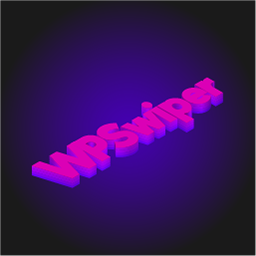 WP Swiper 》WP Swiper Gutenberg Block 是最現代化的免費手機觸摸式滑塊,具有硬體加速轉換和驚人的本機行為。它旨在用於移動網站、移動 Web 應用程序和移動本機/混合應...。
WP Swiper 》WP Swiper Gutenberg Block 是最現代化的免費手機觸摸式滑塊,具有硬體加速轉換和驚人的本機行為。它旨在用於移動網站、移動 Web 應用程序和移動本機/混合應...。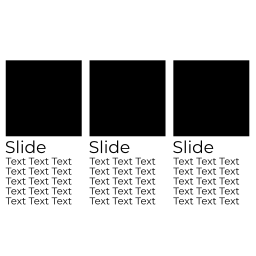 Slide everything for Elementor 》此外掛可以將容器元素創建為簡單的 Swiper 輪播器,需要啟用 Flexbox。, 使用方法, , , 創建一個水平容器並賦予 ID (進階-CSS ID), 添加多個子容器(即幻燈片...。
Slide everything for Elementor 》此外掛可以將容器元素創建為簡單的 Swiper 輪播器,需要啟用 Flexbox。, 使用方法, , , 創建一個水平容器並賦予 ID (進階-CSS ID), 添加多個子容器(即幻燈片...。 Swiper Js Slider 》Swiper Js Slider/Carousel with Multirow (多行) is a simple and highly effective WordPress plugin that can be easily used. It is the most modern mob...。
Swiper Js Slider 》Swiper Js Slider/Carousel with Multirow (多行) is a simple and highly effective WordPress plugin that can be easily used. It is the most modern mob...。Makeiteasy Slider 》### 總結:, 這個 WordPress 外掛使用區塊來製作滑動功能,充分利用 Swiper 滑動器的速度和多功能性。使用者可以將任何區塊插入作為滑動幻燈片,透過 JSON 配...。
 Swiper (LITE) 》Swiper 讓您能夠嵌入 Tinder 風格的卡片,並使用文章或頁面的內容。使用者可以往左滑動以「不喜歡」,或往右滑動以「喜歡」。喜歡的內容將會被儲存在下方的列...。
Swiper (LITE) 》Swiper 讓您能夠嵌入 Tinder 風格的卡片,並使用文章或頁面的內容。使用者可以往左滑動以「不喜歡」,或往右滑動以「喜歡」。喜歡的內容將會被儲存在下方的列...。Swiper – 3D Coverflow Effect for visual composer [WPBakery Page Builder] 》Swiper 是一個現代化的免費手機觸控滑動套件,具有硬體加速的切換效果以及出色的本地行為。它旨在用於行動網站、行動網頁應用程序和移動本地/混合應用程序。,...。
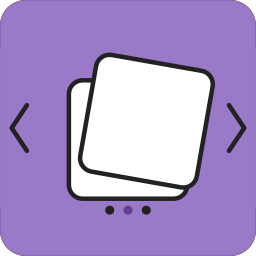 Product Gallery Swiper for WooCommerce 》HTML Bulleted list with Traditional Chinese text:, ,
Product Gallery Swiper for WooCommerce 》HTML Bulleted list with Traditional Chinese text:, , - ,
- Product Gallery Swiper for WooCommerce透過整合Swiper庫以提升商品列表部...。
 Good Slider 》這個外掛提供一個非常簡單的滑動區塊,採用Swiper為基礎。, 目前,該外掛在編輯器介面中還不能提供任何滑動區塊的配置,但是提供了許多 PHP 過濾器勾子以改變...。
Good Slider 》這個外掛提供一個非常簡單的滑動區塊,採用Swiper為基礎。, 目前,該外掛在編輯器介面中還不能提供任何滑動區塊的配置,但是提供了許多 PHP 過濾器勾子以改變...。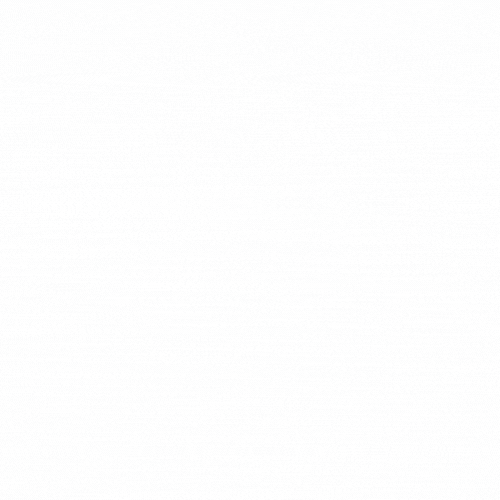 SlideVerse – The Ultimate Slider Block for Gutenberg 》摘要:SlideVerse 是一個建立在 Swiper.js 上的 WordPress 外掛,讓您可以直接在 Gutenberg 編輯器中建立現代化、支援觸控的滑塊。它提供了一種簡單而靈活的...。
SlideVerse – The Ultimate Slider Block for Gutenberg 》摘要:SlideVerse 是一個建立在 Swiper.js 上的 WordPress 外掛,讓您可以直接在 Gutenberg 編輯器中建立現代化、支援觸控的滑塊。它提供了一種簡單而靈活的...。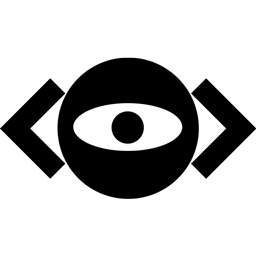 Ashtabula 》此外掛允許您在 WordPress 中使用受歡迎的Swiper.js函式庫。, 這是一個極簡主義的外掛程式,用於顯示縮放卡片輪播圖。, , 在大屏幕設備上,輪播圖將呈現水平...。
Ashtabula 》此外掛允許您在 WordPress 中使用受歡迎的Swiper.js函式庫。, 這是一個極簡主義的外掛程式,用於顯示縮放卡片輪播圖。, , 在大屏幕設備上,輪播圖將呈現水平...。
