
前言介紹
- 這款 WordPress 外掛「SlicPix Interactivity Studio」是 2025-03-13 上架。
- 目前尚無安裝啟用數,是個很新的外掛。如有要安裝使用,建議多測試確保功能沒問題!
- 上一次更新是 2025-03-14,距離現在已有 50 天。
- 外掛最低要求 WordPress 6.1 以上版本才可以安裝。
- 外掛要求網站主機運作至少需要 PHP 版本 7.0 以上。
- 有 1 人給過評分。
- 還沒有人在論壇上發問,可能目前使用數不多,還沒有什麼大問題。
外掛協作開發者
外掛標籤
hotspot | svg map | Image Map | interactive | interactive image |
內容簡介
- 摘要:Interactivity Studio 的 WordPress 外掛讓您能夠在您的網站上創建並嵌入互動、可點擊和可購買的圖像或 SVG 地圖,將靜態圖像轉換為動態體驗。這個創新工具能夠增強用戶參與度,提高留存率,並增加產品轉化率。Interactivity Studio 提供了一切您需要的功能,無論是展示產品,分享詳細信息,還是鼓勵行動。
- 如何在 WordPress 中嵌入互動圖像
- 一段短的教學視頻引導您一步一步在 WordPress 中使用 Interactivity Studio 嵌入互動圖像和/或圖像地圖的過程。
主要功能
- 創建互動圖像地圖:將任何圖像轉換為動態地圖,特定區域可點擊,這些區域可以顯示額外內容並將用戶重定向到外部網址,確保您的圖像成為更深入參與的入口。
- 在單一圖像中對多個項目進行分組:如果在單一圖像中有多個產品或元素,Interactivity Studio 允許您在一個圖像中對多個可點擊區域進行分組。每個互動段都可以指向獨特目的地或顯示定制內容,非常適合展示產品目錄、信息圖表或詳細圖解。
- 高級形狀定制:互動區域不僅限於簡單形狀。使用我們的工具,您可以精確提取圖像中的特定區域,包括複雜形狀。例如,想像只突出顯示甜甜圈的外環而排除中間部分。此功能確保您的互動區域盡可能準確和直觀。
- 添加燈箱內容:增強您的互動區域與燈箱功能。當用戶點擊或點擊區段時,可自定義的燈箱可以顯示:
- 圖像:展示額外產品視圖或詳細插圖。
- 文字:提供深入描述、規格或其他內容。
原文外掛簡介
Transform Static Images into Dynamic, Clickable Experiences
Interactivity Studio’s WordPress plugin empowers you to create and embed interactive, clickable, and shoppable images or SVG maps directly onto your website. With this innovative tool, you can enhance user engagement, boost retention rates, and increase product conversions. Interactivity Studio provides everything you need to make your content stand out, whether you want to showcase products, share detailed information, or encourage action.
How to embed interactive images in WordPress
A short tutorial video walking you through the step-by-step process of embedding interactive images, and/or image maps on WordPress using Interactivity Studio.
KEY FEATURES
1. Create Interactive Image Maps
Turn any image into a dynamic map where specific areas become clickable. These areas can reveal additional content and redirect users to external URLs, ensuring your images become a gateway to deeper engagement.
2. Group Multiple Items in a Single Image
Have multiple products or elements in a single image? Interactivity Studio allows you to group multiple clickable areas within one image. Each interactive segment can lead to a unique destination or display customized content, making it perfect for showcasing product catalogs, infographics, or detailed diagrams.
3. Advanced Shape Customization
Interactive areas aren’t limited to simple shapes. With our tool, you can precisely extract specific sections within an image, including complex shapes. For example, imagine highlighting only the outer ring of a doughnut while excluding the middle. This feature ensures that your interactive areas are as precise and intuitive as possible.
4. Add Lightbox Content
Enhance your interactive segments with lightbox functionality. When users click or tap on a segment, a customizable lightbox can display:
– Images: Showcase additional product views or detailed illustrations.
– Text: Provide in-depth descriptions, specifications, or storytelling.
– Videos: Embed video content to engage users visually.
– Links: Guide users to related pages or external resources.
– CTA Buttons: Drive action with clear and compelling call-to-action buttons.
5. Seamless Integration
The plugin is designed to integrate seamlessly with your WordPress site. It’s user-friendly, doesn’t require coding knowledge, and provides a drag-and-drop interface for effortless interactive segment creation and customization. The plugin is designed to be extremely lightweight and does not impact website performance.
6. Fully Responsive
Interactive images created with Interactivity Studio are fully responsive, ensuring they look and function perfectly on all devices, including desktops, tablets, and smartphones.
APPLICATIONS & USE CASES
E-Commerce
Boost product conversions by embedding shoppable images. Allow users to explore and purchase multiple products directly from a single image. Perfect for:
– Product catalogs
– Fashion lookbooks
– Furniture or interior design displays
Education and Training
Make learning more engaging with interactive diagrams and maps. Highlight key areas to provide additional information or resources. Ideal for:
– Anatomy diagrams
– Technical schematics
– Geographic maps
Marketing and Storytelling
Create immersive storytelling experiences that capture attention. Use interactive images to reveal supplementary content that supports your narrative. Great for:
– Marketing campaigns
– Interactive infographics
– Brand storytelling
Portfolio Showcases
Artists, designers, and photographers can use interactive images to showcase their work. Highlight specific details, provide background stories, or link to project pages.
Events and Tourism
Promote locations, venues, or events with interactive maps and images. Highlight attractions, provide visitor information, or link to ticket purchasing pages. Useful for:
– Event floor plans
– Tourist destination maps
– Travel guides
SEO Benefits of Interactive Images
Interactive images created with Interactivity Studio are optimized for SEO, ensuring your website remains competitive in search engine rankings. Here’s how:
– Improved Engagement Metrics: Interactive content increases dwell time and reduces bounce rates, both of which are important signals for search engine rankings.
– Link Optimization: Each interactive area can include unique, keyword-optimized URLs, increasing the relevance and value of your internal and external linking structure.
– Mobile-Friendly Design: Fully responsive images ensure your site is mobile-friendly, a critical factor for SEO.
– Schema Markup Support (Coming soon): Enhance your interactive images with structured data to make them eligible for rich results, such as product previews and featured snippets in search engine results.
With these SEO-friendly features, Interactivity Studio not only transforms your content but also helps your site rank higher and attract more organic traffic.
Why Choose Interactivity Studio?
– User-Friendly: Intuitive interface designed for all skill levels.
– Customizable: Tailor each interactive segment to your specific needs.
– Engaging: Make your content more interactive and visually appealing.
– Action-Oriented: Drive clicks, conversions, and user actions seamlessly.
With Interactivity Studio, you can transform your WordPress site into an engaging and interactive experience that keeps visitors clicking, exploring, and converting. Whether you’re an e-commerce store owner, a marketer, or an educator, this plugin is the ultimate solution for turning static images into interactive content.
User Data
Interactivity Studio’s WordPress plugin does not track any user data. For more information, please refer to our privacy policy and user agreement.
Watermark
Interactivity Studio is free to use with the watermark. Please upgrade your plan to remove the watermark.
Interactivity Studio Terms of Use and Privacy Policy
– Terms of Use
– Privacy Policy
Roles and capabilities
Only administrators can set-up/connect an account via WordPress on Interactivity Studio
Also currently, only the following user levels can embed interactive images – Super Administrator, Aministrator, Editor and Author – based on the fact that only these aforementionned roles have the necessary rights to upload images to the WordPress Media Gallery.
各版本下載點
- 方法一:點下方版本號的連結下載 ZIP 檔案後,登入網站後台左側選單「外掛」的「安裝外掛」,然後選擇上方的「上傳外掛」,把下載回去的 ZIP 外掛打包檔案上傳上去安裝與啟用。
- 方法二:透過「安裝外掛」的畫面右方搜尋功能,搜尋外掛名稱「SlicPix Interactivity Studio」來進行安裝。
(建議使用方法二,確保安裝的版本符合當前運作的 WordPress 環境。
延伸相關外掛(你可能也想知道)
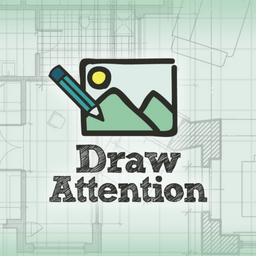 Interactive Image Map Plugin – Draw Attention 》Draw Attention 是一款讓您可以輕鬆在網站上創建交互式影像地圖的 WordPress 外掛。您可以使用熱點(Hotspots)在圖像上突顯特定區域,讓使用者可以點擊、觸...。
Interactive Image Map Plugin – Draw Attention 》Draw Attention 是一款讓您可以輕鬆在網站上創建交互式影像地圖的 WordPress 外掛。您可以使用熱點(Hotspots)在圖像上突顯特定區域,讓使用者可以點擊、觸...。Responsive Image Maps 》這個外掛包裝了RWD Image Maps jQuery外掛程式,讓它可以在 WordPress 主題上方便地製作反應式映射圖 (image maps)。, 這個外掛程式採用 GPLv2 授權,而 jQue...。
ImageMapper 》ImageMapper 是一個 WordPress 外掛,旨在為文章中的圖片添加互動功能。該外掛最初是為 Web 漫畫而設計,但由於其出色的自定義選項,它可以用於為任何類型的...。
 WP Image Markers – Easy Hotspot Solution 》WP Image Markers 是一個標記建立工具,可幫助您添加多個標記(包括自定義工具提示),並將它們拖動到背景中的任何位置。, 出色且強大的管理界面,具有輕量級...。
WP Image Markers – Easy Hotspot Solution 》WP Image Markers 是一個標記建立工具,可幫助您添加多個標記(包括自定義工具提示),並將它們拖動到背景中的任何位置。, 出色且強大的管理界面,具有輕量級...。 Page Builder with Image Map by AZEXO 》這款 WordPress 外掛提供前端頁面建立功能,並附帶圖像地圖編輯及 HTML 原始碼編輯功能。, 展示影片, 附加元件, , 可用性圖像地圖 – 適用於公寓大樓展...。
Page Builder with Image Map by AZEXO 》這款 WordPress 外掛提供前端頁面建立功能,並附帶圖像地圖編輯及 HTML 原始碼編輯功能。, 展示影片, 附加元件, , 可用性圖像地圖 – 適用於公寓大樓展...。Image Point 》Image Point 是一款非常輕量級且具有回應式設計的圖片地圖 WordPress 外掛程式,非常容易使用,在幾個點擊後,您將擁有一個美麗的圖片地圖。, 主要特色, , 無...。
 Image Map Connect – Display Posts as Image Hotspots 》總結:, Image Map Connect 外掛允許在 WordPress 網站上添加圖片並將其轉換為互動式圖片地圖。, , 使用 Image Map Connect 外掛的功能包括:, - 將現有和/或...。
Image Map Connect – Display Posts as Image Hotspots 》總結:, Image Map Connect 外掛允許在 WordPress 網站上添加圖片並將其轉換為互動式圖片地圖。, , 使用 Image Map Connect 外掛的功能包括:, - 將現有和/或...。Image Mapper 》Image Mapper 外掛允許您設置圖片,使您的使用者可以點擊該圖像的部分以獲取更多資訊。非常適合用於樓層平面圖、汽車、房屋、解剖學等資訊。您可以使用 WordP...。
Address Locator on Image Map 》Address Locator on Image Map 是一個可以在圖像地圖上定位地址並且有篩選選項的 WordPress 外掛。, 安裝方式, , 將 WordPress 外掛下載至您的電腦桌面。, 如...。
 Interactive Image – Real Estate Visualizer & Image Map 》總結:Interactive Real Estate 是一款創新的 WordPress 外掛,可用於創建互動建築和物業展示。這款外掛提供易於使用的短代碼和時尚的管理界面,讓使用者能夠...。
Interactive Image – Real Estate Visualizer & Image Map 》總結:Interactive Real Estate 是一款創新的 WordPress 外掛,可用於創建互動建築和物業展示。這款外掛提供易於使用的短代碼和時尚的管理界面,讓使用者能夠...。PicPoints 》```html, , , , ,
總結:
,PicPoints 是一個外掛,可讓您將互動地圖和可點擊...。
WP Supersized Image Map 》創建映像地圖本來就很容易,對吧?但是,當您需要全屏幕背景並且需要設置某些圖像在上方時,應該怎樣做呢?, 步驟 1:獲取 jQuery(可在此處完成: http://jq...。
