
前言介紹
- 這款 WordPress 外掛「Slickpress」是 2024-09-17 上架。
- 目前尚無安裝啟用數,是個很新的外掛。如有要安裝使用,建議多測試確保功能沒問題!
- 上一次更新是 2024-10-13,距離現在已有 201 天。
- 外掛最低要求 WordPress 6.0 以上版本才可以安裝。
- 外掛要求網站主機運作至少需要 PHP 版本 7.4 以上。
- 尚未有人給過這款外掛評分。
- 還沒有人在論壇上發問,可能目前使用數不多,還沒有什麼大問題。
外掛協作開發者
quuantum |
外掛標籤
slider | elementor | slick slider | custom slider | responsive slider |
內容簡介
總結:
Slickpress 是一個強大且多功能的外掛程式,旨在與 Elementor 無縫整合。它讓你可以使用流行的 Slick Slider 圖庫創建具吸引力且響應式的滑塊。憑藉各種自訂選項,你可以調整滑塊以符合網站的設計和功能需求。
問題與答案:
1. Slickpress 有哪些主要功能?
- Elementor 整合:輕鬆地將任何 Elementor 容器轉換為滑塊。
- 可自訂:調整速度、自動播放、導航等設置。
- 響應式設計:滑塊在所有設備上都表現出色,從桌面到手機。
- 多種滑塊類型:支持各種內容類型,包括圖片、文本和混合內容。
- 用戶友好界面:簡單設定和管理,配備直觀的管理面板。
2. Slickpress 的使用方法是什麼?
- 安裝並啟用:從 WordPress 外掛庫安裝 Slickpress 並啟用。
- 設計:使用 Elementor 編輯任何頁面並添加一個容器,然後在容器中添加並設計幻燈片。
- Elementor 小工具:在 Elementor 佈局標簽中使用新的 Slickpress 設置將容器轉換為滑塊。
- 自訂設置:在 Elementor 面板中配置滑塊設置,如速度、自動播放、箭頭和點點。
- 發布:保存並發布頁面以查看 Slick Slider 的效果。
3. 使用 Slickpress 有哪些益處?
- 增強視覺吸引力:輕鬆創建引人注目和動態的滑塊。
- 易於使用:直觀的設計和與 Elementor 的無縫集成使其對所有用戶都可用。
- 靈活自訂:廣泛的選項讓你可以創建完全符合網站設計的滑塊。
- 響應式和手機友好:確保所有設備上都提供出色的用戶體驗。
原文外掛簡介
Slickpress is a powerful and versatile plugin designed to integrate seamlessly with Elementor. It enables you to create attractive and responsive sliders using the popular Slick Slider library. With a variety of customization options, you can tailor the sliders to match your website’s design and functionality needs.
Slickpress Features
Elementor Integration: Easily convert any Elementor container into a slider.
Customizable: Adjust settings such as speed, autoplay, navigation, and more.
Responsive Design: Sliders look great on all devices, from desktops to mobiles.
Multiple Slider Types: Supports various content types including images, text, and mixed content.
User-Friendly Interface: Simple to set up and manage, with a straightforward admin panel.
How It Works
Install and Activate: Install Slickpress from the WordPress plugin repository and activate it.
Design: Edit any page with Elementor and add a container. Then add and design the slides in container.
Elementor Widgets: Use the new Slickpress settings in Elementor layout tab for the container to convert the container into a slider.
Customize Settings: Configure slider settings such as speed, autoplay, arrows, and dots in the Elementor panel.
Publish: Save and publish your page to see the slick slider in action.
Benefits
Enhanced Visual Appeal: Create engaging and dynamic sliders easily.
Easy to Use: Intuitive design and seamless integration with Elementor make it accessible to all users.
Flexible Customization: Extensive options allow you to create sliders that fit perfectly with your site’s design.
Responsive and Mobile-Friendly: Ensure a great user experience on all devices.
Future Plans
We are committed to continuous improvement and plan to add the following features:
Additional Transition Effects: More options for slide animations and transitions.
Advanced Customization: Deeper integration with Elementor for even more control over slider elements.
Pre-built Templates: Ready-to-use slider templates for quick setup.
Enhanced Performance: Optimizations for faster loading times and smoother animations.
Rate & Support Us
If you enjoy using Slickpress, please take a moment to give a 5-star rating. Your feedback helps us improve and support the plugin. Thank you!
Compatibility
Compatible with WordPress Version 6.0 and beyond.
Works seamlessly with any WordPress theme, including popular themes like Genesis and Divi.
Support
For assistance, visit the support forums on WordPress.org.
Contribute
Active development of this plugin is managed on GitHub.
Contributions are welcome via pull requests.
各版本下載點
- 方法一:點下方版本號的連結下載 ZIP 檔案後,登入網站後台左側選單「外掛」的「安裝外掛」,然後選擇上方的「上傳外掛」,把下載回去的 ZIP 外掛打包檔案上傳上去安裝與啟用。
- 方法二:透過「安裝外掛」的畫面右方搜尋功能,搜尋外掛名稱「Slickpress」來進行安裝。
(建議使用方法二,確保安裝的版本符合當前運作的 WordPress 環境。
1.0.0 | 1.1.0 | 1.1.1 | trunk |
延伸相關外掛(你可能也想知道)
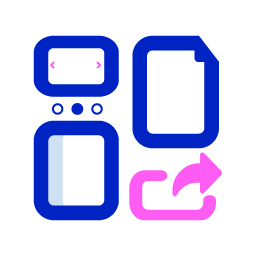 Ovation Elements 》總結:Ovation Elements WordPress 外掛是一款終極幻燈片外掛,旨在透過迷人的幻燈片改造您的網站。無論您是初學者還是高級使用者,這個外掛都提供無縫體驗,...。
Ovation Elements 》總結:Ovation Elements WordPress 外掛是一款終極幻燈片外掛,旨在透過迷人的幻燈片改造您的網站。無論您是初學者還是高級使用者,這個外掛都提供無縫體驗,...。Saoshyant Slider 》這個外掛可以讓你建立幻燈片,並允許你在一個具有響應式設計和觸控相容功能的幻燈片中顯示各種混合內容。。
Wp custom slider 》Wp-custom-slider 是一款能夠讓您在幾個點擊和 wp-admin 設置中實現輪播功能的 WordPress 外掛, 有三個選項可以將項目放入輪播中:, , 從您的電腦上傳圖像。,...。
 KS Elementor Shortcode Slider 》總結:KS Elementor Shortcode Slider 是一個靈活且輕量級的 WordPress 外掛,讓您可以使用短代碼或文章,在 Elementor 內建立自定義幻燈片。您可以選擇文章...。
KS Elementor Shortcode Slider 》總結:KS Elementor Shortcode Slider 是一個靈活且輕量級的 WordPress 外掛,讓您可以使用短代碼或文章,在 Elementor 內建立自定義幻燈片。您可以選擇文章...。 Simple Slider with Button Link 》總結:Simple Slider with Button Link 是一個輕巧且用戶友好的 WordPress 外掛,讓使用者能夠創建具有自定義按鈕鏈接的美麗圖像滑塊。使用簡單的介面,您可...。
Simple Slider with Button Link 》總結:Simple Slider with Button Link 是一個輕巧且用戶友好的 WordPress 外掛,讓使用者能夠創建具有自定義按鈕鏈接的美麗圖像滑塊。使用簡單的介面,您可...。 ZIOR Elementor Addon 》ZIOR Elementor外掛程式是一款自訂外掛程式,為文章 widget 提供了 Ajax 篩選功能。篩選選項包括依分類/分類法、自訂文章類型和存檔日期進行篩選。, 此外掛程...。
ZIOR Elementor Addon 》ZIOR Elementor外掛程式是一款自訂外掛程式,為文章 widget 提供了 Ajax 篩選功能。篩選選項包括依分類/分類法、自訂文章類型和存檔日期進行篩選。, 此外掛程...。ST slider 》ST Slider 是一個非常簡單且輕量級的幻燈片外掛程式,可幫助 WordPress / 儀表板使用者使用簡碼 [st_slider] 在網頁上建立幻燈片。。
