
前言介紹
- 這款 WordPress 外掛「Sliced Invoices & Formidable Forms」是 2020-03-05 上架。
- 目前有 90 個安裝啟用數。
- 上一次更新是 2022-05-27,距離現在已有 1073 天。超過一年沒更新,安裝要確認版本是否可用。以及後續維護問題!
- 外掛最低要求 WordPress 4.0 以上版本才可以安裝。
- 有 2 人給過評分。
- 還沒有人在論壇上發問,可能目前使用數不多,還沒有什麼大問題。
外掛協作開發者
外掛標籤
formidable forms | formidable invoice | formidable forms add on | formidable forms invoice | formidable forms estimate |
內容簡介
查看實際演示
想像一下,在您的網站上有一個表單,讓您的訪客基本上可以創建自己的報價和發票!
需求
Sliced Invoices 外掛(免費)
Formidable Forms Builder 外掛(免費或付費版)
設置表單
安裝並啟用這兩個外掛後,您只需創建您的報價(或發票)請求表單,其中包含以下欄位(必填欄位用星號標記):
客戶名稱*
客戶電子郵件*
商業名稱
商業地址
客戶網站
額外客戶信息
訂單編號(僅在發票中顯示)
標題*(發票或報價標題)
描述(發票或報價說明)
條款及條件(發票或報價條款)
稅率(%)(發票或報價稅)
截止日期(僅在發票中顯示)
有效期(僅在報價中顯示)
行項目(使用 Formidable Forms Pro 中的重複器)
設置
現在表單已經設置好了,進入表單設置 -> Sliced Invoices。
啟用表單提交時創建發票或報價。
現在僅需選擇表單是創建發票還是報價,並將每個欄位名稱映射到您剛剛在表單中設置的欄位即可。
將表單添加到您的網站
表單設置完成並且欄位已映射,您只需將表單短碼按照通常方式添加到其中一個頁面即可。當客戶填寫您的報價請求表單時,將自動創建一個包含他們所有詳細信息的新報價(或發票)。
如果“發送給客戶”選項設置為“是”,報價(或發票)將自動發送給客戶。
如果客戶填寫的電子郵件地址尚未與客戶聯繫,則該外掛將自動使用此電子郵件創建新的客戶。
您也可以像 Formidable Forms 或 Formidable Forms Pro 設置一樣正常設置確認和通知。
原文外掛簡介
View Live Demo
Imagine having a form on your website that allows your visitors to basically create their own quotes and invoices!
Requirements
Sliced Invoices Plugin (free)
Formidable Forms Builder Plugin (free or pro)
Set up the Form
Once you have both plugins installed and activated, you simply need to create your Quote (or invoice) Request form that contains the following fields (required fields marked with an asterix):
Client Name*
Client Email*
Business Name
Business Address
Client Website
Extra Client Info
Order Number (only shown for invoices)
Title* (the invoice or quote title)
Description (the invoice or quote description)
Terms & Conditions (the invoice or quote terms)
Tax Rate (%) (the invoice or quote tax)
Due Date (only shown for invoices)
Valid Until Date (only shown for quote)
Line Items (Use repeater if Formidable Forms Pro)
Set up the Settings
With the form now set up, navigate to Form Settings –> Sliced Invoices.
Enable to create invoice or quote on form submit.
Now simply choose whether the form will create an invoice or quote and map each of the field names to the fields you have just set up in the form.
Add the Form to your site
With the form setup and the fields mapped, you simply need to add the form shortcode to one of your pages in the usual way. When a client fills in your Quote Request form, a new quote (or invoice) will automatically be created with all of their details added to the quote.
quote (or invoice) will automatically be sent to the client if ‘send to client’ option will set be set to ‘yes’.
If the email address that the client fills in is not already linked to a client, the plugin will automatically create a new client with this email.
You can also set up confirmations and notifications as per normal in the Formidable Forms Or Formidable Forms Pro settings.
各版本下載點
- 方法一:點下方版本號的連結下載 ZIP 檔案後,登入網站後台左側選單「外掛」的「安裝外掛」,然後選擇上方的「上傳外掛」,把下載回去的 ZIP 外掛打包檔案上傳上去安裝與啟用。
- 方法二:透過「安裝外掛」的畫面右方搜尋功能,搜尋外掛名稱「Sliced Invoices & Formidable Forms」來進行安裝。
(建議使用方法二,確保安裝的版本符合當前運作的 WordPress 環境。
1.0.0 | 1.0.1 | 1.0.2 | trunk |
延伸相關外掛(你可能也想知道)
 WP Contact Slider – Slide Out Contact Form for WordPress to display Contact Form 7, Gravity Forms, WP Forms, Ninja Forms, plain text/HTML & other shortcodes 》P WP聯繫滑塊是一個簡單的聯繫滑塊,用於顯示Contactform7、Gravity forms、Ninja Forms、Wp Forms、Caldera forms、Constant Contact Forms或顯示隨機文本或...。
WP Contact Slider – Slide Out Contact Form for WordPress to display Contact Form 7, Gravity Forms, WP Forms, Ninja Forms, plain text/HTML & other shortcodes 》P WP聯繫滑塊是一個簡單的聯繫滑塊,用於顯示Contactform7、Gravity forms、Ninja Forms、Wp Forms、Caldera forms、Constant Contact Forms或顯示隨機文本或...。BSK Forms Blacklist 》這個外掛可以幫助你防止來自 Gravity Forms、Formidable Forms、WPForms、Contact Form 7 和 Forminator 的垃圾訂單。, 這是免費版本,您可以設置使用黑名單...。
 WP Odoo Form Integrator 》Odoo 是一個開放原始碼的 ERP 和 CRM。WP Odoo Form Integrator 外掛是 Odoo 和多個常用表單外掛之間的橋樑。, WP Odoo Form Integrator 可讓 WordPress 管理...。
WP Odoo Form Integrator 》Odoo 是一個開放原始碼的 ERP 和 CRM。WP Odoo Form Integrator 外掛是 Odoo 和多個常用表單外掛之間的橋樑。, WP Odoo Form Integrator 可讓 WordPress 管理...。 Formidable Forms + Sprout Invoices – Easy Invoice & Estimate Submissions 》加快付款的流程!, Formidable Forms + Sprout Invoices外掛可以幫助你建立一個輕鬆的解決方案,根據潛在客戶的表單選擇建立動態發票和估價單。, 使用 Sprout...。
Formidable Forms + Sprout Invoices – Easy Invoice & Estimate Submissions 》加快付款的流程!, Formidable Forms + Sprout Invoices外掛可以幫助你建立一個輕鬆的解決方案,根據潛在客戶的表單選擇建立動態發票和估價單。, 使用 Sprout...。WP Mautic Form Integrator 》介紹, Mautic 是一個開源的行銷自動化軟體,WP Mautic Form Integrator 是一個橋樑,將 Mautic 的後端介面與 WordPress 中最常使用的表單生成外掛程式連接起...。
 Formidable Forms Signature Online Contract Automation 》nature collected through this plugin is legally binding., Integrated with Formidable Forms, This e-signature add-on seamlessly integrates with the ...。
Formidable Forms Signature Online Contract Automation 》nature collected through this plugin is legally binding., Integrated with Formidable Forms, This e-signature add-on seamlessly integrates with the ...。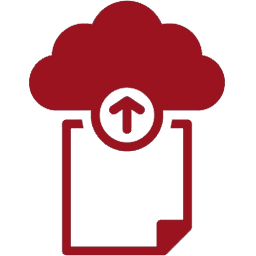 File Upload Field for Formidable Forms (lite) 》File Upload Field for Formidable Forms (lite) 插件由以下一個模組組成:, , 上傳欄位, , 上傳欄位說明及功能:, 讓您在 Formidable Forms 的免費版本中加...。
File Upload Field for Formidable Forms (lite) 》File Upload Field for Formidable Forms (lite) 插件由以下一個模組組成:, , 上傳欄位, , 上傳欄位說明及功能:, 讓您在 Formidable Forms 的免費版本中加...。BSK Forms Validation 》這個外掛可幫助您驗證使用者輸入的資料,讓使用者在使用 Gravity Forms、Formidable Forms 時能夠輸入正確的資料。您可以將定義的使用者套用到訂單、註冊表單...。
 Blacklist Unwanted Email – Formidable Forms 》說明, 「Blacklist Unwanted Email - Formidable Forms」外掛旨在限制黑名單、垃圾郵件、通用郵件和競爭對手的電子郵件域名,防止他們下載您寶貴的資源或限制...。
Blacklist Unwanted Email – Formidable Forms 》說明, 「Blacklist Unwanted Email - Formidable Forms」外掛旨在限制黑名單、垃圾郵件、通用郵件和競爭對手的電子郵件域名,防止他們下載您寶貴的資源或限制...。 Formidable Forms Google Sheet Connector 》GSheetConnector for Formidable Forms 是一個堅固的 WordPress 外掛程式,專為了將 Formidable Forms 無縫地整合到 Google Sheets 中而設計。通過輕鬆地將 F...。
Formidable Forms Google Sheet Connector 》GSheetConnector for Formidable Forms 是一個堅固的 WordPress 外掛程式,專為了將 Formidable Forms 無縫地整合到 Google Sheets 中而設計。通過輕鬆地將 F...。 Missing Widgets for Elementor 》an style the Formidable Form directly within Elementor. You can also choose to display only certain fields or hide certain fields on the page., Acc...。
Missing Widgets for Elementor 》an style the Formidable Form directly within Elementor. You can also choose to display only certain fields or hide certain fields on the page., Acc...。Formidable Forms Modal 》Formidable Forms Popup 可讓您在彈出視窗中顯示任何 Formidable Forms。, 您可以在自訂器中即時預覽創建美麗的彈出視窗。, 它允許您在彈出視窗中添加表單之...。
GDPR Framework Add-on for Formidable Forms 》這個外掛是由Data443提供的服務。, Data443是一家提供資料安全和合規性解決方案的公司,於OTCMarkets上交易,股票代號為ATDS。我們一直提供領先的GDPR合規產...。
Formidable Forms Posts, Pages and CPT Field Type 》此外掛為 Formidable Forms 新增了一個欄位類型,讓使用者能夠透過下拉式選單選擇文章、頁面或自訂文章型別。。
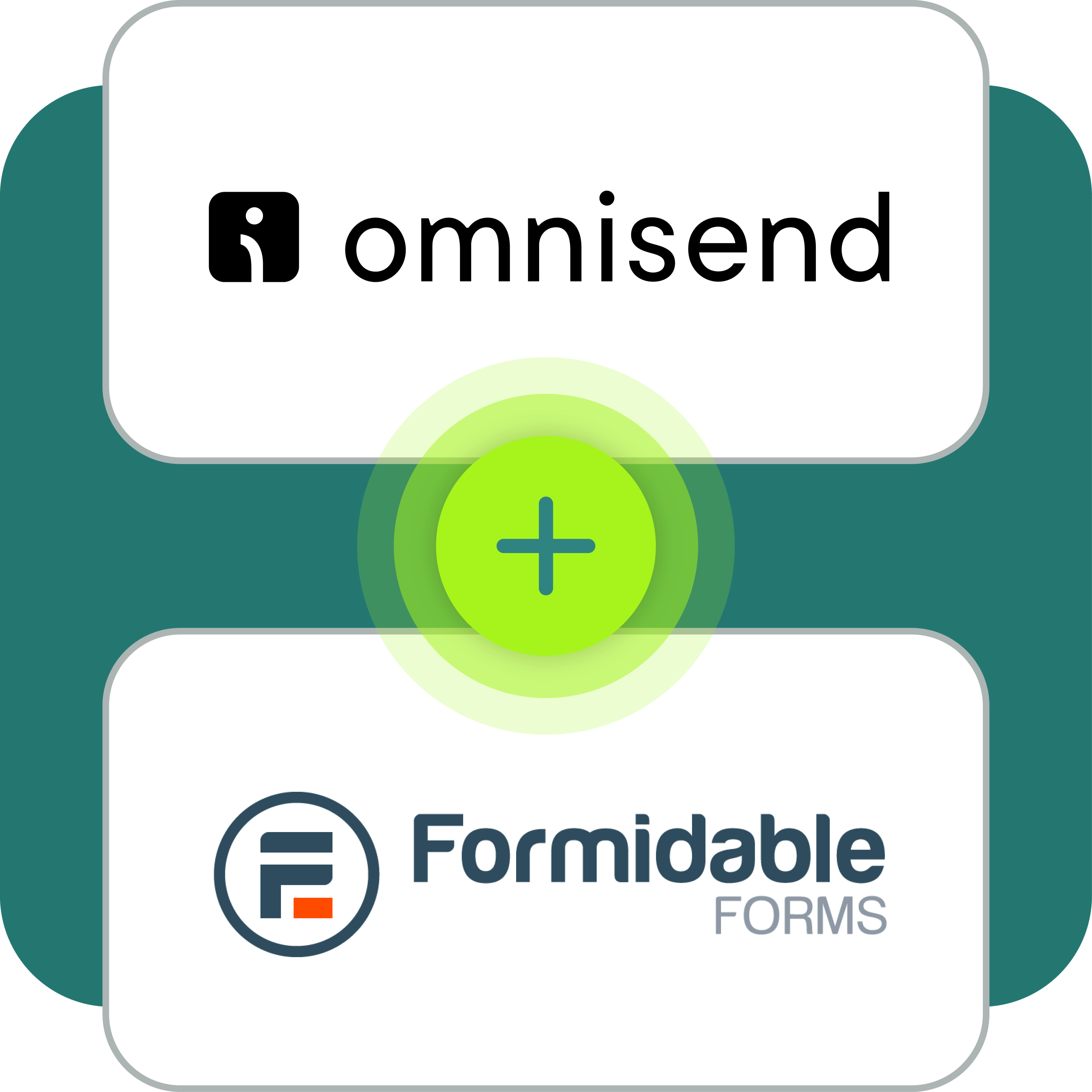 Omnisend for Formidable Forms Add-On 》總結:, Omnisend for Formidable Forms 外掛可將 Formidable Forms 與 Omnisend 連接,自動將表單資料和聯絡資訊發送到 Omnisend,輕鬆進行聯絡人分段並傳送...。
Omnisend for Formidable Forms Add-On 》總結:, Omnisend for Formidable Forms 外掛可將 Formidable Forms 與 Omnisend 連接,自動將表單資料和聯絡資訊發送到 Omnisend,輕鬆進行聯絡人分段並傳送...。
