
前言介紹
- 這款 WordPress 外掛「SKYRO Checkout for WooCommerce」是 2025-01-22 上架。
- 目前尚無安裝啟用數,是個很新的外掛。如有要安裝使用,建議多測試確保功能沒問題!
- 上一次更新是 2025-01-24,距離現在已有 99 天。
- 外掛最低要求 WordPress 5.0 以上版本才可以安裝。
- 外掛要求網站主機運作至少需要 PHP 版本 7.4 以上。
- 尚未有人給過這款外掛評分。
- 還沒有人在論壇上發問,可能目前使用數不多,還沒有什麼大問題。
外掛協作開發者
外掛標籤
checkout | checkout page | one page checkout | multi-step checkout | WooCommerce checkout |
內容簡介
總結:Skyro Checkout for WooCommerce 是一個終極的 WooCommerce 結帳解決方案,能夠提供無縫結帳體驗,幫助消除結帳困擾並提高轉換率高達30%。它具有精心設計的結帳模板、基於客戶行為洞察、適應性強且支援手機優化、展示信任徽章、優惠券和推薦等特點。
問題與答案:
1. 為什麼需要使用 Skyro Checkout for WooCommerce?
- 答:使用 Skyro Checkout for WooCommerce 可以在幾分鐘內創建轉換優化的結帳頁面,無需任何編碼。這是為了解決店主面臨的最大挑戰之一--結帳放棄問題而誕生的。通過結合對轉換優化的模板和手機友好、美學且無干擾的模板,以及深度了解結帳字段的 WooCommerce Checkout Field Editor 的創作者們的經驗,您將為您的店面創建一個真正有效的結帳頁面。
2. Skyro 如何幫助提升轉換率?
- 答:Skyro 提供的所有模板均為轉換優化且手機友好,可為所有設備提供流暢並引人入勝的使用體驗,顯著減少購物車放棄率並增加銷量。
3. Skyro 是否支援完全自定義?
- 答:是的,Skyro 的高級視覺編輯器具有用戶友好的界面,讓您可以輕鬆自定義結帳頁面。您可以修改元素,如顏色和字體,以確保頁面與您的品牌形象完美契合。
4. Skyro 是如何提供用戶友好的服務?
- 答:Skyro 讓任何人都能創建吸引人且視覺上吸引的結帳頁面,滿足他們客戶的需求,而不需要任何技術專業知識。
5. Skyro 是否與其他插件和 WooCommerce 工具無縫集成?
- 答:是的,Skyro 與其他 ThemeHigh 插件和 WooCommerce 工具無縫配合運作,能提供順暢的整合。
原文外掛簡介
🔥 Ultimate WooCommerce Checkout Solution
Ready to eliminate checkout struggles and boost conversions by up to 30% with our all-in-one solution for a seamless checkout experience. Skyro Checkout for WooCommerce allows busy store owners to create a simple, sleek checkout in just minutes.
✳️ Conversion Optimized Checkout template
✳️ Built with customer behavior insights
✳️ Distraction-free design for a seamless experience
✳️ Responsive and mobile-optimized
✳️ Showcases trust badges, coupons, and testimonials
✳️ Compatible with ThemeHigh’s Checkout Field Editor
Why do your checkout pages need Skyro?
Are you juggling multiple plugins to create the perfect checkout page?
With Skyro Checkout for WooCommerce you can create conversion-optimized checkout pages in minutes—with zero coding required.
Skyro was born from the need to tackle one of the biggest challenges store owners face—checkout abandonment. As the creators of the WooCommerce Checkout Field Editor, we deeply understand what works best for checkout fields. Combine that with mobile-friendly, aesthetic, and clutter-free templates optimized for conversions, and you’ve got a checkout page that truly works wonders for your store!
Here’s why Skyro is truly a game-changer
👉 Boost Conversions → : All our templates are conversion-optimized and mobile-friendly and provide a smooth and engaging user experience across all devices, significantly reducing cart abandonment and increasing sales.
👉 Fully Customizable →: The advanced visual editor has a user-friendly interface that allows you to customize your checkout page easily. You can modify elements such as colors and fonts to ensure the page aligns perfectly with your brand’s identity.
👉 User-Friendly →: With Skyro, anyone can create an attractive and visually appealing checkout page that caters to their customers’ needs without any technical expertise.
👉 Seamless Integration →: Works smoothly with other ThemeHigh plugins and essential WooCommerce tools.
👉 Comprehensive Analytics →: Skyro seamlessly integrates with ThemeHigh plugins and essential WooCommerce tools, enhancing functionality and streamlining your online store management for a better e-commerce experience.
Try Demo | Documentation | Get Pro
🔥 EXPLORE SKYRO FREE VERSION
These are just some of the features that make Skyro the best solution for WooCommerce Checkout.
✅ Optimized WooCommerce Checkout templates
Enhance your store’s checkout with Skyro’s conversion-focused, professionally designed templates. These templates reduce cart abandonment and boost sales and allow you to create a streamlined, branded checkout experience that guides customers smoothly to purchase.
✅ Built-In Visual Editor for Checkout Page Customization
Skyro’s intuitive visual editor lets you effortlessly customize every aspect of your checkout page colors, fonts and templates—without any coding. Whether you prefer a minimalist look or a feature-rich design, Skyro makes it easy to create the perfect checkout experience. For enhanced customization options and greater control over your design, unlock the full potential with Skyro Pro
✅ Mobile-Optimized Checkout Templates
70% of sales in Ecommerce comes from mobile devices which is all the more a reason to choose mobile-friendly templates for your checkout page. Skyro’s templates are designed to load quickly, look great, and perform flawlessly on any screen size, helping you capture more sales from mobile users.
✅ Customize Built-In Trust Badges on Your Checkout Page
Skyro Checkout for WooCommerce comes with pre-loaded trust badges that you can easily customize. You can easily adjust titles, colours, and content, and upload logos for each trust factor. With just a few simple clicks, you can make your checkout page feel more reliable, which can lead to higher conversions and improved customer satisfaction
✅ Seamless Integration with ThemeHigh Plugins
We have designed Skyro to work well with other ThemeHigh plugins, such as Checkout Field Editor. This integration ensures that you can enhance your checkout process with additional features and functionality without worrying about compatibility issues.
✅ Customizable WooCommerce Checkout Field
Unlike standard field editors, our tool offers unparalleled flexibility, allowing you to customize every aspect of your checkout. Designed for maximum versatility, it’s a complete solution that empowers you to
29 advanced custom product fields
Effortlessly add custom sections and fields
Reorganize or remove unnecessary fields to optimize the checkout experience… & more.
✅ Compatibility with other WooCommerce Plugins and Themes
Flatsome
WoodMart
Astra
Storefront
OceanWP
Avada
Hestia
Hello Elementor etc..
Skyro Checkout for WooCommerce is compatible with most themes and plugins where possible. If you encounter any compatibility issues, please don’t hesitate to reach out to us in the support forum our team is dedicated to assisting you in resolving any issues to ensure the smooth operation of Skyro with your preferred setup.
🔥 Why Switch to Skyro Pro?
Realize the true potential of your checkout process by upgrading to Skyro Checkout for WooCommerce Pro. While the free version offers essential features to enhance your checkout experience, the Pro version gives you access to advanced tools and customization options that can take your store’s checkout to the next level.
GET FULL ACCESS WITH PREMIUM NOW !
🔥 SEE OUR PREMIUM FEATURES
Try Demo | Documentation | Get Pro
✅ Customizable WooCommerce Thank You Pages
Don’t let the customer journey end at checkout. Our customizable templates let you transform the standard thank you page into a visually engaging experience that encourages next steps and keeps customers connected to your brand
Why ThemeHigh
At themehigh, we specialize in providing thoughtful solutions to help you create your store in the easiest and simplest way possible, providing you with a smooth and enjoyable customization experience.
🏆 2 Million+ Customers
🏆 Quickest Turn-around Support
🏆 Most Lightweight Plugins
🔥 Explore More
If you like the Skyro Checkout for WooCommerce, then consider checking out our other WordPress Plugins:
👉 Checkout Field Editor (Checkout Manager) for WooCommerce:
This Checkout Plugin from Themehigh lets you add 20 different types of custom checkout fields to help you customise and organise your WooCommerce Checkout page.
👉 Extra Product Options For WooCommerce:
This Custom Product addons plugin lets you quickly add additional fields (19 custom field types) and sections to your WooCommerce Product page.
👉 Variation Swatches for WooCommerce:
Using the WooCommerce Variation Swatches plugin, you can easily convert default WooCommerce product attribute drop-downs into customizable swatches and display customized product variations.
👉 Email Customizer for WooCommerce | Drag and Drop Email Templates Builder:
Email Customizer is a plugin that helps you effortlessly customise your WooCommerce transactional emails using its intuitive drag-and-drop builder.
👉 MultiStep Checkout for WooCommerce:
The Multistep checkout plugin helps you split the regular WooCommerce checkout process into multiple steps and create a simpler and more organized checkout experience.
OTHER USEFUL LINKS
👉 EXPLORE ALL FEATURES
👉 GET DOCUMENTATION
👉 GET THEMEHIGH SUPPORT
👉 JOIN COMMUNITY
👉 Follow ThemeHigh on FOLLOW US ON Facebook, LinkedIn, Twitter & YouTube.
各版本下載點
- 方法一:點下方版本號的連結下載 ZIP 檔案後,登入網站後台左側選單「外掛」的「安裝外掛」,然後選擇上方的「上傳外掛」,把下載回去的 ZIP 外掛打包檔案上傳上去安裝與啟用。
- 方法二:透過「安裝外掛」的畫面右方搜尋功能,搜尋外掛名稱「SKYRO Checkout for WooCommerce」來進行安裝。
(建議使用方法二,確保安裝的版本符合當前運作的 WordPress 環境。
延伸相關外掛(你可能也想知道)
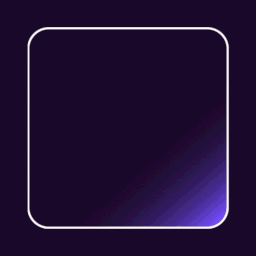 Checkout Field Editor (Checkout Manager) for WooCommerce 》WooCommerce 結帳欄位編輯器外掛, WooCommerce 結帳欄位編輯器 (Checkout Manager) 外掛讓您可以在結帳頁面上添加 20 種不同類型的自訂欄位,並搭配直覺且易...。
Checkout Field Editor (Checkout Manager) for WooCommerce 》WooCommerce 結帳欄位編輯器外掛, WooCommerce 結帳欄位編輯器 (Checkout Manager) 外掛讓您可以在結帳頁面上添加 20 種不同類型的自訂欄位,並搭配直覺且易...。WooCommerce Checkout & Funnel Builder by CartFlows 》#1 WooCommerce 結帳 & 漏斗建置外掛 – CartFlows, ★★★★★, 相較於其他所有的 WooCommerce 結帳選項,更多 WooCommerce 商店店主都選擇了 CartFlows。為什麼呢...。
 Checkout Field Manager (Checkout Manager) for WooCommerce 》Checkout Field Manager (Checkout Manager) for WooCommerce 允許您在結帳頁面上包含自訂欄位,這些欄位與帳單、送貨或其他欄位部分有關。, 我們的外掛程式...。
Checkout Field Manager (Checkout Manager) for WooCommerce 》Checkout Field Manager (Checkout Manager) for WooCommerce 允許您在結帳頁面上包含自訂欄位,這些欄位與帳單、送貨或其他欄位部分有關。, 我們的外掛程式...。 Flexible Checkout Fields for WooCommerce – WooCommerce Checkout Manager 》我們認為 WooCommerce 是 WordPress 最好的電子商務外掛,但它缺乏一些非常基本的功能,例如使用易於使用的接口自定義結帳管理器來自訂結帳欄位。您可以使用 ...。
Flexible Checkout Fields for WooCommerce – WooCommerce Checkout Manager 》我們認為 WooCommerce 是 WordPress 最好的電子商務外掛,但它缺乏一些非常基本的功能,例如使用易於使用的接口自定義結帳管理器來自訂結帳欄位。您可以使用 ...。 FunnelKit – Funnel Builder for WooCommerce Checkout 》建立高轉換率的 WooCommerce 結帳頁面、感謝頁面和銷售漏斗,使用最高評分的 WordPress 漏斗建立器。, , WordPress 漏斗建立器, , 不喜歡為昂貴且僵硬的漏斗...。
FunnelKit – Funnel Builder for WooCommerce Checkout 》建立高轉換率的 WooCommerce 結帳頁面、感謝頁面和銷售漏斗,使用最高評分的 WordPress 漏斗建立器。, , WordPress 漏斗建立器, , 不喜歡為昂貴且僵硬的漏斗...。 Sliding Cart for WooCommerce by FunnelKit – Skip Cart & Reach WooCommerce Checkout Faster 》- FunnelKit cart 是一個能為 WooCommerce 網站添加漂亮的滑動購物車的工具。- 購買者可以在滑動購物車中編輯商品,添加升級銷售,並跳過結帳。- 它讓使用者...。
Sliding Cart for WooCommerce by FunnelKit – Skip Cart & Reach WooCommerce Checkout Faster 》- FunnelKit cart 是一個能為 WooCommerce 網站添加漂亮的滑動購物車的工具。- 購買者可以在滑動購物車中編輯商品,添加升級銷售,並跳過結帳。- 它讓使用者...。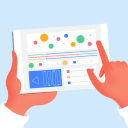 WooCommerce Order Test 》這是一個供 WooCommerce 使用的付款測試外掛程式,讓你檢查你的結帳流程是否正常運作。你可以在你的網站上完成完整和真實的結帳流程,檢查是否一切順利。, 簡...。
WooCommerce Order Test 》這是一個供 WooCommerce 使用的付款測試外掛程式,讓你檢查你的結帳流程是否正常運作。你可以在你的網站上完成完整和真實的結帳流程,檢查是否一切順利。, 簡...。 Digital Goods for WooCommerce Checkout 》eckout” to specific categories and tags , Pro – Customize the checkout form fields as per your requirement, Pro – Enable/disable paym...。
Digital Goods for WooCommerce Checkout 》eckout” to specific categories and tags , Pro – Customize the checkout form fields as per your requirement, Pro – Enable/disable paym...。 One page checkout and layouts for woocommerce 》One Page Checkout and Layouts 簡化了結帳流程。它將購物車和結帳功能合併在單一頁面上。最重要的是,使用者可以在同一頁面使用 AJAX 更改數量和刪除產品。,...。
One page checkout and layouts for woocommerce 》One Page Checkout and Layouts 簡化了結帳流程。它將購物車和結帳功能合併在單一頁面上。最重要的是,使用者可以在同一頁面使用 AJAX 更改數量和刪除產品。,...。 WooCommerce Single Page Checkout 》Woocommerce Single Page Checkout 是一個易於使用的網路商店擴充套件,可以讓結帳程序更快速。, Woocommerce Single Page Checkout 可讓使用者在不必花時間...。
WooCommerce Single Page Checkout 》Woocommerce Single Page Checkout 是一個易於使用的網路商店擴充套件,可以讓結帳程序更快速。, Woocommerce Single Page Checkout 可讓使用者在不必花時間...。WooCommerce Checkout by CheckoutWC – Custom Checkout Templates, Reduce Cart Abandonment and Increase Conversions 》CheckoutWC Lite可以用美觀、轉換優化、適用於行動裝置的結帳範本,取代您的結帳頁面。我們結合了Shopify和WooCommerce的最佳功能,提升您的結帳流程,增加您...。
 Custom WooCommerce Checkout Fields Editor 》「Custom WooCommerce Checkout Fields Editor」可以幫助你在 WooCommerce 結帳頁面和註冊頁面中新增、編輯、刪除和重新排列自訂欄位。對於 WordPress 初學者...。
Custom WooCommerce Checkout Fields Editor 》「Custom WooCommerce Checkout Fields Editor」可以幫助你在 WooCommerce 結帳頁面和註冊頁面中新增、編輯、刪除和重新排列自訂欄位。對於 WordPress 初學者...。 Country Code Selector 》國家代碼選擇器使用 JavaScript 為基礎,讓 WooCommerce、Shopp、Contact Form 7、Gravity Form 外掛的使用者以下拉式選單選擇國家代碼。, 國家代碼選擇器是...。
Country Code Selector 》國家代碼選擇器使用 JavaScript 為基礎,讓 WooCommerce、Shopp、Contact Form 7、Gravity Form 外掛的使用者以下拉式選單選擇國家代碼。, 國家代碼選擇器是...。 Instantio – WooCommerce Quick Checkout | Direct Checkout, Floating Cart, Side Cart & Popup Cart 》透過 Instantio,讓 WooCommerce 結帳過程最簡單、最快速, 👉 官方 Demo 連結:Instantio 即時預覽, 👉 安裝指南:如何設定 Instantio, 👉 加入 FB 社群:Ins...。
Instantio – WooCommerce Quick Checkout | Direct Checkout, Floating Cart, Side Cart & Popup Cart 》透過 Instantio,讓 WooCommerce 結帳過程最簡單、最快速, 👉 官方 Demo 連結:Instantio 即時預覽, 👉 安裝指南:如何設定 Instantio, 👉 加入 FB 社群:Ins...。 One Click Upsell Funnel for WooCommerce 》ers regardless of the category or product they purchased from your online store., 5) Pre-defined Templates for Offer Pages, One Click Upsell Funnel...。
One Click Upsell Funnel for WooCommerce 》ers regardless of the category or product they purchased from your online store., 5) Pre-defined Templates for Offer Pages, One Click Upsell Funnel...。
