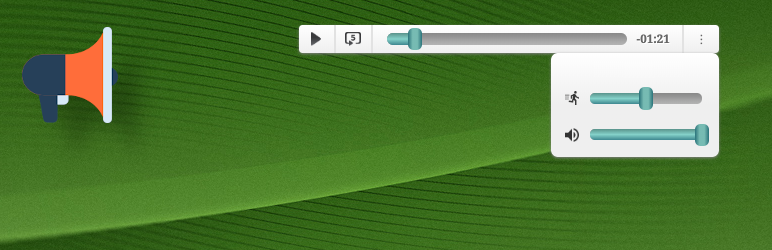
前言介紹
- 這款 WordPress 外掛「SiteNarrator Text-to-Speech Widget」是 2019-03-10 上架。
- 目前有 1000 個安裝啟用數。
- 上一次更新是 2024-10-24,距離現在已有 191 天。
- 外掛最低要求 WordPress 3.0 以上版本才可以安裝。
- 外掛要求網站主機運作至少需要 PHP 版本 5.2.4 以上。
- 有 9 人給過評分。
- 還沒有人在論壇上發問,可能目前使用數不多,還沒有什麼大問題。
外掛協作開發者
ken107 |
外掛標籤
tts | widget | read aloud | site-narrator | text to speech |
內容簡介
SiteSpeaker 文字轉語音小工具嵌入您的文章中,為使用者提供以音訊方式閱讀您的內容的替代方法。
原文外掛簡介
The SiteNarrator text-to-speech widget is embedded into your posts and give users an alternate way to consume your content as audio.
You can select many natural sounding voices from Google Wavenet and Amazon Polly.
We automatically synthesize your articles into audio and deliver them to users via Amazon CloudFront.
Articles are synthesized only the first time. When an article is updated, only changed paragraphs are resynthesized.
You can monitor detailed daily usage and cost via our customer dashboard.
各版本下載點
- 方法一:點下方版本號的連結下載 ZIP 檔案後,登入網站後台左側選單「外掛」的「安裝外掛」,然後選擇上方的「上傳外掛」,把下載回去的 ZIP 外掛打包檔案上傳上去安裝與啟用。
- 方法二:透過「安裝外掛」的畫面右方搜尋功能,搜尋外掛名稱「SiteNarrator Text-to-Speech Widget」來進行安裝。
(建議使用方法二,確保安裝的版本符合當前運作的 WordPress 環境。
延伸相關外掛(你可能也想知道)
暫無相關外掛推薦。
