
前言介紹
- 這款 WordPress 外掛「Sitemap simple」是 2016-12-09 上架。
- 目前有 80 個安裝啟用數。
- 上一次更新是 2020-09-01,距離現在已有 1709 天。超過一年沒更新,安裝要確認版本是否可用。以及後續維護問題!
- 外掛最低要求 WordPress 3.0 以上版本才可以安裝。
- 有 1 人給過評分。
- 還沒有人在論壇上發問,可能目前使用數不多,還沒有什麼大問題。
外掛協作開發者
外掛標籤
sitemap | WordPress | html sitemap | simple sitemap | sitemap for pages |
內容簡介
這個外掛會為頁面建立一個網站地圖。使用短碼 [sitemap_simple] 來呈現網站地圖。
功能
容易安裝
新增 ID 和 class。
排除多個頁面。
排除單一頁面。
顯示目前頁面的子孫頁面。
顯示目前頁面的子頁面。
使用短碼容易操作。
需求
這個外掛需要 PHP 5 或 PHP 7 以及 WordPress 3.0 或更高版本。它適用於標準 WordPress 環境。強烈建議使用最新版本的 WordPress。
聯繫
如果您有任何建議,歡迎電郵至 [email protected], [email protected]。
如何顯示網站地圖
使用短碼,複製並貼上下列短碼來查看網站地圖
[sitemap_simple]
使用短碼新增 class。
[sitemap_simple class=”example”]
使用短碼新增 ID。
[sitemap_simple id=”example”]
使用短碼排除單一頁面。
[sitemap_simple exclude=”21″]
使用短碼排除多個頁面。
[sitemap_simple exclude=”21,29,25″]
使用短碼只顯示目前頁面的子孫頁面。
[sitemap_simple depth=2 child_of=CURRENT]
原文外掛簡介
This plugin will create a Sitemap for pages. Use the shortcode “[sitemap_simple]” to render the sitemap.
Features
easy to install
Add ID and class.
Exclude multiple pages.
Exclude Single pages.
Grand Children of the current page.
Children of the current page.
Easy to use with shortcode.
Requirements
This plugin requires PHP 5 or PHP 7 and WordPress 3.0 or greater. It works in standard WordPress environments. It is strongly recommended to use WordPress in the newest version.
Contact
If you have any suggestion, feel free to email me at [email protected], [email protected].
How to display sitemap
Using Shortcode, copy and paste this shortcode to view the sitemap
[sitemap_simple]
Using shortcode to add a class.
[sitemap_simple class=”example”]
Using shortcode to add a ID.
[sitemap_simple id=”example”]
Using shortcode to exclude Single pages.
[sitemap_simple exclude=”21″]
Using shortcode to exclude multiple pages.
[sitemap_simple exclude=”21,29,25″]
Using shortcode to show only children and grandchildren of the current page.
[sitemap_simple depth=2 child_of=CURRENT]
各版本下載點
- 方法一:點下方版本號的連結下載 ZIP 檔案後,登入網站後台左側選單「外掛」的「安裝外掛」,然後選擇上方的「上傳外掛」,把下載回去的 ZIP 外掛打包檔案上傳上去安裝與啟用。
- 方法二:透過「安裝外掛」的畫面右方搜尋功能,搜尋外掛名稱「Sitemap simple」來進行安裝。
(建議使用方法二,確保安裝的版本符合當前運作的 WordPress 環境。
延伸相關外掛(你可能也想知道)
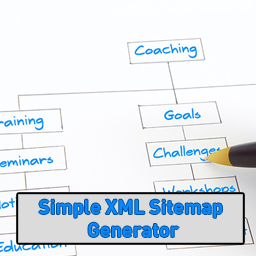 Simple XML Sitemap Generator 》XML Sitemap外掛可建立符合Google、Yahoo(以及Bing)要求的XML檔案。, , 只要安裝此外掛程式至WordPress,它便會自動運作。您只需要創建或更新任何文章或頁...。
Simple XML Sitemap Generator 》XML Sitemap外掛可建立符合Google、Yahoo(以及Bing)要求的XML檔案。, , 只要安裝此外掛程式至WordPress,它便會自動運作。您只需要創建或更新任何文章或頁...。Advanced Sitemap Generator 》這個外掛是最強大的外掛之一,可以輕鬆通過短碼在前端顯示您的文章和頁面。您只需要在您的頁面/文章中放置短碼()。, 如果您想排除某些頁面,請放置(...。
 Digihood HTML Sitemap 》WeDesIn HTML Sitemap 在任何網頁中使用簡碼 [html-sitemap] 添加所有頁面、文章和自訂文章類型的清單。這是一個非常簡單的外掛,沒有任何設置頁面。該外掛的...。
Digihood HTML Sitemap 》WeDesIn HTML Sitemap 在任何網頁中使用簡碼 [html-sitemap] 添加所有頁面、文章和自訂文章類型的清單。這是一個非常簡單的外掛,沒有任何設置頁面。該外掛的...。VP Sitemap 》VP Sitemap WordPress 外掛是一個真正簡單的網站地圖外掛程式。此外掛不會在您的網站上載入,因為它是一個簡單的外掛程式。不過,這個外掛對於您的網站地圖來...。
