
前言介紹
- 這款 WordPress 外掛「Sitekit」是 2016-03-30 上架。
- 目前有 2000 個安裝啟用數。
- 上一次更新是 2025-03-22,距離現在已有 43 天。
- 外掛最低要求 WordPress 4.0 以上版本才可以安裝。
- 有 1 人給過評分。
- 還沒有人在論壇上發問,可能目前使用數不多,還沒有什麼大問題。
外掛協作開發者
外掛標籤
search | widget | archive | widgets | archives |
內容簡介
Speedup and Protect WordPress |
Sitekit |
贊助 |
GitHub
設定:
Google Analytics 代碼
如果使用者已登入,顯示/隱藏 Google Analytics 代碼
Head 代碼
Footer 代碼
小工具:
存檔
分類
頁面
搜尋
短代碼:
[sitekit_posts]
[sitekit_archives]
[sitekit_categories]
[sitekit_bloginfo]
[sitekit_iframe]
具有參數的短碼
有用的資訊:
Silver Bullet Pro-智慧方式加速和保護 WordPress
Anti-spam Pro-阻止評論垃圾郵件
[sitekit_posts] 的參數:
post_type-顯示與特定類型相關的文章: [sitekit_posts post_type="page"]; 預設顯示文章: [sitekit_posts post_type="post"]; 可能的參數有:post | page | revision | attachment | nav_menu_item | any | your_custom_post_type
orderby-用於排序文章清單的欄位: [sitekit_posts orderby="id"]; 預設按日期排序: [sitekit_posts orderby="date"]; 可能的參數有:modified | title | name | ID | rand
order-如何排序文章清單: [sitekit_posts order="DESC"]; 預設按升序排序(A-Z): [sitekit_posts order="ASC"];
posts_per_page-在清單中顯示多少文章: [sitekit_posts posts_per_page="50"]; 預設: [sitekit_posts posts_per_page="100"];
[sitekit_posts] 基於 WP_Query 類別。
[sitekit_archives] 的參數:
[sitekit_archives]-按日期排序的每月存檔連結清單;
[sitekit_archives type="yearly"]-每年存檔連結清單;
[sitekit_archives type="monthly"]-每月存檔連結清單;
[sitekit_archives type="weekly"]-每週存檔連結清單;
[sitekit_archives type="daily"]-每日存檔連結清單;
[sitekit_archives type="postbypost"]-按日期排序的所有文章連結清單;
[sitekit_archives type="alpha"]-按標題排序的所有文章連結清單;
limit-清單中包含多少連結:[sitekit_archives limit="10"]; 預設會顯示所有連結: [sitekit_archives limit=""];
format-存檔的格式:[sitekit_archives format="option"]–
原文外掛簡介
Sitekit
Donate
GitHub
Settings:
Google Analytics code
Show/hide google analytics code if user is logged in
Head code
Footer code
Widgets:
Archives
Categories
Pages
Search
Shortcodes:
[sitekit_posts]
[sitekit_archives]
[sitekit_categories]
[sitekit_bloginfo]
[sitekit_iframe]
Parameters for [sitekit_posts]:
post_type – show posts associated with certain type: [sitekit_posts post_type="page"]; by default posts are shown: [sitekit_posts post_type="post"]; Possible params: post | page | revision | attachment | nav_menu_item | any | your_custom_post_type
orderby – the column to use for ordering posts list: [sitekit_posts orderby="id"]; by default list is sorted by date: [sitekit_posts orderby="date"]; Possible params: modified | title | name | ID | rand
order – how to sort posts list: [sitekit_posts order="DESC"]; by default list is sorted by ascending order (A-Z): [sitekit_posts order="ASC"];
posts_per_page – how many posts to show in the list: [sitekit_posts posts_per_page="50"]; by default: [sitekit_posts posts_per_page="100"];
[sitekit_posts] is based on WP_Query class.
Parameters for [sitekit_archives]:
[sitekit_archives] – list of monthly archives links sorted by date;
[sitekit_archives type="yearly"] – list of yearly archives links;
[sitekit_archives type="monthly"] – list of monthly archives links;
[sitekit_archives type="weekly"] – list of weekly archives links;
[sitekit_archives type="daily"] – list of daily archives links;
[sitekit_archives type="postbypost"] – list of all posts links sorted by date;
[sitekit_archives type="alpha"] – list of all posts links sorted by title;
limit – how many links to be included in the list: [sitekit_archives limit="10"]; by default all links are shown: [sitekit_archives limit=""];
format – format for the archive: [sitekit_archives format="option"] – show as a dropdown; by default unordered list is shown: [sitekit_archives format="html"];
show_post_count – display counter of posts in the archive: [sitekit_archives show_post_count="1"]; by default counter is not shown: [sitekit_archives show_post_count="0"];
order – how to sort archives links: [sitekit_archives order="ASC"]; by default links are sorted by descending order (Z-A): [sitekit_archives order="DESC"];
[sitekit_archives] is based on wp_get_archives function.
Parameters for [sitekit_categories]:
orderby – the column to use for ordering categories list: [sitekit_categories orderby="id"]; by default list is sorted by title: [sitekit_categories orderby="name"];
order – how to sort categories list: [sitekit_categories order="DESC"]; by default list is sorted by ascending order (A-Z): [sitekit_categories order="ASC"];
show_count – display counter of posts in the categories list: [sitekit_categories show_count="1"]; by default counter is not shown: [sitekit_categories show_count="0"];
hide_empty – the column to use for ordering categories list: [sitekit_categories hide_empty="0"]; by default empty categories are hidden: [sitekit_categories hide_empty="1"];
hierarchical – show tree-like categories list: [sitekit_categories hierarchical="0"]; by default the list is hierarchical: [sitekit_categories hierarchical="1"];
depth – how many levels to include in categories list: [sitekit_categories depth="5"]; by default depth is unlimited: [sitekit_categories depth="0"];
taxonomy – which taxonomy to show in the list: [sitekit_categories taxonomy="post_tag"]; by default categories are shown: [sitekit_categories taxonomy="category"];
child_of – term ID to retrieve child terms of: [sitekit_categories child_of="77"]; by default all categories are shown: [sitekit_categories child_of="0"];
exclude – comma/space-separated string of term IDs to exclude: [sitekit_categories exclude="77"]; by default all categories are shown: [sitekit_categories exclude=""];
exclude_tree – comma/space-separated string of term IDs to exclude, along with their descendants: [sitekit_categories exclude_tree="77"]; by default all categories are shown: [sitekit_categories exclude_tree=""];
[sitekit_categories] is based on wp_list_categories function.
Parameters for [sitekit_bloginfo]:
[sitekit_bloginfo show="name"] – sitekit_bloginfo params;
[sitekit_bloginfo] is based on bloginfo function.
Parameters for [sitekit_iframe]:
src – source of the iframe: [sitekit_iframe src="http://www.youtube.com/embed/4qsGTXLnmKs"]; by default src=”http://www.youtube.com/embed/4qsGTXLnmKs”;
width – width in pixels or in percents: [sitekit_iframe width="100%"] or [sitekit_iframe width="600"]; by default width=”100%”;
height – height in pixels: [sitekit_iframe height="500"]; by default height=”500″;
scrolling – with or without the scrollbar: [sitekit_iframe scrolling="no"]; by default scrolling=”yes”;
frameborder – with or without the frame border: [sitekit_iframe frameborder="0"]; by default frameborder=”0″;
marginheight – height of the margin: [sitekit_iframe marginheight="0"]; removed by default;
marginwidth – width of the margin: [sitekit_iframe marginwidth="0"]; removed by default;
allowtransparency – allows to set transparency of the iframe: [sitekit_iframe allowtransparency="true"]; removed by default;
id – allows to add the id of the iframe: [sitekit_iframe id="custom_id"]; removed by default;
class – allows to add the class of the iframe: [sitekit_iframe class="custom_class"]; by default class=”iframe-class”;
style – allows to add the css styles of the iframe: [sitekit_iframe style="margin-left:-30px;"]; removed by default;
any_other_param – allows to add new parameter of the iframe [sitekit_iframe any_other_param="any_value"];
any_other_empty_param – allows to add new empty parameter of the iframe (like “allowfullscreen” on youtube) [sitekit_iframe any_other_empty_param=""];
Parameters for [sitekit_menu]:
The [sitekit_menu] shortcode allows you to display a custom menu. It supports all the parameters of the WordPress wp_nav_menu() function.
menu – The menu that should be displayed. Accepts (matching in order) id, slug, name. Default: empty. Example: [sitekit_menu menu="main-menu"]
container – Whether to wrap the ul, and what to wrap it with. Default ‘div’. Example without a container: [sitekit_menu menu="main-menu" container=""]
container_class – The class that is applied to the container. Default ‘menu-{menu slug}-container’. Example: [sitekit_menu menu="main-menu" container_class="custom-container"]
container_id – The ID that is applied to the container. Default empty.
menu_class – CSS class to use for the ul element which forms the menu. Default ‘menu’. Example: [sitekit_menu menu="main-menu" menu_class="custom-menu"]
menu_id – The ID that is applied to the ul element. Default empty.
echo – Whether to echo the menu or return it. Default false.
fallback_cb – If the menu doesn’t exist, a callback function will fire. Default ‘wp_page_menu’.
before – Text before the link markup. Default empty.
after – Text after the link markup. Default empty.
link_before – Text before the link text. Default empty.
link_after – Text after the link text. Default empty.
items_wrap – How the list items should be wrapped. Default
- %3$s
.
depth – How many levels of the hierarchy are to be included. 0 means all. Default 0. Example: [sitekit_menu menu="primary-menu" depth="2"]
walker – Custom walker object to use. Default empty.
各版本下載點
- 方法一:點下方版本號的連結下載 ZIP 檔案後,登入網站後台左側選單「外掛」的「安裝外掛」,然後選擇上方的「上傳外掛」,把下載回去的 ZIP 外掛打包檔案上傳上去安裝與啟用。
- 方法二:透過「安裝外掛」的畫面右方搜尋功能,搜尋外掛名稱「Sitekit」來進行安裝。
(建議使用方法二,確保安裝的版本符合當前運作的 WordPress 環境。
1.0 | 1.1 | 1.2 | 1.3 | 1.4 | 1.5 | 1.6 | 1.7 | 1.8 | 1.9 | trunk |
延伸相關外掛(你可能也想知道)
Post Type Archive Link 》Post Type Archive Link 外掛會在「外觀 > 選單」管理頁面上建立一個新增文章類型存檔頁面的元件。, 此元件將會列出所有自訂文章類型,並且允許您在 WordPres...。
Disable Author Archives 》這是一個簡單輕量的 WordPress 外掛,可以完全停用作者存檔/頁面(無論相應的作者是否存在),並使網頁伺服器返回404狀態碼('未找到')。相關連結也將禁用或...。
 Annual Archive 》Annual Archive 外掛改善了 WordPress 篩選文章的 shortcode 和側邊欄小工具。文章可以按照日、週、月或年進行篩選。列表可以按十年分組,並且可以按文章類型...。
Annual Archive 》Annual Archive 外掛改善了 WordPress 篩選文章的 shortcode 和側邊欄小工具。文章可以按照日、週、月或年進行篩選。列表可以按十年分組,並且可以按文章類型...。 Simple Yearly Archive 》Simple Yearly Archive是一個簡單而漂亮的WordPress外掛程式,可以讓您以年為基礎的列表顯示存檔,基本上和WP存檔一樣,但會按照發布年份將所有發布的文章分...。
Simple Yearly Archive 》Simple Yearly Archive是一個簡單而漂亮的WordPress外掛程式,可以讓您以年為基礎的列表顯示存檔,基本上和WP存檔一樣,但會按照發布年份將所有發布的文章分...。Ultimate Noindex Nofollow Tool II 》這款 WordPress 外掛可以通過將選定頁面設置為「nofollow」,從而提高網站的搜索引擎優化。, 該外掛能夠給檔案庫、分類、搜尋、標簽、作者、登入、管理等頁面...。
Advanced Posts/Page 》Advanced Posts per Page 可以精細地控制您的 WordPress 專案頁面中每個文章存檔頁面顯示的文章數量。, 現在,有別於以往只能在「部落格頁面最多顯示 x 篇文...。
 Collapsing Archives 》這是一個相對簡單的外掛程式,使用 Javascript 技術,可使側邊欄中的存檔連結以年份和/或月份折疊顯示。它提供多項選項,如連結存檔頁面的能力、是否顯示個別...。
Collapsing Archives 》這是一個相對簡單的外掛程式,使用 Javascript 技術,可使側邊欄中的存檔連結以年份和/或月份折疊顯示。它提供多項選項,如連結存檔頁面的能力、是否顯示個別...。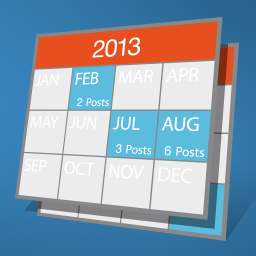 Archives Calendar Widget 》這個外掛提供的小工具可以將您的月份或每日存檔以日曆形式顯示在側邊欄。如果您的存檔很多,佔據了側邊欄的很多空間,那麼這個小工具就是為您而設。您可以使...。
Archives Calendar Widget 》這個外掛提供的小工具可以將您的月份或每日存檔以日曆形式顯示在側邊欄。如果您的存檔很多,佔據了側邊欄的很多空間,那麼這個小工具就是為您而設。您可以使...。Extra Shortcodes 》, WordPress Pro plugins, Extra Shortcodes, Donate, GitHub, , , 簡碼:, , [extra_archives]– 按日期排序的月份檔案鏈結清單;, ...。
Expanding Archives 》 Expanding Archives 外掛新增了一個小工具,以可展開/可折疊的格式顯示您的舊文章。每篇文章都是按照它的年份和月份進行分類,因此您可以展開特定月份和年份...。
Custom Post Type Date Archives 》在管理儀表板中為自訂文章類型新增日期存檔。此外採用插件還提供小工具和編輯器區塊來顯示存檔、日曆和最近的文章。這允許您將此插件用作超級簡單的活動日曆...。
 Custom Post Limits 》此外掛可獨立控制首頁、搜尋結果、作者、分類、標籤、自訂文章型別、自訂分類法和日期存檔的文章數量,包括特定的存檔。 WordPress 預設提供一個設定選項來控...。
Custom Post Limits 》此外掛可獨立控制首頁、搜尋結果、作者、分類、標籤、自訂文章型別、自訂分類法和日期存檔的文章數量,包括特定的存檔。 WordPress 預設提供一個設定選項來控...。 Compact Archives 》WordPress 內建的歸檔小工具對於新網誌很好用,但對於像 WPBeginner 這樣已有一定立足點的網站來說,外觀就顯得不夠好看。Compact Archives 可以在比較小的區...。
Compact Archives 》WordPress 內建的歸檔小工具對於新網誌很好用,但對於像 WPBeginner 這樣已有一定立足點的網站來說,外觀就顯得不夠好看。Compact Archives 可以在比較小的區...。Tainacan 》Tainacan 是一個開源的、強大且靈活的數位庫平台,用於 WordPress。它可以像發佈博客文章那樣輕鬆地管理和發佈您的數位收藏品,擁有專業數位庫平台的所有工具...。
Smart Archives Reloaded 》Smart Archives Reloaded 可以讓您顯示按年月分組的文章列表,並提供多個有趣的導覽元素。, 格式列表:, , list = 按月份分組的文章列表, block = 精簡的連結...。
