
前言介紹
- 這款 WordPress 外掛「SiteAttention SEO」是 2017-05-10 上架。
- 目前有 10 個安裝啟用數。
- 上一次更新是 2020-09-23,距離現在已有 1682 天。超過一年沒更新,安裝要確認版本是否可用。以及後續維護問題!
- 外掛最低要求 WordPress 4.8 以上版本才可以安裝。
- 有 2 人給過評分。
- 還沒有人在論壇上發問,可能目前使用數不多,還沒有什麼大問題。
外掛協作開發者
外掛標籤
seo | Readability | Content analysis |
內容簡介
提高你在 Google 上的排名,確保你的網頁獲得應有的流量!點擊下載按鈕,免費試用 SiteAttention 30 天 - 無需任何義務!
在撰寫文章時,獲得有關如何提高搜尋排名的提示!SiteAttention 新增了一個簡單和直觀的側邊欄,提供提示和 SEO 分數,幫助你在 Google 等搜尋引擎上提高排名。全部是實時的並且與 WordPress 整合得很容易。監視每個頁面的表現,並在 SiteAttention 儀表板上查看你網站的整體進展。
前 30 天可免費使用所有功能,之後只需支付 €15 每月,最多可發佈 50 頁。
造訪我們的網站,了解更多關於 SiteAttention 的資訊。
設置
為了開始使用 SiteAttention 外掛,請確保它已被啟用:
前往「外掛」選項卡,尋找 SiteAttention,並單擊下方的「啟用」按鈕,然後單擊「設置」(你也可以在 WordPress 的主要選單中單擊 SiteAttention 選項卡),以前往 SiteAttention 設置表單。
在「新客戶」部分中輸入你的名字和電子郵件地址,然後單擊「開始」!
祝賀你!現在你可以開始使用 SiteAttention 外掛了!只需進入文章或頁面編輯器,外掛將出現在你正在編輯的頁面旁,實時提供 SEO 提示!
原文外掛簡介
Score higher on Google and make sure your pages get the traffic they deserve! Click the Download button to try SiteAttention FREE for 30 days – no strings attached!
Get tips on how to improve your search ranking while writing your post! SiteAttention adds a simple and intuitive sidebar with tips and an SEO score to help you improve your ranking on search engines, such as Google. All in real-time and with easy WordPress integration. Keep an eye on how each of your pages perform and see your website’s overall progress on SiteAttention Dashboard.
Get full access to all features for FREE for the first 30 days and afterwards pay just €15 per month for up to 50 published pages.
Visit our website and find out more about SiteAttention.
Configuration
In order to start using SiteAttention plugin, make sure it’s activated:
Go to “Plugins” tab, find SiteAttention and click on “Activate” button underneath, then click on “Settings” (you can also click on SiteAttention tab in the main WordPress menu) which will take you to the SiteAttention setup form.
In the “New customer” section write down your first name and email address, then click on Get started!
Congratulations! Now you can start using your SiteAttention plugin! Simply go to the post or page editor and the plugin will appear by the page you’re editing, giving you SEO tips in real-time!
各版本下載點
- 方法一:點下方版本號的連結下載 ZIP 檔案後,登入網站後台左側選單「外掛」的「安裝外掛」,然後選擇上方的「上傳外掛」,把下載回去的 ZIP 外掛打包檔案上傳上去安裝與啟用。
- 方法二:透過「安裝外掛」的畫面右方搜尋功能,搜尋外掛名稱「SiteAttention SEO」來進行安裝。
(建議使用方法二,確保安裝的版本符合當前運作的 WordPress 環境。
1.0.5 | 1.0.6 | 1.0.7 | 2.0.0 | 2.0.1 | 3.0.0 | 3.0.1 | 3.0.2 | 3.0.3 | 3.0.4 | 3.0.5 | 3.0.6 | 3.0.7 | trunk |
延伸相關外掛(你可能也想知道)
 Yoast SEO 》Yoast SEO:#1 WordPress SEO 外掛, 自 2008 年以來,Yoast SEO 幫助全球數百萬個網站在搜尋引擎中排名更高。, Yoast 的使命是為所有人提供 SEO 服務。我們的...。
Yoast SEO 》Yoast SEO:#1 WordPress SEO 外掛, 自 2008 年以來,Yoast SEO 幫助全球數百萬個網站在搜尋引擎中排名更高。, Yoast 的使命是為所有人提供 SEO 服務。我們的...。 BoldGrid Easy SEO – Simple and Effective SEO 》使用 BoldGrid Easy SEO 自動優化您的SEO,讓您在搜尋引擎中排名更靠前, BoldGrid Easy SEO 將協助您創建更好的內容並在搜尋引擎中排名更高。它會即時分析您...。
BoldGrid Easy SEO – Simple and Effective SEO 》使用 BoldGrid Easy SEO 自動優化您的SEO,讓您在搜尋引擎中排名更靠前, BoldGrid Easy SEO 將協助您創建更好的內容並在搜尋引擎中排名更高。它會即時分析您...。Yoast SEO: Search Index Purge 》這個 SEO 外掛的目的是將附件 URL 盡可能快地從 Google 索引中清除,這有助於那些可能因搜索索引中有太多薄內容頁面而受到損害的網站,通過以最快的方式刪除...。
Semrush SEO Writing Assistant 》為了讓您的內容成功,它需要是可見的和引人入勝的。我們的智能編輯工具 SEO Writing Assistant 可以提供實時的建議和改進,確保您的文本在這兩個方面均合格。...。
 Ahrefs SEO 》使用 Ahrefs SEO 外掛程式自動化內容稽核,並增加您的 WordPress 網站有機流量。, Ahrefs WP 外掛程式根據 Ahrefs、GA 和 GSC 的數據,顯示您部落格上每篇文...。
Ahrefs SEO 》使用 Ahrefs SEO 外掛程式自動化內容稽核,並增加您的 WordPress 網站有機流量。, Ahrefs WP 外掛程式根據 Ahrefs、GA 和 GSC 的數據,顯示您部落格上每篇文...。Seona 》,
- ,
- Seona 是一個可以幫助你在有機搜索結果中提升表現的工具,無需動手即可完成。 ,
- Seona 自動分...。
 WordPress Image SEO 》WordPress有一個很好的媒體庫選項,可以很容易地上傳圖片。當上傳圖片時,我們大多數人都完全忽略了alt標籤。Alt標籤是圖片的重要部分。它描述了圖片的內容。...。
WordPress Image SEO 》WordPress有一個很好的媒體庫選項,可以很容易地上傳圖片。當上傳圖片時,我們大多數人都完全忽略了alt標籤。Alt標籤是圖片的重要部分。它描述了圖片的內容。...。Topic SEO Content Optimization Tool 》Topic SEO Content Optimization Tool 是一款外掛,它會顯示你需要在文章中涵蓋的主題關鍵字,以最大化你的搜尋排名。只需輸入你的文章所針對的關鍵字,我們...。
 SEOKEY – Powerful SEO plugin with Expert Insights and SEO Audit 》SEOKEY 是 WordPress 上最簡單且最有效的搜尋引擎審核和優化外掛程式。使用 SEOKEY,SEO 從未如此輕鬆!, SEOKEY:最簡單且最有效的 SEO 外掛程式, 我們提供...。
SEOKEY – Powerful SEO plugin with Expert Insights and SEO Audit 》SEOKEY 是 WordPress 上最簡單且最有效的搜尋引擎審核和優化外掛程式。使用 SEOKEY,SEO 從未如此輕鬆!, SEOKEY:最簡單且最有效的 SEO 外掛程式, 我們提供...。StyleAI 》, , , , , , ...。
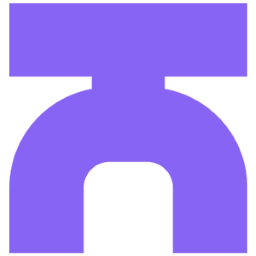 Textmetrics 》Textmetrics 是輕鬆製作符合目標受眾且符合 SEO 規範的高品質內容的最簡單方式,進而提高搜尋引擎排名、獲得更多網站流量和增加轉換率。, 我們將多位 SEO 專...。
Textmetrics 》Textmetrics 是輕鬆製作符合目標受眾且符合 SEO 規範的高品質內容的最簡單方式,進而提高搜尋引擎排名、獲得更多網站流量和增加轉換率。, 我們將多位 SEO 專...。DELUCKS SEO 》德國製作的 WordPress SEO 外掛程式, 通過 DELUCKS SEO 快速優化模式,您不僅可以在編輯文章、頁面等時優化您的元數據、使用結構化數據和相關關鍵字,而且還...。
Rankology SEO – On-site SEO 》總結: Rankology SEO 是 WordPress 最佳的 SEO 外掛,完全整合所有頁面建構工具和主題,簡化您的 SEO 與分析需求。, , 1. Rankology SEO 的目的是什麼?, Ran...。
 SEO & redirect 》我們提供免費功能,如重定向編輯器,讓您輕鬆獲得增強搜索引擎優化的 301 重定向,就像編輯 .htaccess 文件一樣,但不會觸及 htaccess 文件,您只需輸入鏈接...。
SEO & redirect 》我們提供免費功能,如重定向編輯器,讓您輕鬆獲得增強搜索引擎優化的 301 重定向,就像編輯 .htaccess 文件一樣,但不會觸及 htaccess 文件,您只需輸入鏈接...。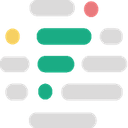 Frase 》使用這個 WordPress 外掛,您可以在 WordPress Gutenberg 或經典編輯器的側邊欄中嵌入 Frase Optimize 的使用體驗,不再需要在 WordPress 和 Frase 之間進行...。
Frase 》使用這個 WordPress 外掛,您可以在 WordPress Gutenberg 或經典編輯器的側邊欄中嵌入 Frase Optimize 的使用體驗,不再需要在 WordPress 和 Frase 之間進行...。
