
前言介紹
- 這款 WordPress 外掛「Singlepage Website」是 2022-08-03 上架。
- 目前尚無安裝啟用數,是個很新的外掛。如有要安裝使用,建議多測試確保功能沒問題!
- 上一次更新是 2024-07-19,距離現在已有 289 天。
- 外掛最低要求 WordPress 5.3.2 以上版本才可以安裝。
- 外掛要求網站主機運作至少需要 PHP 版本 7.2.0 以上。
- 尚未有人給過這款外掛評分。
- 還沒有人在論壇上發問,可能目前使用數不多,還沒有什麼大問題。
外掛協作開發者
外掛標籤
page | scroll | one-page | single page |
內容簡介
由 TechForce 開發的單頁網站外掛
單頁網站是 WordPress 外掛之一,可以在一次點擊中建立整個網站,並且網站已經就緒。
在其核心,此外掛提供創建單頁網站的簡單功能,使用者可以輕鬆地添加和刪除按鈕、創建任何類型的自定義部分,並在幾分鐘內一次性完成所有工作。
此外,使用者可以按需修改數據,並使用 CSS 的幫助下,無需開發人員的依賴,設計整個網站。此外掛還提供各種功能,並且版面的完整響應性已經準備好。
此外掛還提供預製的頁面模板和按鈕,可啟動任何類型的網站。
單頁網站外掛與所有 WordPress 主題兼容。插件旨在在幾分鐘內創建一個分頁網站,使用者可以使用所有該插件提供的功能輕鬆構建滿足其自定義需求的整個網站,如添加自定義標題、描述、按鈕等各種便捷功能。
功能清單:
自定義按鈕整合 - 使用者可以隨時在網站上整合按鈕,並且可以根據需要在一個滾動條中添加或刪除按鈕。
自定義數據 - 使用者可以添加自定義數據,修改詳細信息,並添加自定義的標頭和頁腳。
預製數據 - 外掛已經預先創建了數據,使用者可以輕鬆地創建和編輯整個數據。
一次滾動 - 在幾分鐘內完成一次滾動建設網站。
響應式設計 - 自帶響應式設計,且適用於所有設備。
CSS - 可以使用 CSS 更改單頁網站的佈局和設計。
高度優化 - 整個外掛設計用於創建更好的設計網站。
隱藏和顯示 - 使用者可以隱藏任何內容,並基於每個自定義部分和要求顯示任何內容。
編輯器優勢 - 使用者可以根據需求編輯整個內容,並可以隨時更改內容。
詳細說明:
此外掛允許使用者構建單頁網站,其中他們可以輕鬆添加和刪除按鈕,創建任何類型的自定義部分,並在幾分鐘內完成所有工作。
此外,使用者可以按需編輯數據,並使用 CSS,無需編碼人員即可設計整個網站。外掛包括創建自定義按鈕、刪除按鈕和還原佈局的功能。
此外掛還包括預製的頁面模板和按鈕,可幫助用戶啟動任何類型的網站。
原文外掛簡介
Single Page website Plugin by TechForce
Single Page website is one of the WordPress Plugin for building a whole website in just one click and the website will be ready.
At its core, this plugin offers the easy functionality of creating a one-page website where the user can easily add and remove the buttons, create any kind of customized section, and all at one go within a few minutes in hand.
Along with this, the user can modify the data as per requirement and with the help of CSS, one can design the whole website without any developer dependency. The plugin offers various functions and the full responsiveness of the layout will be ready.
The plugin also offers pre-made page templates and buttons to start any type of website.
Single Page website plugin works with all the WordPress themes. The Plugin is designed to create a pager website within minutes and by the utilization of all the functions the plugin has to offer, the user has an easy to build up a whole website with their custom needs such as adding custom titles, descriptions, buttons, and various other go-to facilities.
Feature List:
Custom Button integration – The user can integrate the button anytime on the website and in one scroll one can add or remove the buttons as per requirement.
Custom Data – The user can add custom data and change the details and add a custom header and footer as well.
Pre-built data – The Plugin already has pre-built data where the user can easily create and edit the whole data.
One Scroll – Build the website in one scroll within a few minutes.
Responsiveness – It is Responsive in nature and works on all devices
CSS – Can change the layout and design with CSS for the one pager website.
Highly optimized – The whole plugin is designed to create a better designed website.
Hide and Show – The User can hide any content they want and display any content they want to show based on each custom section and requirements.
Editor Benefits – One can edit the whole content as per the requirement and can keep changing the content as per the requirement
Detailed Description:
This plugin allows users to construct a one-page website in which they can simply add and delete buttons, create any type of customized section, and do so all in one go in just a few minutes.
Additionally, the user can edit the data as needed, and with CSS, the entire website can be designed without the need for a coder. The plugin includes features like as creating a custom button, removing a button, and restoring the layout’s full responsiveness.
Pre-made page templates and buttons are also included in the plugin to help you get started with any type of website.
各版本下載點
- 方法一:點下方版本號的連結下載 ZIP 檔案後,登入網站後台左側選單「外掛」的「安裝外掛」,然後選擇上方的「上傳外掛」,把下載回去的 ZIP 外掛打包檔案上傳上去安裝與啟用。
- 方法二:透過「安裝外掛」的畫面右方搜尋功能,搜尋外掛名稱「Singlepage Website」來進行安裝。
(建議使用方法二,確保安裝的版本符合當前運作的 WordPress 環境。
延伸相關外掛(你可能也想知道)
 Shapely Companion 》Shapely Companion 是 Colorlib.com 所推出的 Shapely One Page WordPress 主題的伴侶外掛。此外掛僅適用於 Shapely 主題,並不會對其他免費或付費的 WordPre...。
Shapely Companion 》Shapely Companion 是 Colorlib.com 所推出的 Shapely One Page WordPress 主題的伴侶外掛。此外掛僅適用於 Shapely 主題,並不會對其他免費或付費的 WordPre...。 Fluid Checkout for WooCommerce – Lite 》Fluid Checkout 是一款外掛程式,可以使 WooCommerce 網站的結帳體驗更加簡單、提高新客戶和老客戶的滿意度,並支援 Shopify 一樣的線性結帳流程,消除結帳頁...。
Fluid Checkout for WooCommerce – Lite 》Fluid Checkout 是一款外掛程式,可以使 WooCommerce 網站的結帳體驗更加簡單、提高新客戶和老客戶的滿意度,並支援 Shopify 一樣的線性結帳流程,消除結帳頁...。 Onepage Builder – Easiest Landing Page Builder For WordPress 》最簡單的登陸頁搭建器, 我們相信你不必雇傭開發人員來創建登陸頁,這就是為什麼我們建立了WPOnepager,一個易用、強大且快速的拖放 WordPress 單頁搭建器。, ...。
Onepage Builder – Easiest Landing Page Builder For WordPress 》最簡單的登陸頁搭建器, 我們相信你不必雇傭開發人員來創建登陸頁,這就是為什麼我們建立了WPOnepager,一個易用、強大且快速的拖放 WordPress 單頁搭建器。, ...。 TemplatesNext OnePager 》在幾分鐘內創建單頁網站或引導頁面。TemplatesNext WordPress主題中的自定義作品集、推薦、團隊和聯繫我們區塊。它在前端創建易於自定義、編輯的區塊。, Demo...。
TemplatesNext OnePager 》在幾分鐘內創建單頁網站或引導頁面。TemplatesNext WordPress主題中的自定義作品集、推薦、團隊和聯繫我們區塊。它在前端創建易於自定義、編輯的區塊。, Demo...。Orange Themes Custom Widgets 》“Orange Themes Custom Widgets” 是由 Orange-Themes.com 開發的一組小部件集,用於單頁式 WordPress 主題。, “Orange Themes” 的小...。
Checkout Mestres do WP for WooCommerce 》最全面的 Woocommerce 結帳外掛, 購買授權, PRO 版本, , 結帳自訂, 自動填寫地址;, 最近的購物彈出窗口;, 抓住罕見物品的觸發器;, 漂浮的購物車;, 透過電...。
MyThemeShop Theme Customizer 》使用這個外掛可以啟用OnePage Lite佈景主題中的拖放式首頁區塊。, 實時示範, 在我們的示範中,查看MyThemeShop佈景主題自訂器外掛的效果:, * OnePage Lite示...。
 Scrollr 》Scrollr 是一個輕量級的工具,能幫助您鏈接至頁面的某個部分並平順地滾動到該部分。這樣,它就可以繞過瀏覽器在頁內鏈接時的「顛簸跳躍」行為。, 另一個可用...。
Scrollr 》Scrollr 是一個輕量級的工具,能幫助您鏈接至頁面的某個部分並平順地滾動到該部分。這樣,它就可以繞過瀏覽器在頁內鏈接時的「顛簸跳躍」行為。, 另一個可用...。Orange Front Page 》Orange Front Page 可以將您的常規佈景主題轉換為一個頁面式 WordPress 主題。, 「Orange Front Page」是一組前台區塊,例如計數器、團隊成員和其他。, 針對...。
 Scroll To CK 》Scroll To CK 可讓您使用頁面上的鏈結滾動頁面,並在滾動時添加一個回到頂部按鈕。, 功能, 將 CSS 類 ‘scrollTo’ 添加到菜單項目或頁面上的任何...。
Scroll To CK 》Scroll To CK 可讓您使用頁面上的鏈結滾動頁面,並在滾動時添加一個回到頂部按鈕。, 功能, 將 CSS 類 ‘scrollTo’ 添加到菜單項目或頁面上的任何...。WP single page 》此外掛會在頁面編輯器中加入一個核取方塊,並在前端顯示所有核取的頁面。, 關於上述部分的一些備註:, , “貢獻者” Tiago Fabre, “標籤R...。
 Multiple Votes in one page 》大多數 WordPress 外掛中,投票類外掛都有一個共同的限制:它們無法在一個網頁中顯示多個投票。這是因為這些外掛都是針對文章/頁面設計的。, 「一頁中多個投...。
Multiple Votes in one page 》大多數 WordPress 外掛中,投票類外掛都有一個共同的限制:它們無法在一個網頁中顯示多個投票。這是因為這些外掛都是針對文章/頁面設計的。, 「一頁中多個投...。Desire Page Widget 》這個外掛可以透過短代碼在您的內容中添加單一小部件區域。, 它附帶一個特別設計的小工具,顯示頁面內容。, 翻譯, 此外掛附帶英文和法文翻譯。如果您希望我添...。
Chromeless Widgets Page 》Chromeless Widgets Page 是一個建立特定用途頁面於自訂 URL 的框架。當您指定URL slug後,您可以在頁面上添加小工具(widgets)並使用頁面範圍(scoped)的 ...。
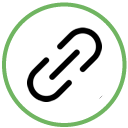 Multi Link in Bio 》此外掛可新增連結,將使用者導向公司的其他社交網路或網站。, 在 WordPress 中加入 Bio 的多連結。, ✅若需更多此外掛的資訊,請參考WordPress 多連結生...。
Multi Link in Bio 》此外掛可新增連結,將使用者導向公司的其他社交網路或網站。, 在 WordPress 中加入 Bio 的多連結。, ✅若需更多此外掛的資訊,請參考WordPress 多連結生...。
